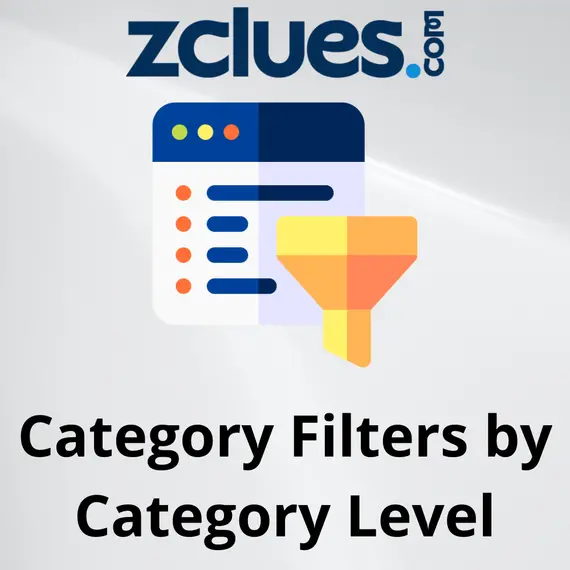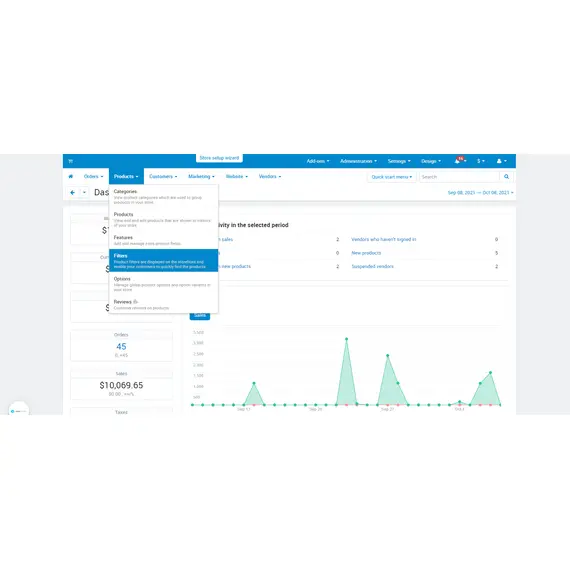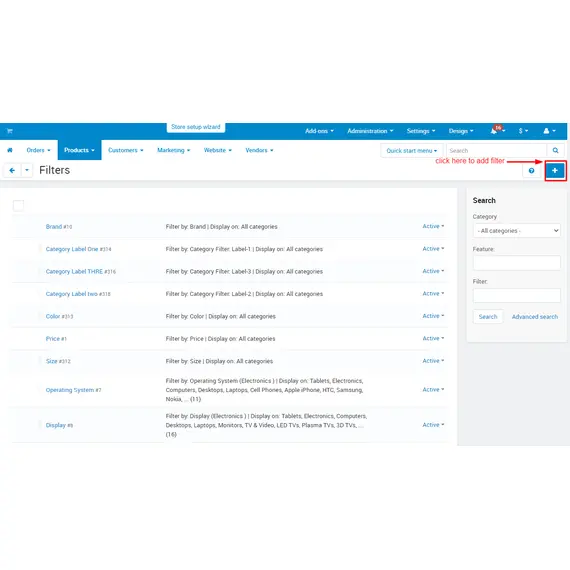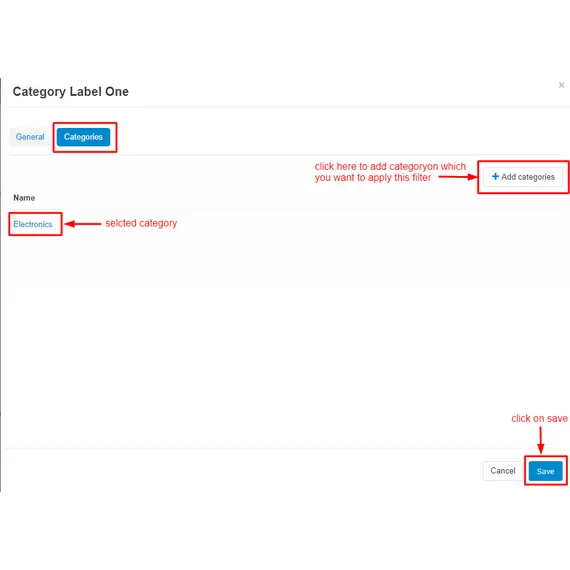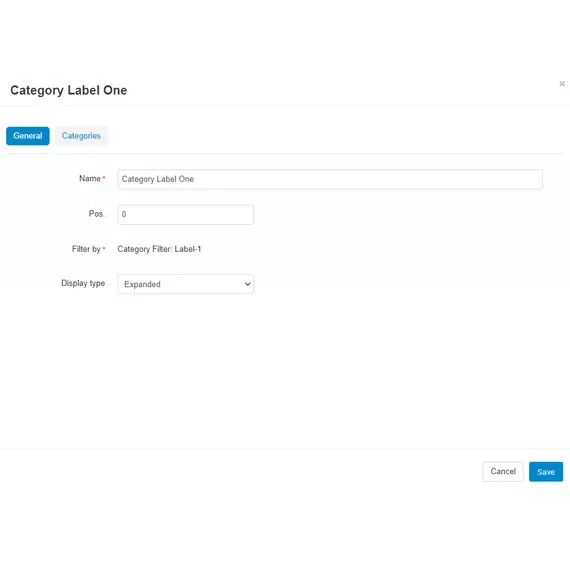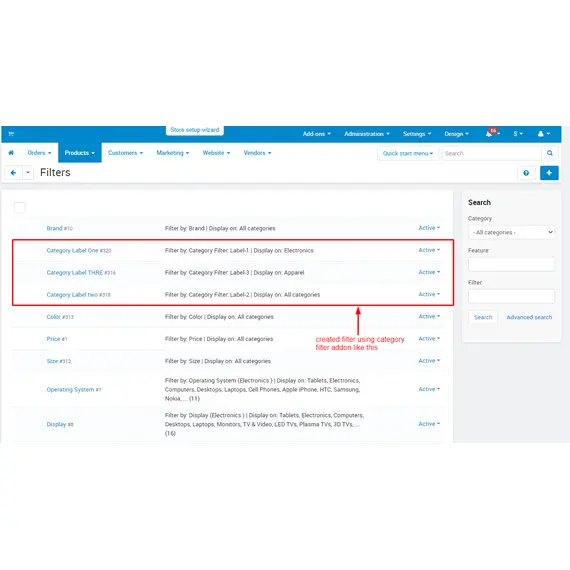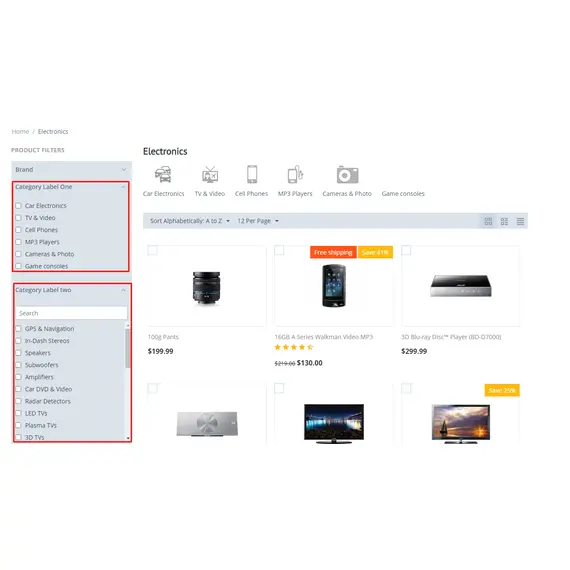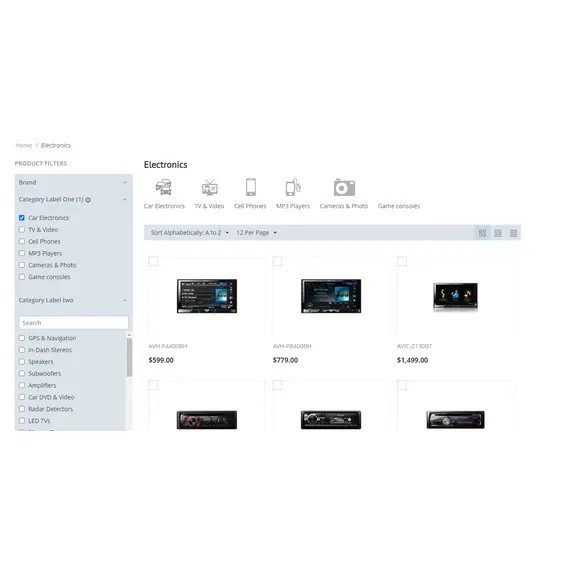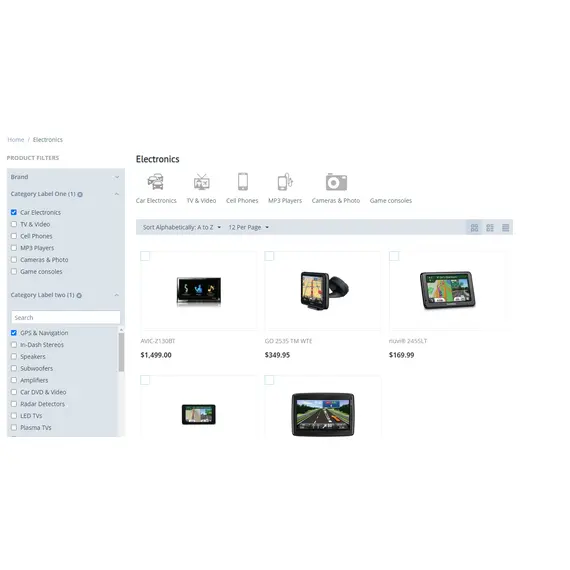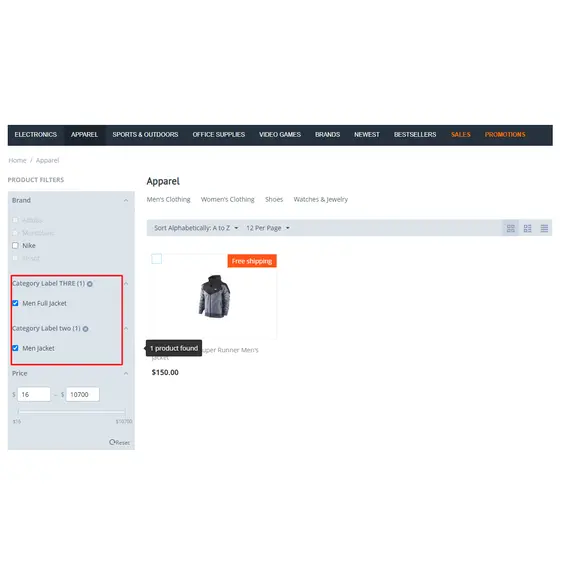Category Filters by Category Level

- — 12 months warranty
- — Return and exchange
- — Different payment methods
- — Best price
Version: Compatible with CS-Cart, CS-Cart MultiVendor, and CS-Cart MultiVendor Ultimate
Overview:
The "CS-Cart Category Filters" add-on enhances the user experience of your CS-Cart store by enabling advanced filtering options based on category levels. It allows administrators to create filters for products by organizing categories into three distinct levels:
- Category Level One: Parent or main categories.
- Category Level Two: Subcategories of the parent categories.
- Category Level Three: Child categories nested within the subcategories.
This feature is highly useful for stores with extensive category structures, helping customers easily navigate and locate products based on category levels.
Key Features:
- Advanced Filtering Options:
- Organize categories into three levels for better filtering control: Parent (Level One), Subcategory (Level Two), and Child (Level Three).
- Category-Level Filters:
- Choose any of the three levels to create customized filters.
- Apply filters to specific product categories or all categories across the store.
- Improved Navigation for Customers:
- Enhance the browsing experience by displaying products filtered by category levels.
- Enable customers to find products faster and more efficiently.
- Wide Compatibility:
- Fully integrates with CS-Cart, CS-Cart MultiVendor, and CS-Cart MultiVendor Ultimate.
How It Works:
- Navigate to the Filters section in the admin panel.
- Select the desired Category Level (One, Two, or Three) from the filter creation interface.
- Assign the filter to specific categories or apply it globally across all categories.
- Save the filter, and your store will now display products filtered by the selected category level.
Use Case Examples:
- Level One Filter: Show products by main categories, such as "Electronics," "Fashion," or "Home Appliances."
- Level Two Filter: Display products within subcategories, such as "Mobile Phones" under "Electronics."
- Level Three Filter: Narrow down to child categories, like "Android Phones" under "Mobile Phones."
Benefits:
- Streamlined navigation for customers.
- Customizable filters tailored to your store's category hierarchy.
- Perfect for stores with complex or extensive category structures.
- Boost customer satisfaction by enabling precise filtering.
Installation & Configuration:
- Install the add-on via your CS-Cart admin panel.
- Navigate to Add-ons → Manage Add-ons and activate the "Category Filters by Category Level" add-on.
- Go to the Filters section, configure category level filters, and assign them to specific or all categories.
- Unitheme
- Youpitheme
- 4.18.x ,
- 4.17.x ,
- 4.16.x ,
- 4.15.x ,
- 4.14.x ,
- 4.13.x ,
- 4.12.x ,
- 4.11.x ,
- 4.10.x
- Store Builder
- Multi-vendor
- Customer
No reviews found