Here I write Steps to upgrade Your CS-Cart store Manually
- Backup you marketplace/Store Folders & files
- Backup your database
- Download the Release Package
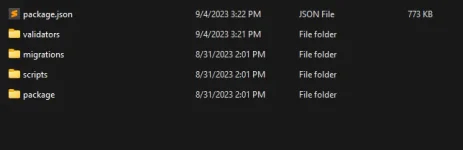
- Upload package Folder to your Cpanel
- Extract the package folder directly on your Public_html or Store Installation
- go to migrations Folder (if available), you will find the migration files that do Database migration to the new version
look like this
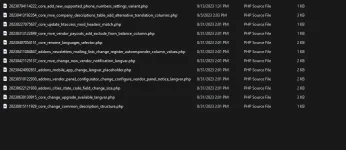
- Now, Use ChatGPT to convert the php migration code to Mysql Code & Run the SQL code directly on your phpMyadmin one by one
- go to scripts Folder if available, you will find 2 scripts
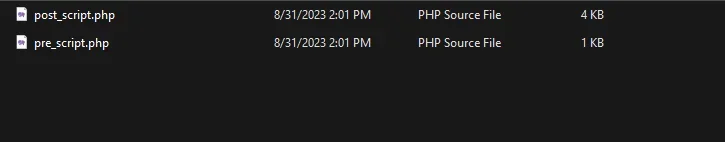
those scripts to make modification on the database templates code or something else - Do the same 7th step, with ChatGPT helping
- Now, Go to var folder & delete the cache folder
- Now you CS-Cart Store wase Updated With Successes
Last edited:
