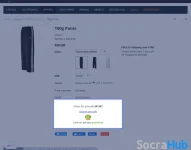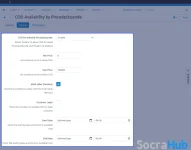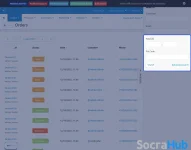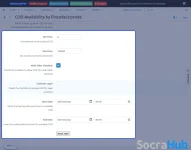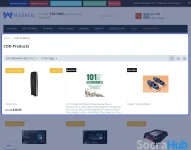- Compatible With
- Store Builder
- Multi Vendor
- Min Original Price ($)
- 49
It allows the Admin to configure the product availability as cash on delivery at a specific Pincode/Zipcode.
- The Admin/seller has the option to filter the product by Pincode.
- The COD available label is displayed on the collection page.
- Set the time period for COD on the product page by the Admin.
- The Admin has the option to activate or deactivate the COD option if the customer account is not login.
- A multi-seller or single-seller checkout in the CS-Cart option is available.
- Using Pincode, the orders can get filtered.
The Admin can import/export CSV files containing Pincode/Zipcode or product ID. Similarly, the Admin has the ability to assign multiple products or categories to a single group of Pincode/Zipcode, and assign a single product/category to countless groups of Pincode/Zipcode.
The Admin can set minimum/maximum order value for COD. Simultaneously, the Admin can choose a particular customer user group for the COD option. The customers can check their product availability by entering their Pincode/Zipcode on the product page.
Highlighted Features
Import Option
The Admin can easily import CSV files for assigning Pincode/Zipcode to the products. It requires entering fields such as Pincode/Zipcode and product ID.
Export Option
The Admin can export the list of all product IDs and Pincode/Zipcodes into CSV format.
COD Available Label
The customers can see the COD available label on the product page.
Filter Product by Pincode
The Admin can easily filter Pincode-assigned products from the products list.
Filter Orders by Pincode
The Admin can easily filter orders by Pincode from the total orders list.
Set COD Option on Order Quality Value
The Admin can select the minimum or maximum order quantity values for COD availability.
Why Do We Need this CS-Cart COD Availability by Pincode/Zipcode?
Cash on delivery is an offline payment option it helps to reduce fraud and miscommunication. With the help of this COD option, eCommerce sellers can expand their buyer base and enhance customer loyalty. This CS-Cart Availability by Pincode/Zipcode solves both sides query.
The Admin can assign multiple products to Pincode availability, and if the user's area Pincode matches, then the customers can get the COD options. With the help of this extension, customers can reduce their risk of fraud and purchase any product without a credit card or online payment method just by entering their Pincode, checking availability, and adding to the cart.
CS-Cart COD Availability by Pincode/Zipcode Configuration
After the install add-on, the Admin has to configure the extension by entering the required field.
- The Admin can enable or disable extensions.
- Set minimum or maximum price to allow COD.
- Allow COD for multi-seller checkout.
- Enable the COD option for login customers.
- Select the date range for COD available on products.
Add/Update Product With Pincode/Zipcode
Here the Admin can add new products or update with Pincode/Zipcode. The Pincode/Zipcode insert method is either manual or needs to import from a CSV file.
- The Admin can add products and assign Pincode.
- The Admin can edit products and Pincode.
- The Admin can select and delete the products.
- Selects the products from the products list and export them into a CSV file.
Pincode/Zipcode Group for Products and Category
The Admin can add a new Pincode/Zipcode and create a group by assigning multiple products or categories.
- The Admin can create a group name.
- The Admin can enable or disable the group.
- After creating a group, the Admin can select multiple products and categories for COD availability.
- If you are looking for product availability by Pincode/Zipcode, you can check out our CS-Cart Product Availability By Pincode/Zipcode. (Need to purchase separately)