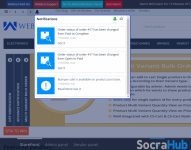- Compatible With
- Store Builder
- Multi Vendor
- Min Original Price ($)
- 59
CS-Cart Advanced Notification Module allows the Admin to show the notifications for multiple events like order creation, RMA, reviews, etc.
- Customers will see this push notification on the CS-Cart dashboard as the bell icon.
- The plugin works with CS-Cart & Multi-Vendor.
- In addition, the Admin can send custom notifications to the customers. That might contain any information with images, hyperlinks, etc.
- The Admin will get notifications for order creation, RMA requests, reviews, and user registration.
- The Admin can notify customers of different events on their dashboard. Such as order status, shipment creation, RMA request declined, gift certificates, and user group status changed.
- Set the timeout for customer notifications.
It includes multiple events, such as order status modification, RMA cancellation, shipment creation, etc. The option to get back-end notifications for any new order creation, RMA request generation, and new user registration is also available to the store administrator.
The Admin can choose the events for which the buyer should receive notifications or receive them at his end. These functions will enhance an excellent front-end and back-end notification view.
Highlighted Features
Create Notification Templates
The Admin can create a custom notification template.
Show Customer Notifications
Users will get a separate notification for separate events.
Notification Message with Images and HyperLink
The Admin can add images and hyperlinks in the notification. It will redirect the customer directly to the dedicated page.
Notification Disappear Timeout
The Admin can set the notification timeout for displaying on the customer’s panel.
Why do we need CS-Cart Advanced Notification?
Business owners can send several messages to their customers using CS-Cart Advanced Notification. Any order status, shipment, RMA request cancellation, gift certificate creation, and user group status change. These messages will pique the interest of the customer in your store.
It will also increase the likelihood that they will buy products. Additionally, the Admin can simultaneously notify every consumer. As a result, the Admin will find the notification management process considerably more convenient.
Admin Notifications After Enabling CS-Cart Advanced Notification
The Admin can view notifications for various information. So whenever any event happens on the CS-Cart panel, the Admin will get notified. The Admin will get notifications for the following events.
- When a new order gets placed, the Admin will get a notification.
- Advanced RMA request generation from CS-Cart.
- If a customer added a review for an order/product/category/testimonial.
- When new user registers, the Admin will get the notification.
Notifications for Customer
Admin can display multiple notifications to the customers.
- When the order status changes.
- Shipment creation.
- Cancellation of an RMA request or a gift certificate creation.
- New post in orders.
- Change user group status.
Add Notification Template
The Admin can create a different template for different event notifications.
- The Admin can create a custom template.
- They need to add a subject name, targeted URL, short description, and content with an image.
- The Admin can set the notification timeout time for displaying the notification at the customer’s end.