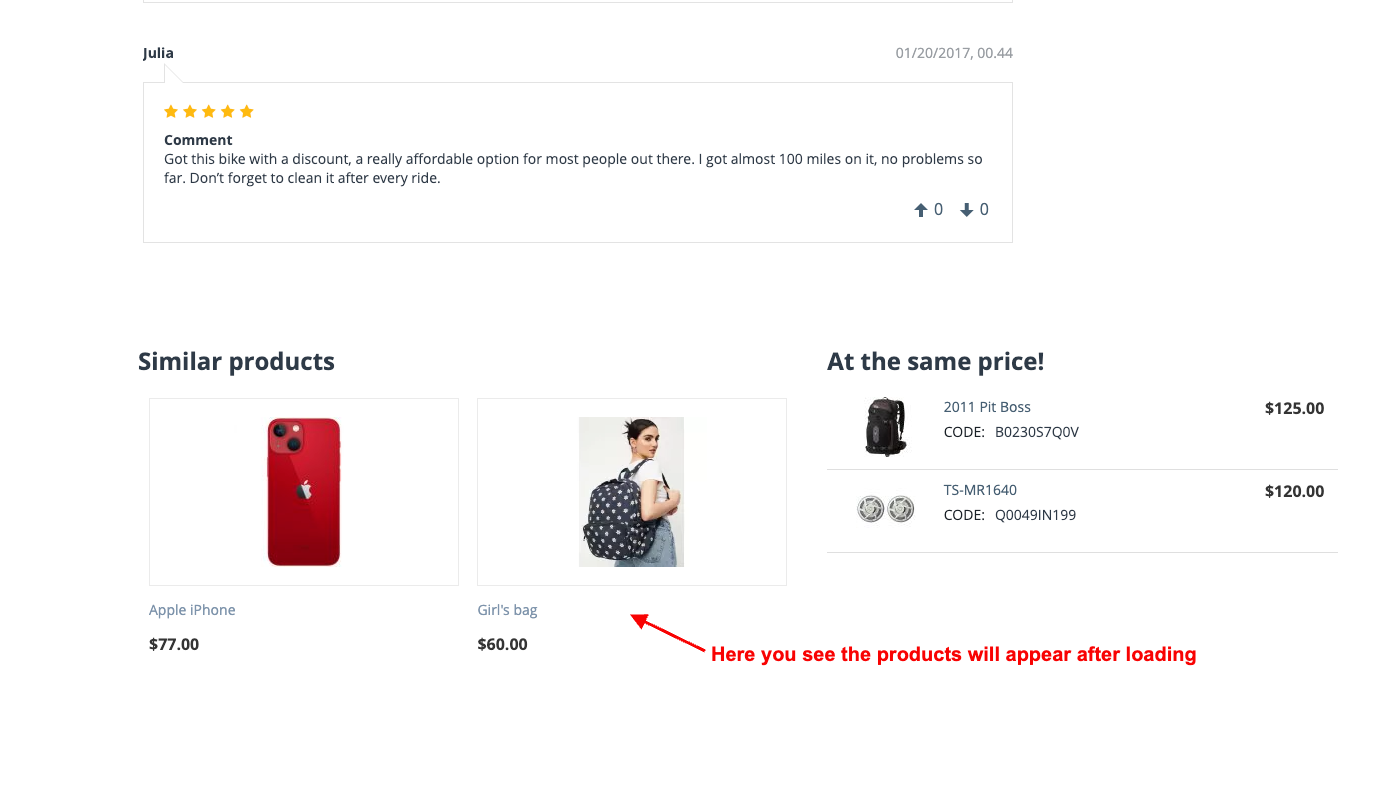- Compatible With
- Store Builder
- Multi Vendor
- Min Original Price ($)
- 50
The CS-Cart Ajax Loading Blocks Addon (ec_ajax_loading_blocks) enhances the loading speed of your CS-Cart store by using Ajax to load individual blocks rather than refreshing the entire page. This results in faster, smoother browsing experiences, leading to improved user engagement and better conversion rates.
Key Features:
- Fast Loading:
- Loads blocks through Ajax instantly, improving website performance by reducing page load times.
- Efficient Performance:
- Ajax ensures that only the required content is loaded, meaning pages load quickly without refreshing the entire page.
- Instant Updates:
- Any changes or updates to content are reflected instantly on the page, without requiring a full page reload.
- Responsive Design:
- The add-on ensures that your website remains responsive during Ajax loading, providing a seamless experience for mobile and desktop users.
- Effortless Setup:
- The configuration process is simple and quick, with no complex setup requirements.
- Compatible with CS-Cart:
- Fully compatible with CS-Cart and integrates easily into your environment.
Installation Steps:
- Download and Install:
- Activation:
- After installation, go to Add-ons > Manage Add-ons in the Admin Panel.
- Ensure the add-on is set to Active for it to work. If it’s set to Off, the add-on will not be active.
Configuration Process:
- Enable Ajax Loading for Homepage:
- Go to Design > Layouts.
- Open the Homepage block settings.
- Enable Ajax loading and click Save.
- Enable Ajax Loading for Product Tabs:
- In the Layouts section, open the Product Tab block settings.
- Enable Ajax loading and save the settings.
- Test Ajax Loading:
- After configuring the blocks, visit the storefront to see Ajax loading in action. You will notice the smooth loading of blocks and products without the need to refresh the entire page.
Benefits:
- Improved User Experience: The page loads much faster, creating a smooth browsing experience for visitors, especially on mobile devices.
- Increased Engagement: Faster load times lead to increased engagement and better conversion rates.
- No Full Page Reloads: Content loads dynamically, keeping users on the same page without interruptions.
This add-on is a great choice for store owners looking to speed up their site and provide a better overall browsing experience for customers. If you need help with configuration or troubleshooting, feel free to reach out!
Installation
How To Install Ajax Loading Blocks Add-on
How to Upload the Zip FileOn the Downloaded Addons page, click on >> Gear button then go to Manual installation. A pop window will be displayed You can install an add-on by picking a tgz,gz, zip format archive and clicking Upload & Install.Add-on installed.
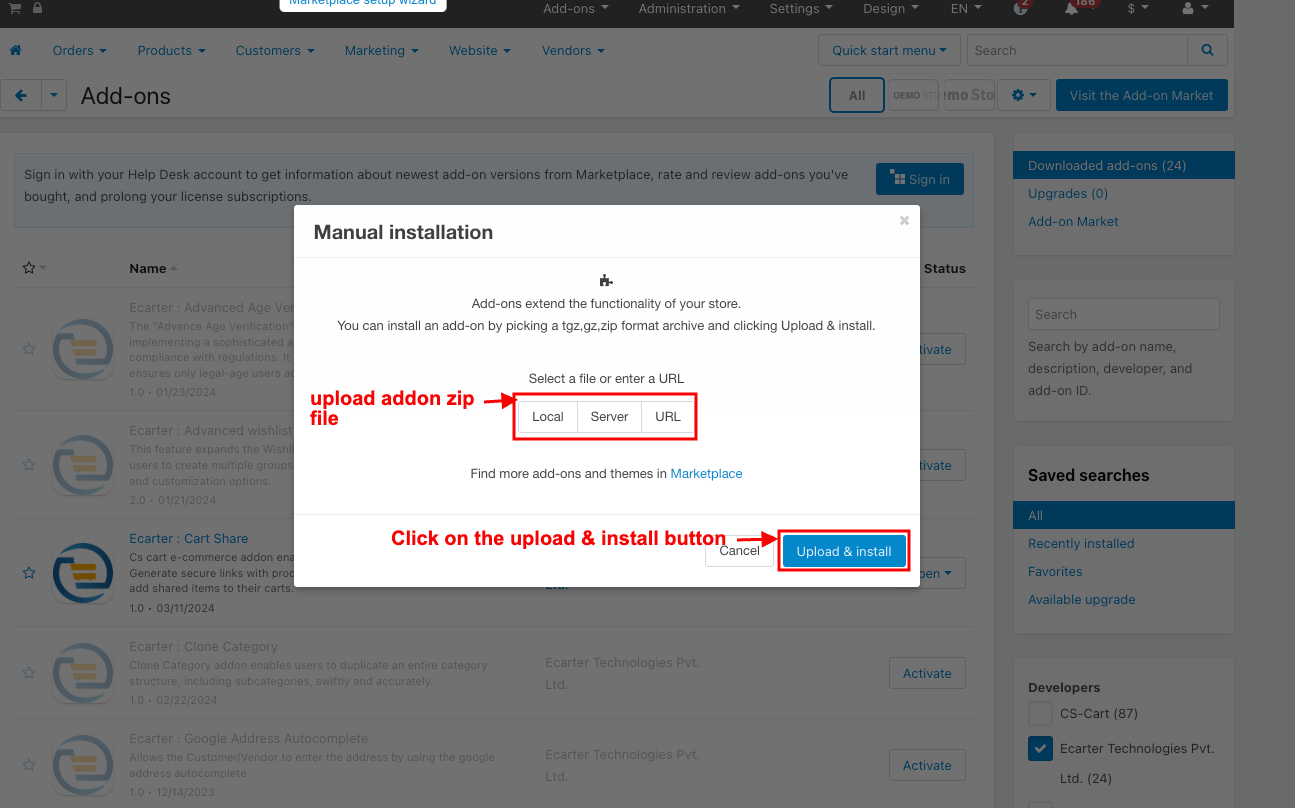
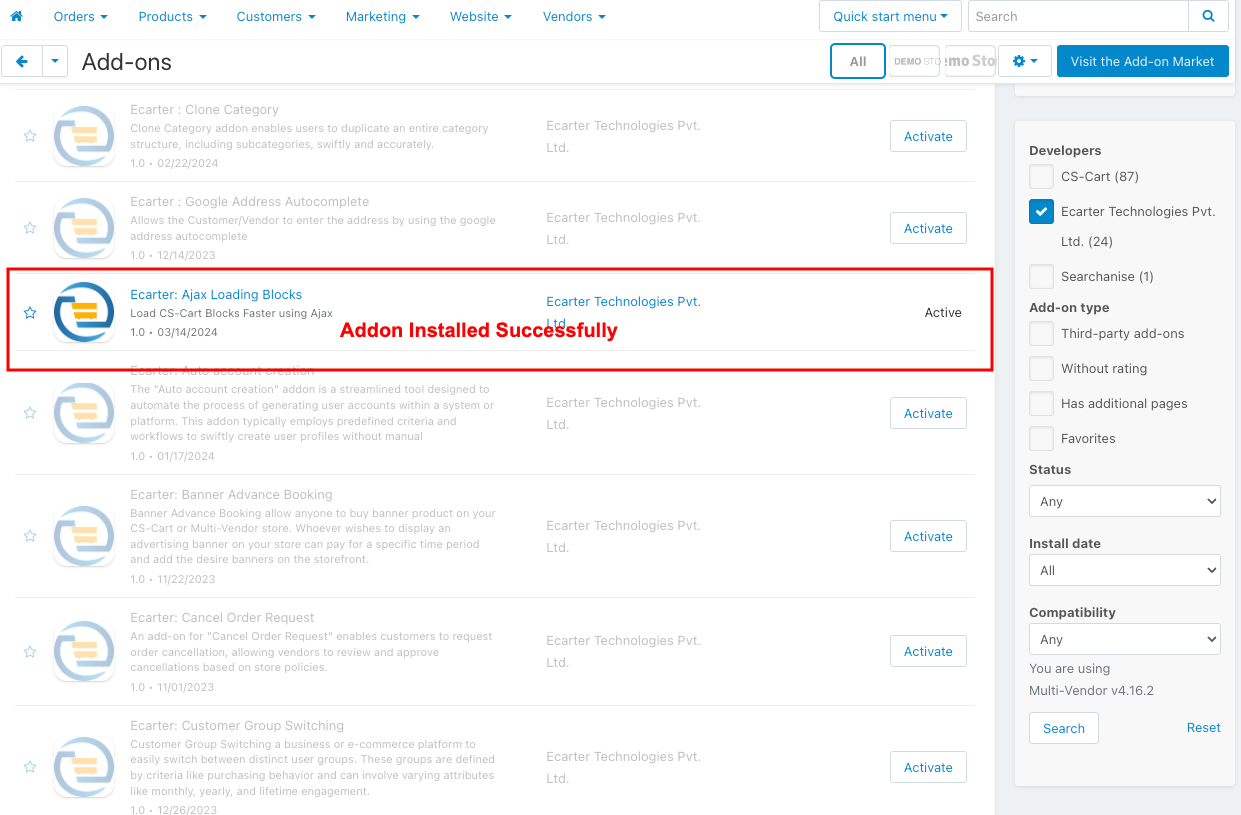
Configuration:
Let's Check how the addon works
- Go to the Design.
- Click on the Layouts >> Layouts.

- Switch on the Homepage.
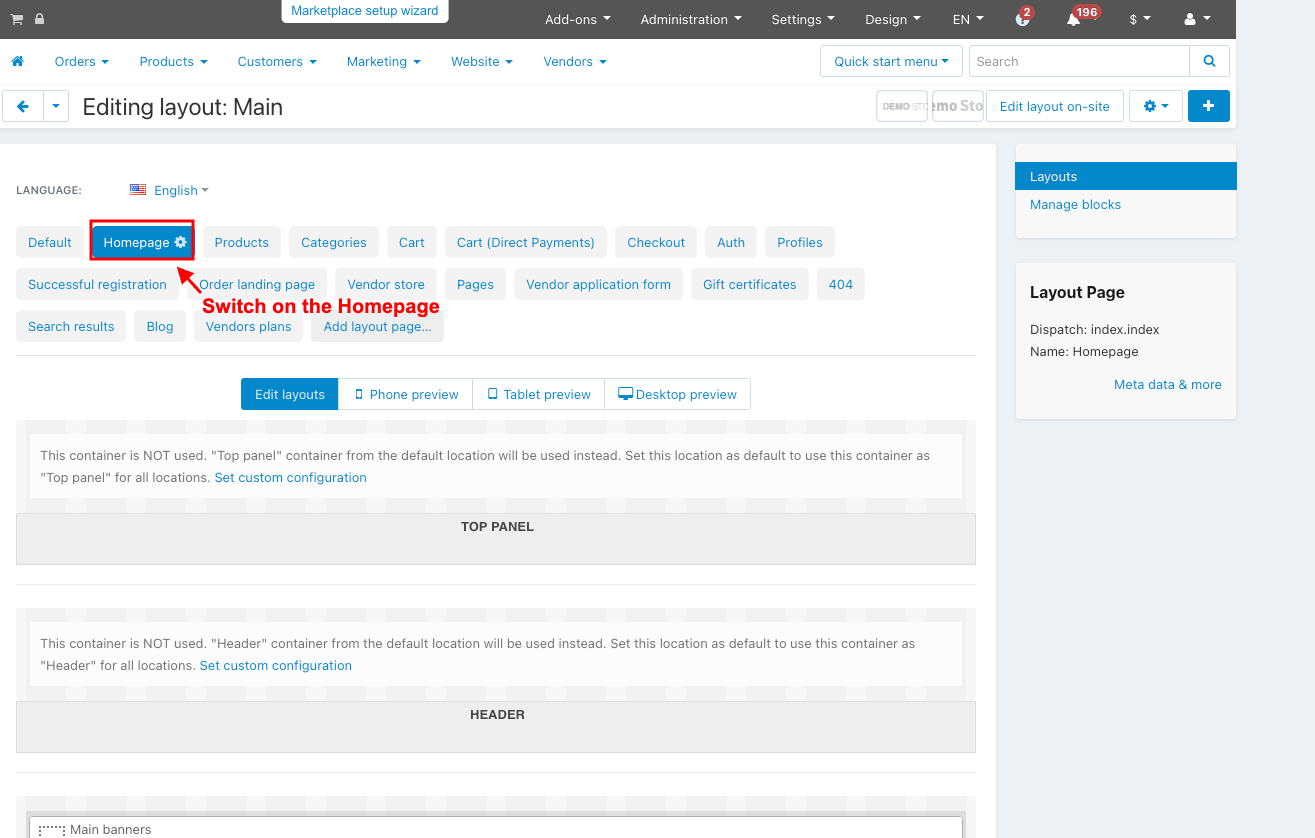
- Open the block.
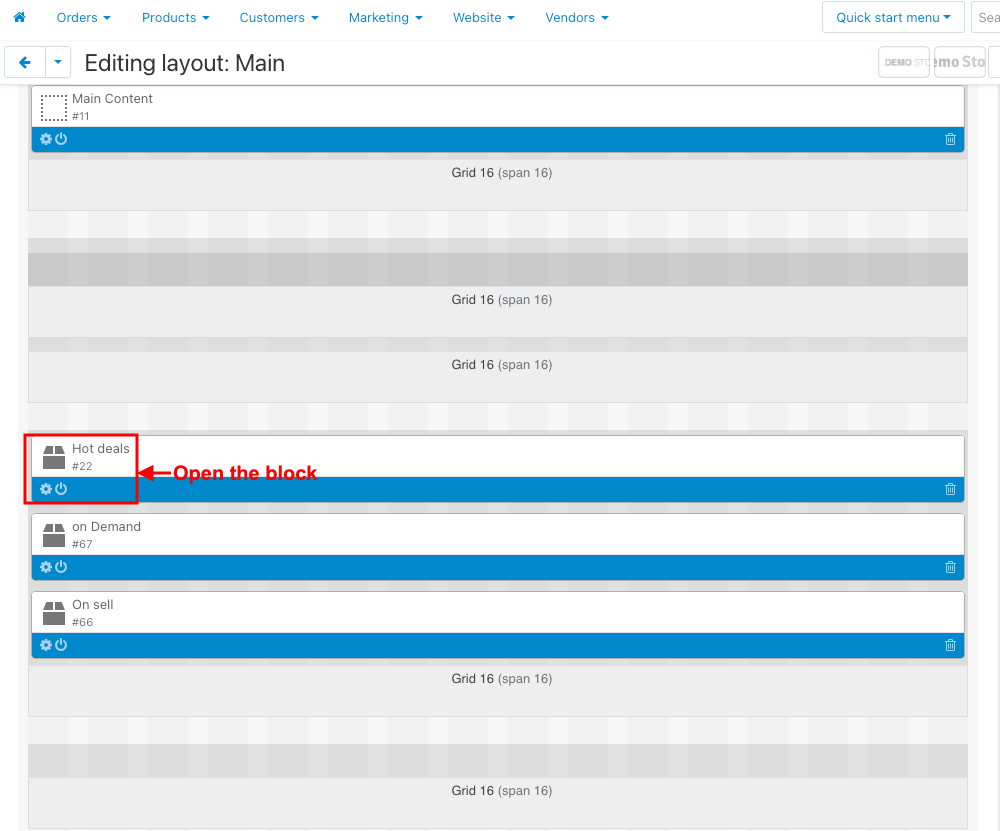
- Enable the load with Ajax.
- Click on the save button.
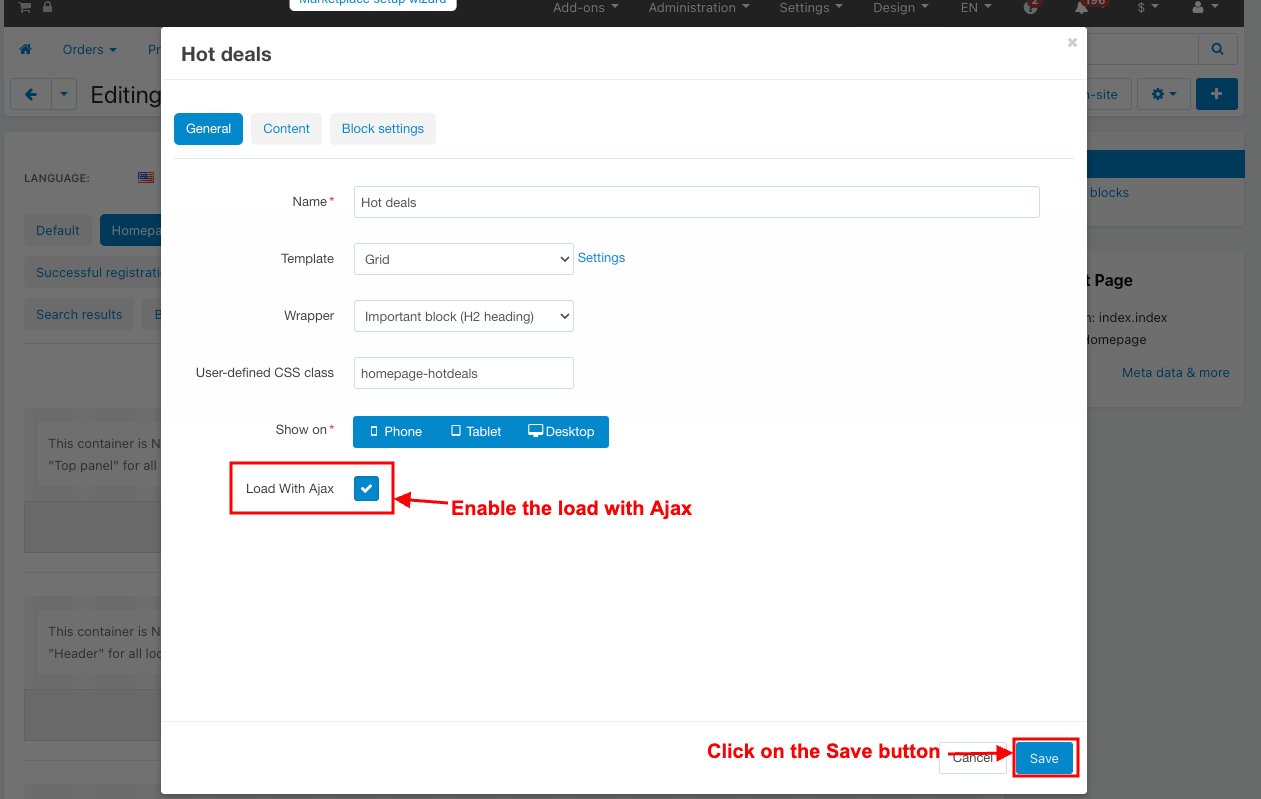
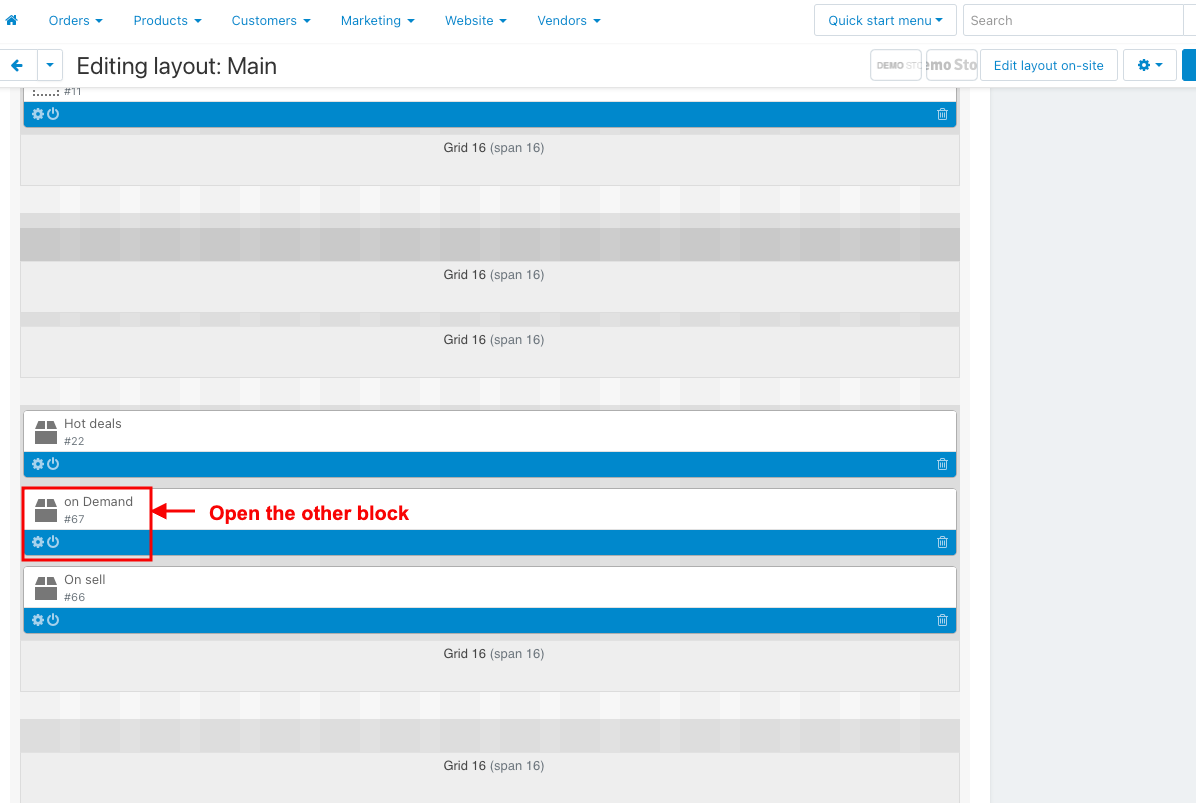
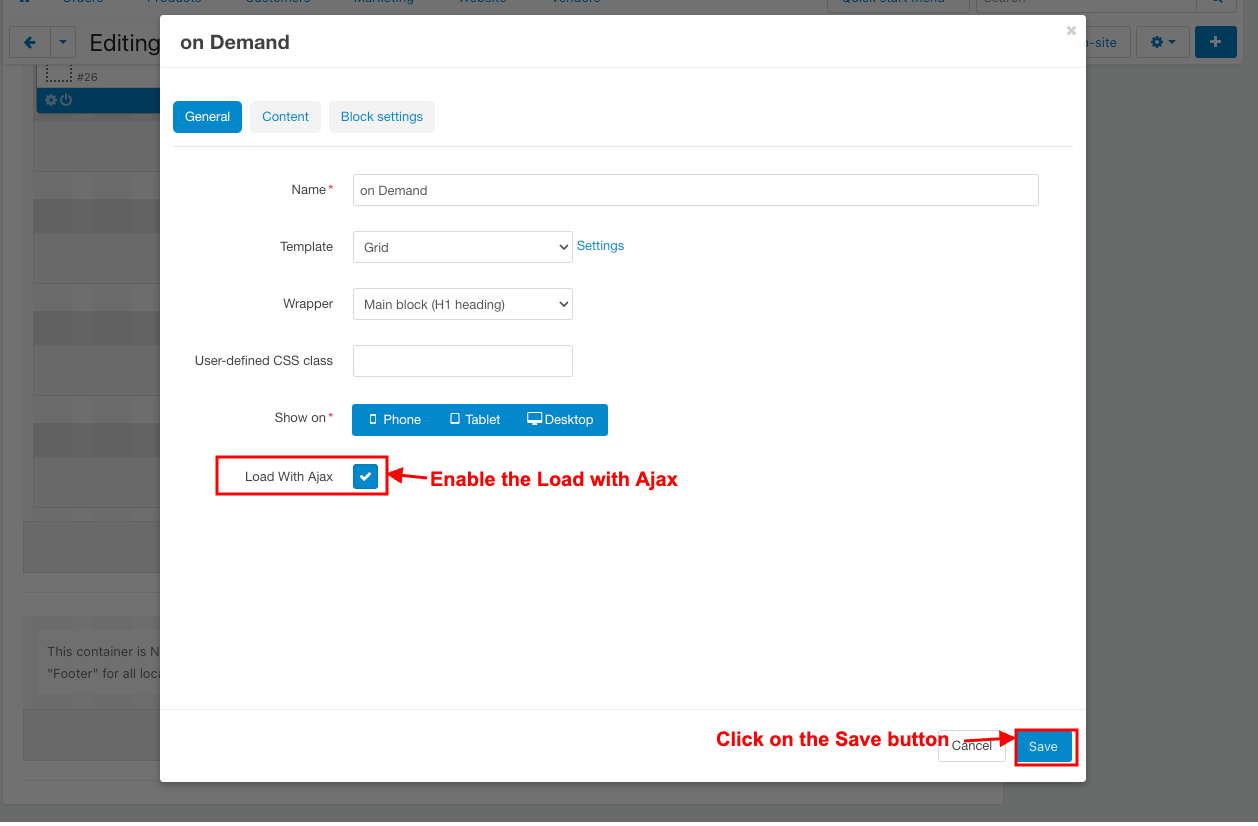
- Switch on the product tab.
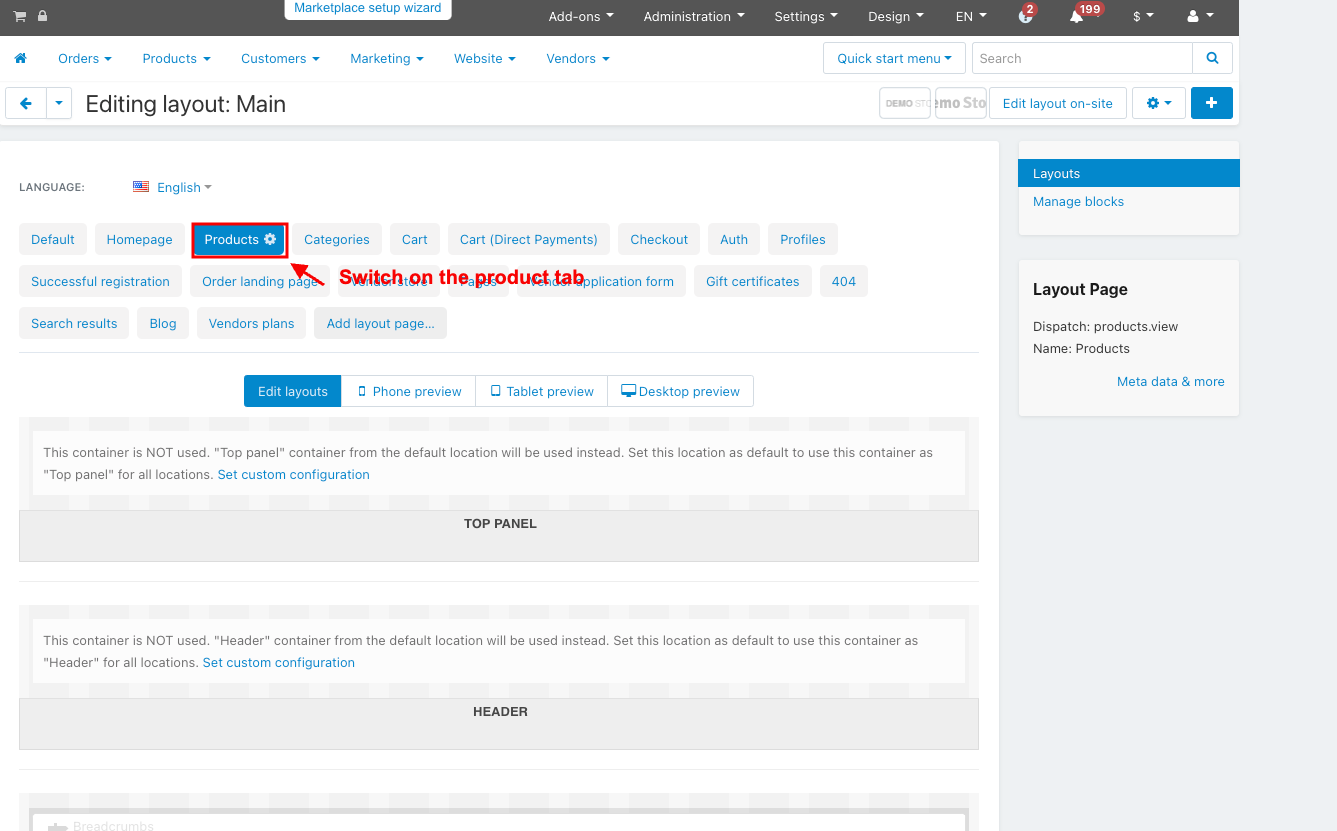
- Open the block.
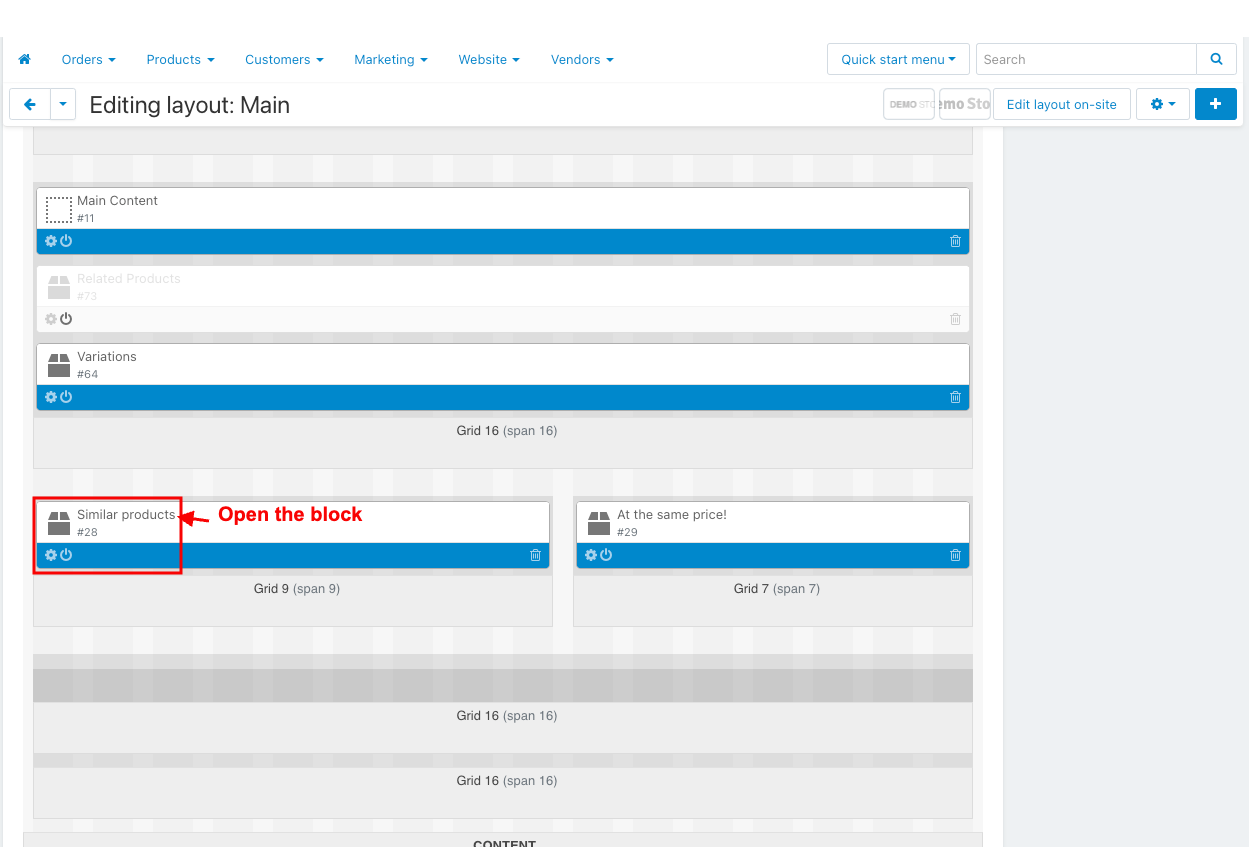
- Enable the load with Ajax.
- Click on the save button.
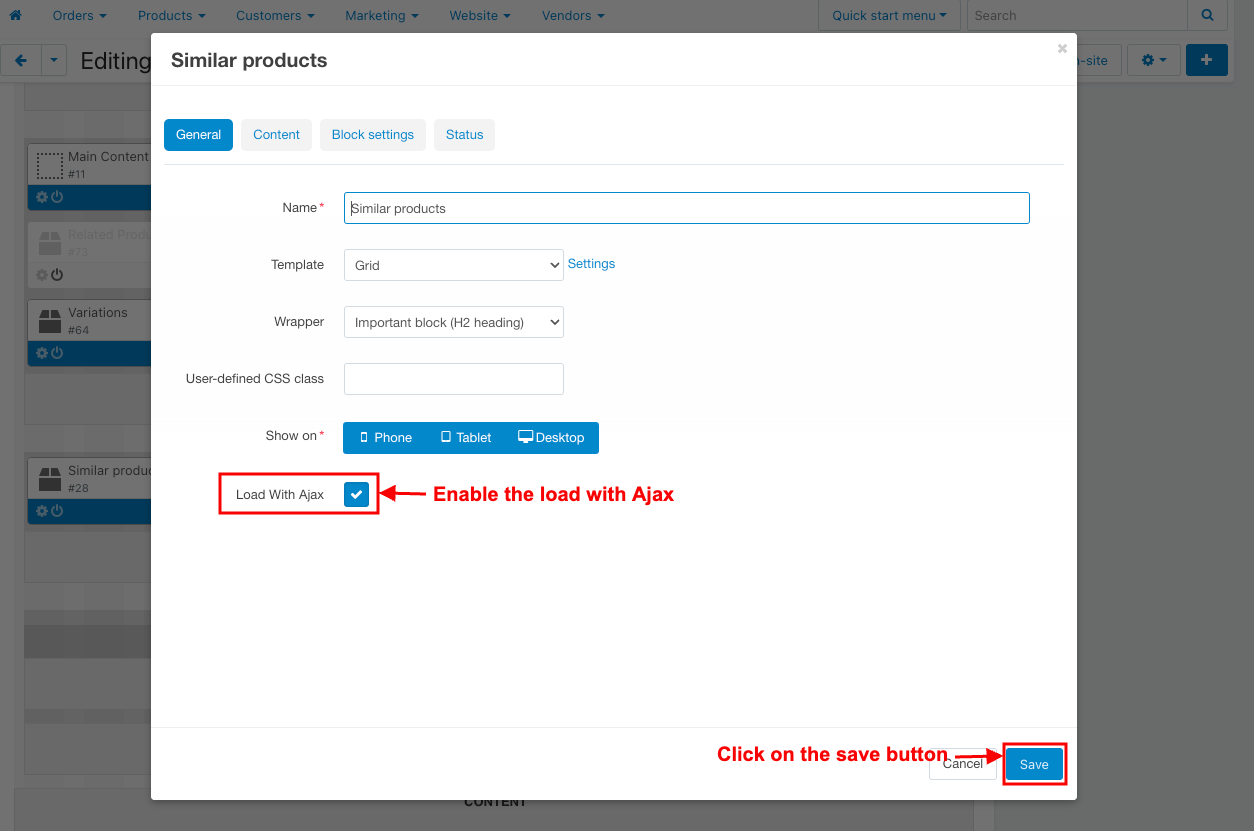
- Here you see the loading process in the storefront.
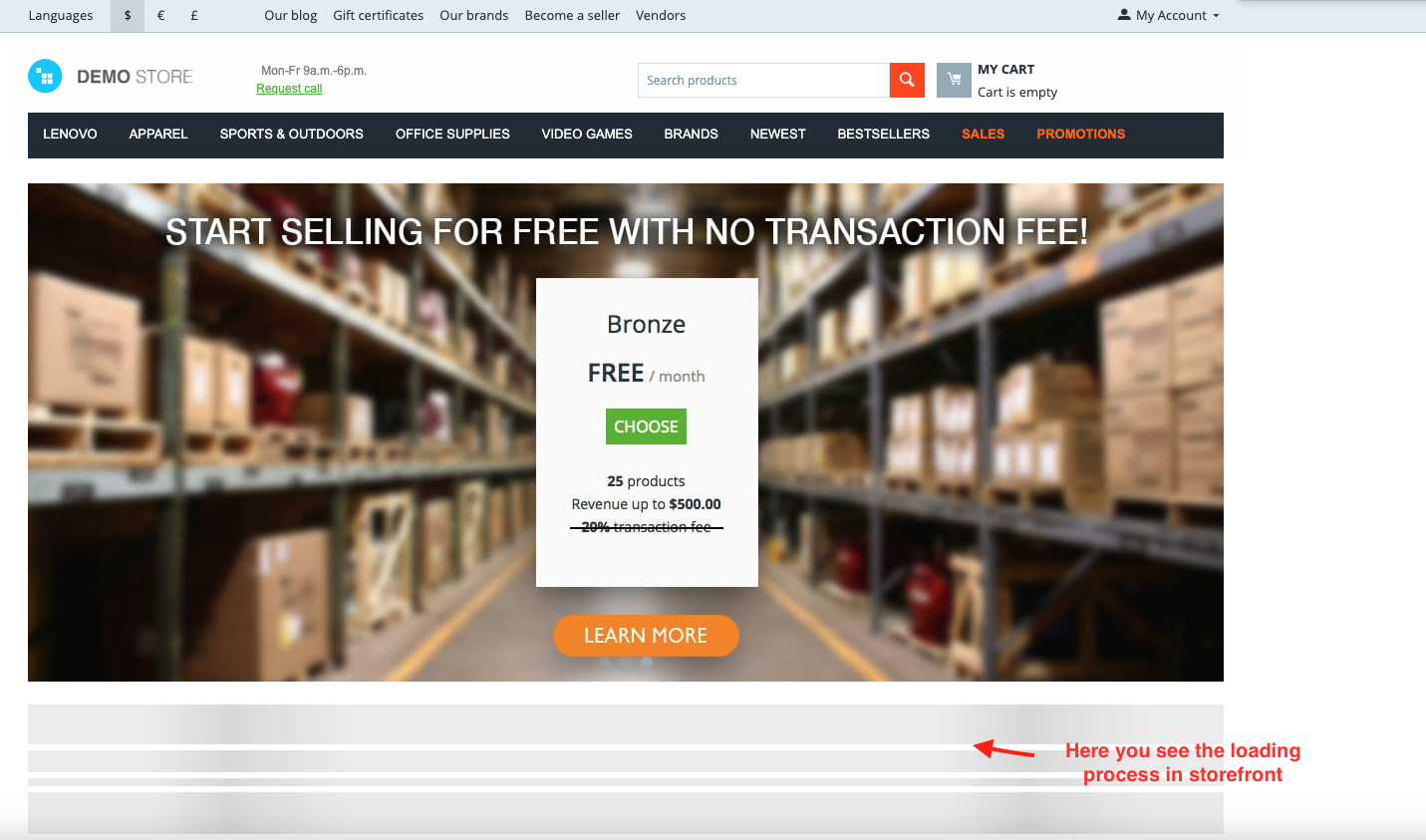
- Here you see the product page will appear after loading.
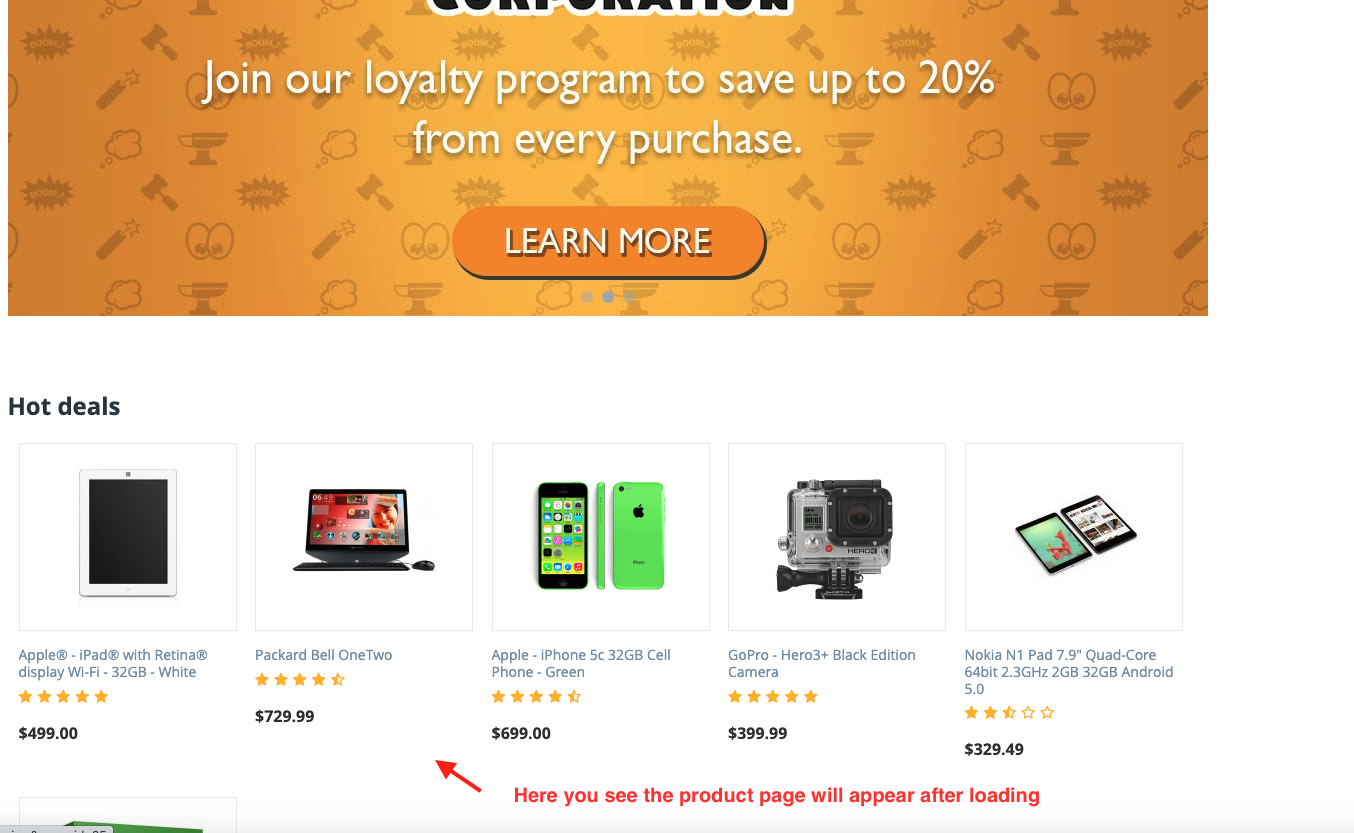
- Open any product.
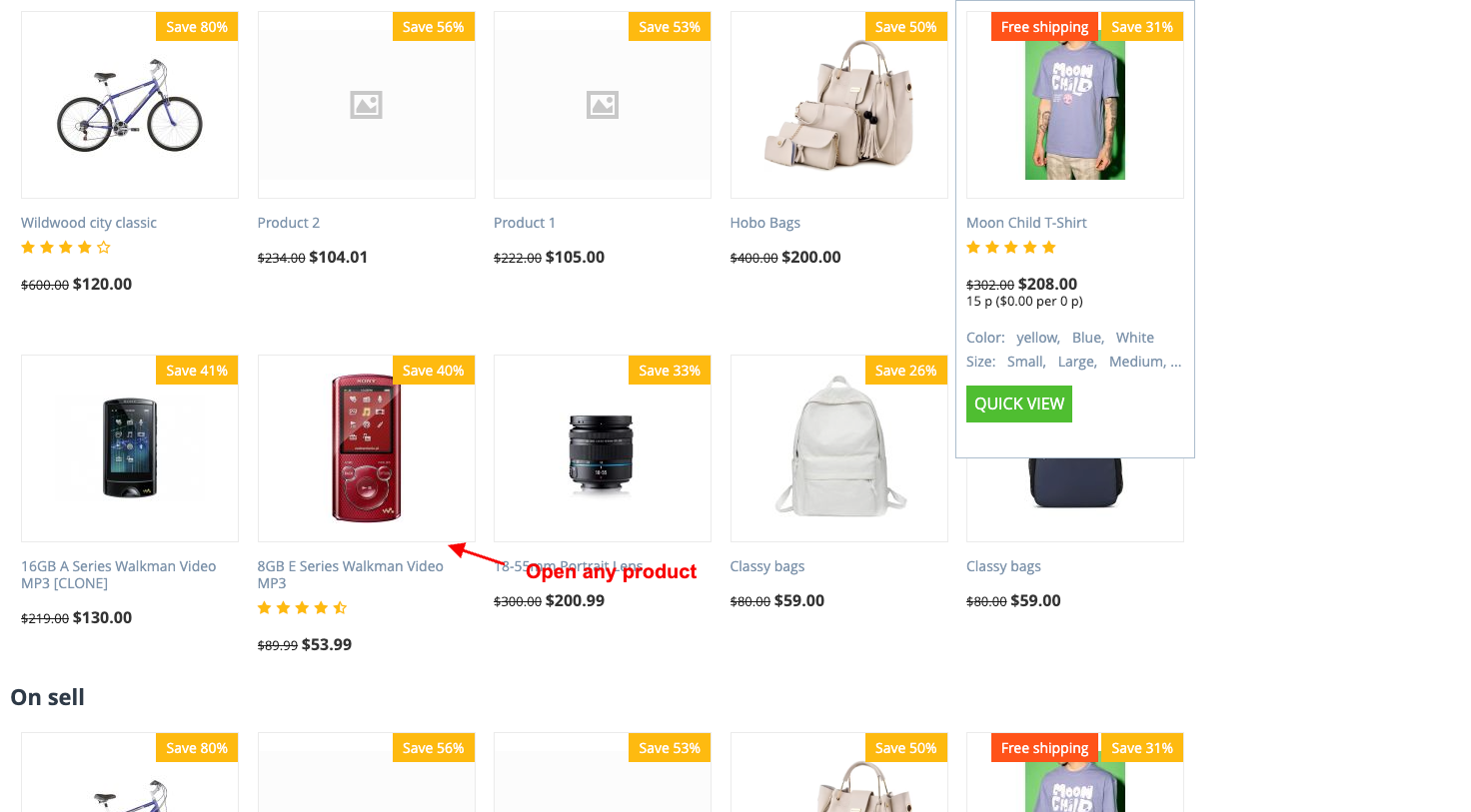
- Here you see the loading process.
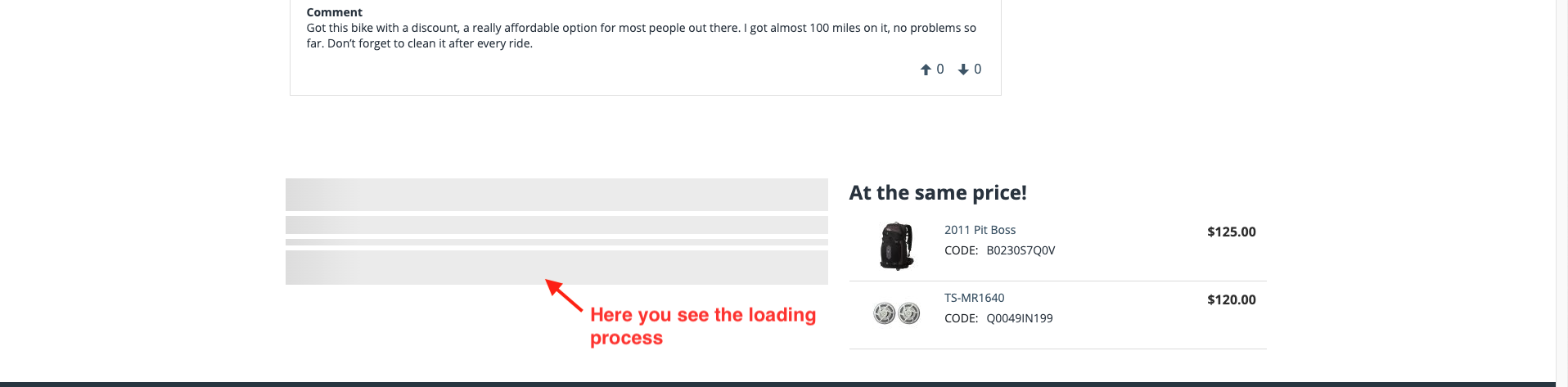
- Here you see the products will appear after loading.