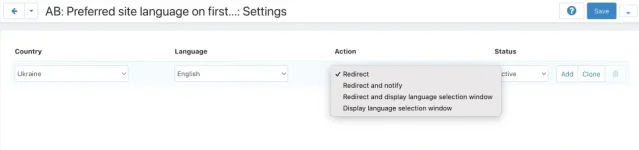- Compatible With
- Store Builder
- Multi Vendor
- Min Original Price ($)
- 100
Problems that add-on solves

The ab__country_language add-on allows store owners to customize the language experience for users based on their country, ensuring that users are presented with the most appropriate language version of the site when they first log in. This enhances the user experience by removing language barriers right from the start.
When testing the module, remember that it will only apply the language preferences at the first login of users from the specified countries.
This add-on is perfect for creating a smoother and more tailored user experience for international visitors, helping them feel comfortable and welcomed from their very first interaction with your store.
Let me know if you need further assistance with installation or configuration!
CS-Cart Alexbranding Preferred Site Language on First Login (ab__country_language)
The ab__country_language add-on allows store owners to customize the language experience for users based on their country, ensuring that users are presented with the most appropriate language version of the site when they first log in. This enhances the user experience by removing language barriers right from the start.
Key Features:
- Country-Based Language Configuration:The add-on enables you to configure the default language shown to users from specific countries when they first log in to your store, regardless of their browser's language settings.
- Four Configuration Options for User Experience:You can choose from the following behaviors for users from specific countries:
- Redirect: Automatically redirects the user to the correct language version of the site based on their country, without any notification.
- Redirect and Notify: Redirects the user to the appropriate language version of the site and displays an informational notification. The notification also includes a link, allowing users to stay on the original language version if desired.
- Redirect and Display Language Selection Window: Redirects the user to the appropriate language version and presents a pop-up window where the user can select a different language if they prefer.
- Display Language Selection Window: Displays a language selection window (without redirecting the user) at first login, allowing the user to manually choose their preferred language.
- Flag Display Option:You can choose to display country flags alongside the language selection options to make it easier for users to identify their language choice visually.
Important Notes:
- First Login Only: The add-on only activates its behavior on a user's first login. After that, the site remembers the user's language preferences (based on their account or browser settings).
- Customizable User Flow: You have full control over how the site interacts with users from different countries, whether it's by auto-redirecting them or giving them a choice through an interface.
Example Use Cases:
- Multinational Stores: If your store caters to users from multiple countries with different primary languages, you can use this add-on to ensure users are immediately shown the site in their language of preference.
- Language-Specific Promotions: Direct users to language-specific landing pages or promotions that align with their country and language.
Testing:
When testing the module, remember that it will only apply the language preferences at the first login of users from the specified countries.
This add-on is perfect for creating a smoother and more tailored user experience for international visitors, helping them feel comfortable and welcomed from their very first interaction with your store.
Let me know if you need further assistance with installation or configuration!