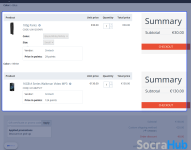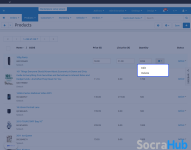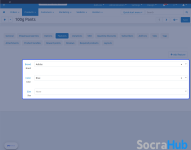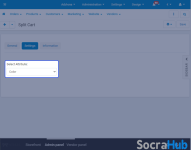- Compatible With
- Store Builder
- Multi Vendor
- Min Original Price ($)
- 149
It allows the Admin to configure the checkout process based on attributes such as - color, size, and country. And the customer's cart products will get split or divided according to the product attribute.
- Good compatibility with Multivendor and CS-Cart Ultimate.
- The Admin has the ability to create multiple attributes.
- The Admin can create product attributes based on their needs.
- Customers have the option to complete several checkout processes.
With the help of the CS-Cart attribute-based split cart, the customer can add their products to their cart and checkout them according to attributes such as color, size, and manufacturer. Simply the Admin needs to create product attributes according to their requirement and configure them in the CS-Cart store.
Whenever the customers add their products to the cart, the products will get divided according to attribute. The customer can go ahead with a separate checkout process for each product.
Highlighted Features
Create Multiple Attributes
The Admin has the ability to create multiple attributes.
Multiple Checkout
The customers can do Multiple checkouts.
Separate Checkout Option
According to the attribute, customers can do separate checkouts for each split.
Easy to Edit Option
Customers can easily remove products from the split cart list.
Why do you Need CS-Cart Attribute-Based Split Cart?
As a business owner, if you provide more features to your customers, you might increase your sales. This extension solves the customers' multiple checkout processes. Because in the default CS-Cart, there are no such options for split cart based on attribute.
With the help of CS-Cart attribute-based split, now the Admin can provide a convenient way for their customer to separately checkout based on various attributes such as color, size, etc.
CS-Cart Attribute-Based Split Cart Configuration
After installation of this CS-Cart extension, the Admin can configure this from Add-on > Webkul > Split Cart.
- The Admin can enable or disable extensions.
- Admin can choose any one Attribute while configuring.
- Admin has the ability to create several attributes.
- Admin can view a list of all product attributes.
Product-Based Attributes Management
The Admin can manage product attributes and decide whether the products fall under product attributes or not.
- The Admin can enable or disable attributes on products.
- Admin can select attribute variation on products.
- The Admin can view all the product listing.
Split Cart Shopping Management
The customer can add multiple products if the product of the cart falls under attributes. And customers will get a separate checkout option if that product does not fall under product attributes, then the customers will get a single checkout option in CS-Cart for all products.
- Customers can remove products from the split cart list.
- The customers can check all split cart orders on a single page. If customers want to expand the order list, check out our CS-Cart extended order list. (Need to purchase separately).
- Product quality can increase or decrease by the customers.