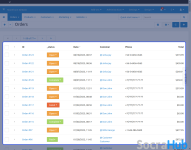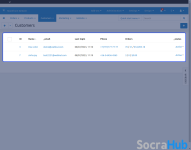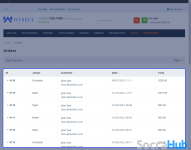- Compatible With
- Store Builder
- Multi Vendor
- Min Original Price ($)
- 39
CS-Cart Auto Guest Registration does this: When someone places an order, they become a guest user. Their past orders are linked for them to see. After ordering, an account is created using their email, and a random password shows up for later. They're logged in automatically after a successful order.
- Well integrated with CS-Cart & CS-Cart Multi-Vendor.
- Create an account for the user placing an order as a guest.
- Generates and shares account login details.
- Sync past guest orders with email accounts.
- Automatic login after order success.
- Easy to manage at the Admin end
- Easily configurable – Do some settings and use it.
CS-Cart Auto Guest Registration makes things easy. When people purchase from your website, it signs them up as guests on its own. This tool also connects their old guest orders to a new account, so they can see what they bought before. Once they buy something, the tool creates an account using their email and makes a random password. It shows this password in a pop-up to remember it later.
The best part is that right after they buy, they can be logged in right away. This tool makes it super simple for people to shop, keep track of orders, and enjoy their experience on your website. For managing suppliers, quotations and purchase orders use CS-Cart Purchase Order.
Highlighted Features
Automated Guest Registration
Seamlessly registers users as guests during order placement, minimizing steps in the checkout process and enhancing user convenience.Synced Order History
Effortlessly synchronizes past guest orders with a newly created user account, allowing customers to access and manage their order history.Instant Login Details
Generates and shares account login information, empowering users to access their accounts for future interactions.Efficient Post-Order Login
Automatically logs customers into their accounts immediately after a successful order, saving time and enhancing user satisfaction.Streamlined Experience
Simplifies the user journey by reducing complexities in registration and login processes, leading to a smoother and more enjoyable shopping experience.Enhanced Customer Loyalty
Facilitates returning customers by providing easy access to their purchase history and promoting repeat business.Personalized Interactions
Enable users to view their previous interactions and tailor their future purchases, fostering a sense of personalization and engagement.Operational Efficiency
Make handling orders and account info easier by putting everything in one place, helping customers and administrators work better.Why do we need CS-Cart Auto Guest Registration?
CS-Cart Auto Guest Registration is essential for a seamless e-commerce experience. Imagine a customer making a quick purchase as a guest on your online store. With this feature, their order details automatically sync to a new account, giving them easy access to order history and simplifying future purchases. The integration also generates login credentials, ensuring hassle-free returns.Moreover, after the order is placed, customers are instantly logged into their accounts. This not only saves time but also boosts customer satisfaction and encourages repeat business, making the integration invaluable for enhancing user convenience and loyalty.
Apart from this, you can also check CS-Cart Pre Order to place a pre-order for any product if it's out of stock.
Frontend
The customer can make an easy checkout as a guest. Just click on checkout as a guest. Account created from it own and order placed according to the email enter in the address details.- Customer can enter the address directly on the checkout page.
- View the user id and password once placed the order.
- Don't follow the process of creating an account.
Customer Page Details
At the customer page Admin can check the details of the customer. The active or inactive status of the account is also visible.- Admin can delete the account if needed.
- When the account is registered, date can checked.
- Type of the account created by the customer.
- Status and the id of the customer can seen.
Configuration
CS-Cart Auto Guest Registration sets up automatic sign-ups for guests who buy things. It connects orders to accounts, making it easy to log in and enjoy shopping.- Enable Guest Registarion from the settings.
- Manage the previously places order.
- User gest registered by enabling this.
- Tick the checkbox for merging the guest order.