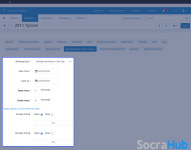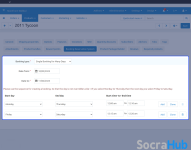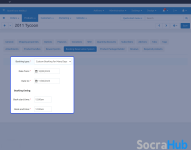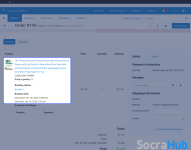- Compatible With
- Store Builder
- Multi Vendor
- Min Original Price ($)
- 99
CS-Cart Booking and Reservation add-on is very useful to create booking types of products on your website. It allows the creation of an event-driven site (e.g. doctor's appointment, hotel booking system, etc.).
- It provides real-time-based service.
- It includes the creation of multiple time slots as well as the duration of the slots.
- The add-on can generate an invoice for any product booking.
- Admin can change status “open” or “close“ for any weekend or holiday.
CS-Cart Booking and Reservation works with both—the CS-Cart store and CS-Cart Multi-Vendor (including CS-Cart Headless Marketplace). Further, the Admin can offer specific time slots or allow customers to choose the most convenient time to book the respective service/product for them.
Highlighted Features
Booking Management
It allows businesses to manage bookings, appointments, and reservations in real time, including viewing, editing, and canceling bookings.
Calendar View
It provides a clear, easy-to-use calendar view of all bookings and reservations, making it simple to keep track of availability and manage conflicts.
Availability Management
It allows businesses to set specific times or dates that services or products are available, and to manage the number of bookings that can be made during each time slot.
Customizable Forms
It includes customizable booking forms, allowing businesses to gather customer information during the booking process.
Why CS-Cart Booking Reservation System?
CS-Cart Booking Reservation System is used to manage online bookings and reservations for businesses. That offer services which can be scheduled and booked in advance, such as hotel rooms, restaurant tables, rental properties, event tickets, appointments, and more.
CS-Cart Booking and Reservation Add-On provide businesses with an easy-to-use interface to manage bookings and reservations, receive payments (such as using various CS-Cart Payment Add-Ons), and communicate with customers. And it also improves the customer experience due to time and date-based booking availability.
Multiple Bookings in One Day
The customer can do multiple bookings for a day by selecting different products or services. The Admin can change the status to open or close, and also set the timing for open days
For Example, Doctors have multiple appointments in one day, so customers can book multiple slots for a single day using Multiple Booking in one Day option.
- Book time and break time slots can be added by the Admin.
- The customer can not select the days which is closed by the Admin.
Single Booking for Many Days
Customers can select a product or service from different slots and the slots are added by the Admin. After that, the customer will click on “Select the date range”, to select the dates and can click on “select time slot” from different slots.
For Example, While going on holiday customers can book 1 hotel for many days.
- Customers can select the time of booking according to the timing set by the Admin.
- Customers can choose slots according to the date set by the Admin.
Custom Booking for Many Days
Customers can select the slots according to the days and timing set by the Admin. For Example, Like for a Swimming class you need to book for a month or week but the time will be fixed i.e. 1 hour.
- Customers can select the time of booking according to the timing set by the Admin.
- Customers can choose slots according to the dates set by the Admin.
*