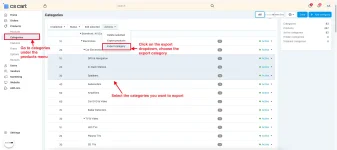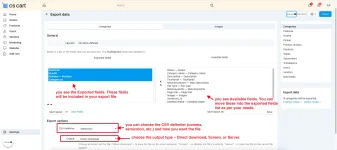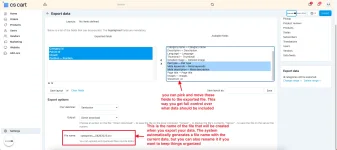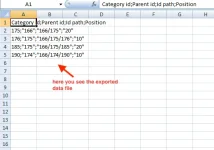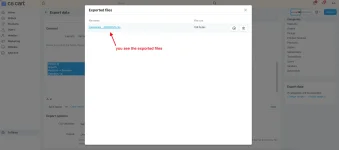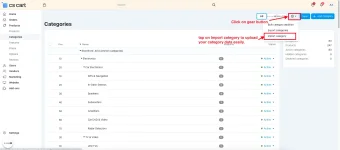- Compatible With
- Store Builder
- Multi Vendor
Take control of your CS‑Cart categories — bulk import, export, and manage them efficiently in minutes. Save time, reduce errors, and keep your store perfectly organized
Import and export CS-Cart categories in bulk with selected fields and custom naming.
Save time and keep your store taxonomy accurate and organized.
The CS-Cart Category Import Export addon helps store owners manage categories quickly and in bulk. You can easily export category data with selected fields, rename files, and set CSV options. For importing, you can upload multiple categories at once from your computer, server, or URL. Important fields like Category ID, Parent ID, Path, and Position are checked, along with optional details such as descriptions, images, and meta tags. This addon works with all CS-Cart versions . This addon streamlines category management, saves manual effort, and helps you maintain a well-structured and up-to-date store.
Import and export CS-Cart categories in bulk with selected fields and custom naming.
Save time and keep your store taxonomy accurate and organized.
The CS-Cart Category Import Export addon helps store owners manage categories quickly and in bulk. You can easily export category data with selected fields, rename files, and set CSV options. For importing, you can upload multiple categories at once from your computer, server, or URL. Important fields like Category ID, Parent ID, Path, and Position are checked, along with optional details such as descriptions, images, and meta tags. This addon works with all CS-Cart versions . This addon streamlines category management, saves manual effort, and helps you maintain a well-structured and up-to-date store.
Features:
- Export Categories Data: Export your store’s category information with selected fields.
- Available & Exported Fields: Choose which fields you want to include in your exported file and arrange them as needed.
- File Name Control – Set or rename the exported file name for better organization.
- View Exported Files – Easily access exported files through the gear button or export button, and download them anytime.
- Import Categories data: Upload multiple categories at once to save time and keep your store organized.
- Mandatory Fields Check – Supports key category details like Category ID, Parent ID, ID Path, and Position, along with optional fields like description, images, and meta details.
- CS-Cart Support info: The addon is well integrated with CS-Cart Multi-Vendor and can be used with its standard, Plus, and Ultimate Versions.