- Compatible With
- Store Builder
- Multi Vendor
- Min Original Price ($)
- NA
Currency Specific Product pricing addon provides functionality to the Admin to set prices for specific products in different currencies. Users can easily switch between currencies on the storefront and see prices updated accordingly.
if you have customers from different countries, you can offer them prices in their own currency.
Features:
- Set prices for each product in different currencies in the Admin panel.
- Also, Manage product prices on the product management page.
- Easily switch between currencies on the storefront.
- Automatic price update when changing currencies.
- Reduce currency conversion issues.
- Offer prices in the customer's local currency.
- Boost sales by offering familiar currency options.
How to install add-on
https://store.ecarter.co/blogs/how-to-install-addon/
Configuration
Let's Check how to work this add-on
- Open the product editing page under the Products >>Products in the Admin panel.

- Set the product price.
- Choose the currency.

- Sign out customer profile on the storefront.
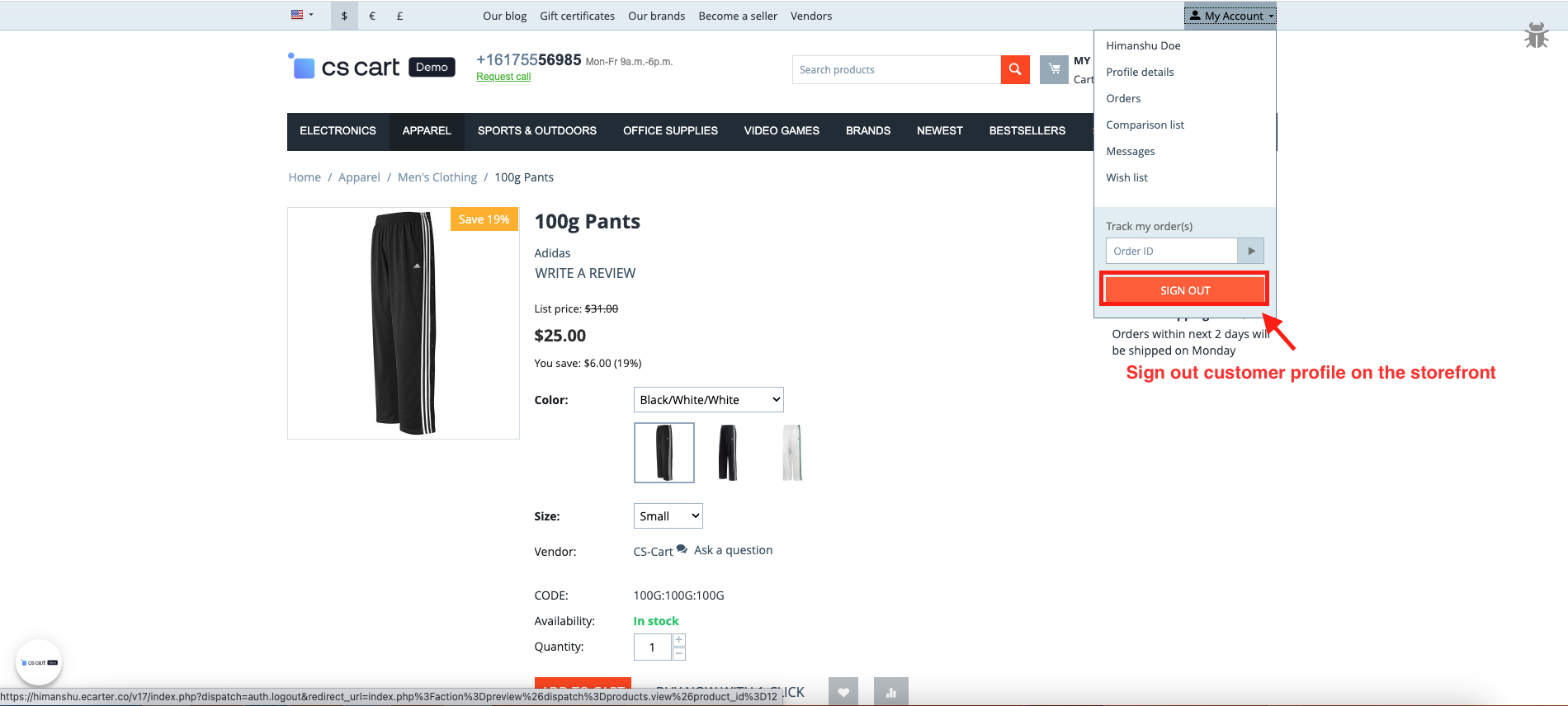
- Here you see the set price according to the selected currency.

- Choose another currency.
- See product price according to another currency.

- Users can also Select the product's currency and set the product price on the product management page.

- Here you see the set price according to the selected currency.

