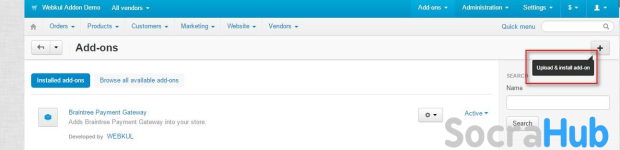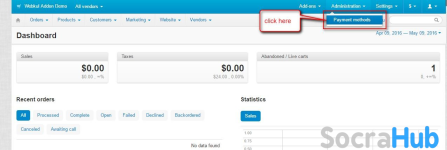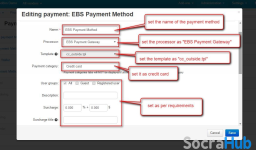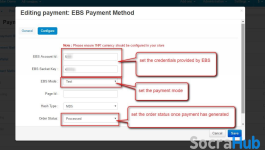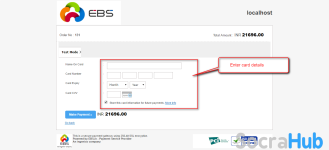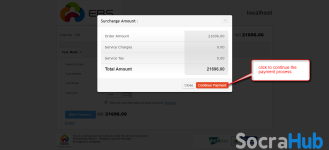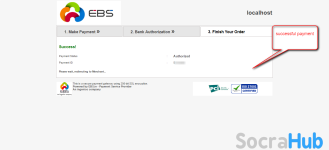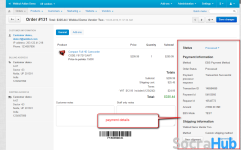- Compatible With
- Store Builder
- Multi Vendor
- Min Original Price ($)
- 49
CS-Cart EBS Payment Gateway allows the CS-Cart store merchants to integrate the EBS payment gateway into their CS-Cart store.
- A simple interface for accepting online payments.
- It accepts credit cards like Visa, Master Card, Maestro, Amex, JCB, and Diners.
- It allows international payments after EBS approval.
- It only works with INR currency (Indian).
- Easy adjustments to handle risk management systems.
- Option for Page ID feature.
- The Admin can change the look of EBS payments.
The store owner can use India's most popular EBS payment method with CS-Cart. The payment gateway helps store owners to receive payment from customers through various transaction options. It will boost their payment success rate with complete transparency to develop trust and confidence. Note: The demo link is not working due to the unavailability of sandbox credentials. Please follow the detailed process of the add-on in the CS-Cart EBS Payment user guide manual.
Highlighted Features
EBS Integration
The Admin can integrate the EBS payment gateway with the CS-Cart store for easy and fast transactions.Supports Various Credit Cards
The plugin supports various types of credit cards like Visa, Master Card, Maestro, Amex, JCB, and Diners.Feasible with Indian Currency
The CS-Cart ESB payment gateway is feasible with Indian currency (INR).Select User Groups
The Admin can choose the payment method availability according to user groups, like all/guest/registered users.Why do we need a CS-Cart EBS Payment Gateway?
If a store owner wants to expand their business in India, then they need a trusted payment gateway for their CS-Cart store.EBS (E-billing solution) payment gateway is a well-known payment gateway. Also, CS-Cart EBS Payment Gateway supports multiple currencies and works in many languages, providing a convenient and secure payment option. Customers don't need to create an account on the EBS payment server to complete the payment.Initial Integration
The Admin needs to install the EBS add-on on their CS-Cart store.- Once the add-on is enabled, the Admin can set some basic settings.
- The Admin will require an EBS account ID and secret key to configure the payment gateway.
- Admin needs to create an account on EBS where they will get the client ID and secret key.
EBS Payment Method Configuration
The Admin can add the name of the EBS payment for the checkout page.- They also need to select the processor and template file for the EBS payment.
- The payment category should be credit card.
- The Admin can categorize the user groups between all users, guest users, and registered users.
- If the Admin wants to add a surcharge over the payment, then they can add the percentage of it.
Customer End EBS Payment Workflow
On the payment page with all available payment methods, the EBS payment method will show.- Customers can choose the EBS payment, it will redirect them to the EBS website.
- Customers will enter their credit card details and process the payment.
- The payment amount will be displayed in INR.
- Once the order is placed, the user will receive the success message on the EBS website.
- Customers can also check and track CS-Cart order status store.
PCI DSS Compliant Payment Method
A collection of security guidelines is called PCI DSS. It ensures that every business maintains a secure environment. When a store owner accepts, processes, captures, and transmits a customer's credit card information, they must follow this.- The EBS payment method sets up all essential safety protocols to safeguard customers' credit card information.
- Businesses can provide assurance that the credit card data of their clients will be handled safely.
- It complies with regulations set by the payment security industry.