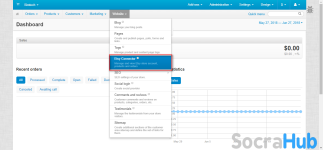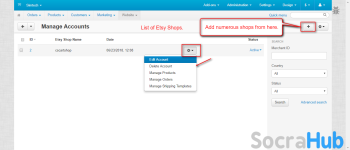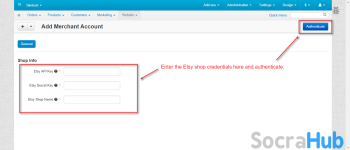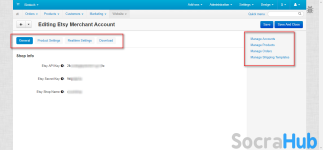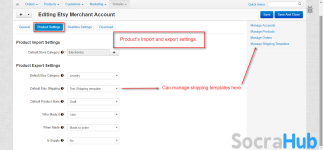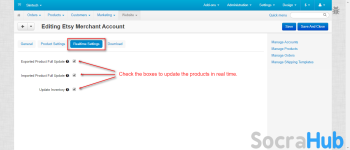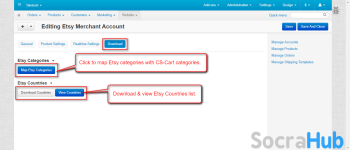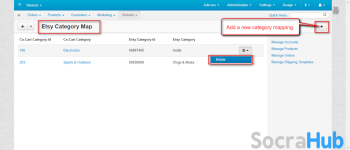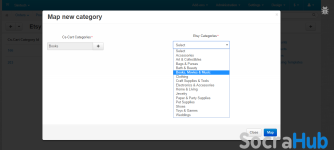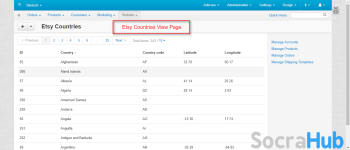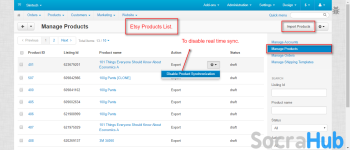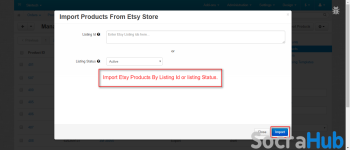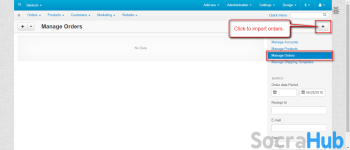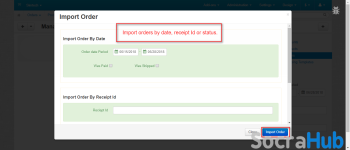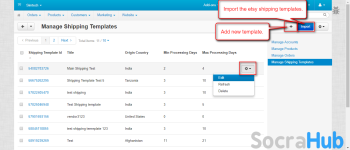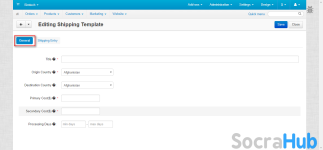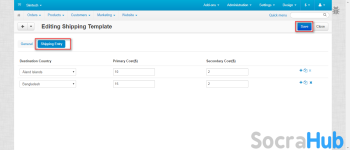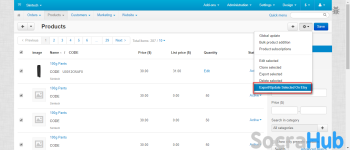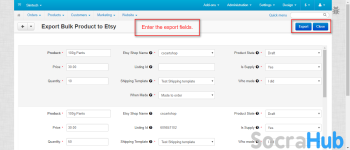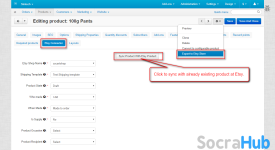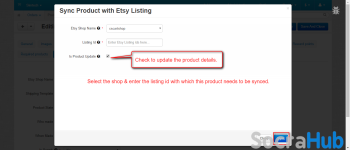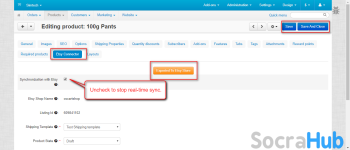- Compatible With
- Store Builder
- Multi Vendor
- Min Original Price ($)
- 239
CS-Cart Etsy Connector smoothly manages and sells products on both your CS-Cart website and Etsy. This add-on simplifies product and order management, allowing easy updates and exports through your CS-Cart Admin panel.
- Admins/sellers can retrieve and synchronize orders within a chosen date range.
- Admins/sellers have the option to make or modify product shipping templates.
- Match Etsy categories to CS-Cart categories with the provided feature.
- Use the cron feature to bring in products and orders from Etsy.
- Easily import Etsy orders into your CS-Cart store.
- Admins can effectively manage and process the Etsy orders imported into CS-Cart.
The CS-Cart Etsy Connector is a seamless integration solution that facilitates effortless connectivity between CS-Cart, a robust e-commerce platform, and Etsy, the renowned online marketplace for unique, handmade, and vintage goods.
This connector empowers businesses to efficiently manage their product listings, synchronize inventory levels in real-time, and maintain consistent product information across both platforms.
With the CS-Cart Etsy Connector, merchants can expand their market presence by tapping into Etsy's vast customer base while effectively controlling their operations through the familiar CS-Cart interface.
This innovative tool streamlines the selling process, enhances inventory management, and simplifies the endeavour of reaching a wider audience of discerning shoppers on Etsy. Admin can also manage the orders with CS-Cart Purchase Order.
Highlighted Features
Unified Management
Smoothly oversee products and orders across CS-Cart and Etsy from a single Admin panel.
Automated Updates
Effortlessly synchronize product details, inventory, and pricing between platforms, eliminating manual data entry.
Time Savings
Avoid the hassle of switching between different Admin panels, saving valuable time and resources.
Consistency
Ensure consistent product information and inventory levels on both platforms, reducing errors and customer confusion.
Efficient Order Handling
Simplify order tracking and fulfillment by managing all orders from a centralized location.
Error Reduction
Minimize the chances of errors and oversights that come with manual updates and data entry.
Multi-Channel Management
Successfully sell and manage products on your CS-Cart website and Etsy store without unnecessary complexity.
Simplified Export
Easily export and update products on Etsy directly through the CS-Cart Admin panel with a straightforward setup.
Why do we need CS-Cart Etsy Connector?
CS-Cart Etsy Connector makes it easy to handle products and sales on both CS-Cart and Etsy. Without it, businesses would have a hard time because they'd have to manually update things on both platforms. This could cause mistakes and take up a lot of time.
Think about a jewellery business that sells on CS-Cart and Etsy. The connector helps them avoid doing updates by hand, so their product information stays the same on both sites. It also helps them keep track of orders in one place.
It means they only need one control panel to do everything, making task easier, reducing mistakes, and helping them manage sales on different platforms smoothly. Apart from this customers can track the status of the shipment CS-Cart Custom Shipment Carriers Tracking.
General Settings
Here the Admin needs to enter the details of Etsy account credentials. It will help in doing any changes or editing in the Etsy shop.
- Enter or provide the API key.
- Add or include the Etsy Secret key.
- Give a name to the Etsy shop.
- Authenticate it, and the shop will be added successfully.
Product Settings
On the product settings, customers can configure separate settings for product import or export. These settings allow the Admin to import or export products accordingly.
- Pick CS-Cart store's default category for importing Etsy products.
- Select Etsy's default category for exporting CS-Cart products.
- Choose the default Etsy shipping template.
- Select the default state and add the rest of the options.
Real-Time Settings
These settings enable immediate and automatic updates to occur as soon as changes are made. They ensure that information is always up-to-date without the need for manual intervention.
- Tick the box for instant updates to imported products.
- Mark the box for real-time updates on exported products.
- For instant inventory updates on order placement, select the third checkbox.
- Inventory won't update if no box is selected.
Manage Shipping Templates
Admin can handle shipping templates, costs, and imports directly from the CS-Cart panel. Create a fresh template by tapping the + button.
- Give a name for the shipping template.
- Enter the origin and destination for shipment.
- Specify the cost of shipping for a single product or when combined with another.
- Set the processing time range from minimum to maximum days.