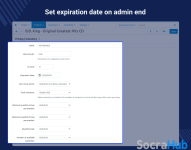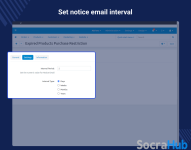- Compatible With
- Store Builder
- Multi Vendor
- Min Original Price ($)
- 59
The CS-Cart Expired Products Purchase Restriction Plugin helps the Admin to enter the expiry date on the product. So the customer can’t purchase it
- The store owner can set the expiry date of the products.
- If the product expires, the customer can’t be able to buy that product.
- Customers can request expired products from the front end for purchase.
- The Admin can view and manage the expired products & requests made by the customers for the expired products.
- The email feature is available for Admin and vendors.
- Admin can set interval period and interval type.
CS-Cart Expired Products Purchase Restriction -Let’s think about what happens after someone gets a product happily at home and realizes it’s expired. Isn’t it frustrating? Yes, it is.
This situation can happen to your customers too, and you might never know about it. Some customers will stay loyal to you and continue to shop at your store. Others might decide that they want to shop somewhere else where they feel that they will not accidentally purchase expired products.
To avoid this situation and for the sake of maintaining customer’s trust CS-Cart Expired Products Purchase Restriction add-on has been developed. CS-Cart Expired Products Purchase Restriction add-on restricts customers to purchase the expired products from the store.
Highlighted Features
Expiration Date Visibility
The customer can see the expiry date on an individual product on the front end.
Add Product Expiry Date
The Admin can add the expiry date to any product as per their requirement and product stock.
Raise Product Request
The customer can raise a request for expired products.
Enhance Customer Trust
When you prevent customers from buying the expired product it will enhance their trust in your brand.
Why do we need the CS-Cart Expired Products Purchase Restriction plugin?
When you restrict the purchase of expired products in your store. It can minimize the chances of overstocking items and will not make them unsold. It will reduce waste and improve overall inventory efficiency.
Businesses can use the Expired Products Purchase Restriction feature to control the eligibility of products for marketing campaigns and promotions. It will ensure that only valid and non-expired items will be included in special offers.
The CS-Cart Expired Product Purchase Restriction helps the store owner to manage the expired product in their store and prevent unnecessary customer discomfort.
Add Expiration Date
The store owner can add expiry dates to individual products.
- The Admin can add an expiry date while editing the product or adding a new product.
- The date can be changed at any time.
- The added expiry date will reflect on the product view page.
Create Request for Expired Product
Customers can raise requests for expiry products to make them available.
- The request for Product button will be available on the expired product page.
- The raised request will escalate to the Admin.
- The Admin can view the request on the request for product list page.
- The Admin can also delete the request from the list.
Manage Expired Product
The Admin can manage the expired product from the backend.
- A dedicated list is available for expired products.
- The Admin can check the expired products and edit them.
- The expired product request count will also be displayed on the expired product list.
- The Admin can delete the expired product from the list.
Set Notice Email Interval
The store owner can set the expired product notice email interval from their end.
- The Admin can add the interval duration.
- Duration will based on interval type.
- According to the set interval, the user will get the notice email.