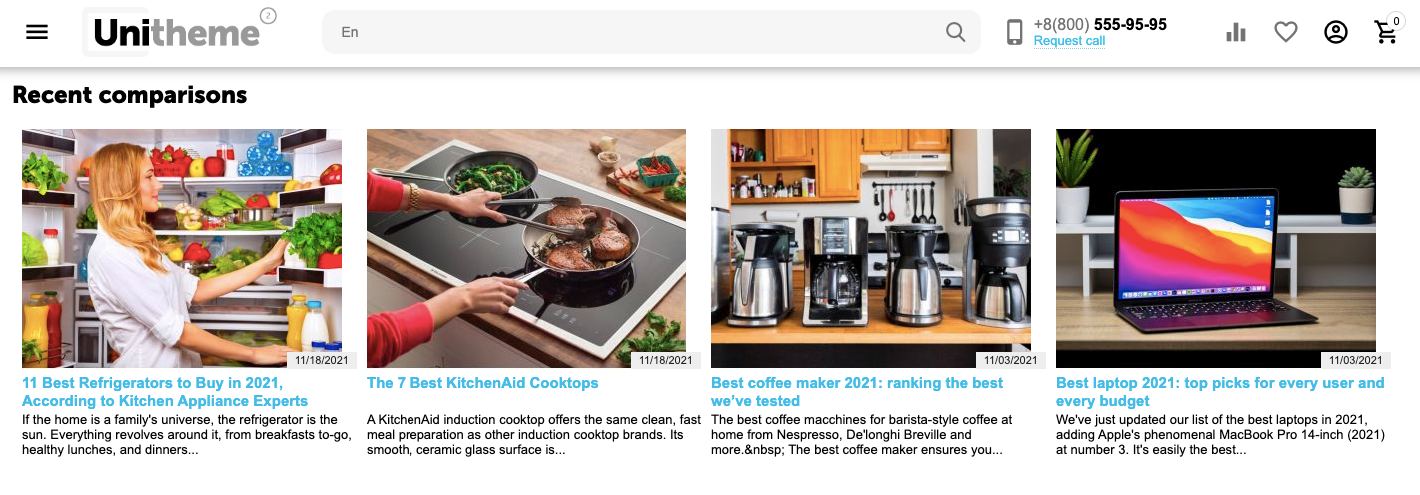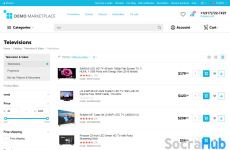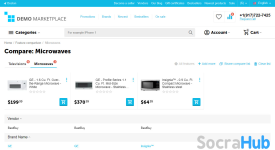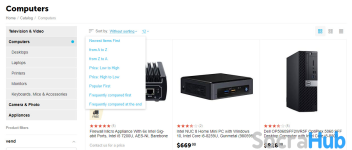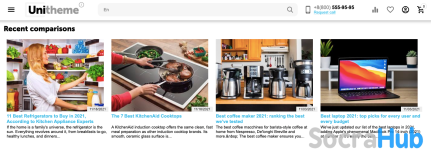- Compatible With
- Store Builder
- Multi Vendor
- Min Original Price ($)
- 100
The add-on uses and extends the functionality of product comparison and wishlist in the CS-Cart / Multi-Vendor platform for Up-sell.
Add-on is a part of Cross up-Sell package (comes for free for owners of the package with an active subscription for update).
Add-on extends standard functionality of product comparison in platform CS-Cart / Multi-Vendor, making it more user friendly. Add-on analyzes all product comparisons and on the bases of behavior (statistic of comparisons, which you have an effect on) it suggests alternative, more appropriate product variants at product cards on the bases of users’ preferences. Thus, you get self-regulatory (but with a possibility to manipulate) Up-Sell system that looks smoothly and natural.
Advantages of the “AB: Extended comparison and wishlist” add-on:
- increase average purchase size (selecting a product, user will review more advanced product at suggested comparison list);
- improve behavioral factor on the website (visit depth, user’s involvement);
- add socialization (with the help of comparison list and ability to open “other’s” comparison list with a link);
- increase user’s satisfaction with the help of selection (by means of product recommendation which other users added to comparison list before purchase. It is the most relevant suggestions that are reviewed by users);
- maximize profit (by means of more marginal position of suggestion in comparison list. It happens because store administrator can fully control comparison statistic and manipulate it).
Watch video about add-on functionality. You won't find such functions:
Main possibilities:
- Ability to manipulate (manual setting) number of compared products by store administrator.
- Block "Frequently compared with" on the product page
- Comparison lists, divided by product categories
- New page of product comparison with extra abilities
- Indication of products that are already added to comparison list
- Ability to share link to user’s comparison list
- Extra sorting by number of added products to comparison lists.
- Display vendor's name in the table of feature list for Multi-Vendor edition
- Product comparison information pages with descriptions open for search indexing
- Extra page with a list with all created comparison pages
- Extra block AB: Comparison pages
This ability to manipulate number of compared products will allow you to manage selection of the top-priority products that will be shown to a user as recommendation (comparison).

Add-on adds the ability to create block on the product page. There is a table on this block with products and its features that are often compared with the actual product.
Content of the block may help the user to select a product with more favorable technical features, with the help of products that are compared by other users with similar preferences. It’s a base function of Up-Sell of the add-on.

Comparison lists, divided by product categories
Add-on adds the ability to display products in comparison lists that are divided by categories. It allows user to go to compared products that belong to the same category. At the same time, the user can easily go to compared products from other categories.
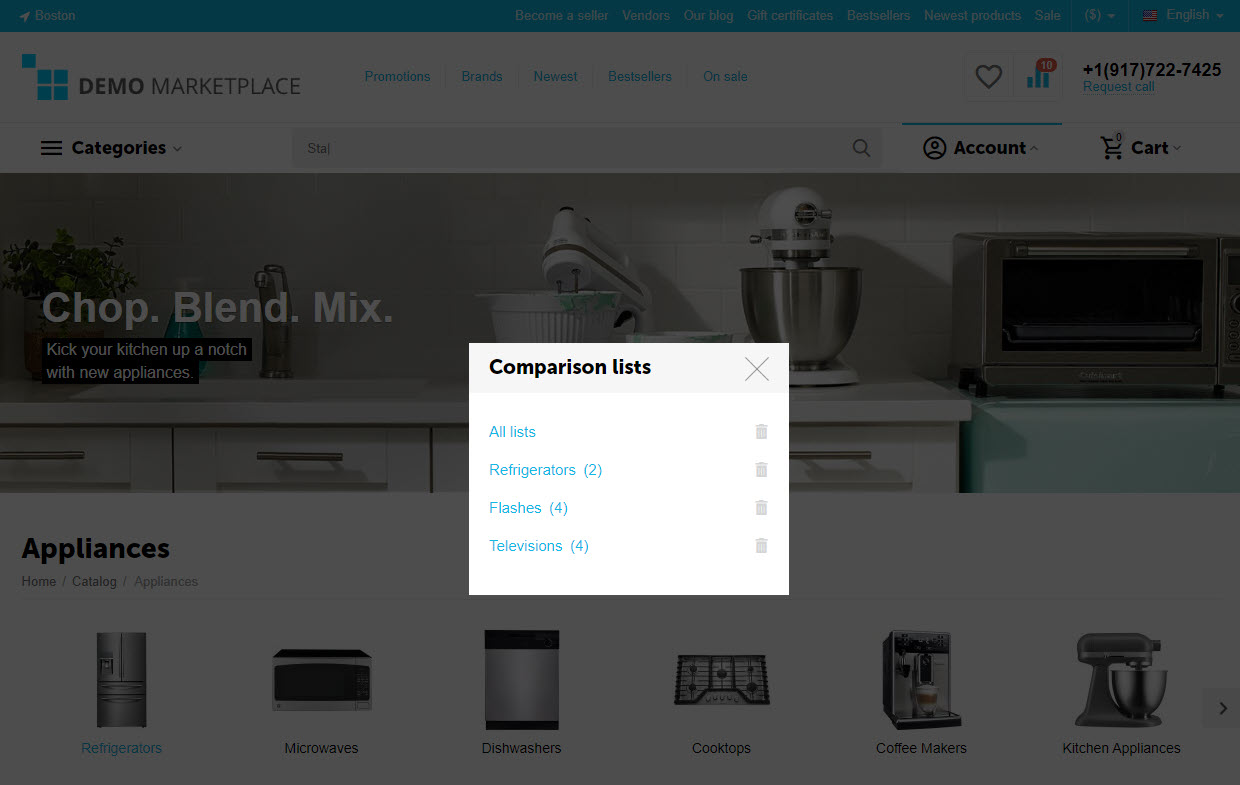
Add-on adds a page of product comparison. There is a table with a list of compared products on this page as well as a list of product features.
Following functionality is available on the Comparison page:
- Display all features or different features only;
- Go to the page of appropriate category by clicking “Add more”;
- Copy link to active comparison list, which a user can share with other people.
- Delete active comparison list, while other lists will stay on the page.
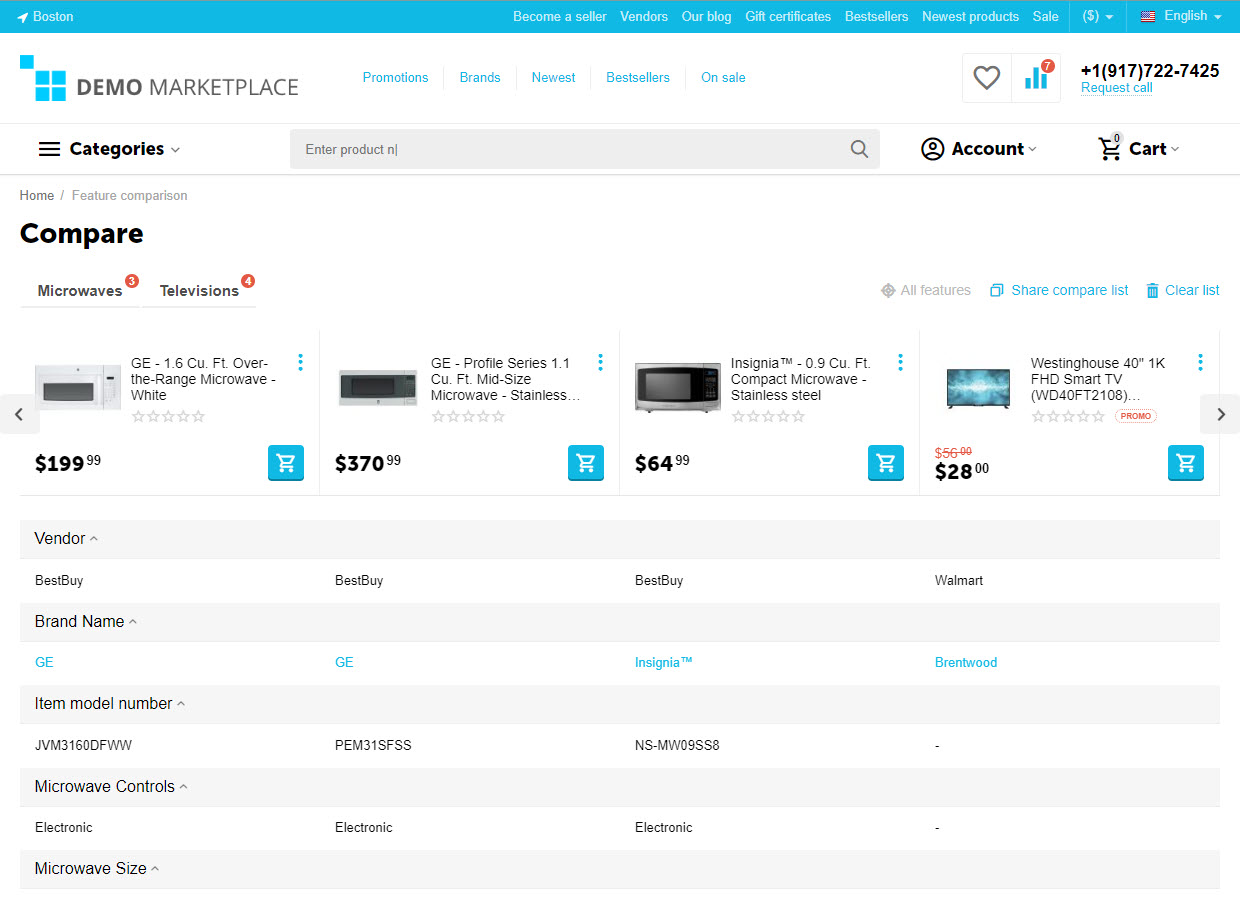
For products that are already added to comparison list, add-on provides special style for the button “Add to comparison list”. It helps the user to understand that a product is already added to comparison list. If you click the button second time, the user will be transferred to a page of all compared lists.
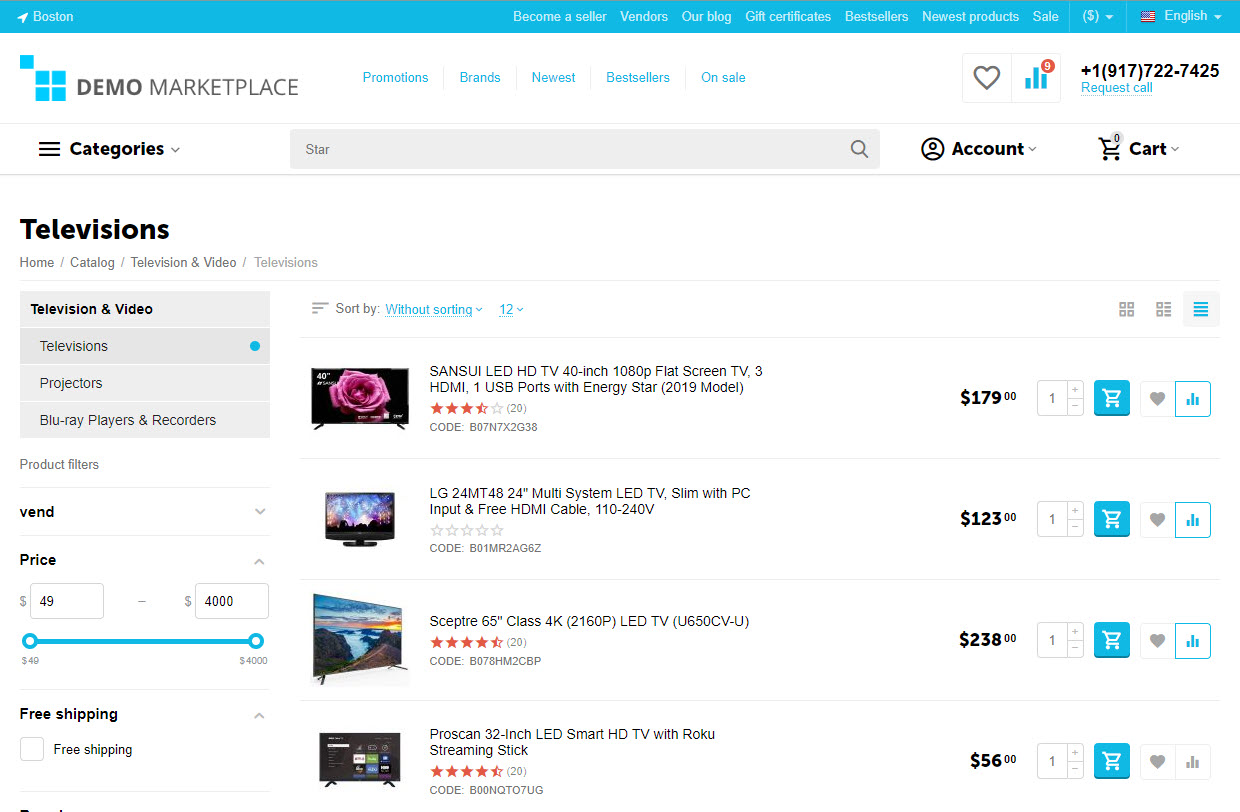
There is ability to share link on the Comparison list. You can share a link to one comparison list, as well as a link to all comparison lists at once. It allows to improve behavioral factor on the website (visit depth, user’s involvement).
Add-on adds two ways of sorting in product lists:
- AB: Extended comparison and wishlist: frequently compared at the end;
- AB: Extended comparison and wishlist: frequently compared at the beginning.

This function will be useful for marketplaces. User will be more loyal to products that belong to famous vendors.
The add-on, starting from version 1.1.0, allows you to create information pages based on product comparisons. These pages are open to search engine indexing and have all customizable SEO attributes.
Here is an example of such a page
The upper part contains the title of the page, the date of creation and an image in which you can effectively announce the compared products. Immediately after the image, there is a table with a list of products that are being compared for this page (the table of products has the names of cells by which sorts are activated).
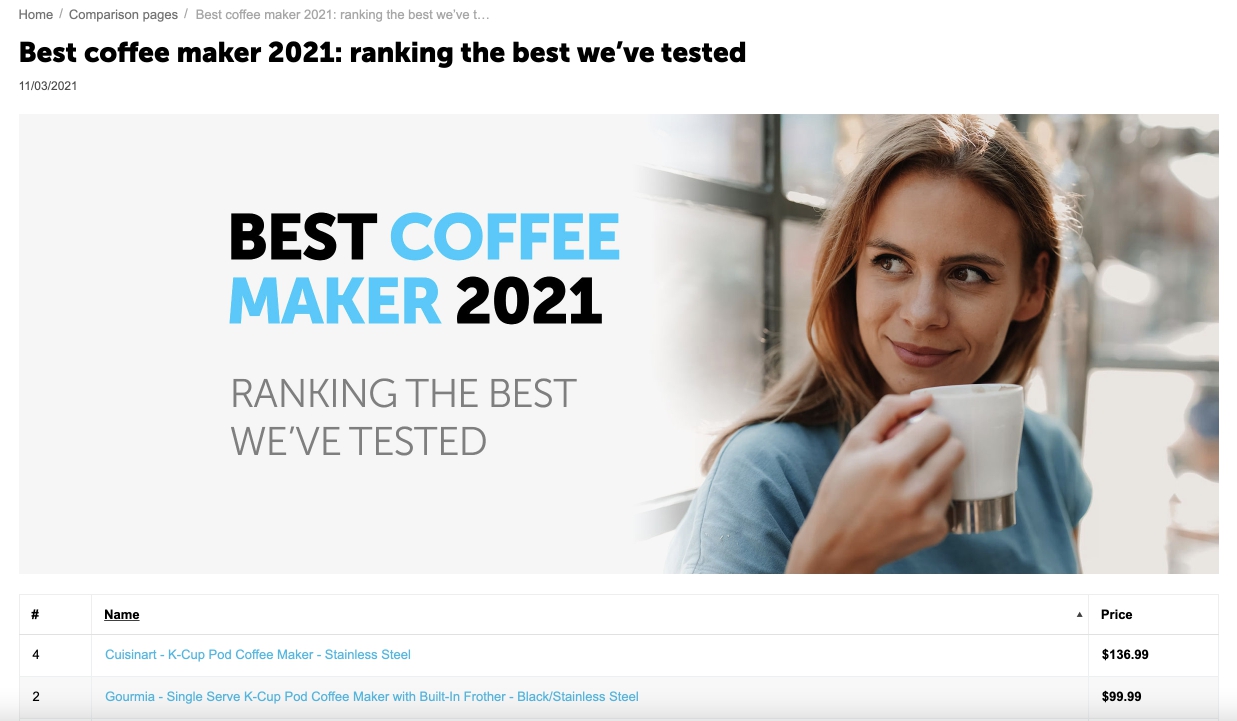
After the table with products, there is a text block with custom content (there may be a page announcement) and then a block with comparisons by technical characteristics in the form of a convenient product scroller. In this block, the user will be able to look the features values of the products and choose the product that is more suitable for him.

After the product scroller, a block with custom content is displayed (there may be a block with conclusions for comparison, summing up and product recommendations for purchase)

Using such pages in the store will allow:
- attract additional search traffic (search engines love product recommendation pages very much);
- these pages will have extended search snippets in the search results, which will ensure their good clickability (the location on the tabular output of the list of products page can be used by the Google search engine to display a table with products directly in the search results);
- users will receive an additional signal to select certain positions based on your recommendations.
The add-on adds a page with a list of all comparisons, from which the user can go to the selected comparison page. This is very convenient if you help the user to choose a product using review articles - ratings. In addition, search engines rank such pages well in the search results.
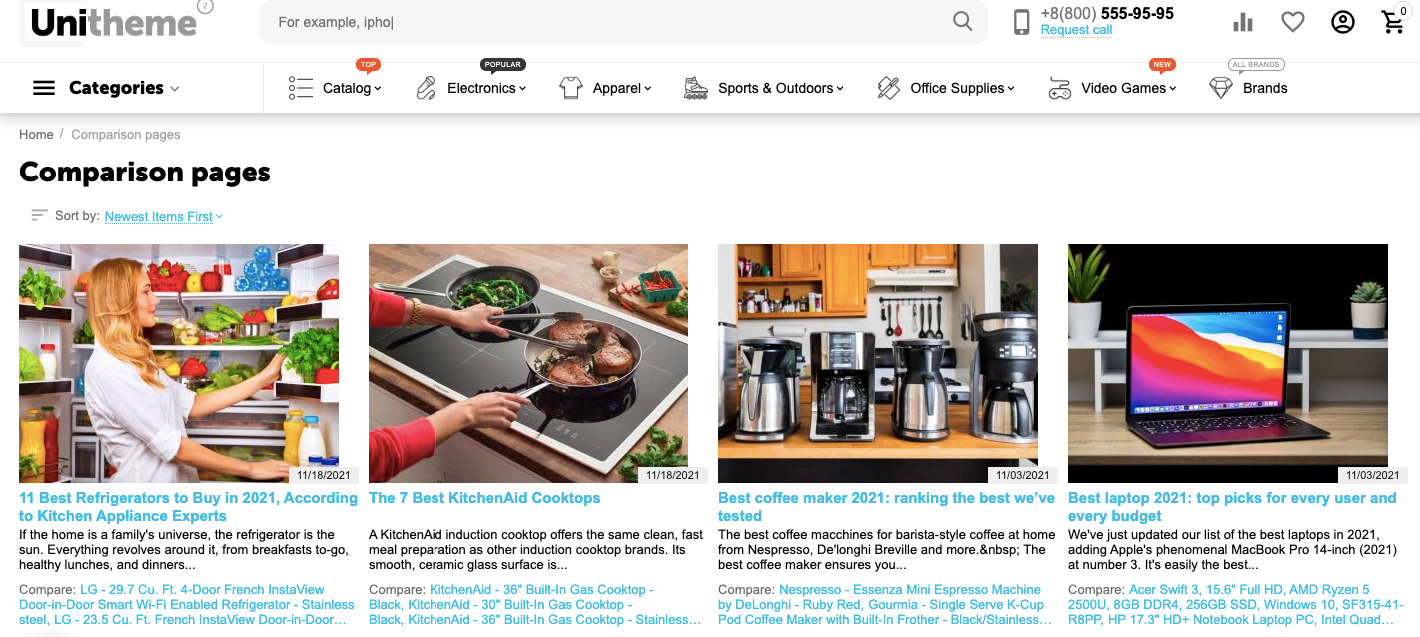
AB: Comparison pagesAdd-on adds extra block type AB: Comparison pages, which can be added on any page layout. Block will show a list of recent comparison pages.