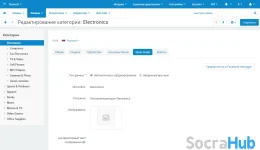- Compatible With
- Store Builder
- Multi Vendor
- Min Original Price ($)
- 50
Open Graph Markup add-on will help you drive additional traffic from social networks. You will be able to customize the information displayed on social networks and receive excellent clickability posts.
Open Graph Meta Tags
You probably noticed that when you publish a link on social networks, an image, a title, and a description of the page are attached with it. Usually, this data is transferred automatically, so it does not always work correctly. For example, the wrong picture or title may be pulled to the link.
Open Graph Markup consists of meta tags that mark up content on your store pages. Due to them, the correct image and text snippet are attached to the post with a link, which draws attention to the publication and increases its clickability.
What Does the Open Graph Markup Add-on Do for Your Store?
Adds Open Graph meta tags on the product, category, blog, Power blog, Video Gallery, home page, and content pages of your store. Automatic or manual markup is supported. :
As a result, you get:
- Simple link sharing. The link snippet will look like a ready-to-use post with an image and description. No need to add it manually.
- Up-to-date additional information about the product - the brand, condition, and availability of the product will be automatically displayed in the snippet.
- Product images that meet the requirements of specific social networks - Facebook, VKontakte, Twitter.
- Additional traffic from social networks. Such links look better and generate 2.5 times more clicks (according to Tumblr).
Add-on features:
- Ability to view analytics for traffic to your site from Facebook;
- Ability to choose where to apply the markup: categories, products, home page, content pages, blog, Power blog (Cart-Power add-on), Video gallery (Cart-Power add-on);
- Two ways of generating data in a snippet - automatic and manual;
- Additional markup settings for products (brand, condition, availability, retailer item ID, Item group ID) to display more relevant information in snippets;
- Ability to upload a separate image for each social network (Facebook, VKontakte, Twitter);
- Ability to use one of the product images as a category image if no image was uploaded for this category;
- In the Multi-Vendor edition, the vendor can manually enter data for the snippet of his product.