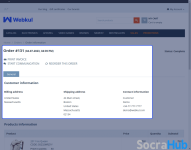- Compatible With
- Store Builder
- Multi Vendor
- Min Original Price ($)
- 88
CS-Cart PayTabs Payment Gateway Extension is a simple payment gateway that can integrate with merchant websites. It lets merchants get their payments quickly.
- Well integrated with CS-Cart & CS-Cart Multi-Vendor.
- PayTabs payment supports card payments.
- It works with different types of cards like Visa, Mastercard, American Express, Discover, JCB, and more.
- Used in two ways to pay: Express checkout and Paypage (Hosted). Compatible with all 168 currencies supported by PayTabs.
- No need for modification is required in core files.
- Enhances security and offers multilingual support.
This add-on is for the fast and secure deposit of payments to the vendor's account of CS-Cart. This add-on is compatible with CS-Cart's checkout for payments, and it functions in both test and live modes. Admin can implement PayTabs Payment Gateway in the site user/customer can easily make payment.
Also, the Admin can add CS-Cart Pre-Order for the customer to place the advance orders or low inventory products.
Highlighted Features of CS-Cart PayTabs Payment Gateway
Secure Payment Processing
CS-Cart PayTabs Payment Gateway Extension checks that when you pay online, your information is kept safe with secure protection and tools to stop fraud.
Smooth Integration
It works really smoothly with CS-Cart and CS-Cart Multi-Vendor platforms. It means it's simple for both the stores and the customers when paying.
Multi-Currency Support
It can accept payments in 168 different types of currency. Regardless of your location, you can use it. Businesses can sell their products or services to people worldwide.
Multi-Language Support
Support multiple language so that people from different parts of the world can easily use and understand.
Flexible Payment Options
When you buy something, you can pick how you want to pay - With Express checkout or through Paypage (Hosted). It gives you choices and makes it easy.
Comprehensive Customer Support
You have questions or run into problems, support team ready to help you. They want to make sure you have a good experience.
Why do we need CS-Cart PayTabs Payment Gateway?
CS-Cart PayTabs Payment Gateway Extension is essential for businesses seeking secure, versatile payment processing. It ensures seamless integration with CS-Cart and CS-Cart Multi-Vendor platforms, supports a range of payment cards, and accepts payments in 168 different currencies.
With Express Checkout and Paypage (Hosted) options, it offers flexibility for merchants and convenience for customers. It's essential for expanding online payment capabilities.
Admin can add CS-Cart Custom Shipment Carriers Tracking so that the customer can track their orders by choosing their own carriers.
General Settings
General settings often include essential information and preferences that set the overall behavior and appearance of your online store.
- Enter the processor and name.
- Select the icon you want to display.
- Write the payment instructions and descriptions.
- Choose the user group (all, guest, or registered user).
Configurations
Here the Admin needs to enter the secret keys or credentials by which the store will be linked with the PayTabs Payment Gateway.
- Add the secret key which is there under the merchant data.
- Enter the Merchant ID.
- Select order status when the order is successful.
- Choose the order status when the order has failed.
Order Details
At the order page, the customer, Admin, or vendor can check the orders or view specific order details to manage their orders.
- Check the total cost and quantity.
- Tracking number or a link to trace the shipment.
- Details about the payment method used.
- Information about the selected shipping method.
Checkout Page
Here the customer needs to enter the personal details to complete the buying process. The customer confirms the order details and securely processes the payment.
- Check the summary of the items like quantity, price, etc.
- Enter the address and personal details.
- Customer selects their payment method.
- Choose the preferred shipping methods.