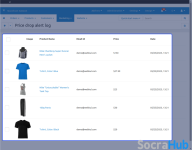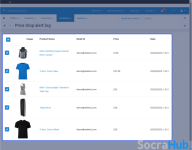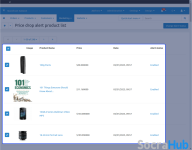- Compatible With
- Store Builder
- Multi Vendor
- Min Original Price ($)
- 49
CS-Cart Price Drop Alert gives the customers a feature to subscribe to the alert notifications for their desired product when the price of that product will get decrease.
- Options to edit the email template for Admin, user, and notification.
- Customers can subscribe to the price drop alert for the desired products.
- An automatic alert will be sent to the customer when the product price is low.
- Price drop alert product list display at Admin end.
- Price drop alert log view at Admin end.
- The products can be unsubscribed if needed.
Highlighted Features
Price Drop Subscription
The buyers can subscribe to the products to receive the price drop alert notification.One-Click Unsubscription
The customers can unsubscribe from the previously subscribed product in one click.Automatic Notification Alerts
The buyer will receive a system-generated email notification when the product falls in price.Email Template Creation
The email templates can be created and customized by the store Admin.Why Do We Need CS-Cart Price Drop Alert?
CS-Cart Price Drop Alert extension is useful to the customers as well as the store owners both. The CS-Cart merchants can notify their customers of discounted products. There is a need for CS-Cart user email activation via subscription and the buyers will be eligible to receive the email alerts.This enables the buyers to purchase the product at a lower price than the actual high price when the price drops. Moreover, the store owners can increase the sale of their stores as the customer came back to the website to purchase the product.
Price Drop Alert Product View
The subscription can be activated from the product page present just above the add-to-cart button. The customers can activate the email notification alert by entering their email address.- The buyers will receive a success message when subscribe to the product.
- Similarly, a message will pop up if the product has been already subscribed to by the buyer.
- The users can also opt out of the notifications by simply unsubscribing from the product.
- The guest users can also subscribe to the products for price drop alerts.
Email Template Creation
The store owners can also create an email template as per their preferences from their profiles. The store merchants can customize the email template according to them.- The business owners can create a template for the subscription mail which is sent to the Admin.
- The email template for the user subscription and the price drop alert notification can also be set by the Admin.
- The buyer gets notified whenever the product price gets to drop.
- The email will also contain the product link in it.
Admin End View for Price Drop Alert
The store Admin can view the complete list of the products available for price drop alert subscription. Here all the products will display for which a shopper can activate the price drop alert.- The Admin can multi-select the products from here to enable or disable price drop notifications.
- Furthermore, the user can also view the price drop alert log for the products that are subscribed by the buyers.
- The store Admin can edit the product and decrease the price from here.
- The store owners can also multi-select the products and delete the subscribed products.