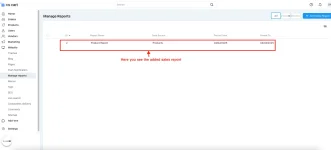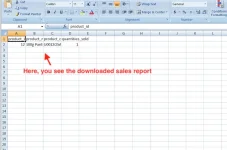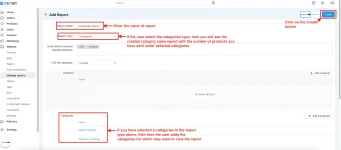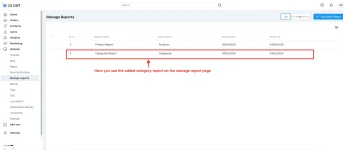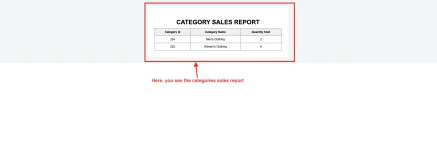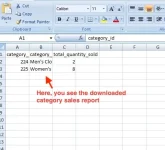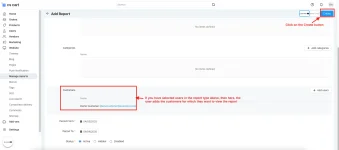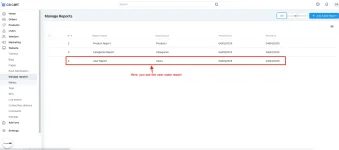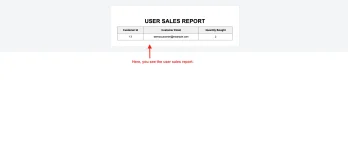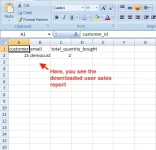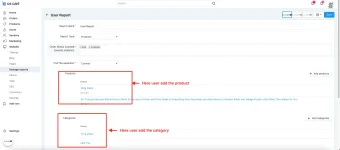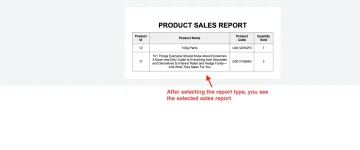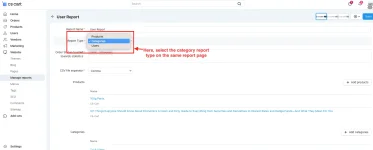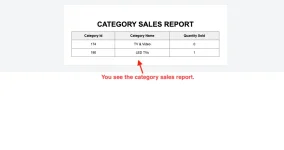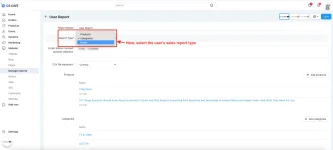- Compatible With
- Store Builder
- Multi Vendor
The Sales Report and Manage Export tool makes it easy to keep track of your store’s performance. With this feature, you can create detailed reports of your sales by product, category, or customer. It allows you to see how many items were sold, how much revenue was generated, and which products or categories are performing best.
Generate and export custom sales reports (product, category, user) with CSV download support.

The CS-Cart Sales Report & Manage Export Addon streamlines your sales analysis by letting you generate and export custom sales reports in just a few clicks. You can build reports by product, category, or user, preview the results, and download them in CSV format for deeper analysis. The addon also supports combined reports (product + category + user) and works. With this tool, you can track detailed sales data, monitor performance trends, and maintain a more organized, data-driven eCommerce operation.
Generate and export custom sales reports (product, category, user) with CSV download support.
The CS-Cart Sales Report & Manage Export Addon streamlines your sales analysis by letting you generate and export custom sales reports in just a few clicks. You can build reports by product, category, or user, preview the results, and download them in CSV format for deeper analysis. The addon also supports combined reports (product + category + user) and works. With this tool, you can track detailed sales data, monitor performance trends, and maintain a more organized, data-driven eCommerce operation.
Features:
- Generate Sales Report: Create report based on product, category, and user.
- View Sold Products: Show the number of products sold in different reports.
- Download CSV Files: Export sales data in CSV format for easy analysis.
- Track Sales Data: Monitor your sales performance with detailed reports.
- Efficient Report Management: Quickly create, export, and organize sales report.
- CS-Cart Support info: The add-on is well integrated with CS-Cart Multi-Vendor and can be used with its standard, Plus, and Ultimate Versions.