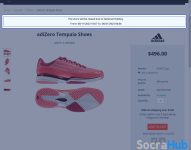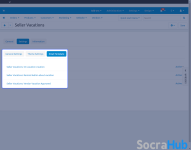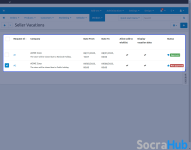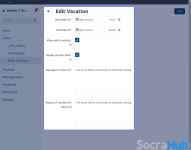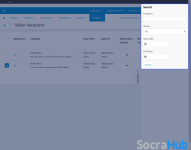- Compatible With
- Multi Vendor
- Min Original Price ($)
- 49
Using the module CS-Cart Seller Vacations, the buyers can easily get to know through their messages that the seller is on leave and will not be available for some time.
- The seller can plan a vacation informing the Admin and customers buying their product.
- A new "Seller vacations" tab gets added to the vendor account to inform about the vacations.
- The Admin can "Allow" or "Disallow" the sellers to apply for vacations.
- The Admin can "Auto Approve" the seller's vacations from the backend.
- Sellers can Allow or Disallow for buyers during the vacation period.
- Sellers will automatically become active after the vacation end date.
- Mail will be sent to the seller when Admin approves and disapprove the vacation.
- The Admin can set the number of days before which the seller has to apply for vacations.
The seller can post a notice regarding their unavailability using the CS-Cart Seller Vacation feature. If the seller is on a vacation, he may enable the option, and both the buyers and the Admin will see it. The sellers must make sure that they tell their devoted clients when they are unavailable. If not, buyers will likely shop at different establishments. Therefore, it is crucial to stay in touch with clients frequently.
Highlighted Features
Admin Notification
The Admin would get a notification in the mail when a seller requests a vacation, and they notify the Admin and the customer who purchases their items.
Auto Approve
The Admin has an auto right to approve the seller's vacation from the backend.
Seller Permission
The seller can allow/disallow the button for buyers with CS-Cart Buy Now Option.
Vendor Notification
The seller will receive an email notification when the Admin accepts or rejects the requested vacations.
Why do we need CS-Cart Seller Vacations module?
The seller might occasionally wish to take a break from their work to refocus. After returning from a break, the seller would be more motivated and laser-focused without missing any orders. The best option is to use CS-Cart Seller Vacations, which allows sellers to go on vacation while still leaving notifications for customers just like you get a low stock notification in CS-Cart whenever stock is less.
CS-Cart Sellers Vacation Settings
Using this module, the Admin has various options for settings regarding the seller's vacations. The Admin has the option of changing the themes also.
- The Admin can allow reminders for different mail settings.
- The Admin can allow auto-approval for the vacations of the seller.
- The Admin can specify how many days in advance vendors must submit a vacation request.
CS-Cart Create Seller Vacation
CS-Cart Seller Vacation is a very useful add-on for the CS-Cart. This module gives permission to sellers/admins to put the vacation message on their profiles page of the CS-Cart store. The seller/Admin also has an option for disabling the return date with a message for the store.
- The seller/Admin can set the vacation start and end dates.
- The seller can add a message for customers to check in at the store.
- During vacations, the seller can disable the products.
CS-Cart Product Showcase
The buyer will be informed if the vendor will not be there using the CS-Cart Seller Vacation module. The items of the seller and a statement from the seller informing the purchasers that the vendor is away and will not be accessible.
- The message will be displayed on the sellers' products.
- The buyer cannot purchase the products till the seller is on vacation.