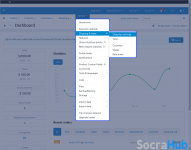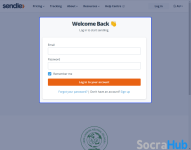- Compatible With
- Store Builder
- Multi Vendor
- Min Original Price ($)
- 59
CS-Cart Sendle Shipping Method integration allows you to calculate the shipping rates in real-time.
- The Sendle API is used to facilitate shipment tracking for both admins and customers.
- Crates sendle-based shipments for CS-Cart orders.
- The add-on can also be used in sandbox mode by the Admin.
- There is an option to print the shipping labels.
- Sendle provides a tracking ID so that you can track the delivery.
- Include a prefix field for idempotency in the Shipping method setup.
- Easy to configure and manage.
CS-Cart Sendle Shipping add-on allows the vendors to use Sendle shipment service to deliver products to customer's address. Sendle shipping method for CS-Cart integrates CS-Cart with Sendle APIs for quoting, order submission, and receipt for tracking information of shipments booked.
It allows the merchants to provide accurate quotes if they mark up the shipping price to provide a margin. The customer can view real-time shipping rates on the cart/checkout page and can instantly know their overall purchase cost.
Highlighted Features for CS-Cart Sendle Shipping Method
Real-time Rate Calculation
Instantly calculates shipping rates based on package details and destination.
Seamless Sendle API Integration
Integrates smoothly with Sendle's API, ensuring reliability and efficiency.
Shipment Tracking
Provides Admin and customer the ability to view order tracking information.
Versatile Shipping Options
Offer various choices like ground, express, and pickup/drop-off to cater to customer preferences.
Why do we need the CS-Cart Sendle Shipping Method?
The CS-Cart Sendle Shipping Method is useful for online stores because it makes shipping easier.For instance, it can quickly figure out how much shipping will cost based on the package size and where it's going.It helps customers pick the best shipping choice when buying something, making it easy for them, and it also means the store can give accurate shipping prices.
If you want to display the shipping cost on the product page, then you can check our CS-Cart Product Page Shipping Cost Help to save time and enhance relationships with the customer.
CS-Cart Sendle Shipping Method Configuration
As a store owner, you can configure the add-on and manage your shipping settings.
- Enter the Sendle API Key and Sendle ID.
- Add the Sendle Prefix and select the Mode.
- Fill in the other details as required.
- Set up additional shipping charges.
Creation of New Shipping Method
Here, the Admin can configure new shipping methods according to their conditions.
- Select a rate calculation technique, such as real-time or manual.
- The Admin can decide the shipping method name.
- Shipping method status enabled by the Admin.
- The Admin can enter the delivery time.
Order Page Details
The customer can check the orders or view specific order details to manage their orders.
- Total cost and the quantity of the product available.
- Tracking number for tracing the shipment.
- Details about the shipping and payment method used.
- Check the billing, shipping, and contact information.