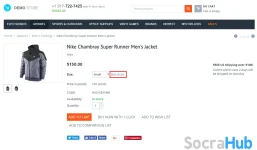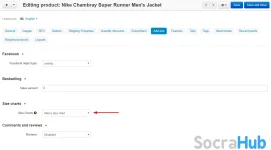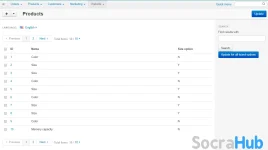- Compatible With
- Store Builder
- Multi Vendor
- Min Original Price ($)
- 50
Size charts add-on allows users to create and display various size charts on the page of a single product or products of an entire category. Сharts can be tied to separate product features. This will save a lot of time on manually linking a size chart to a large number of products from different categories.
What Does the Size Charts Add-on do?
Makes More Sales and Less Returns
Small, medium, and large: These sizes can vary widely from manufacturer to manufacturer and that can be a significant challenge if you sell clothing in an online store, since the client can't try on the product.
When shoppers have to guess, one of the two things happens: they either don't buy, or they buy two or three sizes and return the ones that don't fit.
You can boost customer confidence, increase sales, and reduce returns by creating comprehensive size charts right on the product page.
Keeps Customers on the Product Page
If a customer is interested in a product, don’t make them search your site for the size chart. The best way to share sizing information is to include it within the product page in a tab or have a link that pop-ups the product sizing guide on the screen.
Saves administrator time on adding charts
You can spend a lot of time adding different size charts to products in a multi-brand store. Customize the chart and it will be automatically added to products with the selected feature while the product detail page is loading.
Add-on features:
- Ability to create an unlimited number of size charts .
- In a single table, you can create several tabs with different content.
- Ability to add a size chart to the product page.
- Ability to add a size chart to all products of the selected category.
- 2 options for placing a size chart: a link next to the options or a product tab.
- Ability to link size charts to products through features.
- Export/import of size charts.