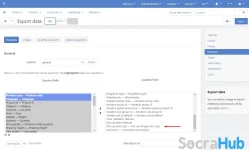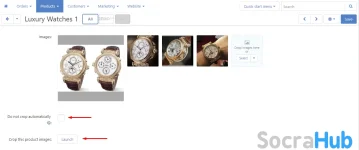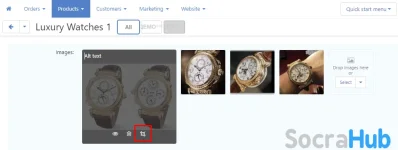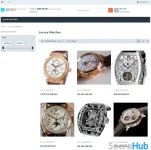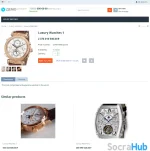- Compatible With
- Store Builder
- Multi Vendor
- Min Original Price ($)
- 50
Beautiful images in the online store are the key to high sales. The Smart image Cropper add-on allows you to bring images in an online store to one standard automatically or manually, using a friendly editor really fast. You will not only save time, but also give your storefront a finished look that will positively affect the conversion.
Why crop images?
The work with images in an online store takes a lot of time and effort. Smart Image Cropper add-on saves it by cropping images of products and Blog (Power Blog) articles in CS-Cart and improves image thumbnails (icons) display. As a result, all images in the store have the correct ratio, and the storefront looks professional.
How does it work?
Auto Crop
If you upload a big product photo, the add-on automatically finds main part of image and crops it, according to ratio settings. You can set final resolution or just crop white background.
Manual crop
Manual cropping for editing images in several clicks is also available.
The add-on can crop product images as well as images that are used by other add-ons such as Standard blog and Power blog.
Add-on Features:
- Cropping of images used by third-party add-ons such as Blog and Power Blog;
- Crops images automatically;
- The ability to restore original images after the auto or manual cropping;
- Improved image thumbnail display (without empty spaces);
- Advanced manual cropping mode with such features as images rotation, flip, and aspect ratio selection;
- Ability to crop the image manually with the settings set for automatic cropping;
- Manual launching of automatic cropping of all images of a single product;
- Skip auto-crop feature;
- Not use auto crop field in import/export;
- Ability to delete generated thumbnails;
- Ability to replace original image when you crop the image manually;
- Ability to start image cropping using the CRON scrip;
- Ability to manually launch the CRON command for cropping images;
- Crop log with data about all automatically and manually cropped images, as well as resized images;
- Links to the objects on the log page;
- A separate page with a queue of images for cropping.