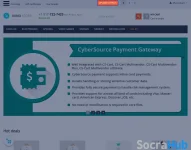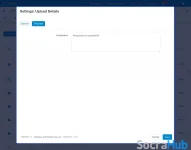- Compatible With
- Store Builder
- Multi Vendor
- Min Original Price ($)
- 49
The CS-Cart Upload Prescription module allows the customers to provide the prescription for the product by filling up the form present in their storefront.
- The customer can fill in the details like; name, number, email id, and details of the prescription.
- They can also upload the image of the product.
- The store owner will get the details of the uploaded prescription in the back-end.
- Customers can track the status of the uploaded details.
CS-Cart Upload Details-CS-Cart Upload Prescription add-on offers a facility to the customer to upload the details of a particular product that the customer wants to demand. The customers can now fill out a form from the storefront to request that product.
The user has to enter details such as; name, contact number, email address, and can upload the picture of the product. The store owner can view the prescription details from the Admin back-end dashboard. Even the vendor and Admin can change the status of the order details of the prescribed product.
Highlighted Features
Product Request by Customer
The customers can request a particular product from the storefront by filling out the form.Order Tracking for the Products
Users can track the status of the uploaded details from the My Account section.Approval & Disapproval of the Products
The Admin and vendors can approve or disapprove the product request for the details.Enhance Customer Satisfaction
This module helps the store merchants to offer customer satisfaction.Why do we need CS-Cart Upload Prescription?
CS-Cart Upload Prescription module is useful to the business merchants as well as the customers too. The plug-in offers the customers to make a request for a particular product from the storefront. This enables customer satisfaction as the customer can demand the desired product.The request process is simple to upload the prescription. Users just have to fill out a request detail form to request for the product and they can easily track the status of their request also. This enhances the trust of the store. Hence, the extension is helpful in increasing the sale of the store and keeping the customer satisfied so that they can again shop from their store.
Basic Setup for Upload Details
The store owners can make the following settings to configure the module:- For the general settings, the store merchant has to enable the tab for the storefronts.
- Likewise, for this module, the Admin can enable the status for the CS-Cart demo.webkul/ultimate.
- In the same way, the status can be selected as new or seen from the dropdown.
- The store merchants can make the template settings for the notification which he wants to send to the customers after successful submission of the details.
Product Demand Form View
At the customer end, the customers can view an Upload Details button present on the top.A form will display by clicking on the upload details button. However, here the store owner has to enter the below details:- The user has to enter the name, contact number, and email address.
- Customers can also upload an image of the product which they want to demand.
- Now the user can click on the submit button to submit the details.
- A success notification will display to the customer after submission and he will also receive an email for the same on his email address.
Block Creation for Details
The store owners can add a new block to take the input and to set the display of the upload details button general settings.- The store owner has to enter the name of the block that he wants to create.
- Select the template from the dropdown menu from the Template option.
- Then, select the wrapper from the dropdown list in front of the Wrapper option.
- Now enter the user-defined CSS class for that block on the basis of the device option from the Show-On option and click on the Save button.
CS-Cart Upload Details Features -
- Well integrated with CS-Cart, CS-Cart Multivendor, CS-Cart Multivendor-Plus, CS-Cart Multivendor ultimate.
- Admin can view, download and delete the uploaded details from the Admin panel.
- Customers can view and download their uploaded details from the storefront.
- Admin can add multiple statuses for upload details, similar to the order statuses.
- Admin and Vendor can change the status of the uploaded details from their panels.
- Customers can also view and download their uploaded details from the storefront.