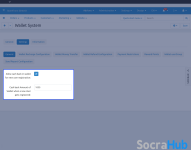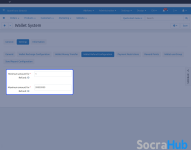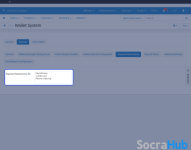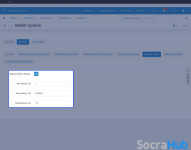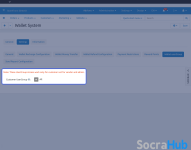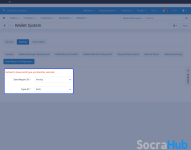- Compatible With
- Store Builder
- Multi Vendor
- Min Original Price ($)
- 89
The extension allows the Admin to add a built-in wallet system to their online stores.With the help of this add-on, the customers can use wallet cash for making payments during checkout.
- Customer can easily add cash to their wallet.
- Admin can also add cash into customer wallet when refunding products.
- Both Admin and customer can view transaction details.
- Support online and offline payment methods for recharge.
- The Wallet Add-on feature can be used to store credits and Rewards Points.
- Allows customer to transfer points to wallet accounts and use them when making a purchase.
Cash can be added to the wallet easily by the customer or the Admin. The customer and the Admin can view the wallet transaction details. The Admin can add the wallet cash by refunding the product.
Highlighted Features
Partial Payment Support
It has a partial payment option at checkout which allows the buyer to pay a certain order amount.
Convenient Money Transfer
The customer can transfer the money very conveniently.
Wallet Recharge Option
The user and Admin both can add money to the wallet.
Email Notifications
The email notifications are also sent to the customer whenever the wallet money is deducted.
Support Partial Wallet Refund
The store owners have the option of a partial refund via wallet depending on the refund conditions.
Easy Refund Availability
The module offers an easy refund for the wallet money.
Why Do We Need CS-Cart Wallet System?
The wallet system is now used by most mobile and online transactions to make payments. The users can easily make payments using payments to the store through a wallet system. This module adds a functionality of a wallet system to your store.
The extension is beneficial to the stores where you want to provide the functionality of the wallet system as it is one of the fastest ways to pay online when shopping. Thus this extension is not only useful for the store merchants as well as for the customers.
Integrate Wallet System to CS-Cart
The Admin can make the general settings, wallet refund configurations, wallet recharge configurations, wallet transfer configurations in the module. The settings can be configured as follows:
- Can allow cashback in the wallet for new user registration.
- The Admin can set a cashback amount for the wallet when a new user gets registered.
- The store owner can configure the maximum and minimum amount for the wallet refund.
- Can set the minimum and maximum amount for wallet recharge.
- Can restrict the maximum and minimum value for the wallet transfer.
Credit/Debit Using Wallet
The store owner and the user both can credit and debit the money to the wallet. The store owner can credit or debit the amount by entering the following details:
- Enter the amount which he wants to credit or debit.
- Enter the reason for credit or debit in the wallet.
- The Admin has to select the user from Choose User option.
- Now choose the option credit or debit and click on the button.
- The customer can also add the wallet amount easily by clicking on Add Money option in his profile.
- During checkout, the customer has to enter his details and simply proceed to checkout, and the order is placed for the same.
- The money gets added to the customer’s wallet.
Wallet Transactions View
The wallet transactions will display to the customers in the wallet transaction section in their profile. Similarly, the Admin can also view the wallet transaction from his dashboard in the wallet transaction option. The Admin and the wallet user can view the following details:
- The credit or debit id will be visible in the transactions.
- The user and Admin both can view the transaction type.
- Reference id will display in the transaction history from which the money gets debited or credited.
- Debit or credit amount will also be visible to the customer and Admin both.
- Total cash, gross wallet cash, and the date of wallet transaction will also display in the wallet transaction.
Payment During Checkout
During the checkout process, the wallet user can use the wallet money during the purchase. Whenever a customer adds any product and proceeds to checkout to purchase the product then he has to enter the below details:
- The delivery address where the product will deliver.
- Wallet available cash and the option to use the wallet cash.
- Customer details like; address, email id, contact details.
- Payment method details will be disabled when the wallet cash is used by the user.
- The wallet user has to accept the terms and conditions.
- Click on the Place Order button to purchase the product.
Earned Reward Points -
During the checkout process, the wallet user can use the earn rewards points and transfer them to the wallet account.
- Admin can set the minimum and maximum points of reward to the customer and set the commission value.
- Admin can enable payment by reward point and then Admin set earned reward points per product or category for the customer.
- Customers can transfer reward points in their wallet account.
- The reward point amount will be added to the wallet cash.
Kablewala – How Banglamark Group Embarked its E-commerce Journey
Kablewala by Banglamark Group conglomerate is a popular online marketplace in Bangladesh. It has over 2 million registered users and over 100,000 orders placed every month. Kablewala is also one of the most trusted online marketplaces in Bangladesh.
But in order to expand further, they adopted the mobile commerce strategy and developed mobile apps for their business. Moreover, Webkul assisted the client to add more custom features to their marketplace website.
- Fully native Android and iOS mobile app development.
- Dedicated mobile applications for shoppers, vendors, and delivery staff.
- Web and mobile wallet system integration for faster checkout payments.
- Deployed multiple CS-Cart add-ons and customizations for both web and mobile platforms.
- Read the Kablewala case study to learn more about the client.