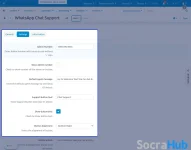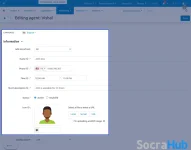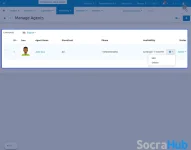- Compatible With
- Store Builder
- Multi Vendor
- Min Original Price ($)
- 49
By using the CS-Cart WhatsApp Chat extension, the store owners can provide WhatsApp chat support to their customers who are browsing their store.
- Customers can connect on WhatsApp support from any page.
- Multiple support agents can be created by the Admin.
- Set the display message associated with the WhatsApp button.
CS-Cart WhatsApp Chat Support-CS-Cart Whatsaap Chat Support allows the store owner to provide instant support to the customers who are visiting a store. The store owner can increase their sales as they are now directly connected with the customer to resolve their query and provide them with hassle-free purchases from the store.
Now, the customers may communicate directly with the store agent and won't have to worry about missing any messages. Additionally, the Admin will have a feature to configure the details such as the messages associated with the WhatsApp support button, and the button titles.
Highlighted Features
Easy Process for Enquiry
Customers can quickly enquire about any product information over the WhatsApp app or web.WhatsApp Chat Available Everywhere On Storefront
Customer engagement is increased via WhatsApp-based connectivity from various pages and areas of the web store.Chat With Multiple Agents
The Admin can create multiple agents to allow customers to chat with any available agent on WhatsApp.Guest Users Can Ask Presale Queries
The customers as well as guests can communicate to the support agent to clear doubt.Why Need WhatsApp for CS-Cart?
The WhatsApp Chat Support Add-on helps the Admin to enable the chat support feature on the store. If customers are looking for instant support in a web store then they mostly prefer a platform with which they are familiar and remain connected for further queries. It helps the customers to connect with the support agent for resolving their doubts. It is also beneficial to the Admin as the Admin is able to provide quick support to their store customers.WhatsApp Chat Window Customization
The store owner can configure it as per their store requirement.- The Admin can add a default message which will be displayed as a welcome message over chat support.
- The Admin can set the chat button colour as per their store theme.
- The button text can also be set by the Admin.
- The Admin can align the button as bottom right-left.
Multiple Support Agents
Most of the customers did not wait for a mail revert for their inquiry solution instead of this, they are looking for instant support.- The Admin can increase their customer base by providing them with the instant solution for their problem
- The customers can clear out their doubts instantly before making any purchase which reduces the chances of product refund requests.
- It helps to save the time of both the customer as well as the store owner.
- The store owner can have direct leads over the chat for their sales team.
Display CS-Cart WhatsApp Icon
The customer will be sent to the WhatsApp Chat Window after clicking and scanning the WhatsApp QR code.- The support agent will be able to communicate with the customer directly over the chat.
- The chat window will open up to chat with the support agent.
- The customer will get the default text message as pre-set by the Admin.
- The customer can inquire or ask any question about any particular product.
CS-Cart WhatsApp Chat Support Features -
- Well integrated with CS-Cart, CS-Cart Multivendor, CS-Cart Multivendor-Plus, CS-Cart Multivendor Ultimate.
- Option available for the Admin to configure layout settings for the chat support window.
- Multiple chat support agents can be created.
- The title and description for the chat support window can be configured by the Admin.
- The option available for the Admin to choose the image icon of the support team member, which will be shown on the chat support window.
- A welcome message can be entered that can be seen at the chat support window.
- The Admin can enter the initial message which will be sent to the customer after scanning the whatsApp QR code.
- The Admin can create multiple agents for each storefront.
- The store owner can assign single agents to all storefronts.