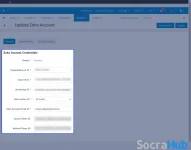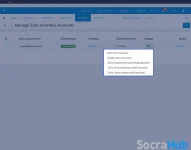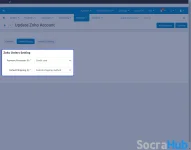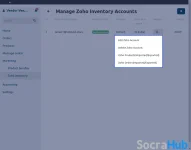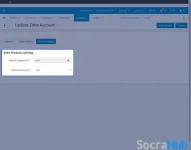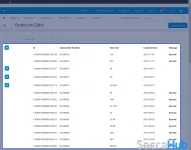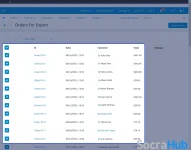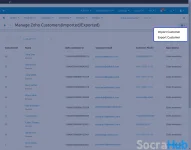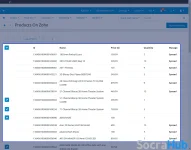- Compatible With
- Store Builder
- Multi Vendor
- Min Original Price ($)
- 298
CS-Cart Zoho Inventory Integration plugin helps to connect the Zoho and CS-Cart stores. The store owner and vendors can import/export products, orders, and customers from Zoho to CS-Cart and vice versa.
Also, merchants can create multiple Zoho accounts and configure them with CS-Cart stores.
- The Admin can create multiple Zoho Inventory accounts and add them with CS-Cart.
- Admin and vendor can import/export products from Zoho Inventory to CS-Cart stores.
- Sync CS-Cart products with Zoho Inventory products to work the same.
- The store owner and vendor can add or update Zoho Inventory products.
- Synchronize orders from Zoho Inventory to CS-Cart.
- The Admin and vendor can also import/export customers.
The CS-Cart Zoho inventory integration will provide seamless synchronization of products and orders. With the help of this plugin, the store owner and vendors can import and export the products, customers, and orders. It will help to manage bulk data from one end to another. Admin can sync multiple Zoho accounts with their CS-Cart store. Also, the plugin will manage separate Zoho accounts with multiple websites and store views. It will also enhance productivity and empower customer relationships with the CS-Cart Zoho Connector because it's an open-source CRM solution.
Highlighted Features of CS-Cart Zoho Inventory Integration
Order Synchronization
The CS-Cart Zoho Inventory plugin helps to sync the orders from Zoho to CS-Cart and CS-Cart to Zoho after import/export.
Customer Synchronization
With the help of import/export, the CS-Cart Zoho Inventory plugin helps to sync the customers from Zoho to CS-Cart and CS-Cart to Zoho.
Product Import/Export
The Admin and vendor can also import/export the products from Zoho to CS-Cart and vice versa.
Multiple Zoho Account
The store owner can connect multiple Zoho inventory accounts to the CS-Cart store and sync the data accordingly.
Why do we need a CS-Cart Zoho Inventory Integration Connector?
Zoho platform is used worldwide by many organizations for their business use. Users can take benefit of this platform and integrate their CS-Cart store with it. So, the customer will buy products from CS-Cart, and the Admin can check the order details on Zoho. It allows Admin and vendors to sync customers, products, and orders between CS-Cart and Zoho.
Admin needs to maintain only one platform, and the connected platform will auto-sync with all details. CS-Cart Zoho Inventory integration facilitates the Admin to sync both platform data. It will include customers, products, and orders with the Zoho Inventory. If the Admin deletes any mapped order from Zoho, the auto CS-Cart order cancellation will not work.
Connect Zoho Inventory with CS-Cart
In CS-Cart Zoho inventory integration, The store owner needs Zoho inventory credentials to configure it with the CS-Cart store.
- Add the secret key, client ID, organization ID, data center, and email ID to add the Zoho account.
- The Admin can create multiple Zoho accounts here.
- Once the account gets saved, an access token and refresh token will auto-generate.
- Once the Zoho account is added, the Admin will find the options for import and export.
- The Admin can update order and product settings after account creation.
- The Admin can update or remove any Zoho account from their end.
Add Multiple Zoho Accounts
Once the store owner receives the Zoho credentials, they can integrate the CS-Cart store with the Zoho inventory.
- Add the secret key, client ID, organization ID, data center, and email ID to add the Zoho account.
- The Admin can create multiple Zoho accounts here.
- Once the account gets saved, an access token and refresh token will auto-generate.
- Once the Zoho account is added, the Admin will find the options for import and export.
- The Admin can update order and product settings after account creation.
- The Admin can update or remove any Zoho account from their end.
Import/export Products
The store owner can manage their product on both platforms and make changes.
- Add the product to the CS-Cart store and sync it to the Zoho inventory account.
- On the product import/export list page, product details will display, like name, Zoho product ID, price, quantity, and sync source.
- The selected vendor will auto-assign to all Zoho products.
- The store owner can import and export the products from CS-Cart to Zoho and from Zoho to CS-Cart.
- In the CS-Cart Zoho inventory integration plugin, the Admin can import/export products in bulk mode.
- The Admin can also import/export any specific product singly.
Sync Order data between Zoho and CS-Cart
The store owner can import/export orders on both platforms and make changes after synching.
- Create the order in the CS-Cart store and sync it to the Zoho inventory account.
- On the order import/export page, various order details will be displayed, like Order ID, Zoho order ID, customer name, order amount, and sync source.
- The Admin can import/export orders in bulk mode.
- The Admin can also import/export any orders one by one.
- If the order is synced, then synced status will display on the order list.
- The check box will not display for already synced orders.
Sync Customers
The store owner can import/export customers on both platforms and make changes after synching.
- Add the customer to the CS-Cart store and sync it to the Zoho inventory account.
- On the manage customer page, various order details will be displayed, like name, Zoho customer ID, customer name, email, phone number, and sync source.
- The Admin can import/export customers in bulk mode.
- The Admin can also import/export customers one by one.
- If the customer is already synced, then synced status will display on the customer list.
- The check box will not display for already synced customers in CS-Cart Zoho inventory integration.