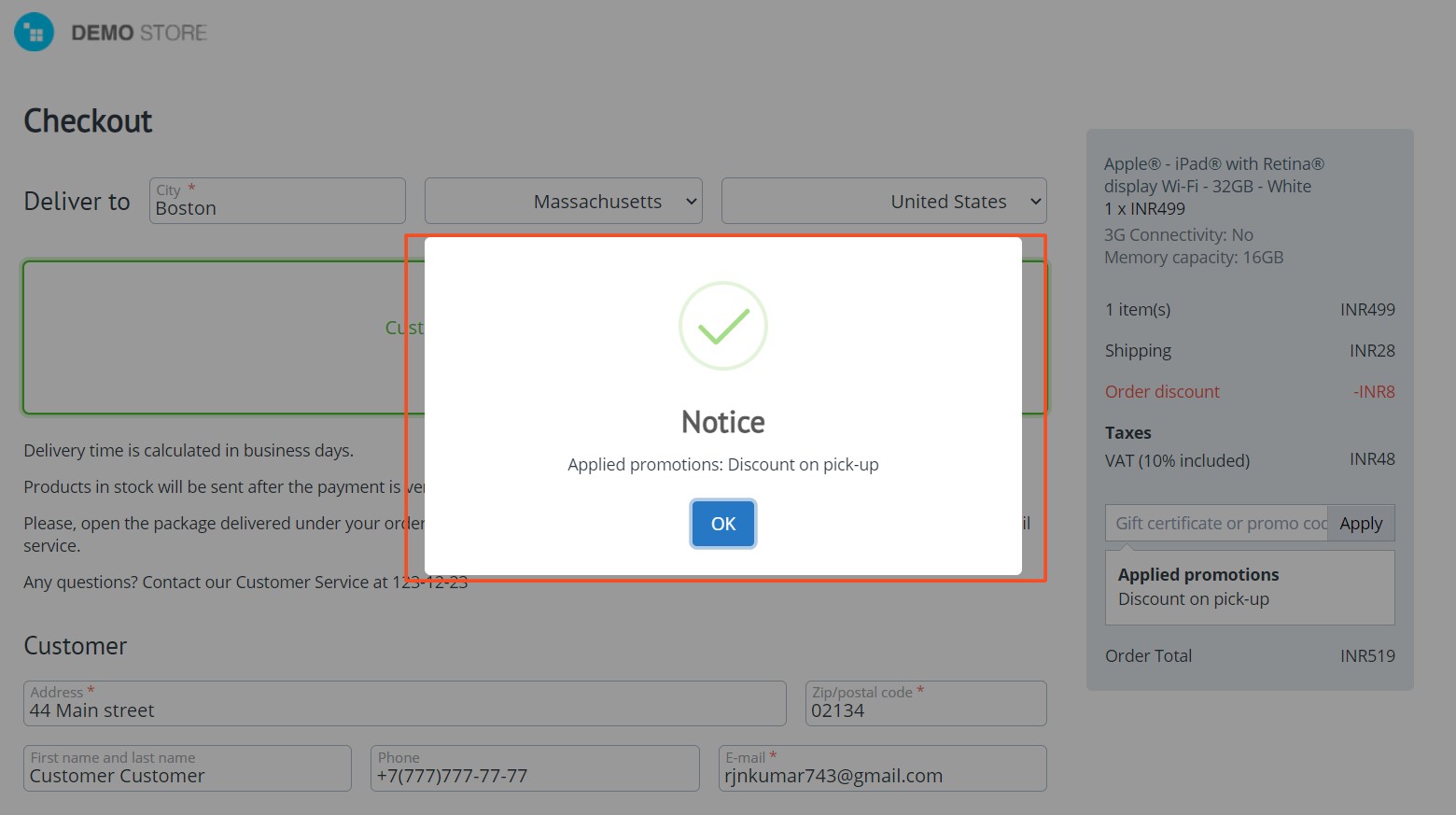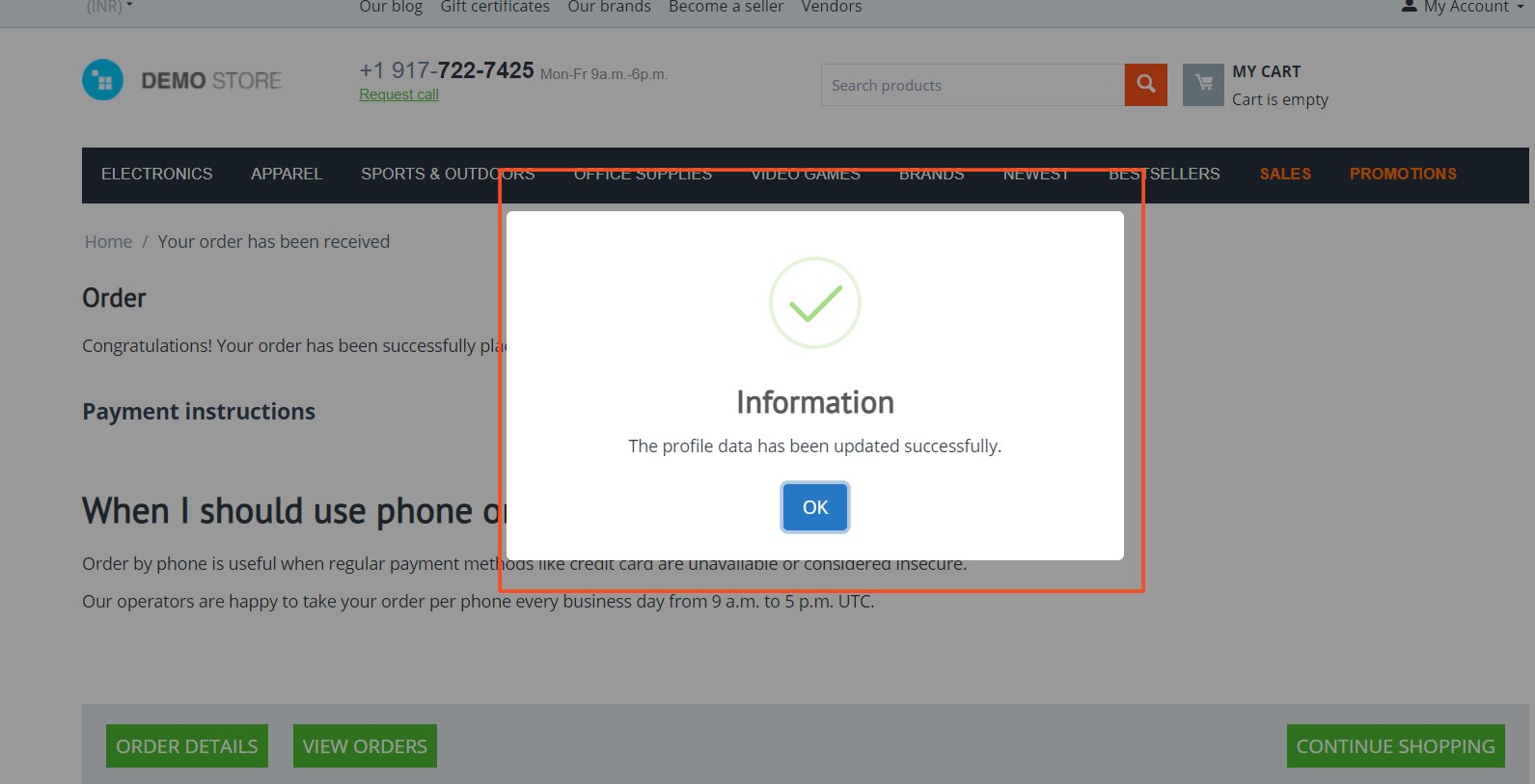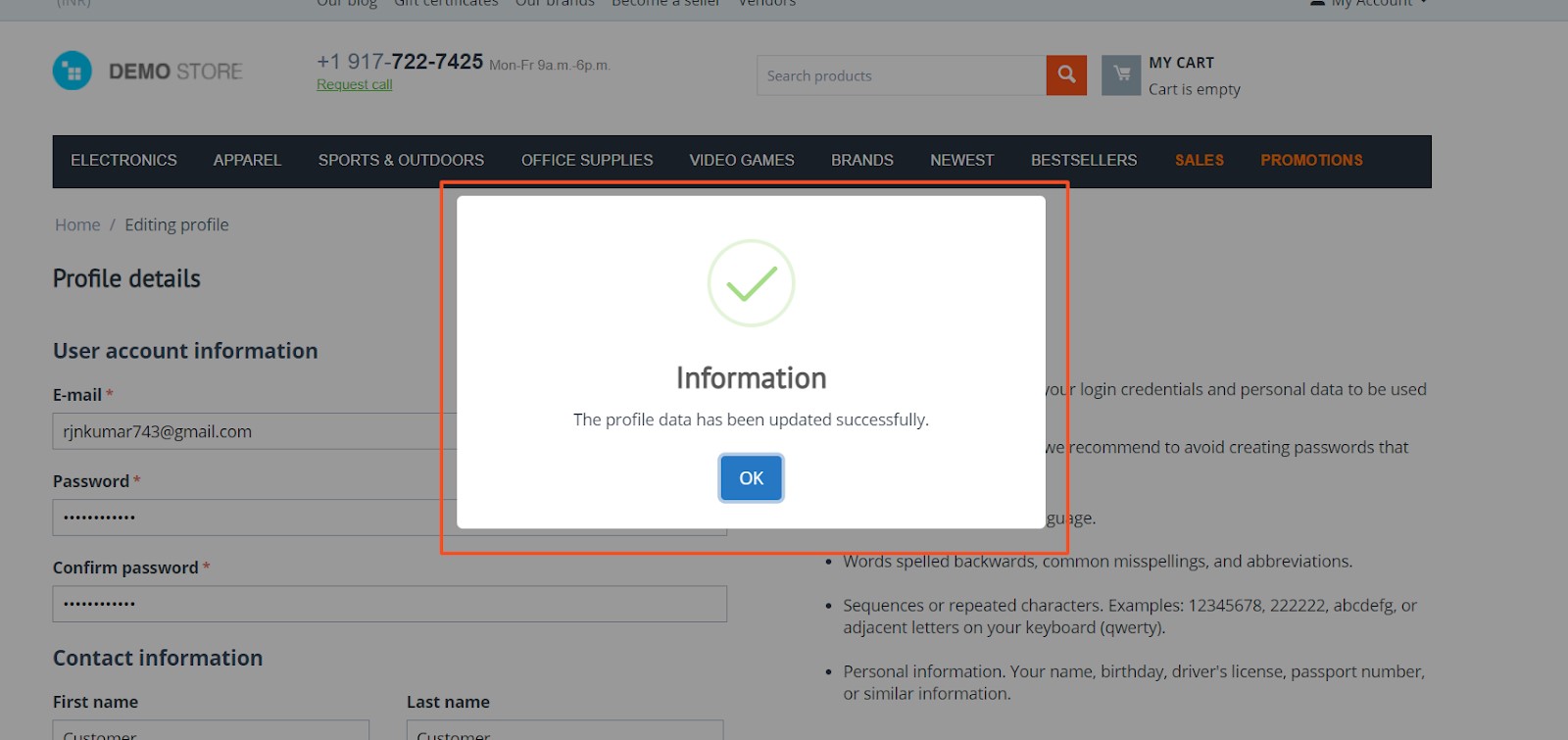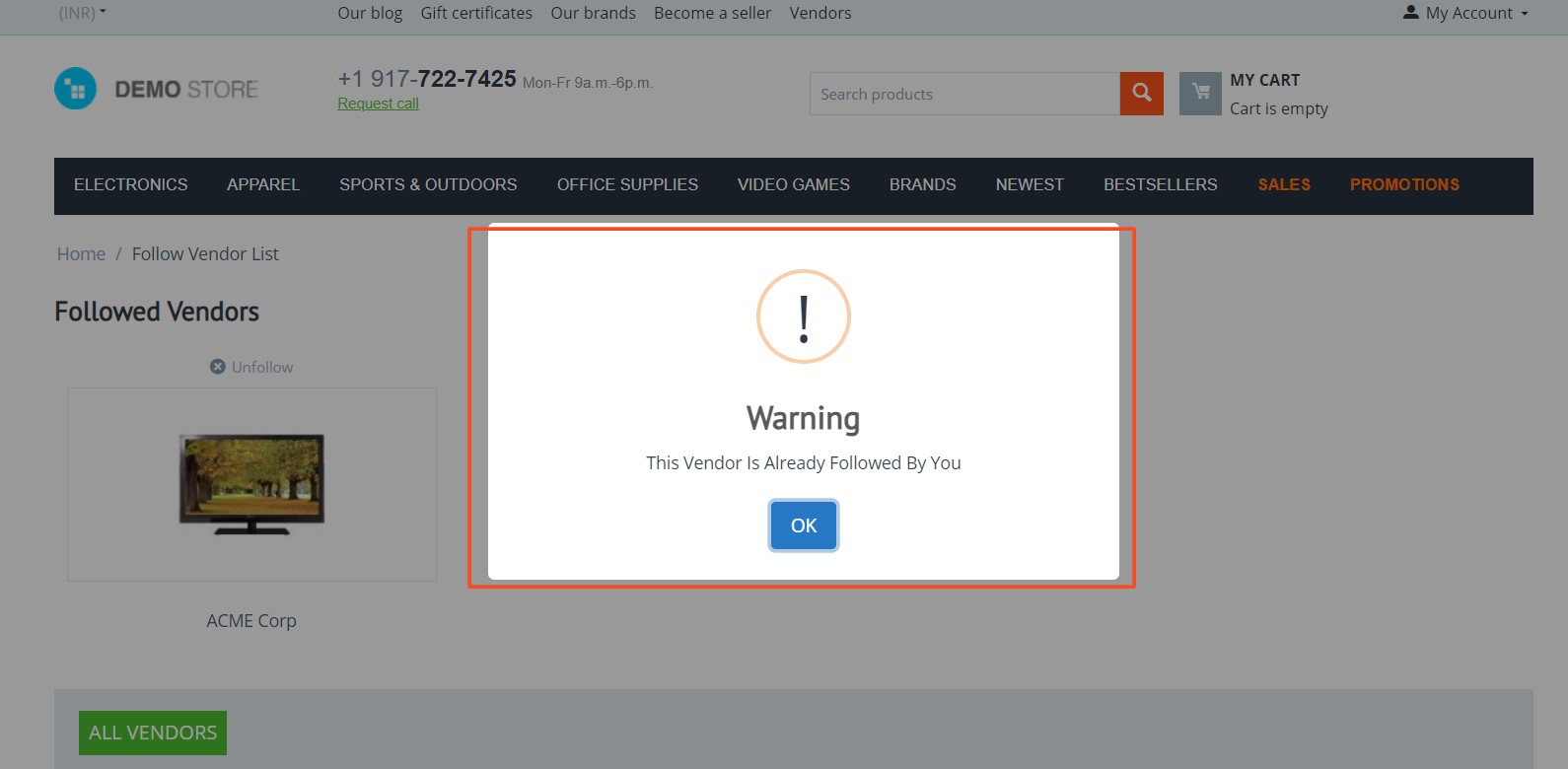- Compatible With
- Store Builder
- Multi Vendor
- Min Original Price ($)
- 59
The CS-Cart Enhanced Alert Notification Addon (ec_alert) transforms the default notification system of your CS-Cart store into a more engaging and user-friendly notification experience. This addon provides a customized, visually appealing notification pop-up that is triggered for various user actions, such as after placing an order or making changes to their account.
Key Features:
- Customized Notification View:
- The addon replaces the default, basic notifications with a sleek, modern pop-up style, enhancing the user experience.
- Order and Account Modification Alerts:
- Notifications are sent when users place orders or make modifications to their accounts, keeping them informed in a more noticeable way.
- Attractive and Noticeable Alerts:
- The alerts are designed to be more engaging, ensuring users are aware of important actions and updates.
- Improved User Engagement:
- By making notifications more visually appealing and prominent, this addon helps to keep users engaged and informed throughout their shopping experience.
Benefits:
- Better Communication: Users are instantly informed about key actions (orders, account modifications, etc.), which enhances the communication between your store and customers.
- Enhanced User Experience: The customized notifications improve the overall experience, making your store feel more modern and user-centric.
- Increased Visibility: The alerts are more likely to catch users' attention due to their customized and attractive design.
How It Works:
- After installing and configuring the addon, the notifications that were previously simple and minimalistic are replaced with more engaging, pop-up style notifications.
- The notifications are triggered based on user actions like order placement or account updates, ensuring that customers are always in the loop.
Setup:
- Installation:
- Configuration:
- No additional configuration is required for basic use. However, you may customize the notification styles and triggers through the addon settings to suit your store's needs.
Conclusion:
The Enhanced Alert Notification Addon is an excellent choice for CS-Cart store owners who want to make their notifications stand out and provide a better user experience. With more noticeable and engaging alerts, customers will always be informed about their important actions, improving overall satisfaction and interaction with your store.
Notifications Alert Before Using This Addon Looks like-
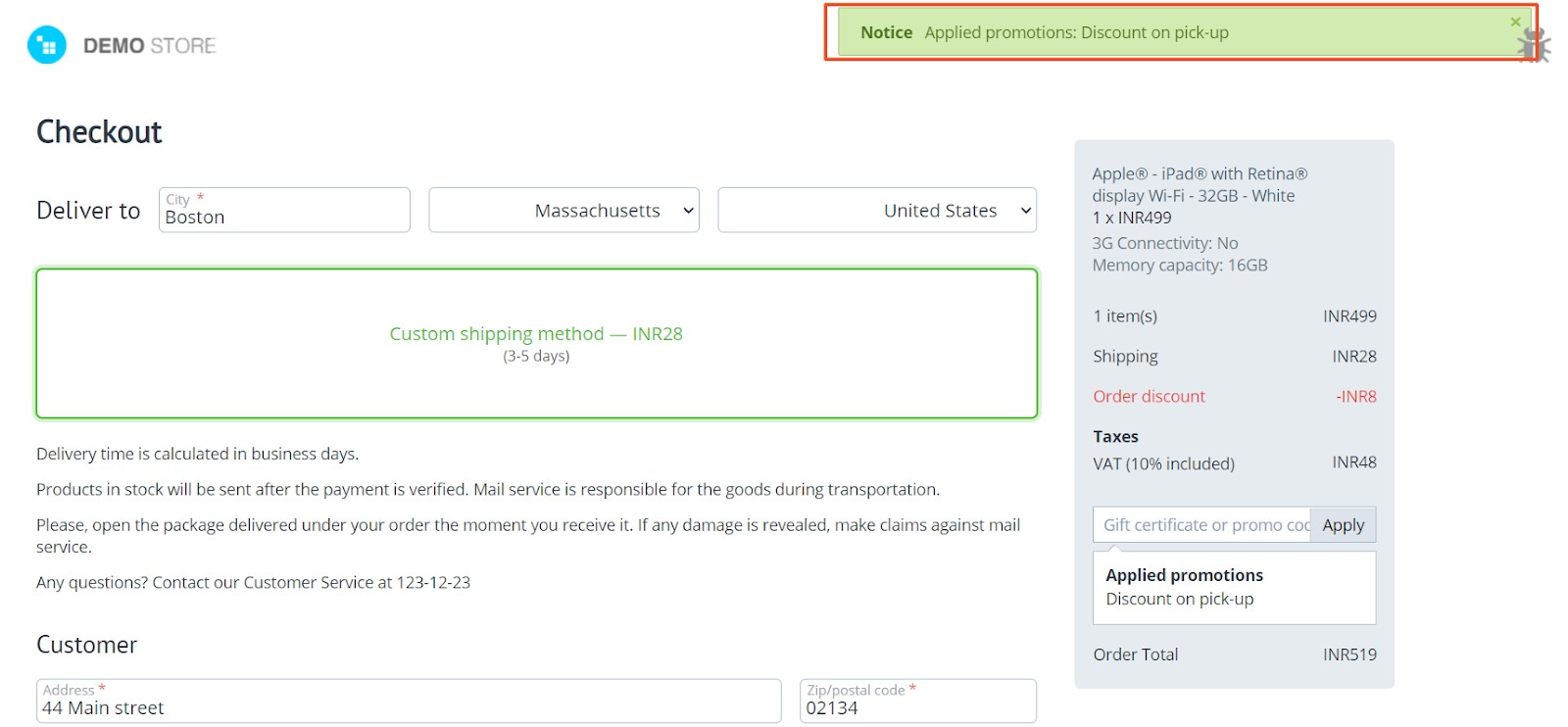
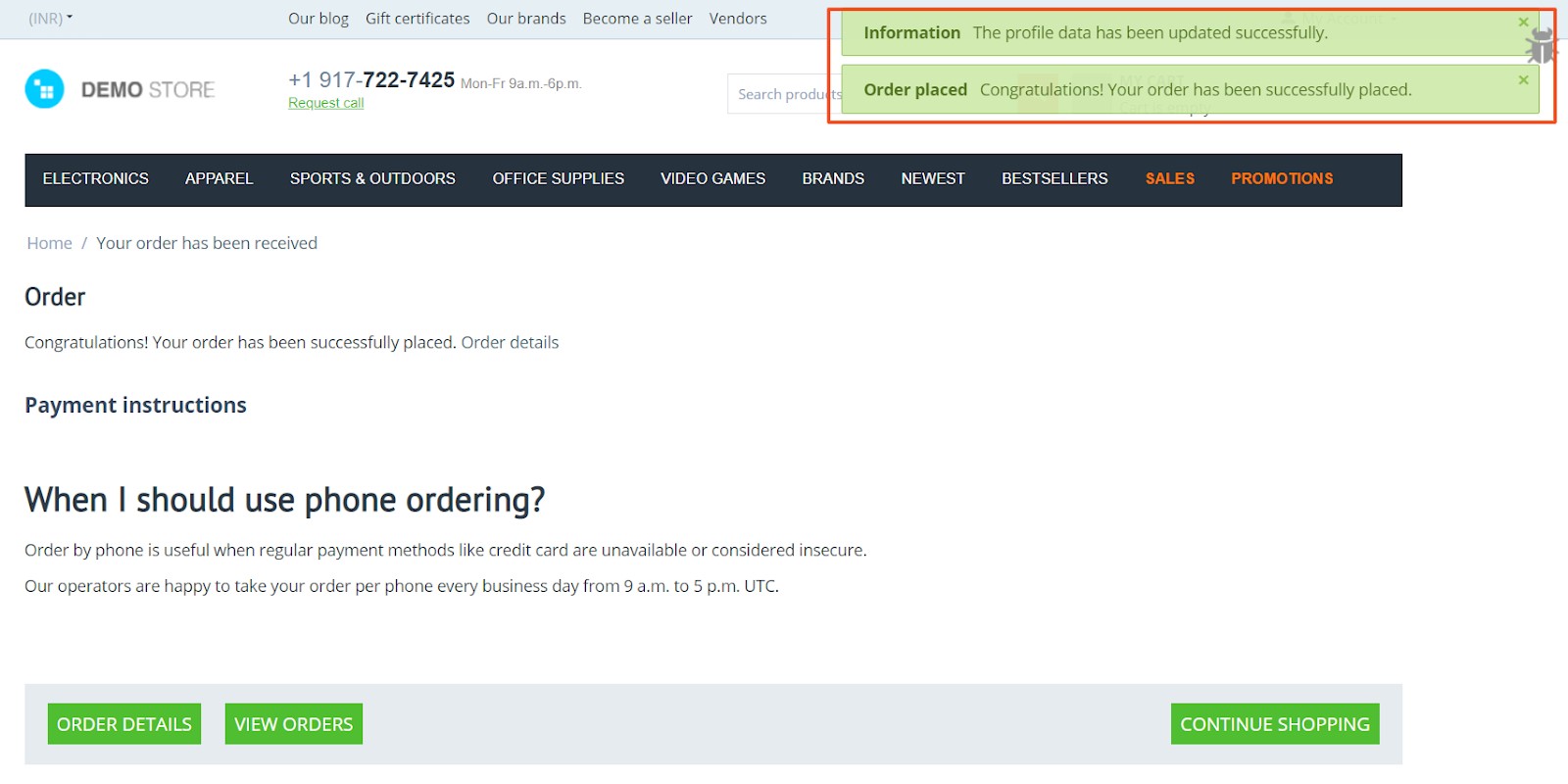
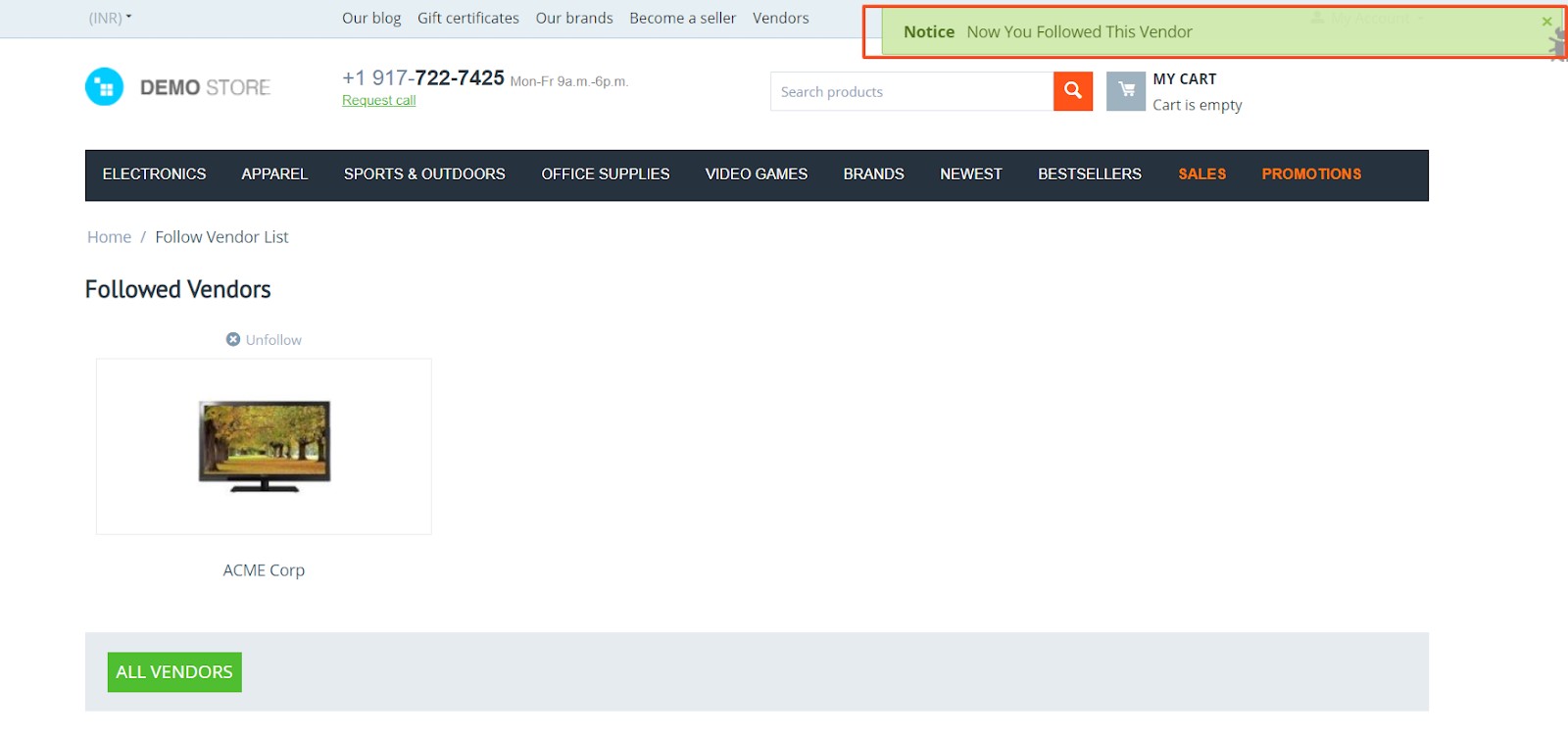
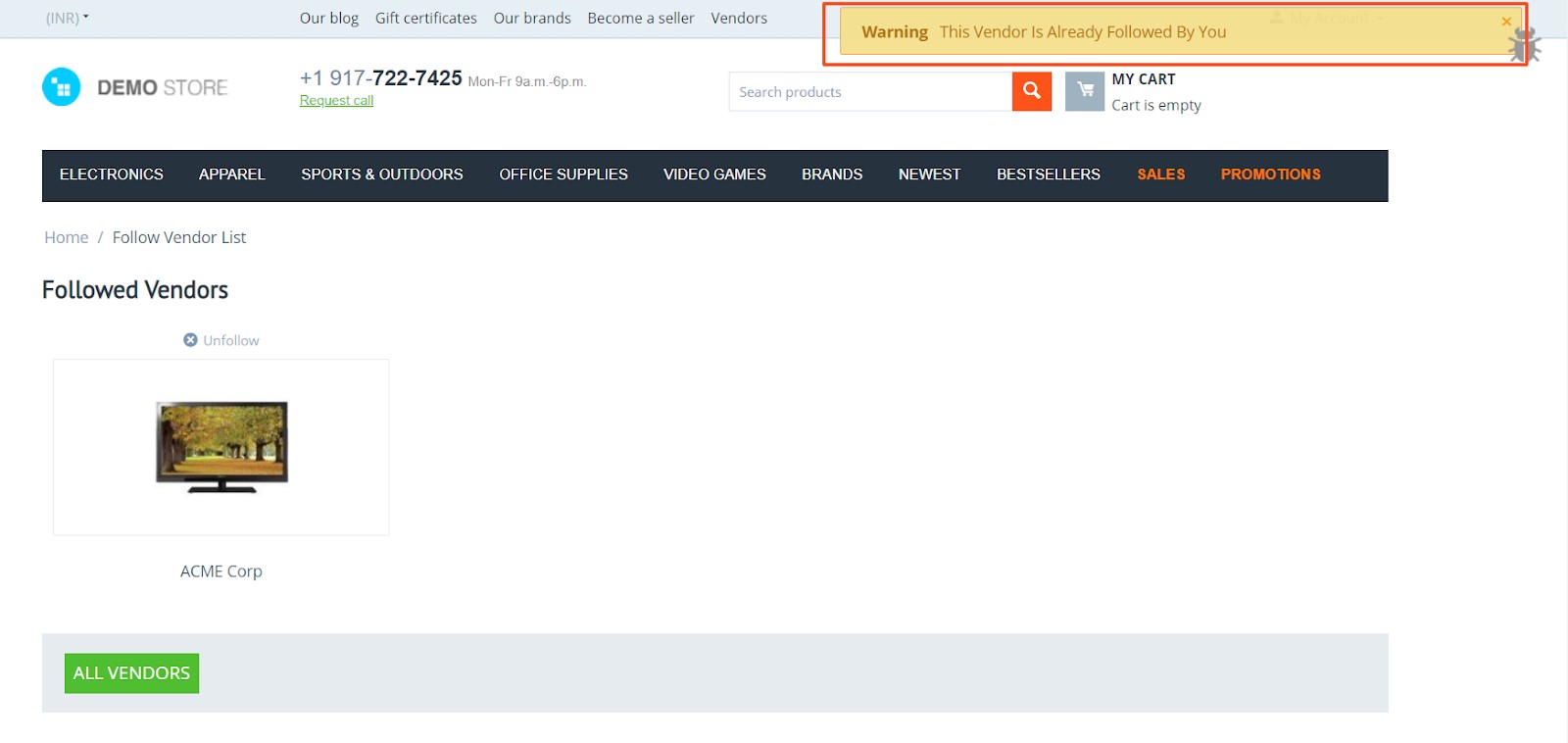
Notifications Alert After Using This Addon Looks like-