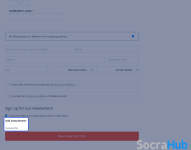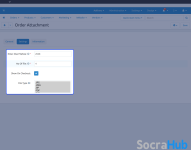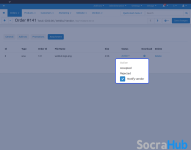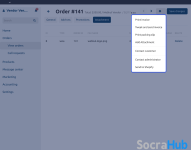- Compatible With
- Store Builder
- Multi Vendor
- Min Original Price ($)
- 99
It allows the Admin or vendor to provide a facility for uploading files/images related to customer orders, such as medical prescriptions, machinery documentation, and product licenses.
- This module supports CS-Cart multi-vendor.
- During or after checkout, the customer can upload multiple order attachments on a single checkout.
- The Admin can configure several order attachments for a single order.
- The customer, vendor, and Admin can download the order attachment.
- The Admin can accept or reject the uploaded order attachments.
- The Admin will receive an email for order attachments.
- The customer will receive an email for updates on the attachment status.
- Customers, vendors, and the Admin can communicate and send attachments to each other.
Store owners can allow customers to add attachments related to orders during checkout or after placing them. If the customer wants to upload any order-related files or images, then the customer can easily upload details in CS-Cart and communicate with the Admin or vendor.
An email notification is sent to the Admin/vendor after the customer uploads files or images. The Admin or vendor can check that attachment or download it. Also, change the attachment status to active, accept, and reject. The Admin/vendor can add an attachment and communicate related to the customer's order. The customer can reply to their message to the Admin or vendor and download the order attachment.
Highlighted Features
Email Notification
Whenever a customer adds an attachment, the Admin or vendor will get notified through email.
Support Multiple File Types
The customer can add attachment files or images in multi formats, such as jpg, jpeg, zip, PDF, SVG, and png.
Reattachment Option
If the Admin or vendor rejects the order attachment, the customer can again upload the new attachment.
Communicate with Attachment
The Admin, vendor, and customer can easily communicate with each other and send messages with attachments.
Why Need CS-Cart Order Attachment?
This CS-Cart Order Attachment can solve various problems related to eCommerce stores. Customers may want to provide specific instructions or requirements for their products. Merchants can ensure that the final product matches customer needs.
In short, CS-Cart Order Attachment solves order-related attachment issues and enhances customer experience. It increases customer trust and helps eCommerce store owners for better consumer engagement.
CS-Cart Order Attachment Configuration
After the installation, the Admin needs to configure file size, number of files, show on the checkout page, and file types.
- The Admin can decide the size of uploading files from the customer end.
- The Admin will decide to set the number of files/images to upload from the customer.
- The Admin can select file types for upload from the customer end.
- The Admin can enable/disable the add an attachment feature on the checkout page.
Admin End Management
The Admin can manage and check the attachment orders from the order list. Downloading, deleting, and changing the order status can be done by the Admin.
- The Admin can check the order attachment details.
- The Admin can also add attachments for the customer.
- The Admin will initiate communication with the vendor/customer.
Vendor End Management
The vendor can manage the order attachment details. Such as attachment status, download attachment, and delete the order attachment.
- The vendor can add attachments for the customer.
- The vendor will get notified after uploading the files or images from the customer.
- Vendors can manage order attachment status into active, accept, and reject.
Customer End Management
The customers can upload their order attachment files or images on the checkout page or after placing the order.
- Customers can upload multiple types of files and images.
- After changing the order attachment status, the customer will get notified by email.
- The customer can upload multiple images or files on a single order.