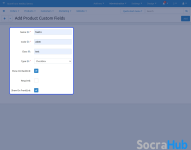- Compatible With
- Store Builder
- Multi Vendor
- Min Original Price ($)
- 199
CS-Cart Product Custom Fields allows the Admin and sellers to create custom fields for their products. These custom fields can be used to show product upload details in CS-Cart. Such as color, price, specifications, and many more attributes that are relevant to the product.
CS-Cart product custom option helps the store owner to add and manage the custom field options from the backend. Using this module the Admin can add multiple custom fields for the product.
Highlighted Features
Improve Search Functionality
Used to search and find products that meet their specific needs.
Display Detailed Product Information
Provide detailed information about the product through fields.
Show / Hide Product Fields
Show/Hide the custom field for any product to be visible on the front end.
Multiple Custom Fields Types
Set multiple field types like Checkbox, Date/Time, Text, Phone, and Email.
Why Need CS-Cart Product Custom Fields?
Custom fields allow online retailers to show more details about a product that are not already provided in the default fields. For example, we can add fields for product dimensions, weight, or any other relevant information. Product custom fields are essential for online stores that want to display detailed product information to their customers and improve the CS-Cart store shopping experience.
Set Custom Field Visibility
The Admin can add the custom field and select a checkbox on whether the field is mandatory or not for any product. If the Required checkbox is clicked then the Admin needs to fill in the details in the given custom field for every product in the backend.
- The Admin can manage the custom fields.
- The Admin can select an action like edit or delete for any field.
- The status of the field also can be changed by the Admin to enable or disable it.
Supports Multiple Field Types
The Admin can select the multiple custom field option from the selected dropdown as given below:
- Checkbox - The Admin can set yes/no for the field type.
- Date/Time - The Admin can set a date/time for a particular product.
- Text - The Admin can give any information about the product while choosing the text field type.
- Email- The Admin can choose the Email field type. Phone-
- The Admin can set the Phone to the field type.
Search Product Using Custom Fields
Finding the desired product may take time for your customers. Sellers must find ways to make the product search faster. Like using voice search in CS-Cart, or elastic search. Also, using CS-Cart Product Custom Fields add-on, the customers can view the only field on the front end which is filled by the Admin for that particular product.
- Customers can search for the product to apply the filter.
- It helps customers to find a product easily and quickly.
- Field can be color, price, or any specific feature of that product.