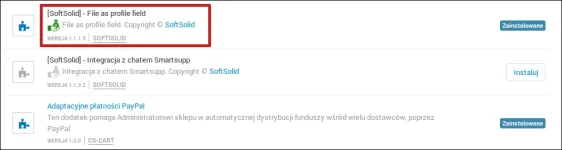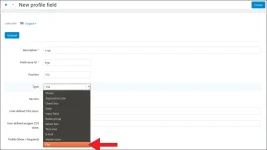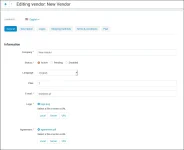- Compatible With
- Multi Vendor
- Min Original Price ($)
- 125
Soft Solid File as Profile Field (ss_profile_field_image)
The ss_profile_field_image add-on for CS-Cart Multi-Vendor is designed to enhance the vendor application process by allowing vendors to upload files as part of their profile setup. This extension is particularly useful for scenarios where vendors need to submit additional documents, such as logos, signed agreements, or other relevant files during the registration process.
Key Features:
- Add "File" Fields to Vendor Profiles:
- This add-on allows you to add file fields to the vendor application form, enabling vendors to upload documents as part of their profile information. This feature is essential for allowing vendors to submit items like their business logos or signed agreements directly through the application form.
- Customizable Vendor Profile Fields:
- When creating new profile fields for vendors, a new field type called "Add file" becomes available. This field type lets you set up file upload options for vendor registration forms.
- Upload and Attach Files:
- Vendors can upload any type of file through the application form by clicking the "Upload file" link. The file is attached to the application and submitted along with the rest of the vendor's profile data.
- File Management in Admin Panel:
- Support for Multiple File Types:
- The add-on supports a variety of file types, enabling vendors to attach logos, signed contracts, certificates, or any other relevant documentation needed for the application process.
- Improved Vendor Application Process:
- The integration of file upload functionality streamlines the vendor application process, making it easier for vendors to submit all necessary documentation during the registration process. It helps in making the process more efficient and comprehensive.
How It Works:
- Installation:
- Add File Field:
- When configuring the vendor profile fields, you will see the "Add file" option in the list of available field types. You can choose this option when creating new fields to allow vendors to upload files.
- Vendor Uploads File:
- Once the file field is added, vendors will see the "Upload file" link on their application form. Clicking on this link will allow them to upload a file, such as a logo or signed document, which will then be attached to their vendor profile.
- Admin Access:
Example Usage Scenarios:
- Vendor Logos: A vendor may upload their business logo as part of their application to ensure it appears on their profile page.
- Signed Agreements: Vendors can submit signed agreements or contracts, ensuring compliance with the platform's terms.
- Additional Documentation: Vendors can upload other relevant documents, such as certifications or proof of business, to meet specific requirements.
Benefits:
- Efficient Vendor Registration: By enabling vendors to upload necessary files during the registration process, you reduce the need for back-and-forth communication and speed up the onboarding process.
- File Management Control: The Admin has full control over the files submitted by vendors, allowing for easy access and management of all documents.
- Customizable and Flexible: The add-on is highly customizable, allowing store administrators to add file upload options for any necessary documentation to streamline vendor onboarding.
- Increased Professionalism: Vendors can submit their documents and logos easily, giving a more professional touch to their application process.
Conclusion:
The ss_profile_field_image add-on is a valuable tool for any CS-Cart Multi-Vendor store that wants to streamline the vendor application process. By allowing vendors to upload essential files, such as logos and signed agreements, directly through the registration form, it simplifies the onboarding process and ensures that all necessary documentation is collected efficiently.