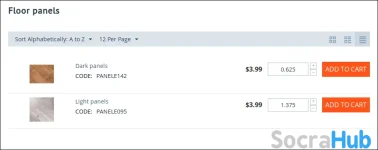- Compatible With
- Store Builder
- Multi Vendor
- Min Original Price ($)
- 269
The Soft Solid Sales in Measures of Fractional - ss_amountfloat extension for CS-Cart and Multi-Vendor is designed to enable stores to sell products based on fractional measurements, such as weight (grams, kilograms) or volume (meters, liters), or items sold in packages that contain a specific fractional amount. This feature is ideal for stores dealing with products like food, flooring, or other items that require fractional units.
The Soft Solid Sales in Measures of Fractional - ss_amountfloat extension is an excellent tool for CS-Cart and Multi-Vendor stores that want to sell products based on fractional quantities. Whether for weight-based items or products sold in packages with fractional amounts, this add-on provides flexibility and precision for both customers and store administrators. It is particularly useful in industries like grocery retail, flooring, and other businesses where customers may need to purchase items in exact amounts that aren't whole numbers.
Extension to CS-Cart and Multi-Vendor allows you to sell products by meters, weight, in packages containing defined amount of product, which is a float value. With this addon you can sell food (measured in grams, kilograms), products sold in packages (ex. floor panels) and other things which have a float amount. The addon can work in two modes:

Important: The add-on requires changes to the core system, so after installing the add-on, follow the steps described in the README file.
With this option, we can prevent customer from typing amount of products, allowing him to use only plus and minus buttons:

On product, which will be sold in fractional measures, we need to set two marked fields:

On product card and products list we can increase or decrease amount of products, basing on quantity step:

Quantity field width is flexible, so customer will always see the amount of product which is added to cart:

In cart we can also change fractional measures of product:

If in Settings -> Appearance -> Use 'Value changer' for the Quantity field, we disable the checkbox, then we will be able to enter any fraction of the amount of the product when shopping in the store and purchase this amount

As shown in the example below:

In order panel we also see the fractional values:

Amount of products can be also changed during order edition, in the same range as during checkout:

When adding new products to cart in panel, we can also choose exact amount:

This extension is useful in grocery stores, which sell products basing on weight, furniture stores and many more.
Key Features and Workflow:
- Installation and Setup:
- The extension is installed like any other add-on via the Admin Panel.
- Important: The add-on requires modifications to the core system. After installation, it is essential to follow the steps in the README file to complete the configuration.
- Modes of Operation:The extension supports two primary modes for fractional sales:
- Fractional Step Mode: Customers can add specific fractions of a product to the cart with a set increment. For example, you can define a step size of 0.25, so the available amounts will be 0.25, 0.5, 0.75, 1, 1.25, and so on.
- Free Fractional Mode: Customers can enter any fractional amount they wish, such as 1.07 or 3.47. This mode gives customers the flexibility to purchase precise amounts of a product.
- Preventing Manual Quantity Entry:
- Administrators can choose to disable manual entry of product amounts and allow customers to adjust the quantity only by using plus and minus buttons. This ensures that customers select from predefined fractional steps, preventing invalid quantities from being entered.
- Product Configuration:
- For each product that will be sold in fractional measures, administrators need to configure two key fields to enable fractional sales.
- This includes setting the quantity step and defining how the product will be handled during the checkout process.
- Product Display and Quantity Adjustments:
- On the product page and in the product list, customers can adjust the quantity based on the set fractional steps (e.g., in increments of 0.25). This allows customers to add products in quantities like 0.25, 0.5, 1, etc.
- The quantity field is flexible, ensuring that customers can always see the amount of the product they are adding to the cart, in line with the fractional step.
- Cart Functionality:
- In the cart, customers can also adjust the fractional quantity of a product. The fractional values will be reflected in the cart's product quantity field.
- If the setting Use 'Value changer' for the Quantity field in Settings > Appearance is disabled, customers can manually enter any fractional quantity (e.g., 1.07 or 3.47).
- Order Panel and Editing:
- In the order panel, the fractional quantities are also visible. When editing the order, the same fractional range is available for adjustments, ensuring that customers or administrators can change the amount during the order editing process.
- Applications:This extension is especially useful for various types of stores, including:
- Grocery stores: Selling products by weight (e.g., fruits, vegetables, meat).
- Furniture stores: Selling products by the meter, such as carpets or floor panels.
- Other businesses: Any other business that needs to sell items in fractional units or packages containing specific quantities.
Benefits:
- Flexible Sales Options: The add-on provides flexibility for stores to offer products in fractional units, which is common for businesses that deal with weight-based or volume-based products.
- Improved Customer Experience: By offering fractional measures, stores can cater to customers who need specific quantities that aren't whole numbers, improving customer satisfaction.
- Easy Configuration: The add-on is easy to set up and configure, with clear instructions on how to enable fractional sales for products.
- Enhanced Order Management: The ability to adjust quantities during checkout and in the order panel ensures that both customers and administrators have control over the exact product amounts being purchased.
- Suitable for Diverse Business Types: This extension is highly versatile, making it suitable for a variety of stores, including food retailers, furniture stores, and more.
Conclusion:
The Soft Solid Sales in Measures of Fractional - ss_amountfloat extension is an excellent tool for CS-Cart and Multi-Vendor stores that want to sell products based on fractional quantities. Whether for weight-based items or products sold in packages with fractional amounts, this add-on provides flexibility and precision for both customers and store administrators. It is particularly useful in industries like grocery retail, flooring, and other businesses where customers may need to purchase items in exact amounts that aren't whole numbers.
Extension to CS-Cart and Multi-Vendor allows you to sell products by meters, weight, in packages containing defined amount of product, which is a float value. With this addon you can sell food (measured in grams, kilograms), products sold in packages (ex. floor panels) and other things which have a float amount. The addon can work in two modes:
- adding a specific fraction of the product to the cart with a specific fractional step, e.g. 0.25 with a step of 0.25 (0.25, 0.5, 0.75, 1, 1.25 etc.)
- adding any total or fractional amount to the basket, e.g. 1.07 or 3.47
Important: The add-on requires changes to the core system, so after installing the add-on, follow the steps described in the README file.
With this option, we can prevent customer from typing amount of products, allowing him to use only plus and minus buttons:
On product, which will be sold in fractional measures, we need to set two marked fields:
On product card and products list we can increase or decrease amount of products, basing on quantity step:
Quantity field width is flexible, so customer will always see the amount of product which is added to cart:
In cart we can also change fractional measures of product:
If in Settings -> Appearance -> Use 'Value changer' for the Quantity field, we disable the checkbox, then we will be able to enter any fraction of the amount of the product when shopping in the store and purchase this amount
As shown in the example below:
In order panel we also see the fractional values:
Amount of products can be also changed during order edition, in the same range as during checkout:
When adding new products to cart in panel, we can also choose exact amount:
This extension is useful in grocery stores, which sell products basing on weight, furniture stores and many more.