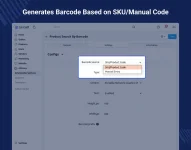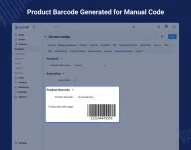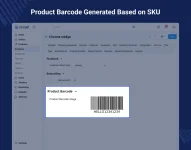- Compatible With
- Store Builder
- Multi Vendor
- Min Original Price ($)
- 113
CS-Cart Product Search By Barcode add-on helps store owners and vendors make and scan barcodes for quick product access.
Users can scan barcodes with a scanner button on their phone or tablet. After scanning, they go straight to the correct product page, which makes browsing and inventory control easier.
Barcodes can be made manually or by using the SKU or product code. There are two output types for barcodes: PNG for clear, high-quality images and JPEG for smaller, web-friendly images. Each product has its own barcode, helping you keep track of inventory more easily and accurately.
You can also use CS-Cart Voice Search, which lets users search for products by speaking, making shopping even easier.

Generate barcodes manually or automatically using SKU for easy inventory tracking.
Compatible with Code128-A/B/C, Code39, EAN-13, Interleaved 2 of 5, and more for versatile scanning options.
Automatically directs users to the exact product page upon scanning the barcode, speeding up the checkout process.
Print multiple barcodes simultaneously to reduce processing time.
CS-Cart Product Search By Barcode add-on helps store owners and vendors handle products faster and more accurately. Product search by barcode in CS-Cart lets you make and scan barcodes using phones or tablets, making it easy to find and manage items.
This add-on supports many common barcode types like Code128-A/B/C, EAN-13, and Code 39, so it works well with many retail and stock systems. With a simple scan, users go right to the product detail page. This makes searching for items faster, updates stock quicker, and improves customer service.
Whether you're running a store, warehouse, or MultiVendor setup, this tool helps things run better and faster. It not only makes store management easier but also gives customers quicker, more accurate access to products.
Enhance your store's search experience with CS-Cart AI Image Search, allowing customers to find products using images instead of keywords.
After installing the module, the Admin can configure how product barcodes are generated and displayed.

This feature allows customers to scan barcodes directly on the storefront using their device camera.

The system supports efficient generation and printing of large numbers of product barcodes at once.

- Multiple barcode formats: Code128-A/B/C, EAN-13, Code 39, ITF
- Frontend scanner button works on phones or tablets for easy scanning
- Instantly takes you to the product detail page after scanning
- Barcodes can be made manually or SKU
- Each product gets its own unique barcode
- Works smoothly with CS-Cart and MultiVendor
- Supports Bulk Barcode Printing
Users can scan barcodes with a scanner button on their phone or tablet. After scanning, they go straight to the correct product page, which makes browsing and inventory control easier.
Barcodes can be made manually or by using the SKU or product code. There are two output types for barcodes: PNG for clear, high-quality images and JPEG for smaller, web-friendly images. Each product has its own barcode, helping you keep track of inventory more easily and accurately.
You can also use CS-Cart Voice Search, which lets users search for products by speaking, making shopping even easier.
Highlighted Features of CS-Cart Product Search By Barcode
Manual and SKU-Based Barcode Generation
Generate barcodes manually or automatically using SKU for easy inventory tracking.
Supports Multiple Barcode formats
Compatible with Code128-A/B/C, Code39, EAN-13, Interleaved 2 of 5, and more for versatile scanning options.
Faster Checkout Experience
Automatically directs users to the exact product page upon scanning the barcode, speeding up the checkout process.
Bulk Barcode Printing
Print multiple barcodes simultaneously to reduce processing time.
Why Do You Need CS-Cart Product Search By Barcode Generator?
CS-Cart Product Search By Barcode add-on helps store owners and vendors handle products faster and more accurately. Product search by barcode in CS-Cart lets you make and scan barcodes using phones or tablets, making it easy to find and manage items.
This add-on supports many common barcode types like Code128-A/B/C, EAN-13, and Code 39, so it works well with many retail and stock systems. With a simple scan, users go right to the product detail page. This makes searching for items faster, updates stock quicker, and improves customer service.
Whether you're running a store, warehouse, or MultiVendor setup, this tool helps things run better and faster. It not only makes store management easier but also gives customers quicker, more accurate access to products.
Enhance your store's search experience with CS-Cart AI Image Search, allowing customers to find products using images instead of keywords.
Product Search By Barcode Configuration
After installing the module, the Admin can configure how product barcodes are generated and displayed.
- Barcode Source: Generate barcodes manually or based on SKU
- Type: Select from multiple barcode formats
- Output: Choose PNG or JPEG format
- Text: Enable or disable barcode text
- Height: Set between 50 – 500 pixels
- Width: Set between 50 – 1000 pixels
- Barcode Prefix: Add custom prefix to each barcode
Frontend Barcode Scanner
This feature allows customers to scan barcodes directly on the storefront using their device camera.
- Scanner button appears on mobile and tablet storefront
- Scan product barcode with any smart device
- Redirects instantly to the correct product page
Supports Bulk Barcode Printing
The system supports efficient generation and printing of large numbers of product barcodes at once.
- Admins and vendors can manage barcodes for products
- Generate and print multiple barcodes in one go
- Each product gets a unique barcode