- Author admin
- Creation date
This magnificent add-on is usually a process of buying and selling goods or services by offering them up for bids, and then selling the item to the highest bidder or buying the item from the lowest bidder.Cs-cart auction allows both admin and vendor can create the auction. Buyers can bid for the product.This addon convert the CS-Cart E-Commerce site into an Auction website with the splendid add-on CS-Cart Auction.
Admin/vendor can monitor all the bids happening at any particular auction product. The highest bidder will automatically be the auction winner and will then be able to purchase the auction product.
Cs-Cart Auction Features -
Addon-Installation: For the installation process you need to go Add-ons > Manage add-ons > then click on the gear button and choose manual installation then there is a pop-up of manual installation that is open and you can choose an option to upload addon zip and install the addon.
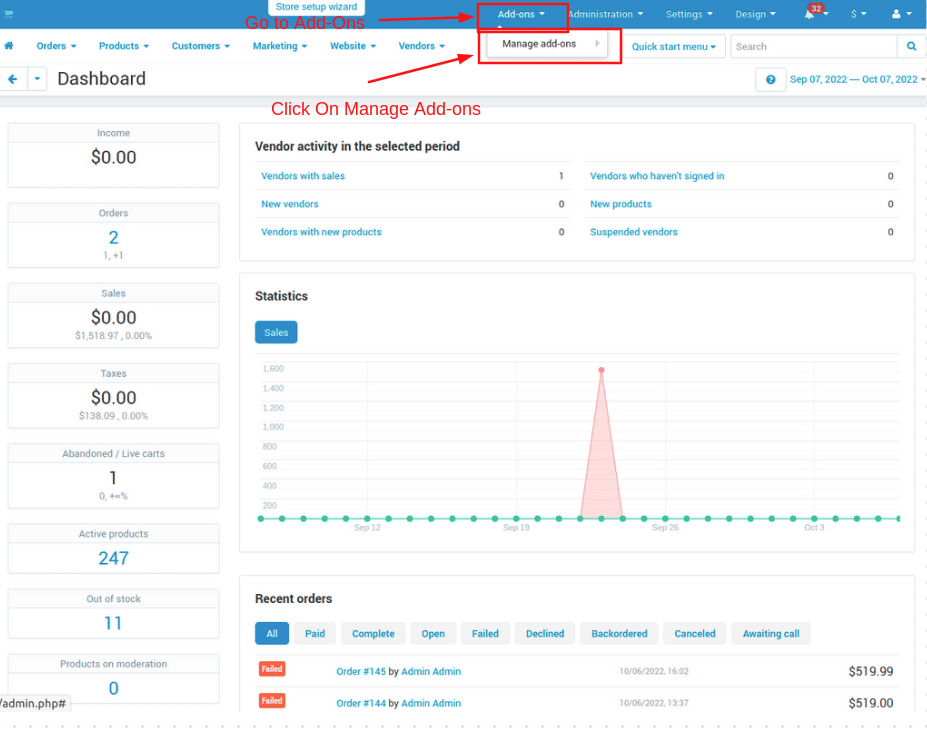
How to Upload Zip file
1.Click on setting>Manual installation a pop window will be displayed .
you can install an add-on by picking a tgz,gz,zip format archive and clicking Upload & install.

2. Add-on installed.
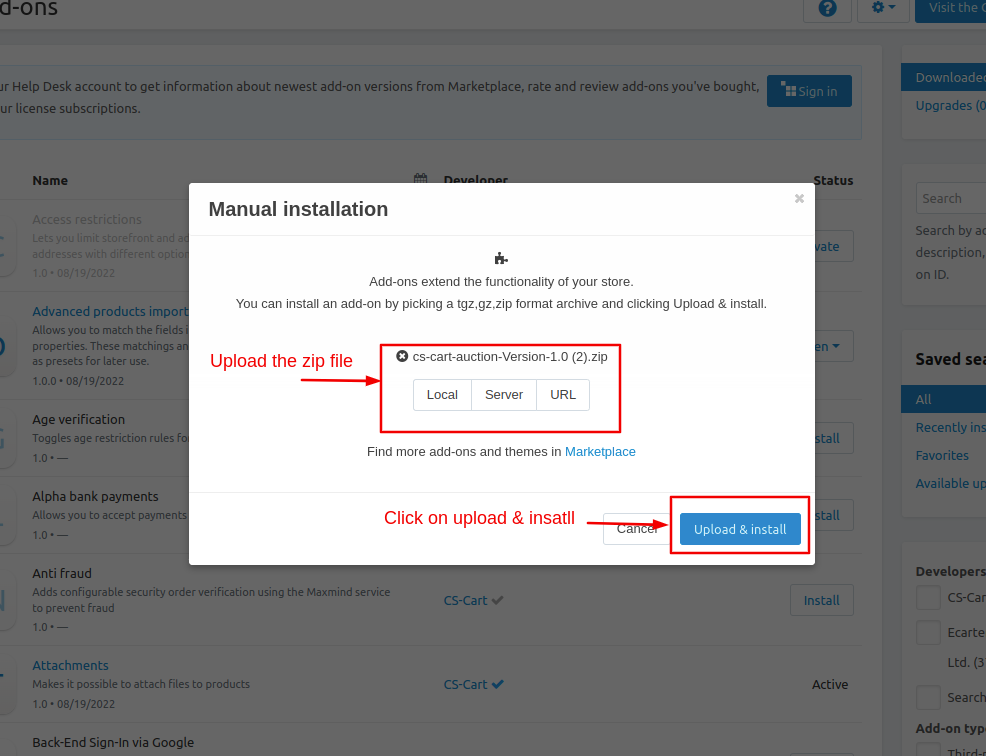
After Successfully installation the add-on Goto >Add-on on administration panel Add-on>Manage Add-on>Ecarter Techonology Pvt. lmt. you see no. of installed add-on's or newly installed add-on and add-on must be Active/On status if the addon is Off it is not working.
.png?1667479363004)
How's Addon work.
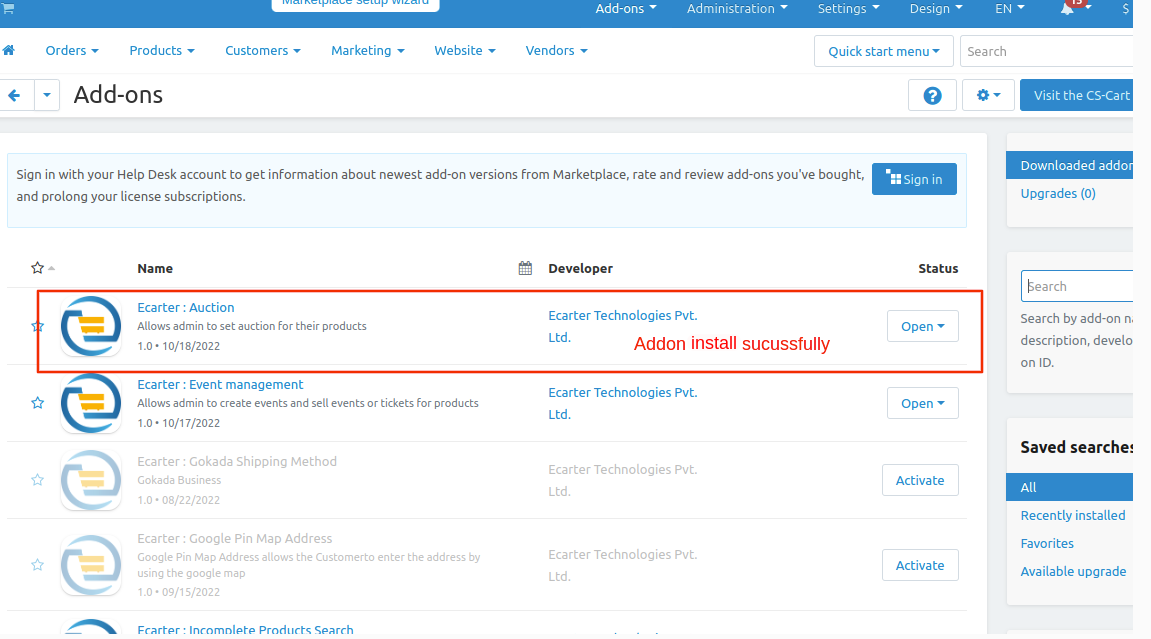
Go to >> Products click on >> Auction.
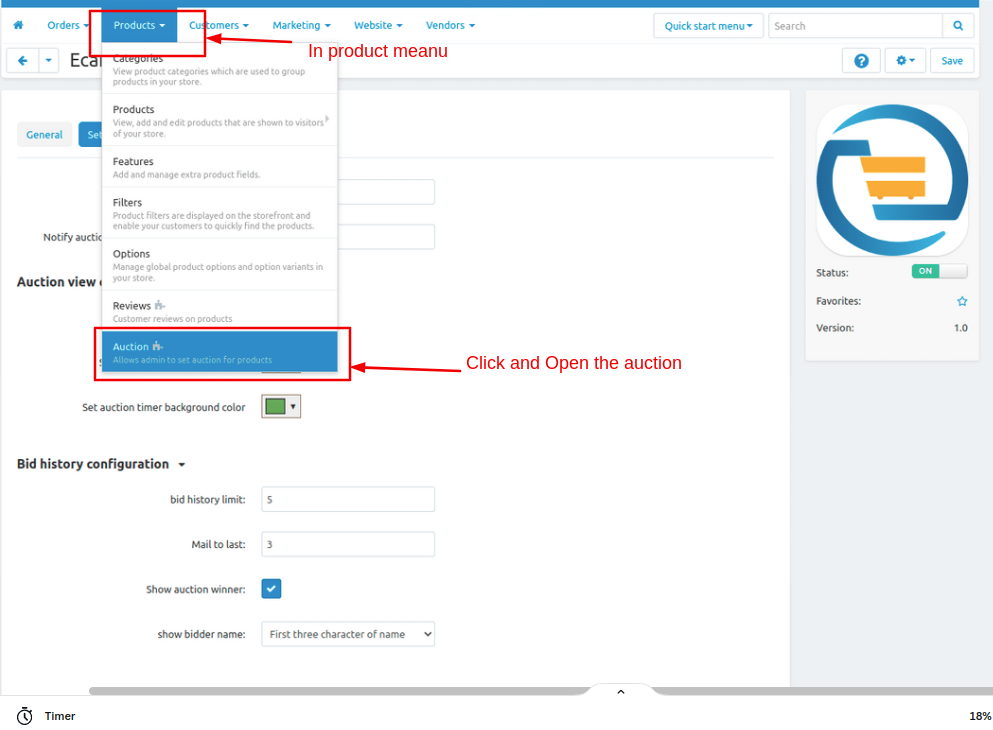
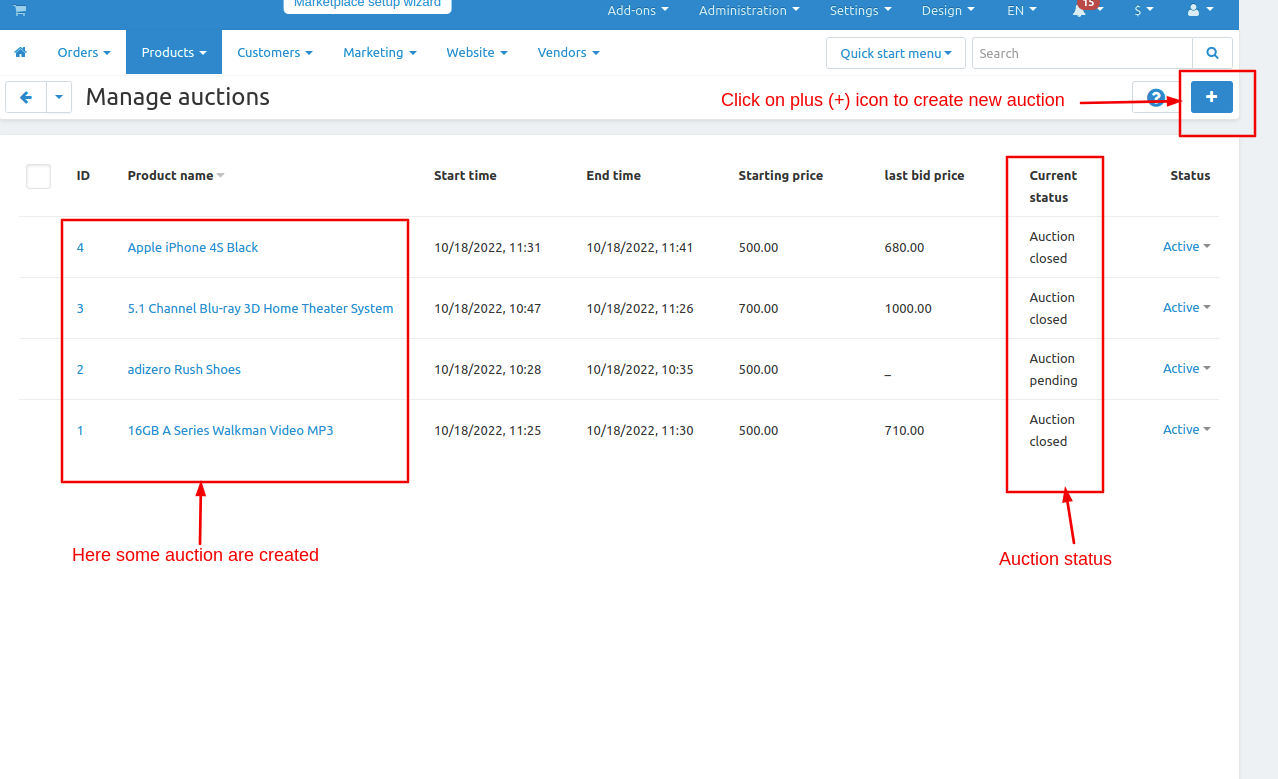
.png?1667479499328)
Click on >> Create button
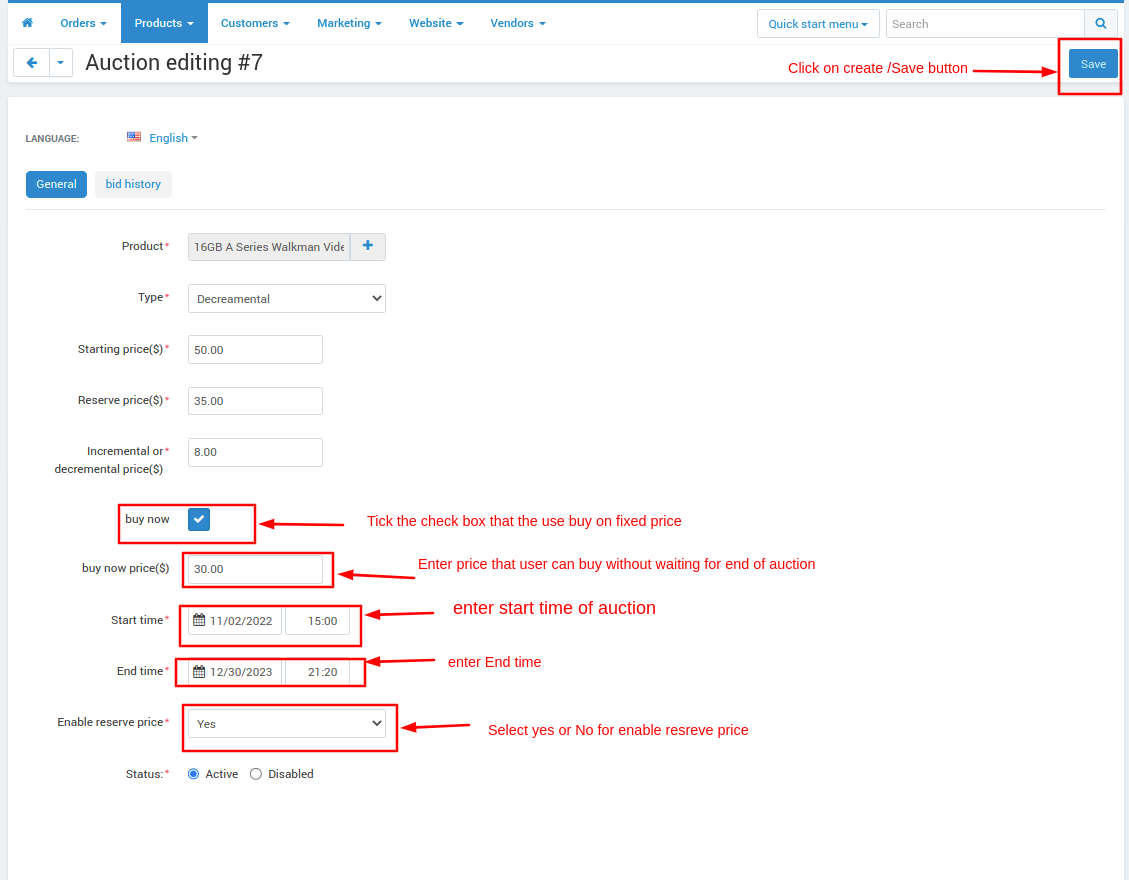
Auction >> Closed
Auction winners >> Green-striped
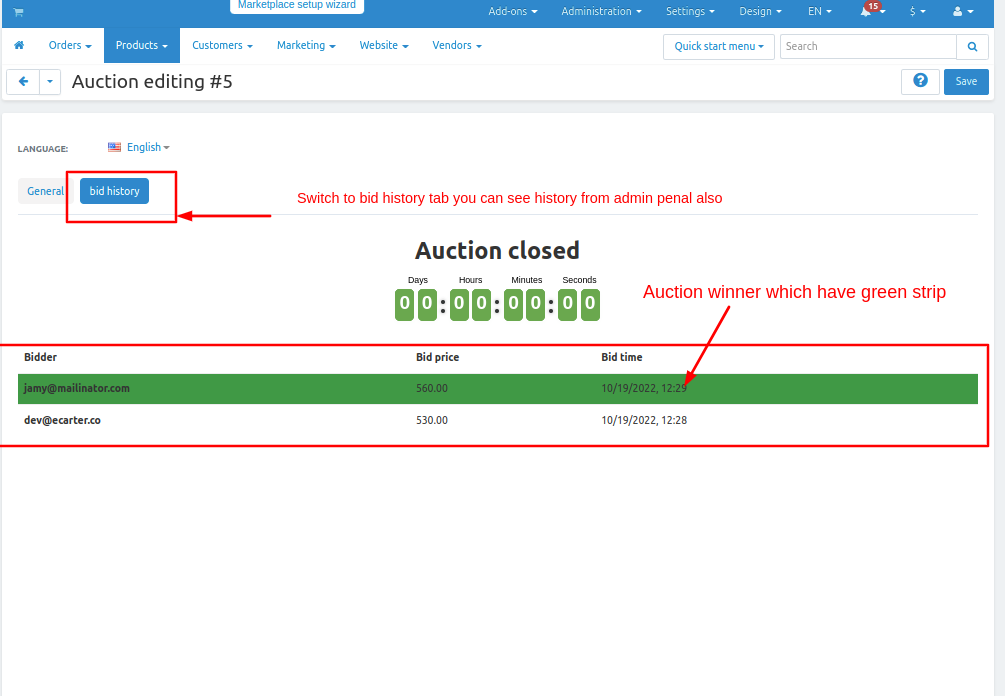
Auction>> Running status
Set an>> Auction timer
Auction >> Reserve price
Auction >> Make bid
Click on >> Buy now on fixed price
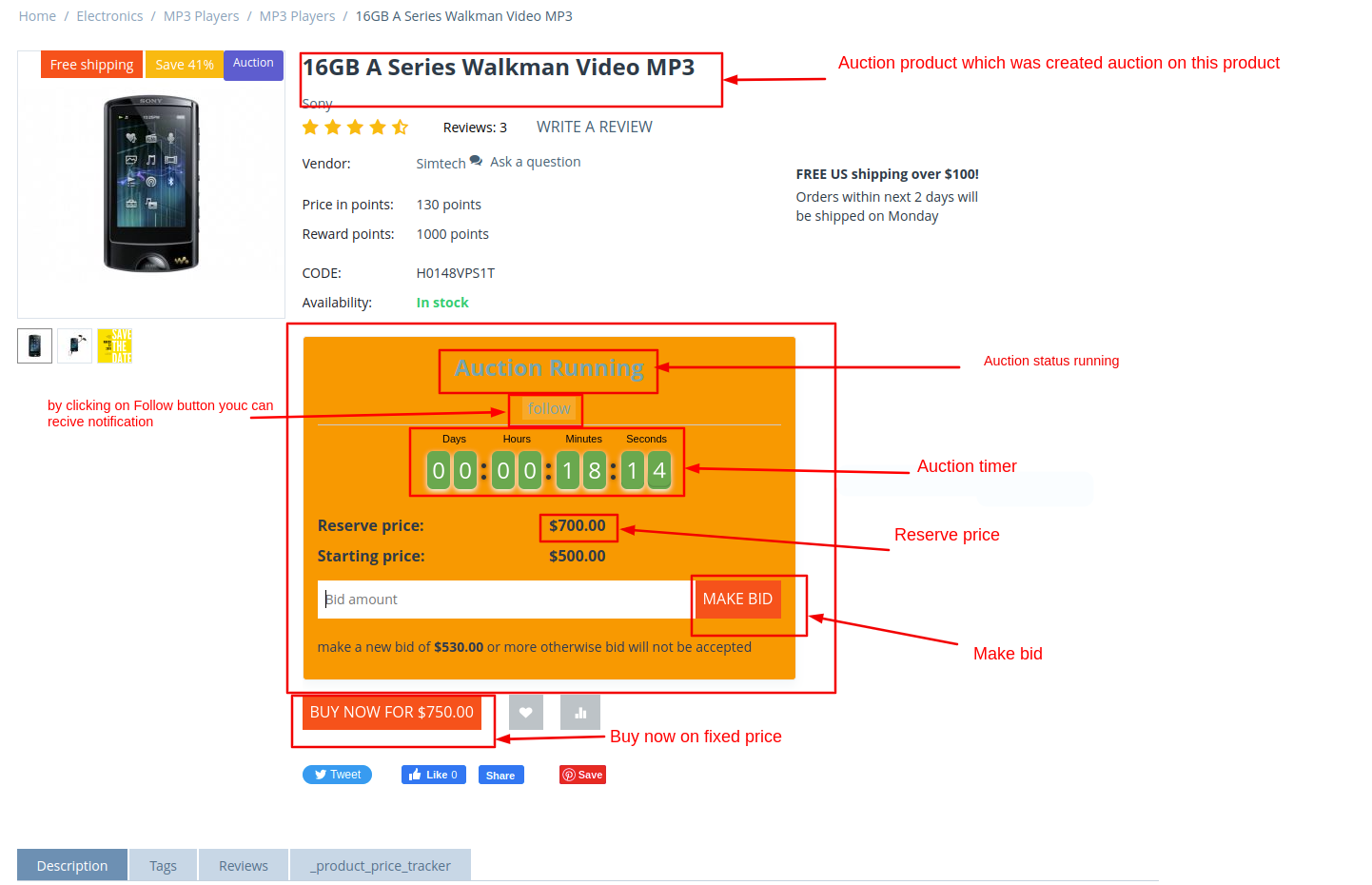
Clicking on >> Bid history
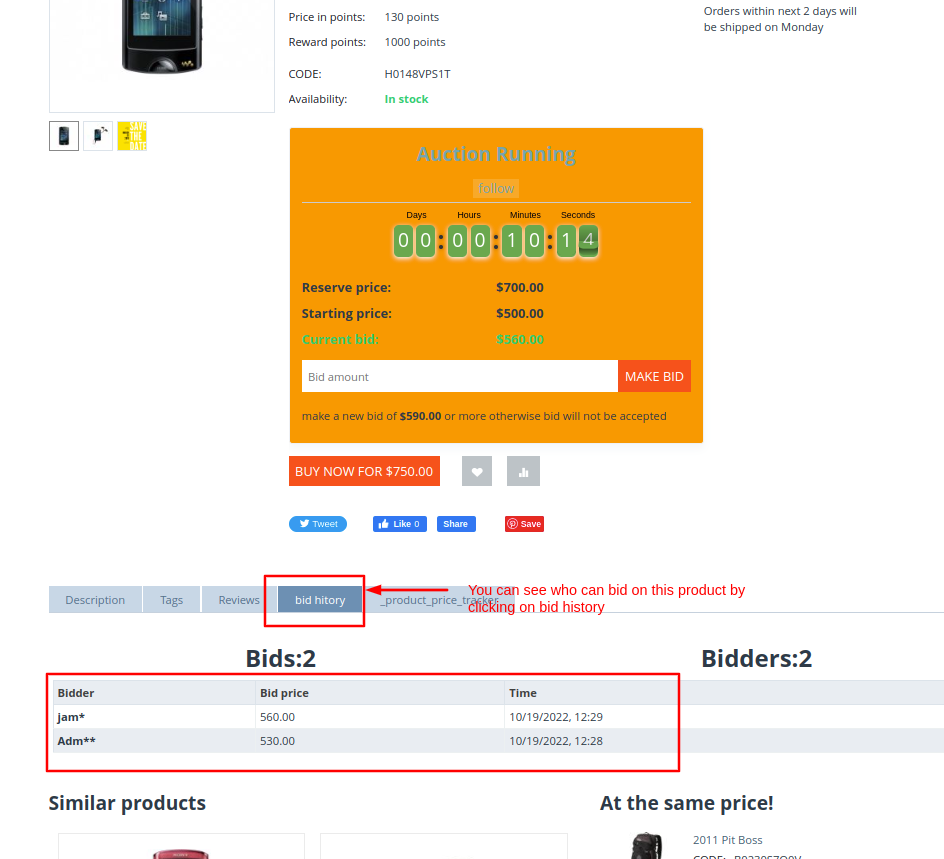
In my account
click on>> My bid
Open it>> My bid
.png?1667471314851)
Users can also make bids from here
.png?1667471344007)
Admin/vendor can monitor all the bids happening at any particular auction product. The highest bidder will automatically be the auction winner and will then be able to purchase the auction product.
Cs-Cart Auction Features -
- Functionality to enable auction on any desired product.
- Admin or vendor can set auction starting & ending time.
- Admin or vendor can see all the auction bidders in real time.
- Very user-friendly both at backend and frontend.
- Functionality to set auto increment in bid value after each bid is available.
- Functionality to set Reserved Price, Starting bid Price and Incremental Price.
- Admin can set the limit for the display of auction history at the user end.
- Better representation of view at both backend and frontend.
- Well Integrated with CS-Cart Multivendor.
- The vendor can also add & view the Auction.
- Notify auction followers before auction start and auction end via email.
- Notify auction winner and admin via email
- Notify auction's last highest bidder when new highest bid got placed.
- Admin can declare winner.
- Customizable bidder details.
- Bidder can see all auctions in which bidder has been participated.
- User can buy auction product at any time on buy now price.
- Customizable auction view by changing colors.
How To Install Auction Addon
Addon-Installation: For the installation process you need to go Add-ons > Manage add-ons > then click on the gear button and choose manual installation then there is a pop-up of manual installation that is open and you can choose an option to upload addon zip and install the addon.
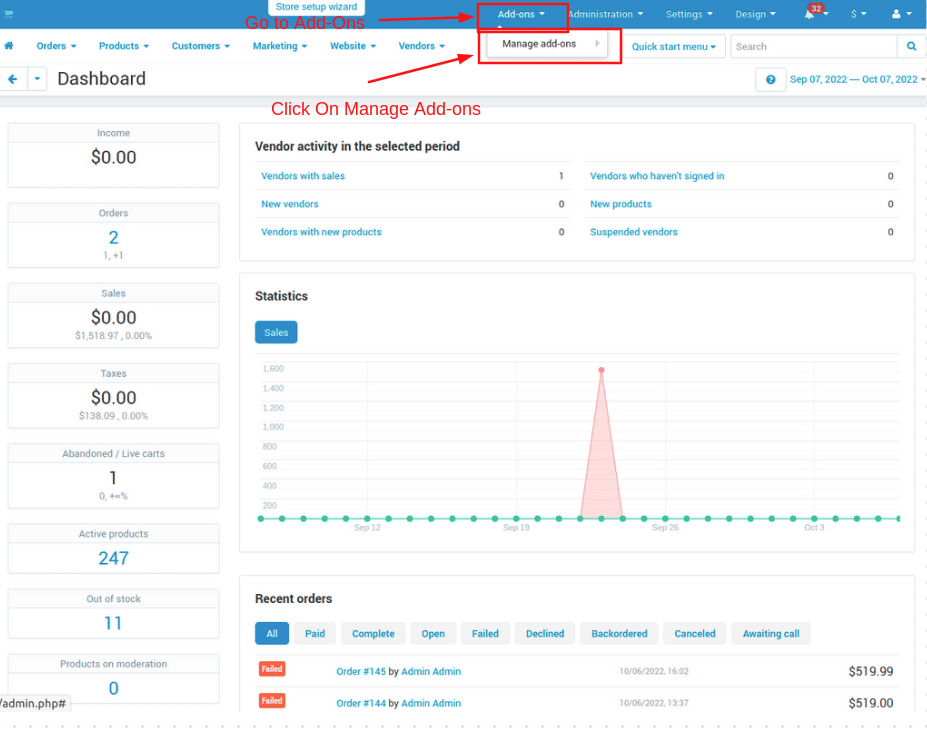
How to Upload Zip file
1.Click on setting>Manual installation a pop window will be displayed .
you can install an add-on by picking a tgz,gz,zip format archive and clicking Upload & install.

2. Add-on installed.
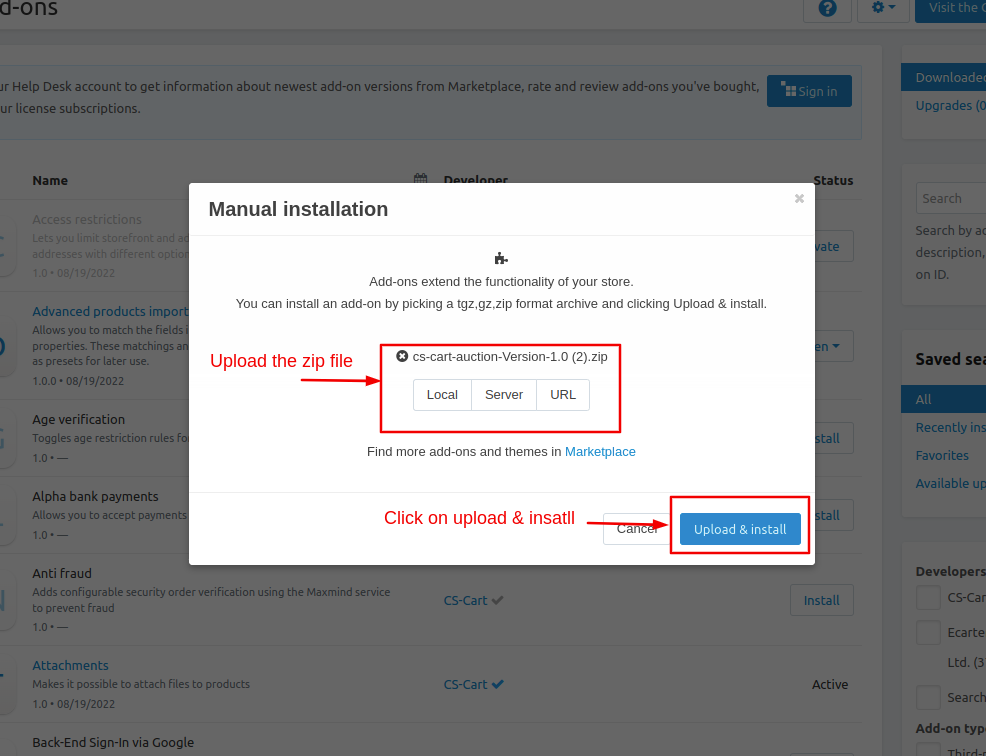
After Successfully installation the add-on Goto >Add-on on administration panel Add-on>Manage Add-on>Ecarter Techonology Pvt. lmt. you see no. of installed add-on's or newly installed add-on and add-on must be Active/On status if the addon is Off it is not working.
Addon Settings:
.png?1667479363004)
How's Addon work.
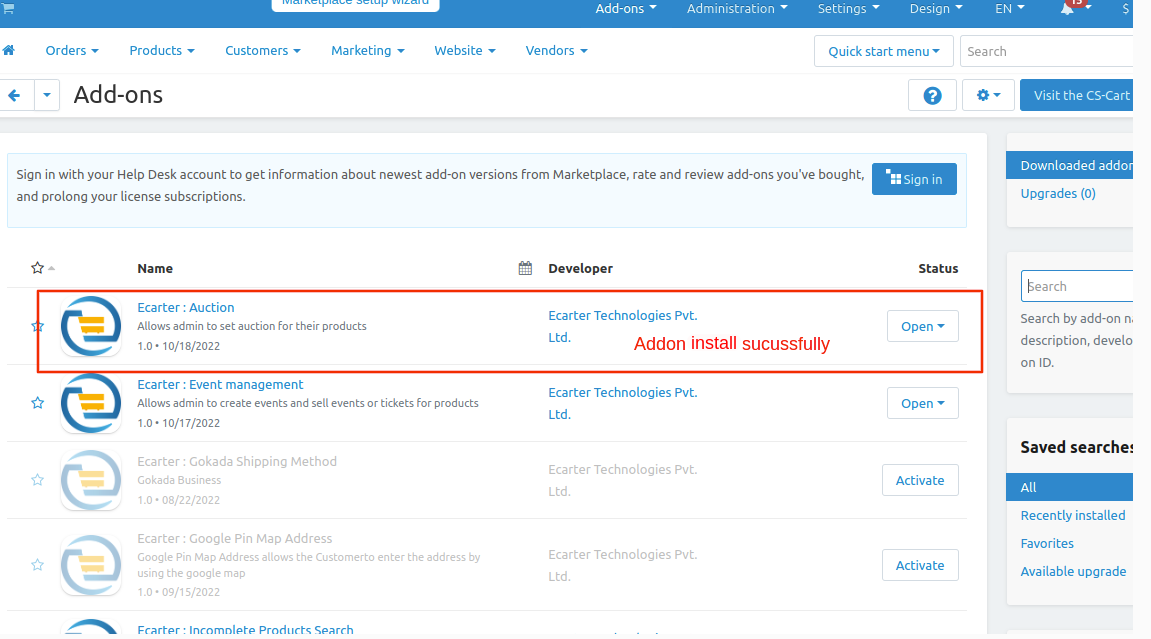
Go to >> Products click on >> Auction.
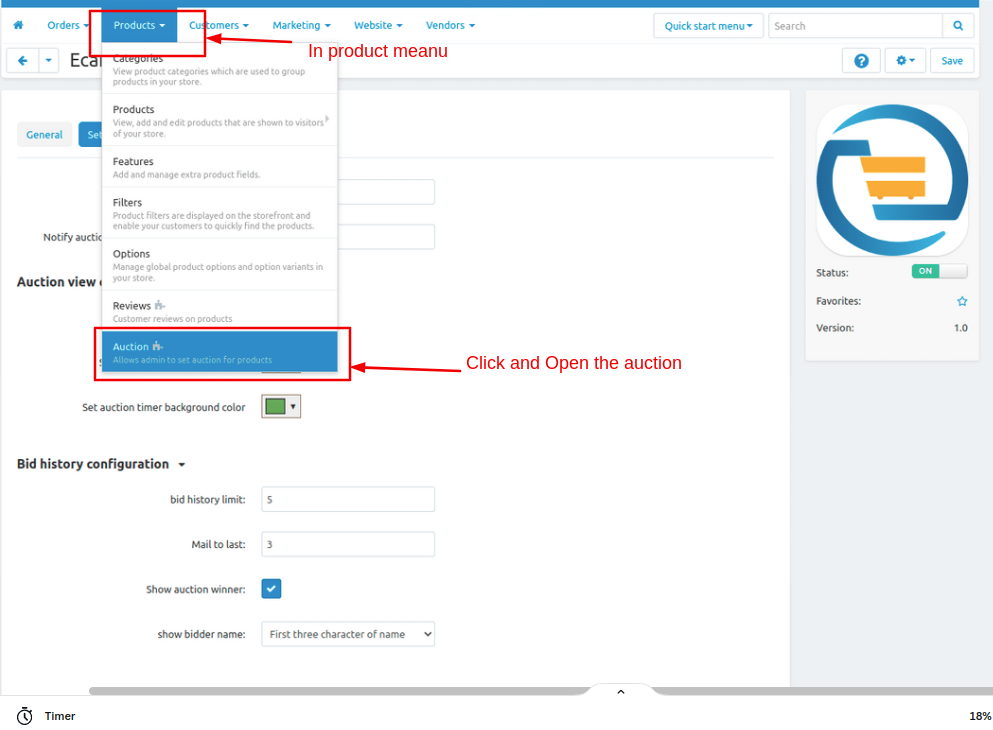
Create New Auction .
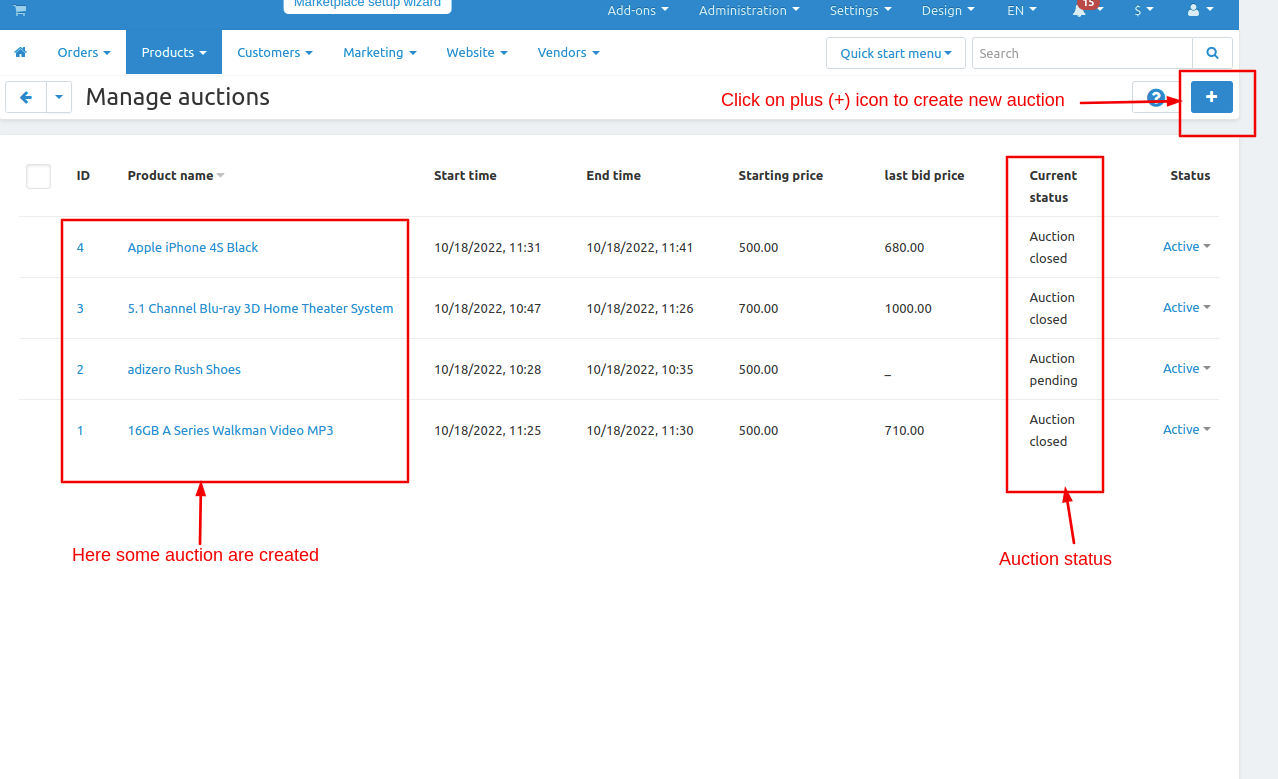
Change the auction's status.
.png?1667479499328)
An auction can be deleted or edited.
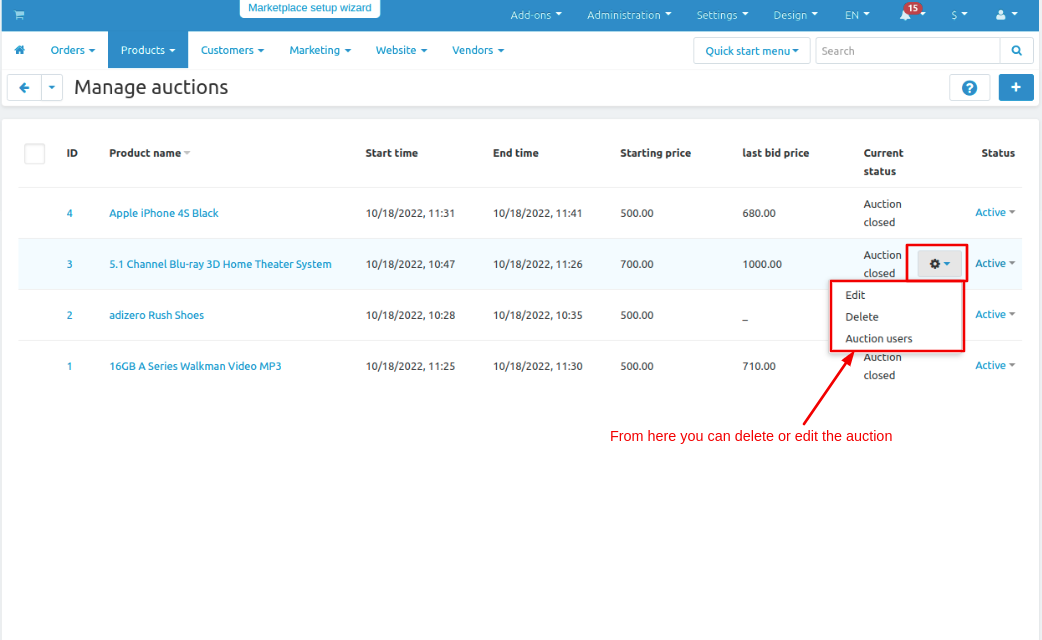
There will be a new auction page.
.png?1667479422182)
Click on >> Create button
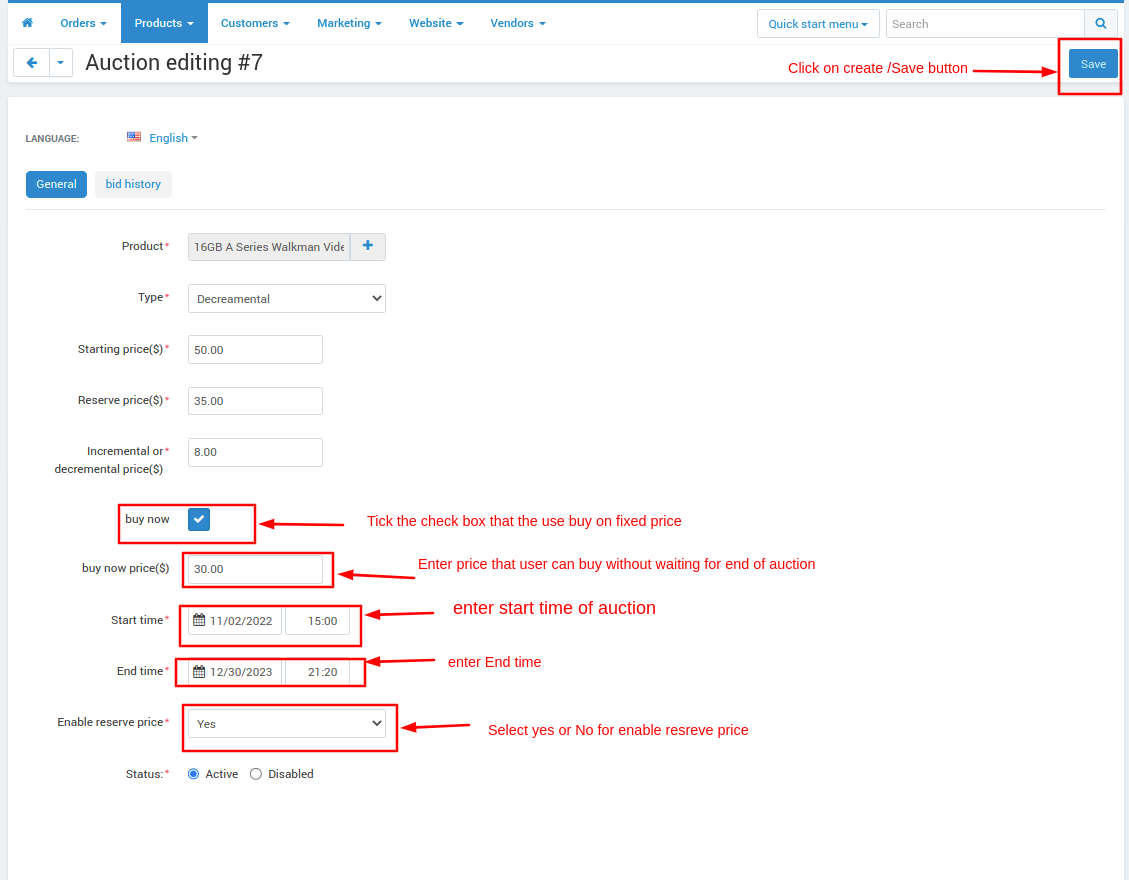
Auction >> Closed
Auction winners >> Green-striped
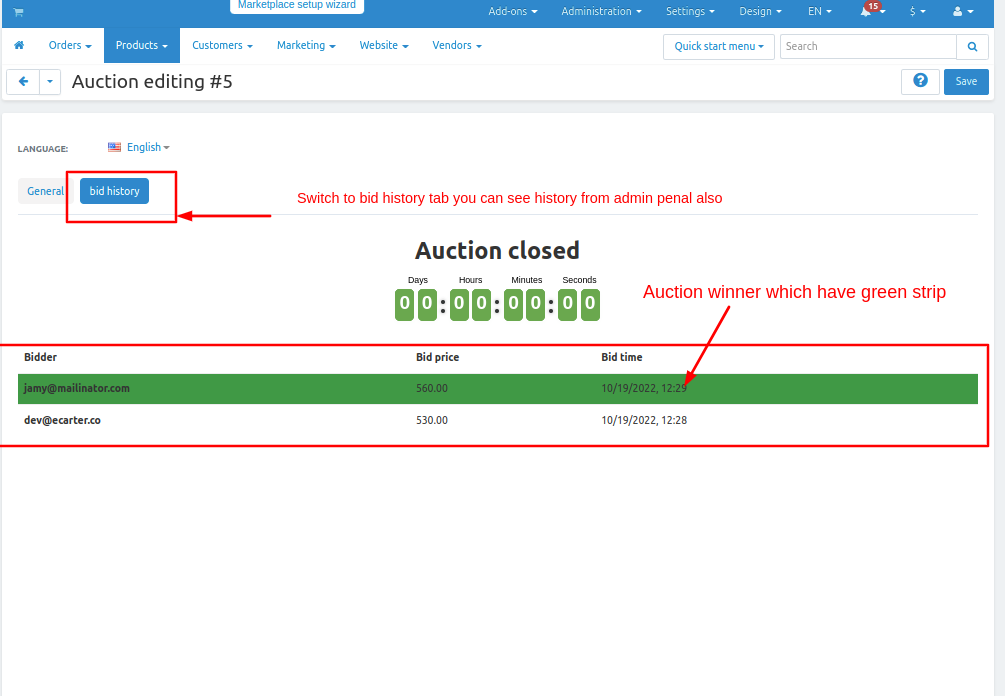
Auction>> Running status
Set an>> Auction timer
Auction >> Reserve price
Auction >> Make bid
Click on >> Buy now on fixed price
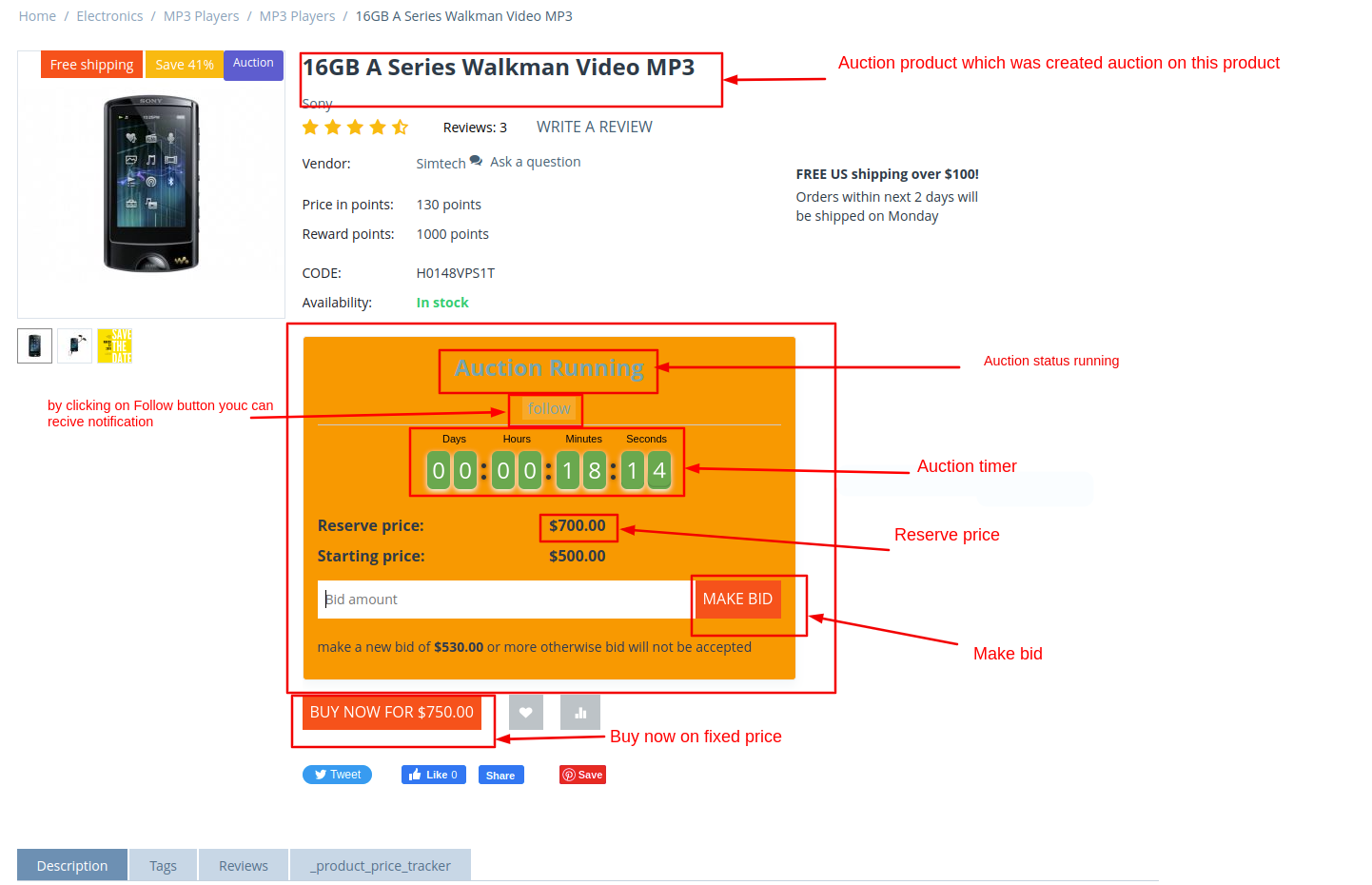
Clicking on >> Bid history
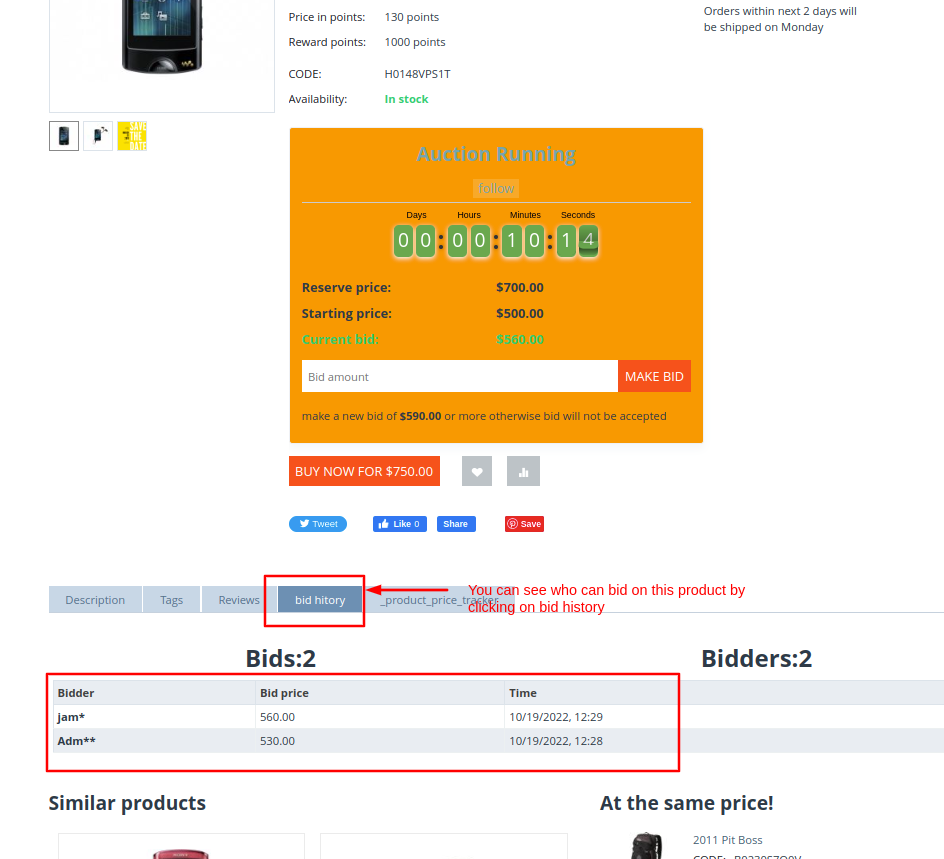
In my account
click on>> My bid
Open it>> My bid
.png?1667471314851)
Users can also make bids from here
.png?1667471344007)
