- Author admin
- Creation date
How to install CS-Cart Extended SMS Notifications----
Addon-Installation: For the installation process you need to go Add-ons > Manage add-ons > then click on the gear button and choose manual installation then there is a pop-up of manual installation that is open and you can choose an option to upload addon zip and install the addon.
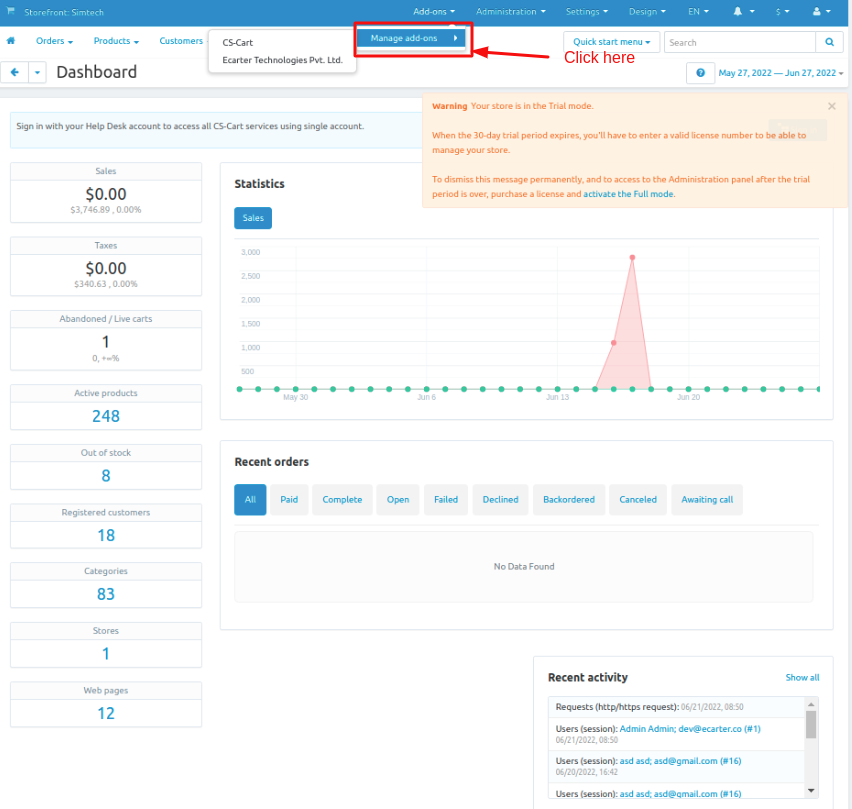
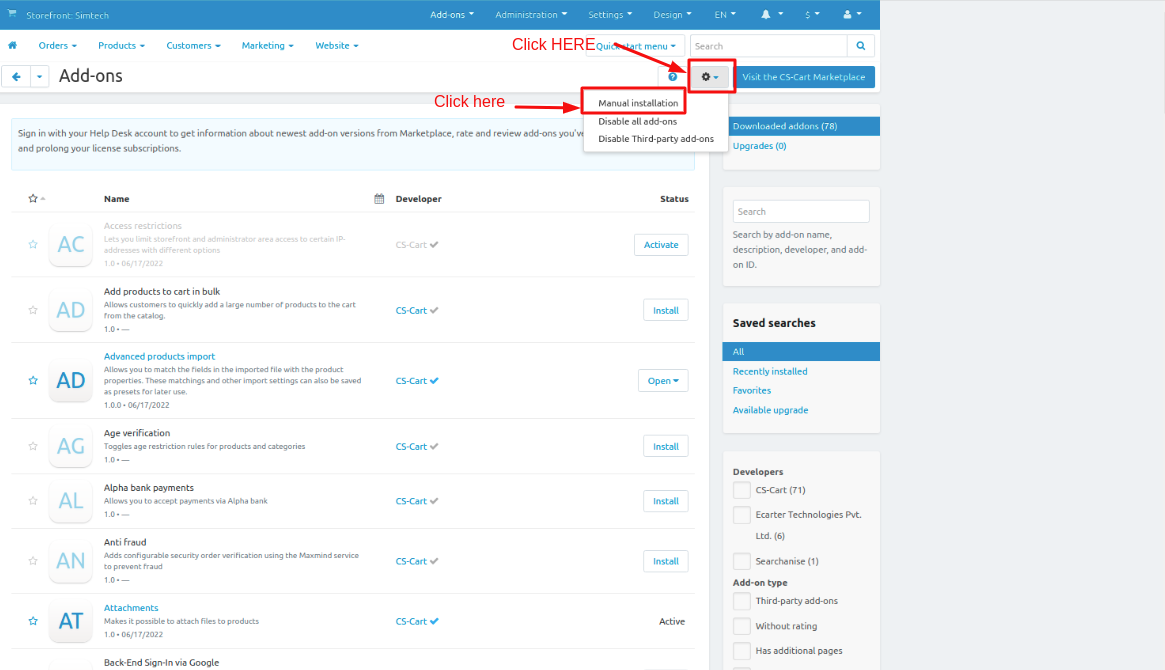
How to Upload Zip file
1.Click on setting>Manual installation a pop window will be displayed .
you can install an add-on by picking a tgz,gz,zip format archive and clicking Upload & install.
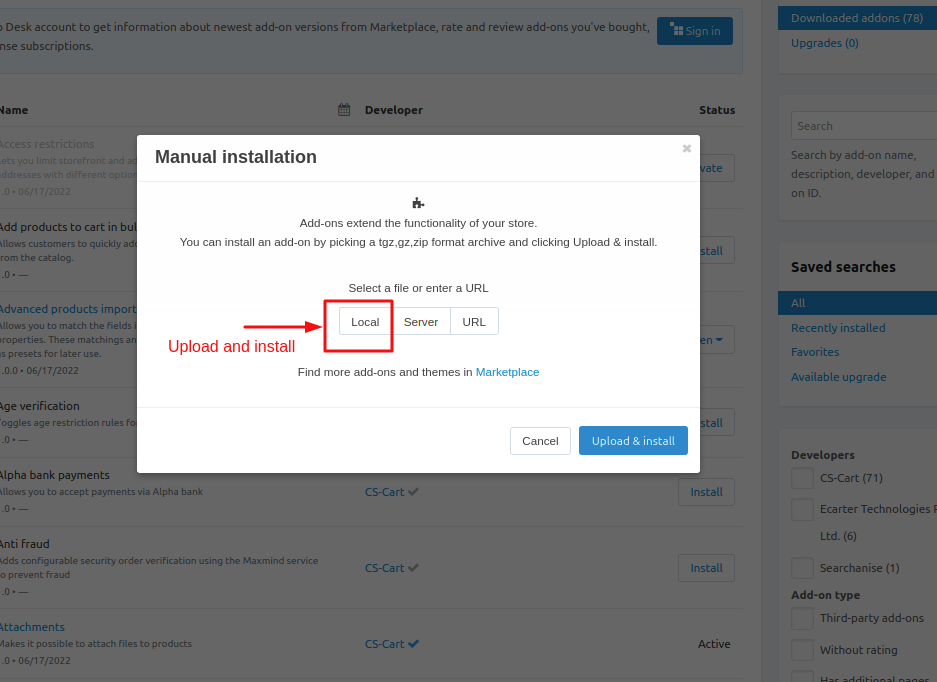
Note:
- For sending automatic SMS notifications to customers, vendors, and admin you just need to add API credentials that are provided by different SMS providers, configure the automatic SMS notification sending for different events, and create SMS templates using given placeholders through addon settings.
- To get notified through SMS, the phone field should not be empty in the contact information for all customers, vendors, and admin.
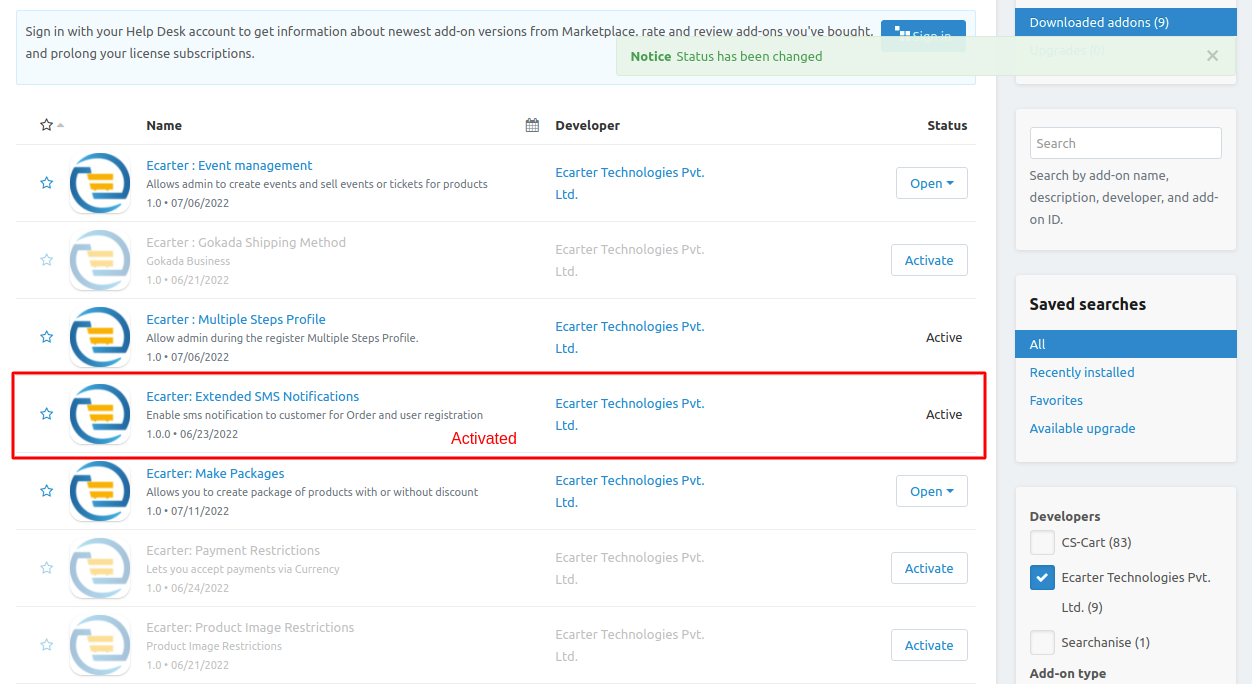
Features:
- Features to notify customers, vendors, and admin through SMS at the time of different events like placing an order, changing the order status, order shipment creation, users statuses changed, customer, vendor, and admin registration, and product stock low.
- Features to enable/disable SMS notifications for different events.
- Feature to add API credentials at one place for different SMS providers and use one of them for sending notifications at a time.
- Feature to add admin number through addon setting for SMS notification.
- Features to create own SMS templates using placeholders for different events for different users.
- Feature to create SMS templates and enable/disable notification for different order statuses.
- Well integrated withorder shipment creation,
Screenshots:
Addon Settings:
API Credentials: in this tab add all API credentials of different SMS providers.
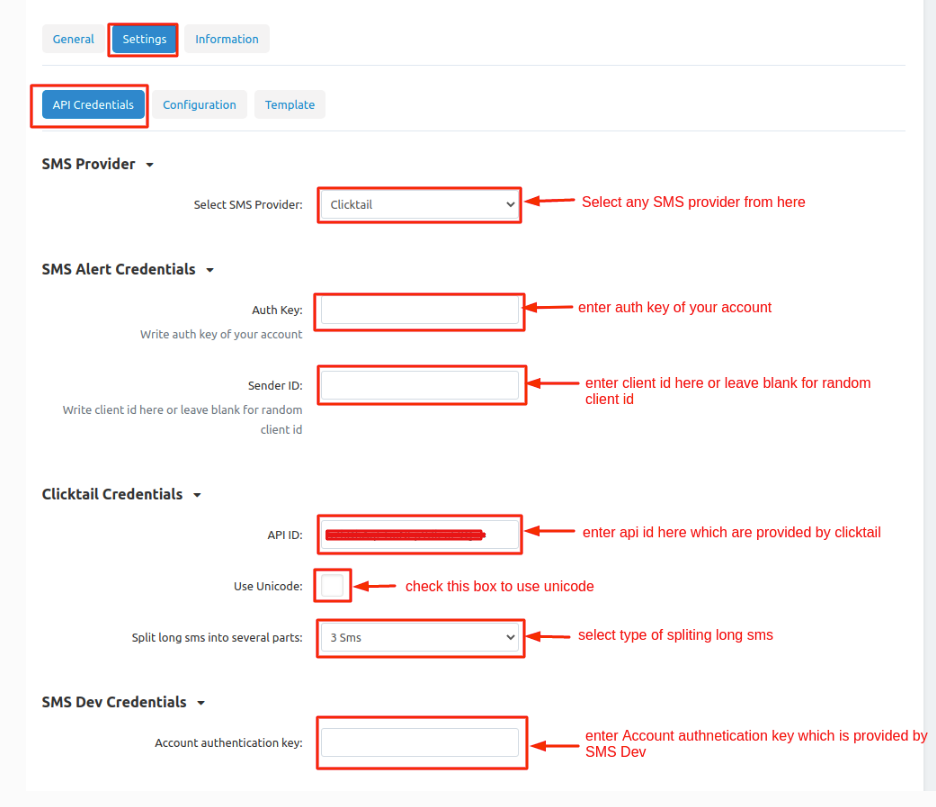
Configuration: in this tab configure SMS notifications for all different events.
Template: in this tab create SMS templates for different users like customers, vendors, and admin using placeholders.
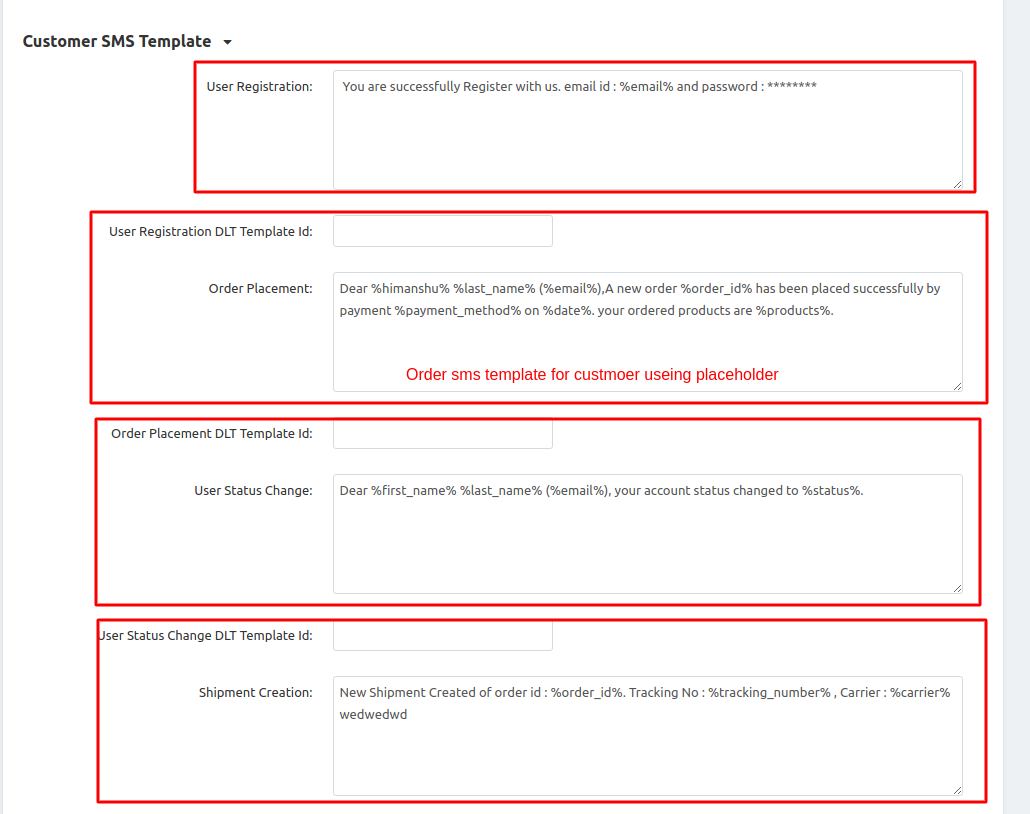
How and where to create SMS templates into order statuses:
To get notified through SMS phone field should not be empty in the contact information of users, vendors, and admin.
Tutorial Link:
https://www.loom.com/share/867e8fa8e6c949049cf9f1706450fedb
