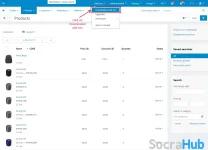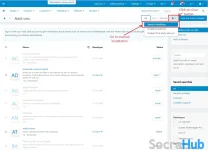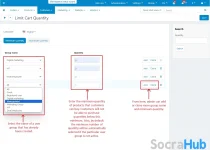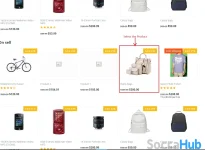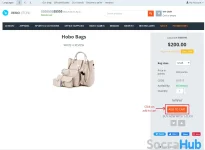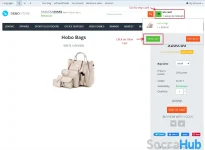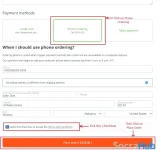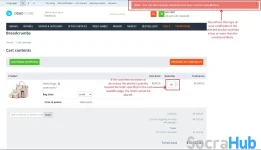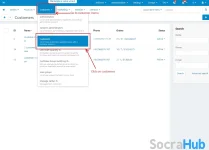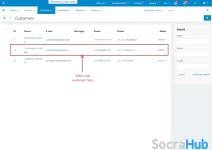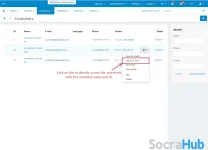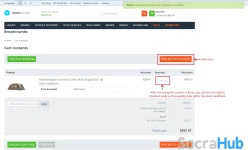- Compatible With
- Store Builder
- Multi Vendor
- Min Original Price ($)
- 140
The Limit Cart Quantity addon of CS-Cart lets Admin easily control how many products customers can buy. Using this tool, Admin sets minimum and maximum conditions with different user groups. Customers must adhere to the established minimum and maximum quantity number set for a particular product. In a list of user groups with minimum and maximum quantity numbers, default minimum and maximum values will be automatically selected. If only one user group is active, it will follow the conditions set for that specific group. Customers receive real-time notifications if their selected quantity does not meet the conditions. This tool helps Admin control purchases and create a more personalized shopping experience for customers.
Features
- CS Cart’s Limit Cart Quantity addon allows administrator to create and manage specific purchasing conditions for different user groups.
- Admin can decide the minimum number of items customers must buy for each groups. This makes sure customers buy at least a certain amount of products.
- Admin can decide the maximum number of items customers can buy for each group. This stops customers from buying more than a certain number of products.
- More user groups can be added or cloned along with their respective maximum and minimum quantity conditions.
- Default minimum and maximum quantity values are automatically selected from the list of user groups.
- Works smoothly with CS-Cart multivendor.
- Customers get a warning in red if they try to buy less or more than allowed items.
- Customize shopping rules for specific customers by activating a single user group.