- Author admin
- Creation date
How To Install Phone Mask Add-on
How to Upload Zip file
On the Downloaded Addons page, click on >> Gear button then go to Manual installation. A pop window will be displayed You can install an add-on by picking a tgz,gz,zip format archive and clicking Upload & Install.
Add-on installed.
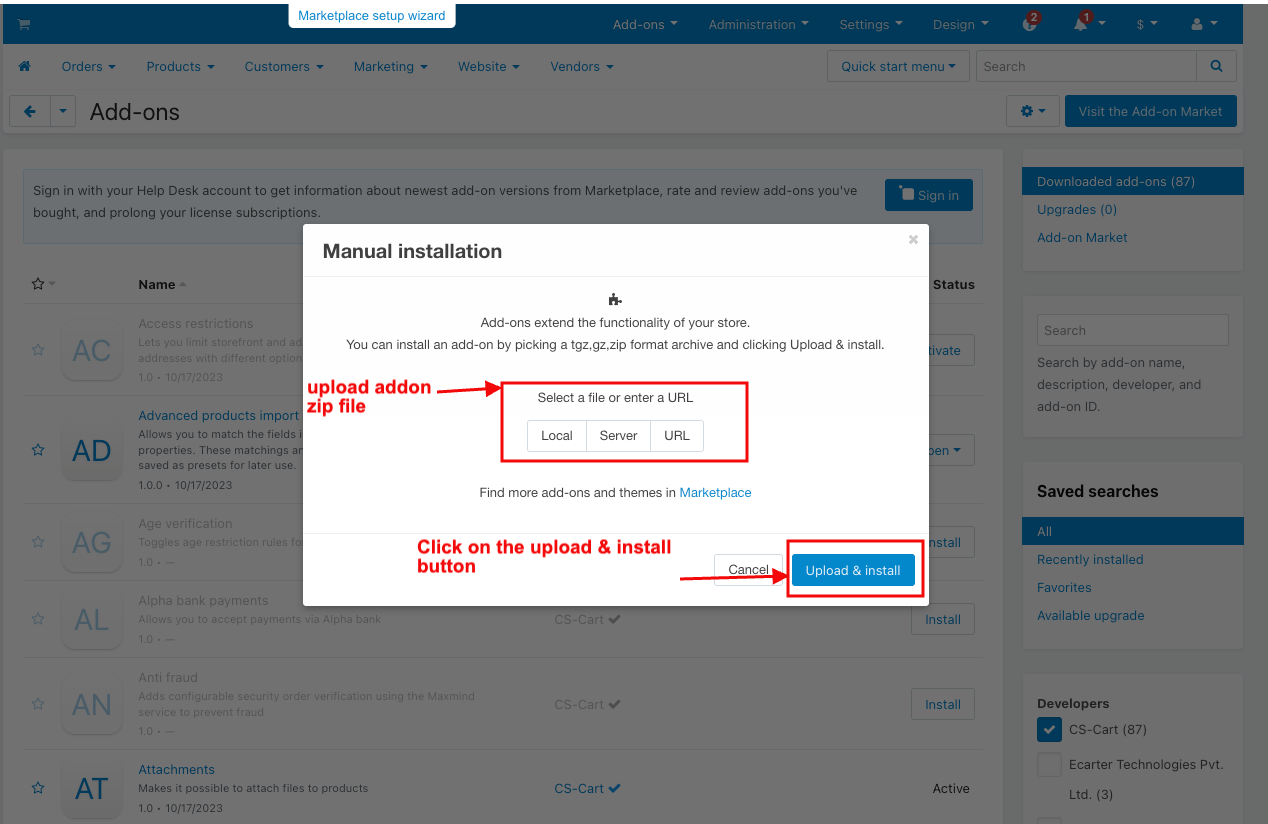
After Successfully installing the add-on Goto >Add-on on the administration panel Add-on>Manage Add-on>Ecarter Technology Pvt. lmt. You see no. of installed add-ons or newly installed add-ons and add-ons must be Active/On
status if the addon is Off it is not working.
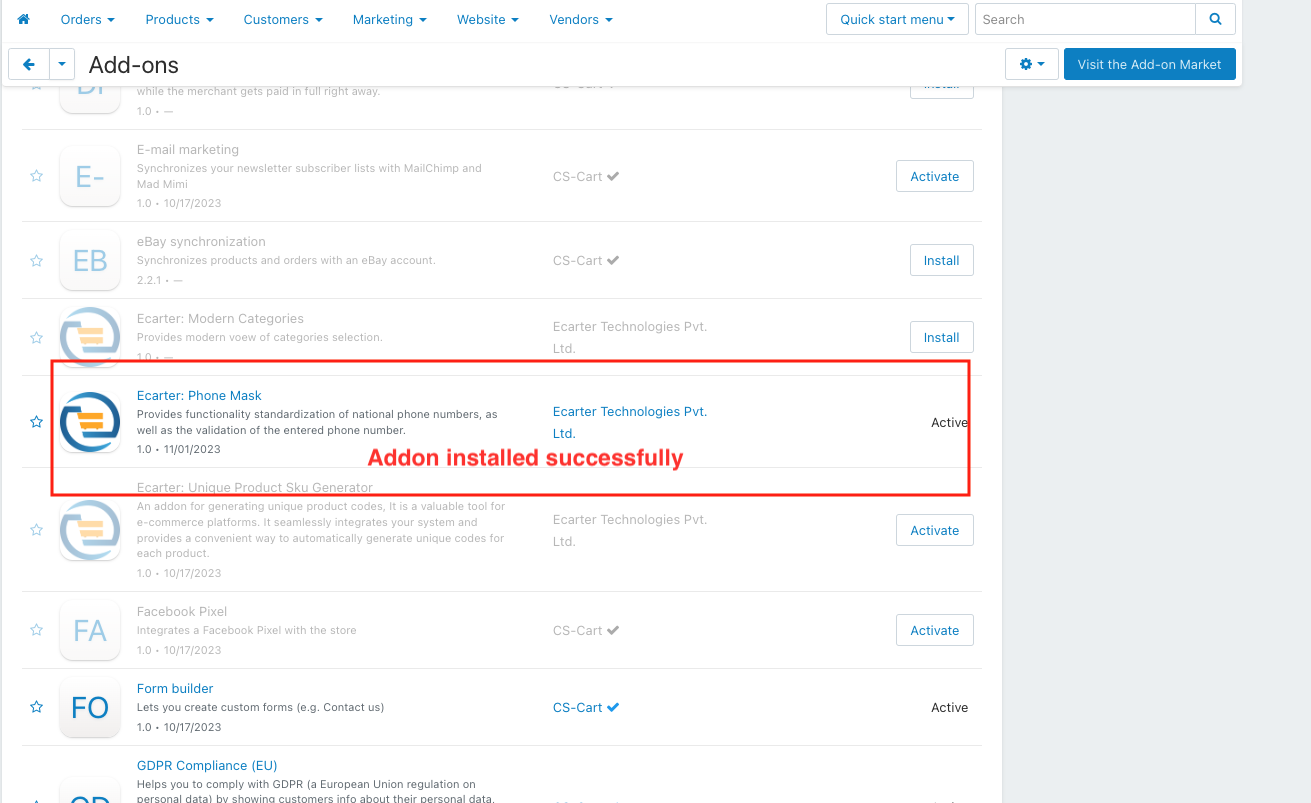
Configuration
check how the add-on works
- Open the Phone Mask add-on.
- Switch on the Setting tab.
- Choose Country: Here, select the country, we will only use phone numbers from these selected countries on the storefront.
- Autodetect Country: If you enable this setting, it will automatically detect the country when you enter the country code.
- Click on the save button.

How to show phone mask in Storefront
- Go to the storefront.
- Click on the request call.

- You can choose from the selected country phone number, you cannot choose a different one from the selected country phone number.


- Click on the My Account.

- Choose the Profile details.

- You can choose from the selected country phone number, you cannot choose a different one from the selected country phone number.

- On the checkout page.
- You can choose from the selected country phone number, you can not choose a different one from the selected country phone number.

- If enable Autodetect Country Setting.

- Click on the request call.

- Show all countries' phone numbers in the phone field.

