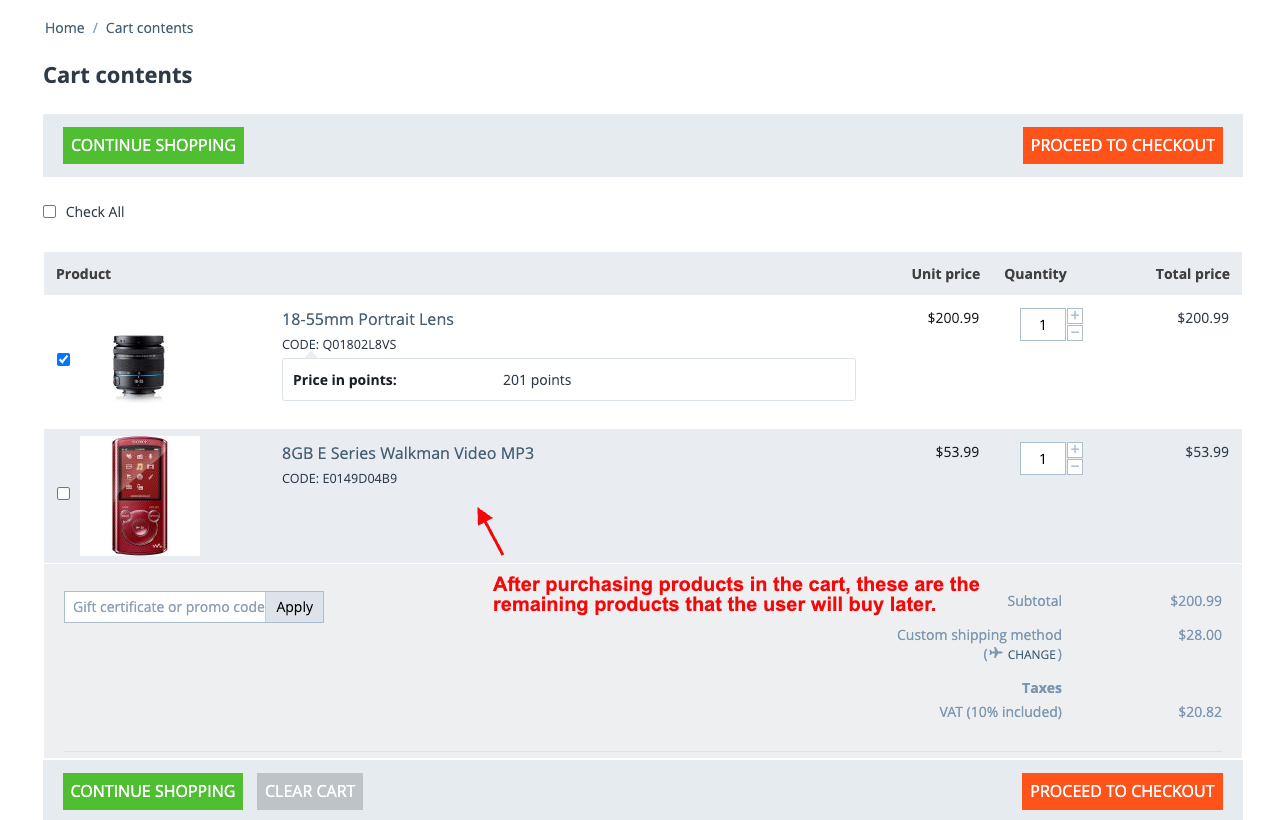- Author admin
- Creation date
How to Upload the Zip File
On the Downloaded Addons page, click on >> Gear button then go to Manual installation. A pop window will be displayed You can install an add-on by picking a tgz,gz, zip format archive and clicking Upload & Install.
Add-on installed
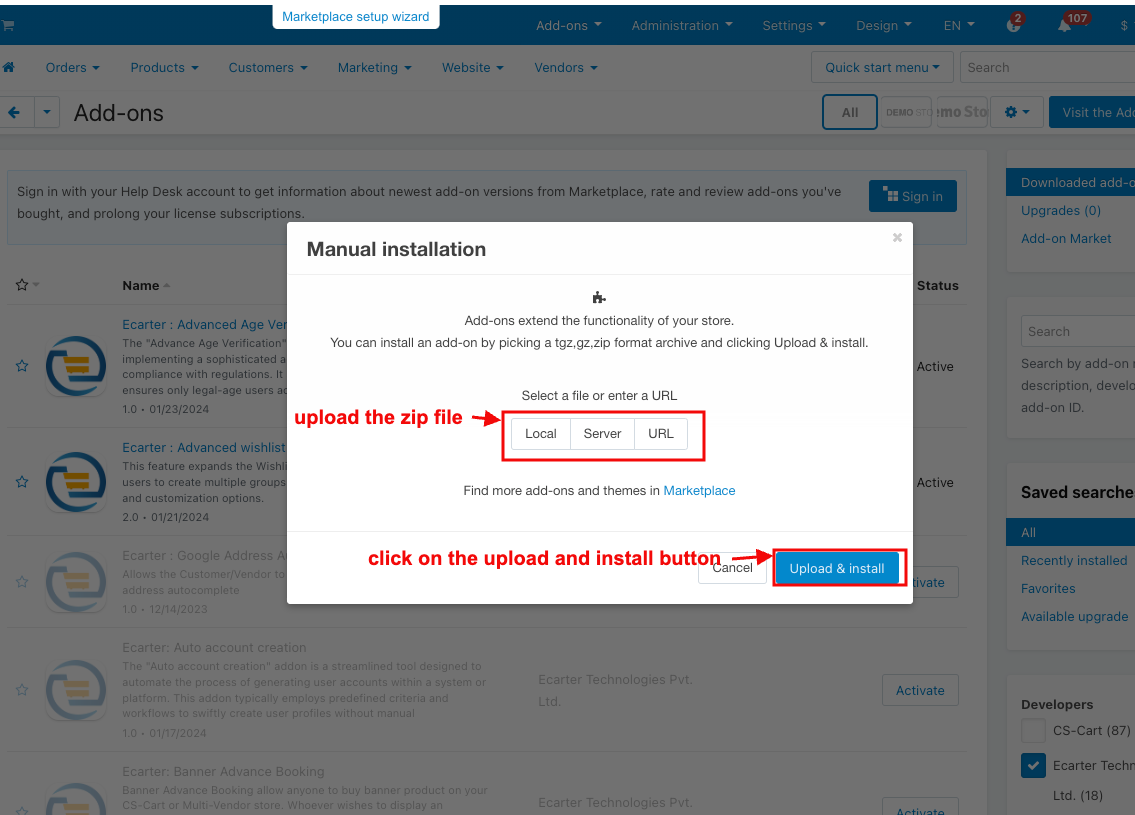
After Successfully installing the add-on Goto >Add-on on the administration panel Add-on>Manage Add-on>Ecarter Technology Pvt. ltd. You see no. of installed add-ons or newly installed add-ons and add-ons must be Active/On status if the addon is Off it is not working.
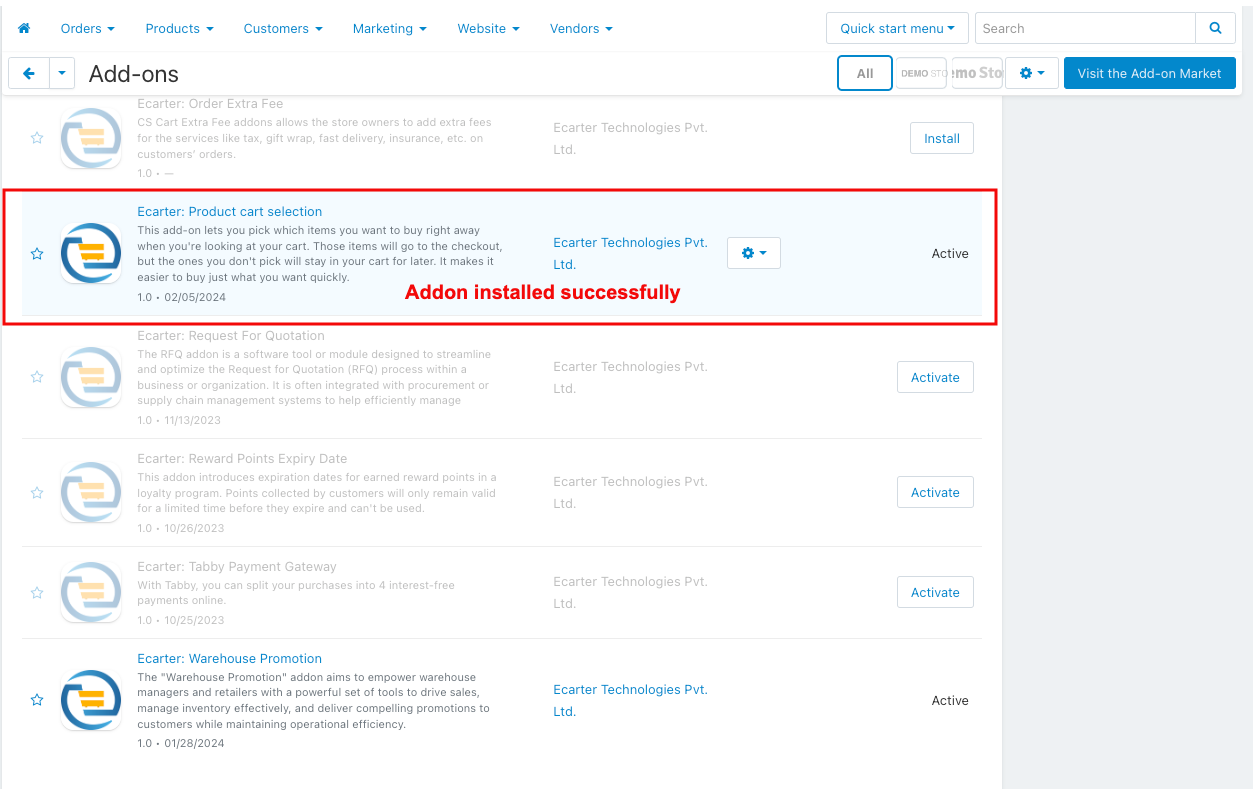
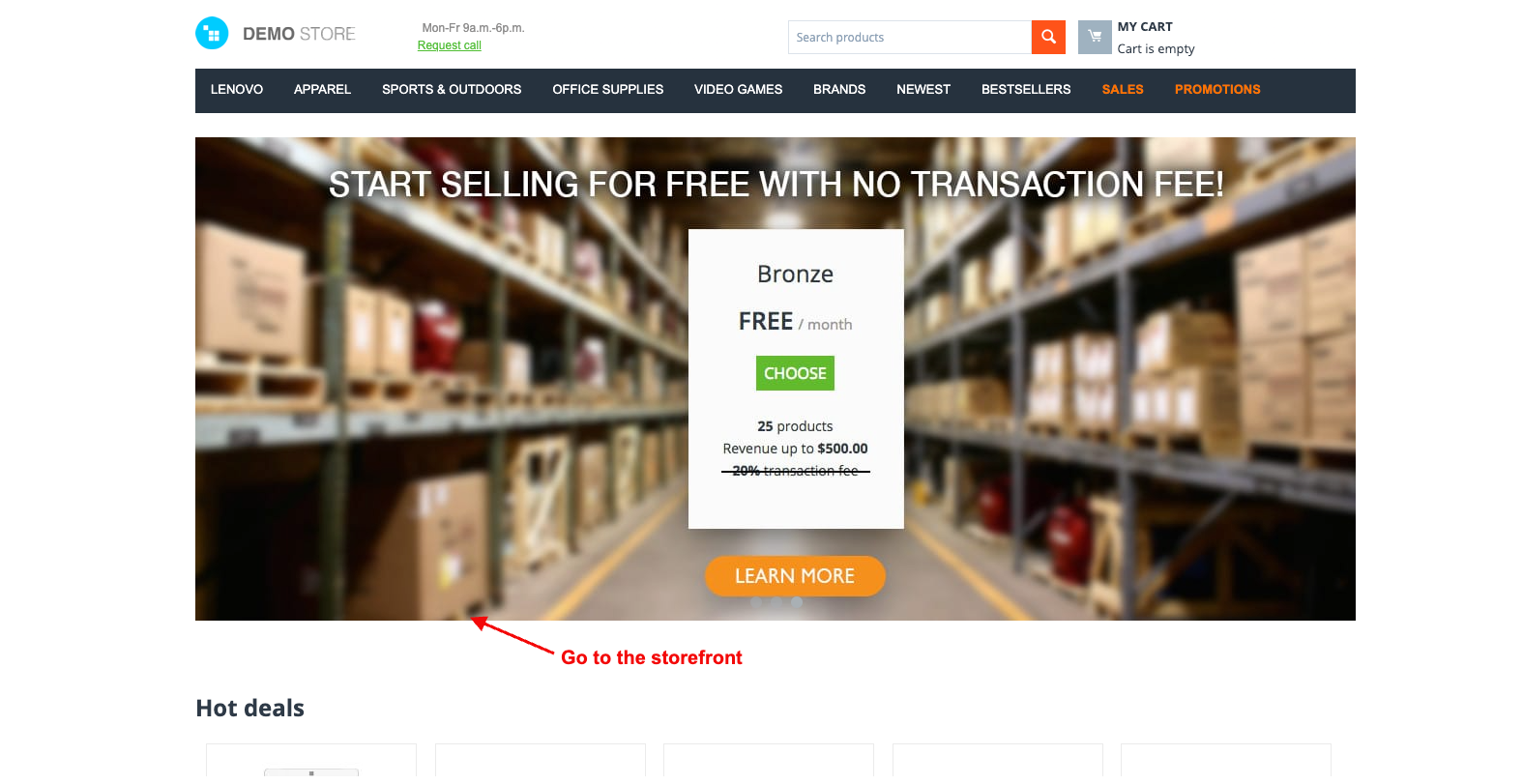
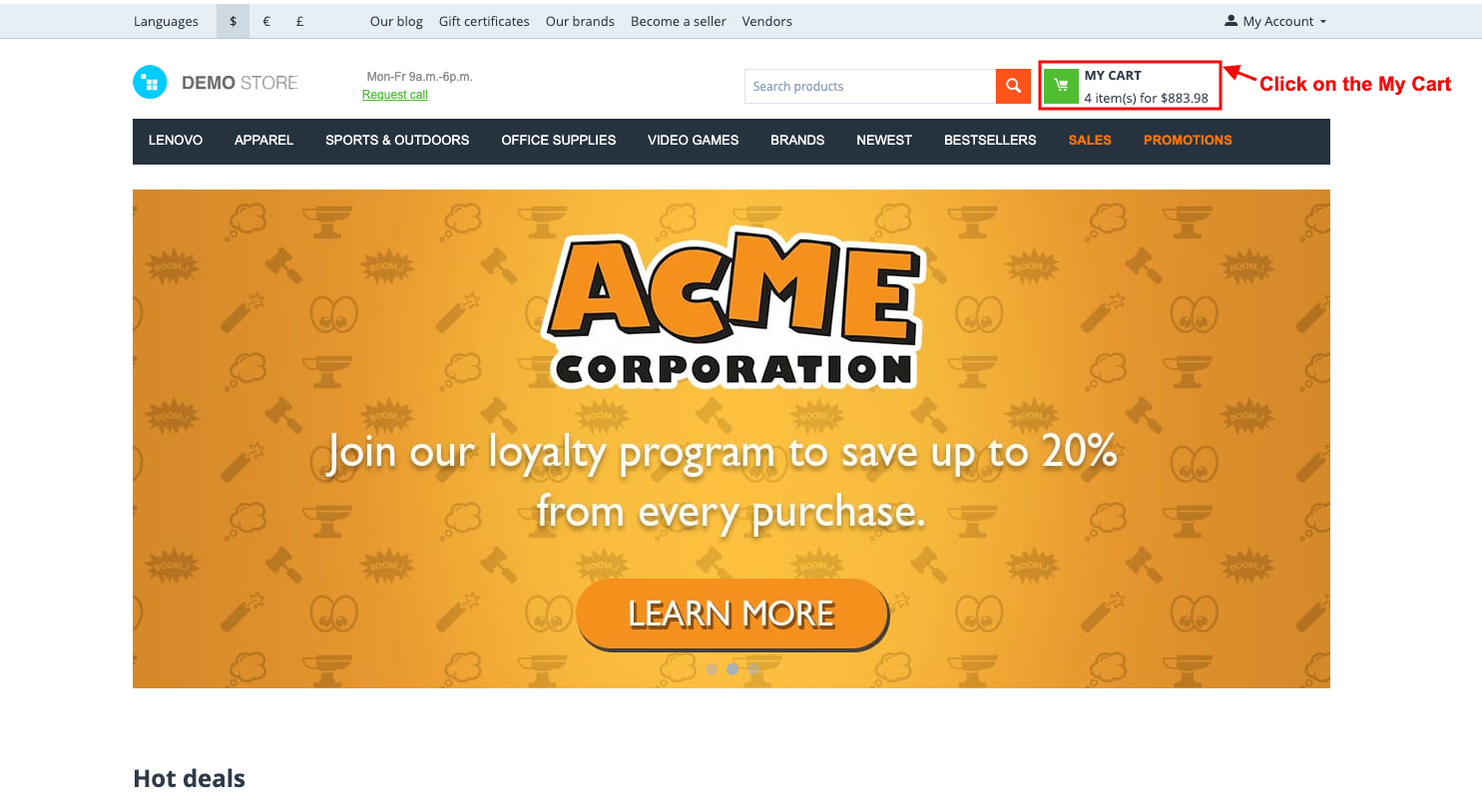
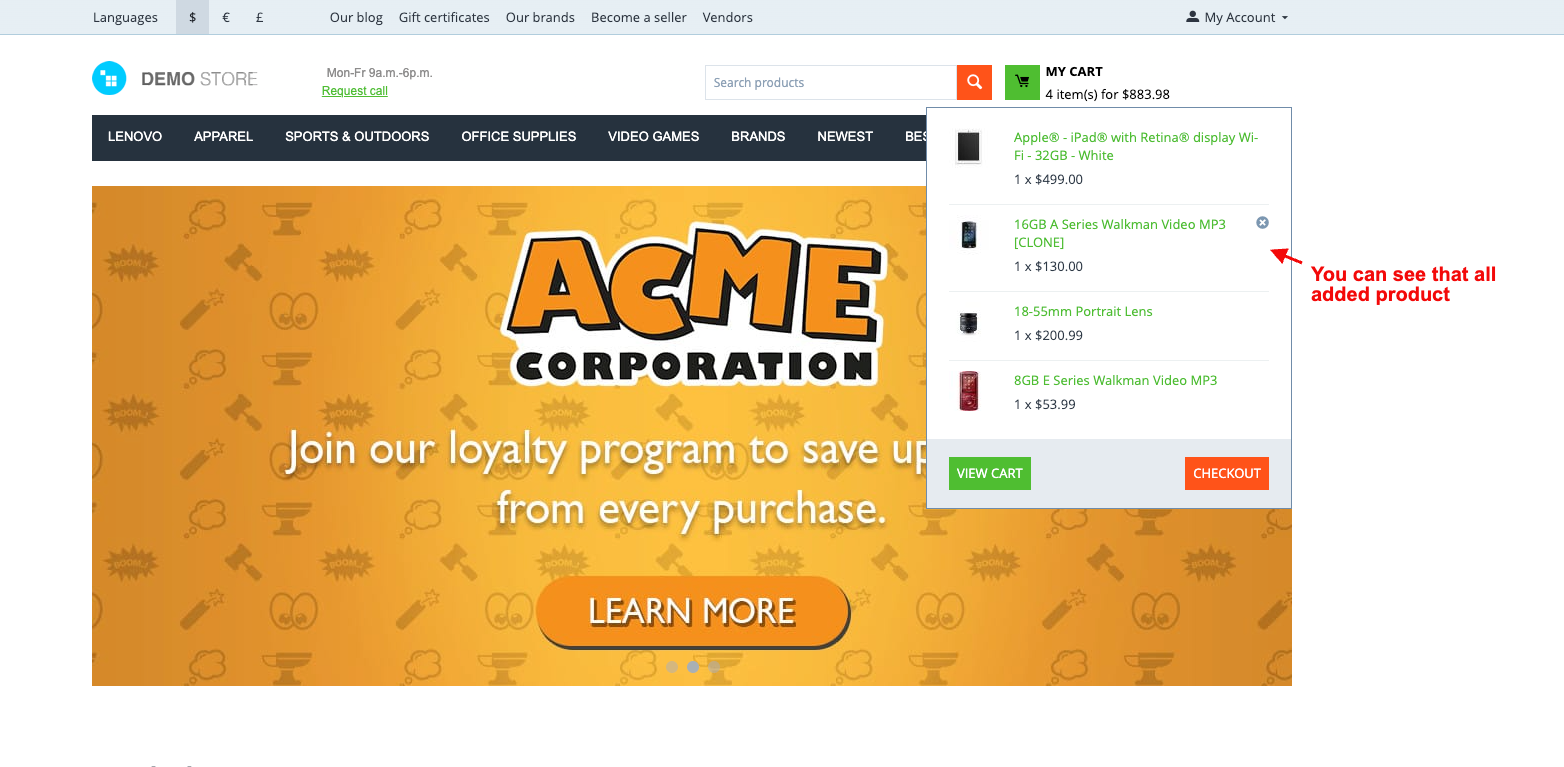
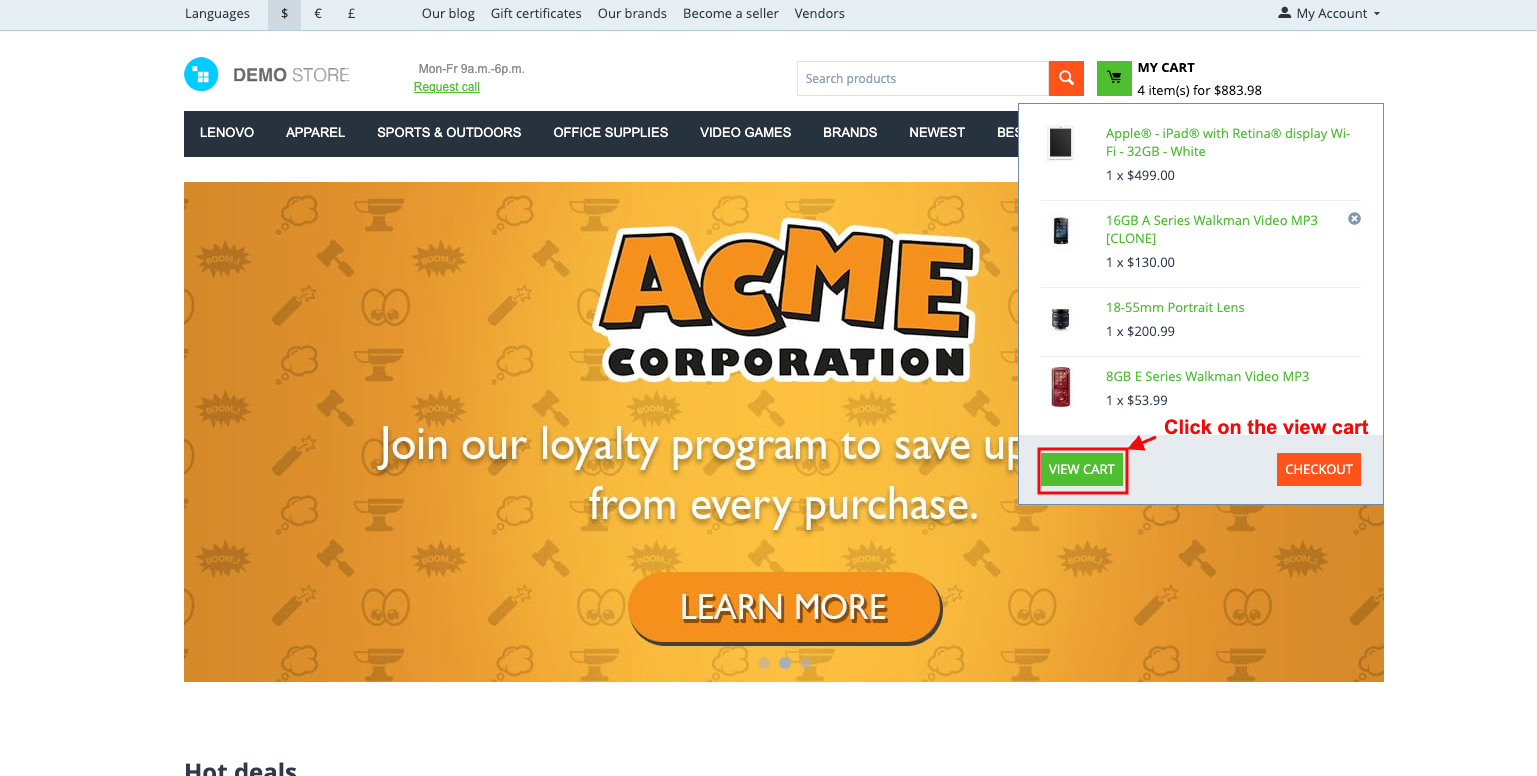
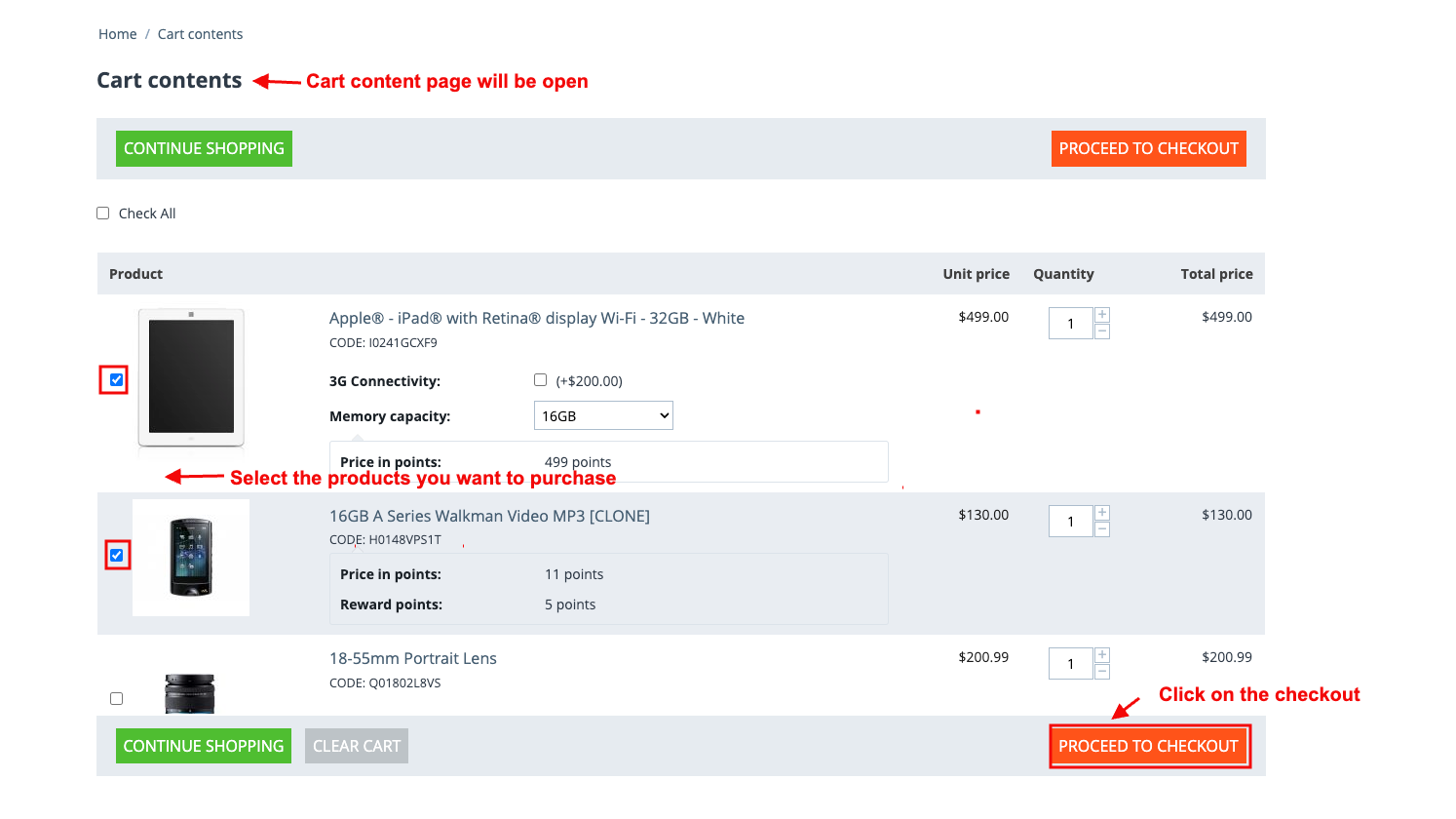
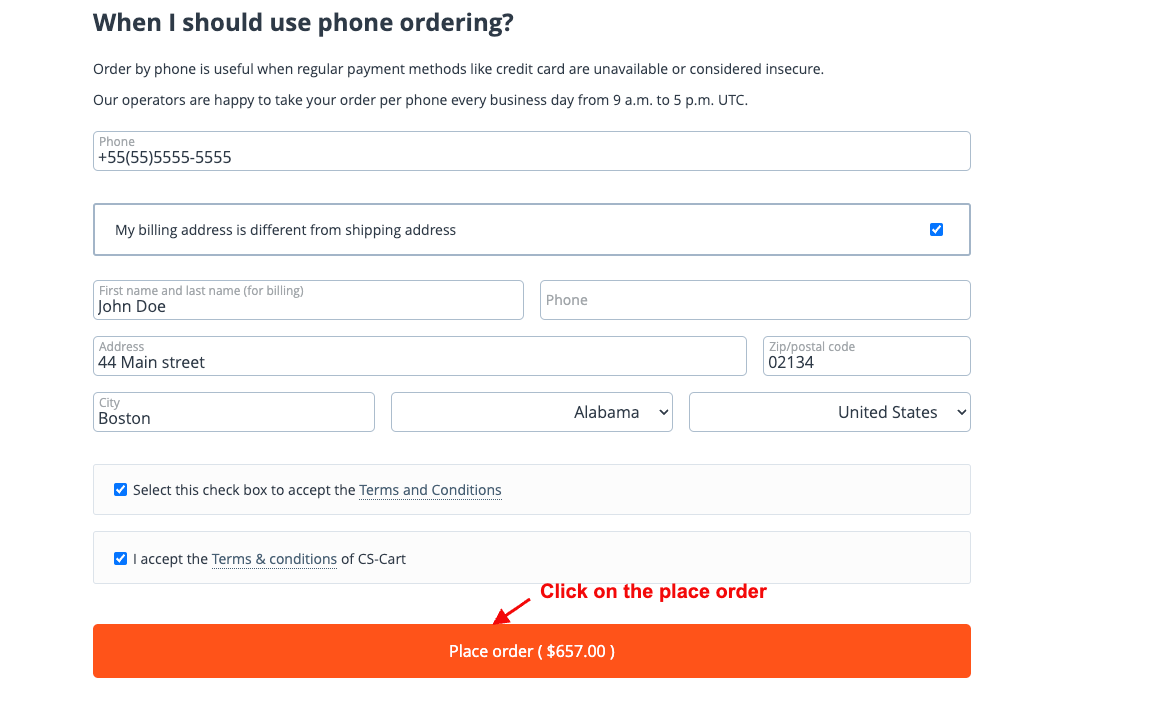
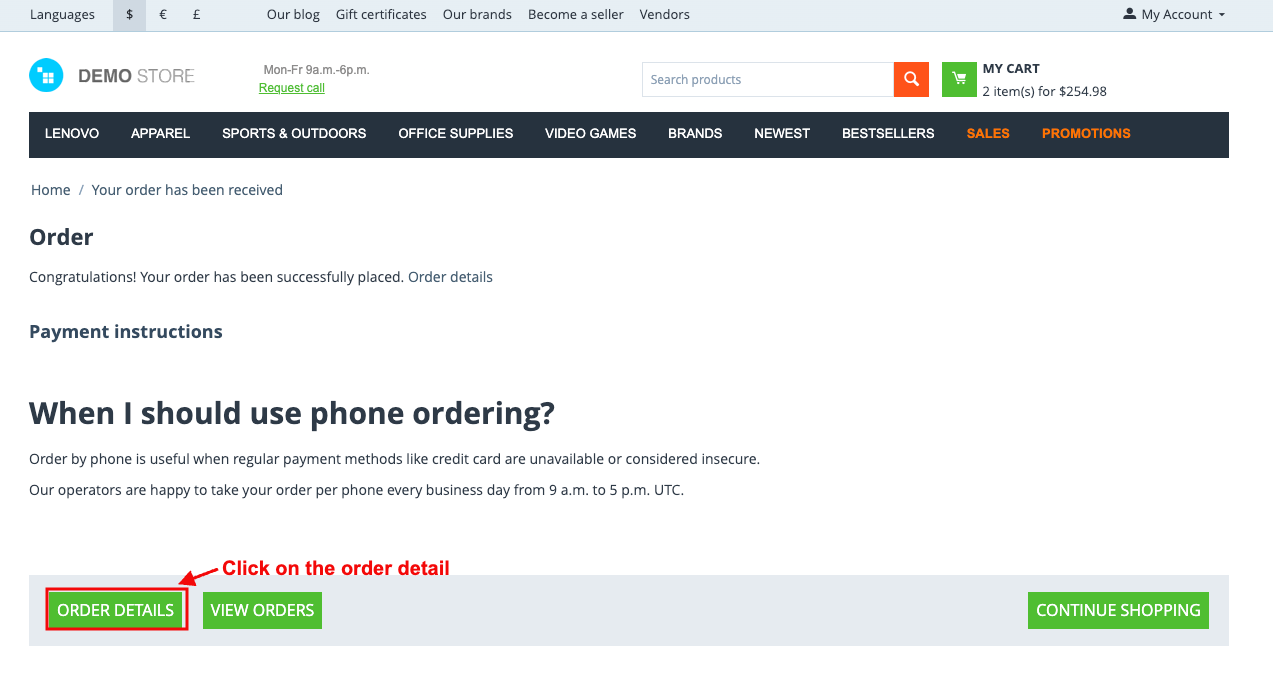
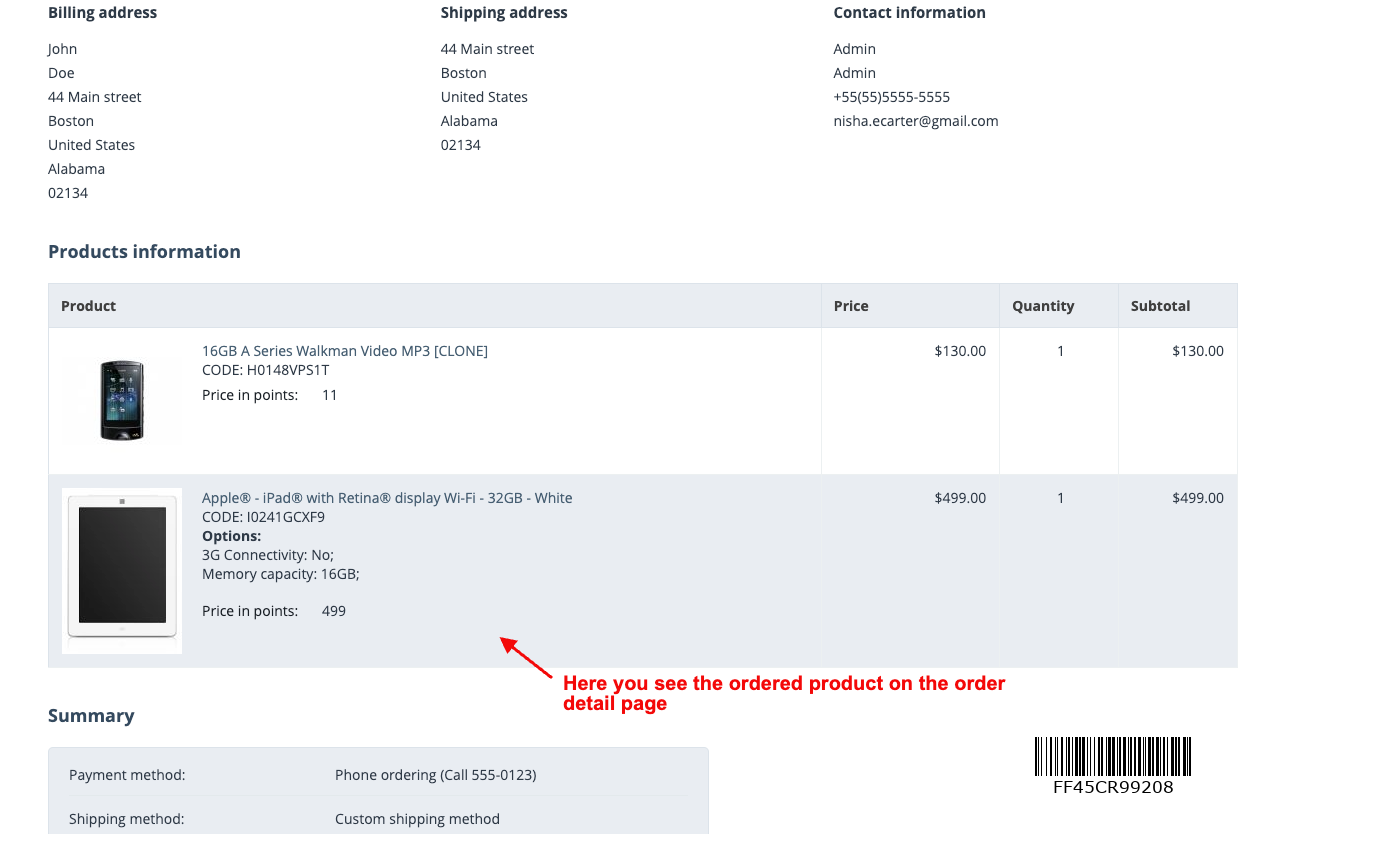
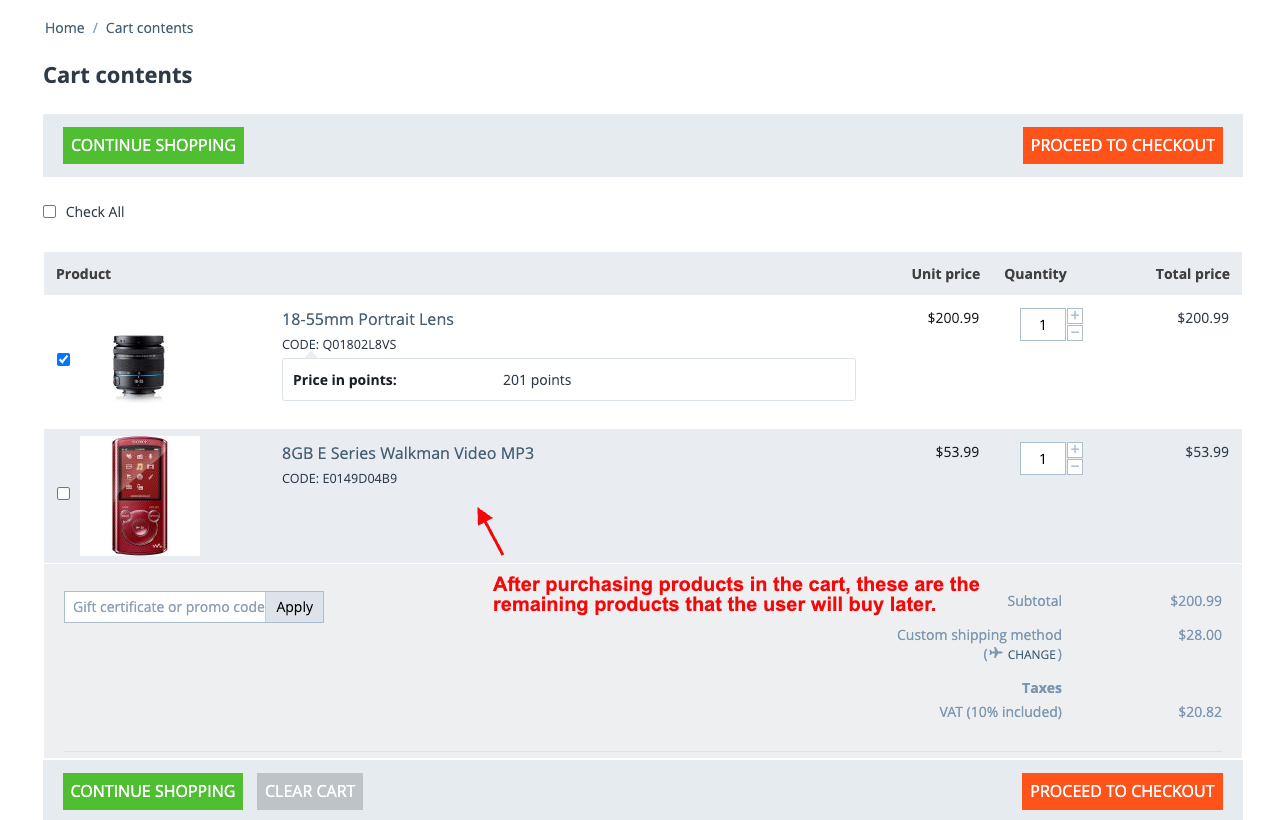
On the Downloaded Addons page, click on >> Gear button then go to Manual installation. A pop window will be displayed You can install an add-on by picking a tgz,gz, zip format archive and clicking Upload & Install.
Add-on installed
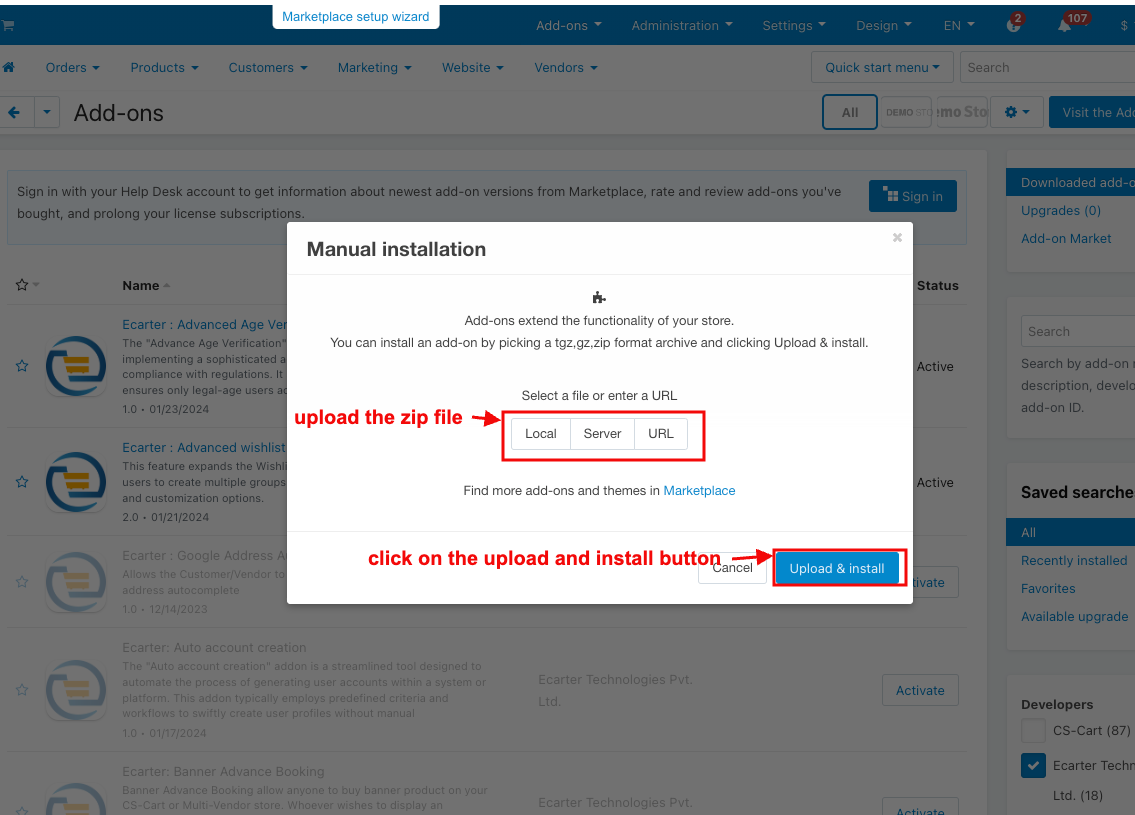
After Successfully installing the add-on Goto >Add-on on the administration panel Add-on>Manage Add-on>Ecarter Technology Pvt. ltd. You see no. of installed add-ons or newly installed add-ons and add-ons must be Active/On status if the addon is Off it is not working.
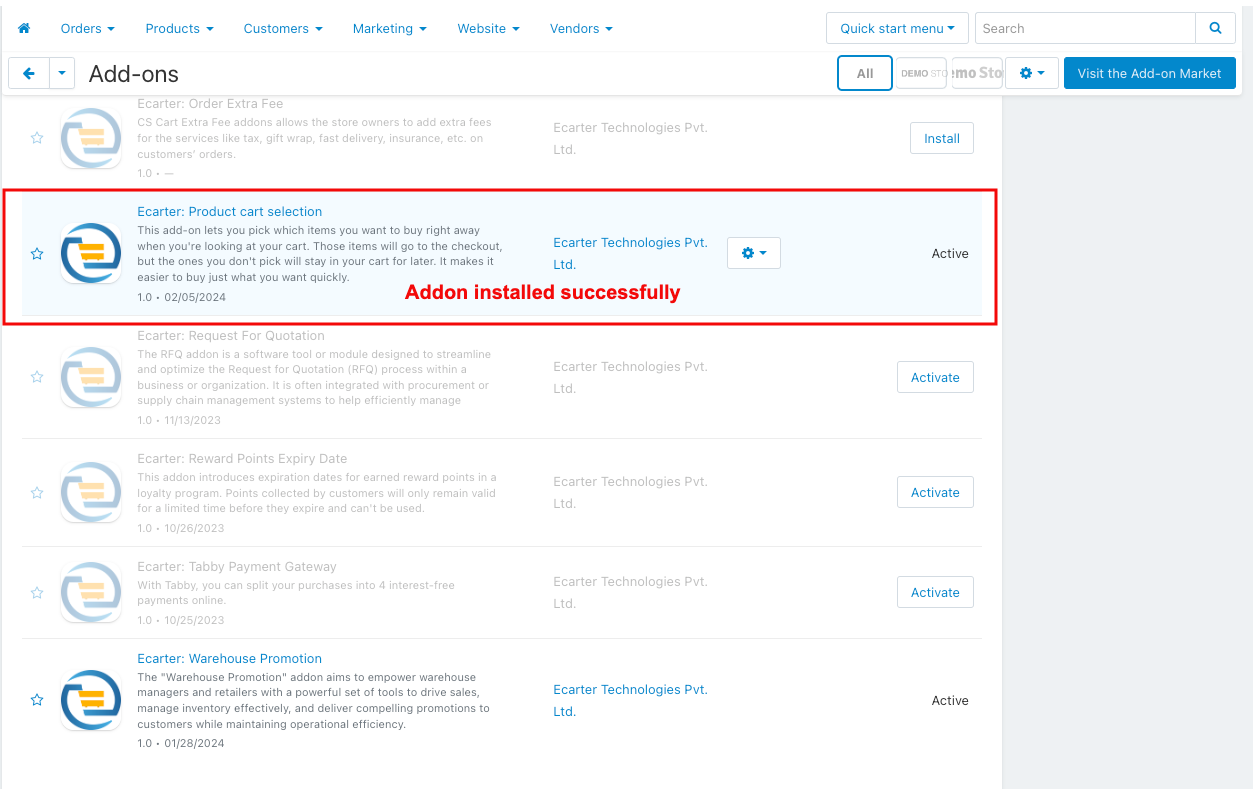
Configuration:
How to Work this addon
- Go to the storefront.
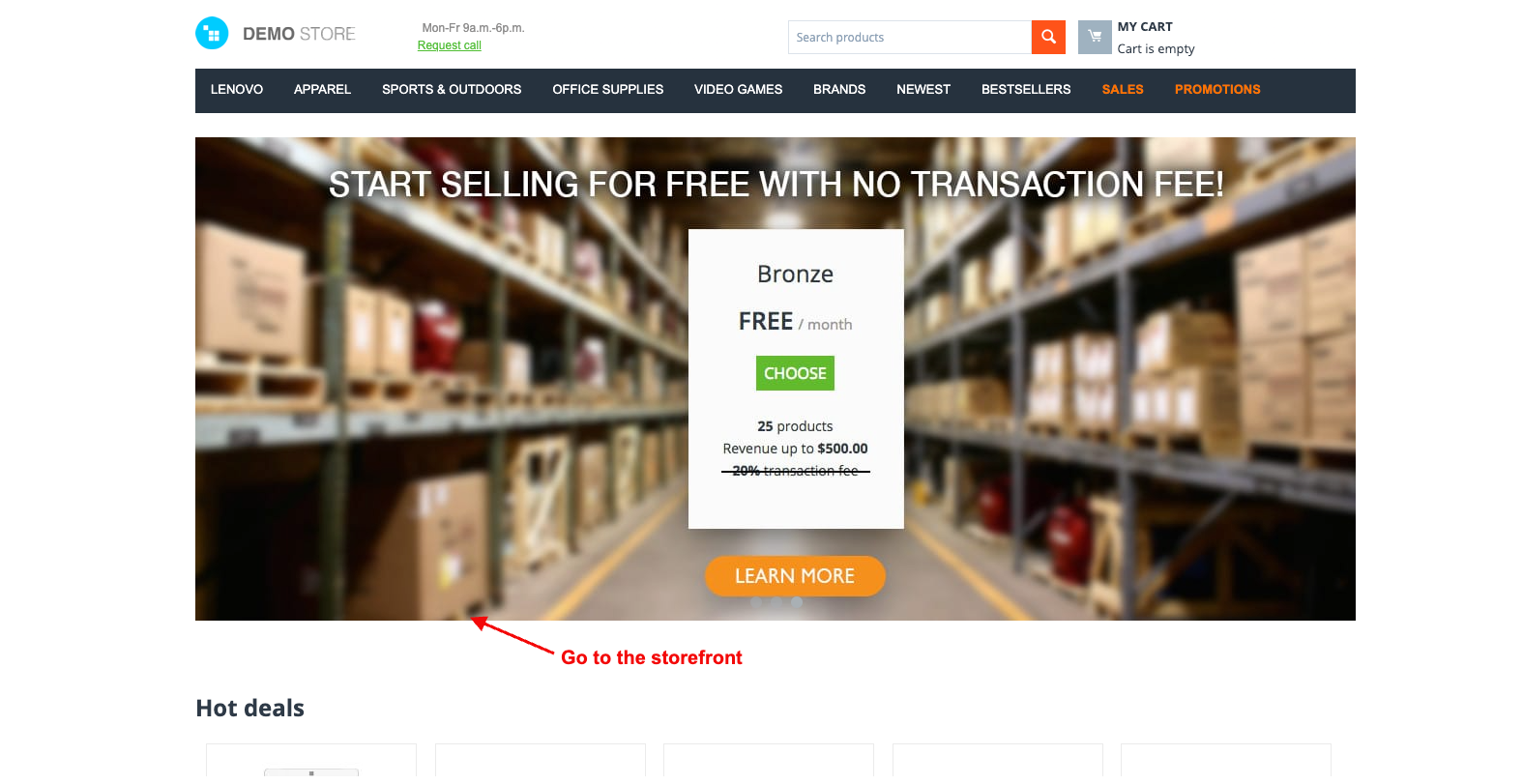
- Click on the My Cart.
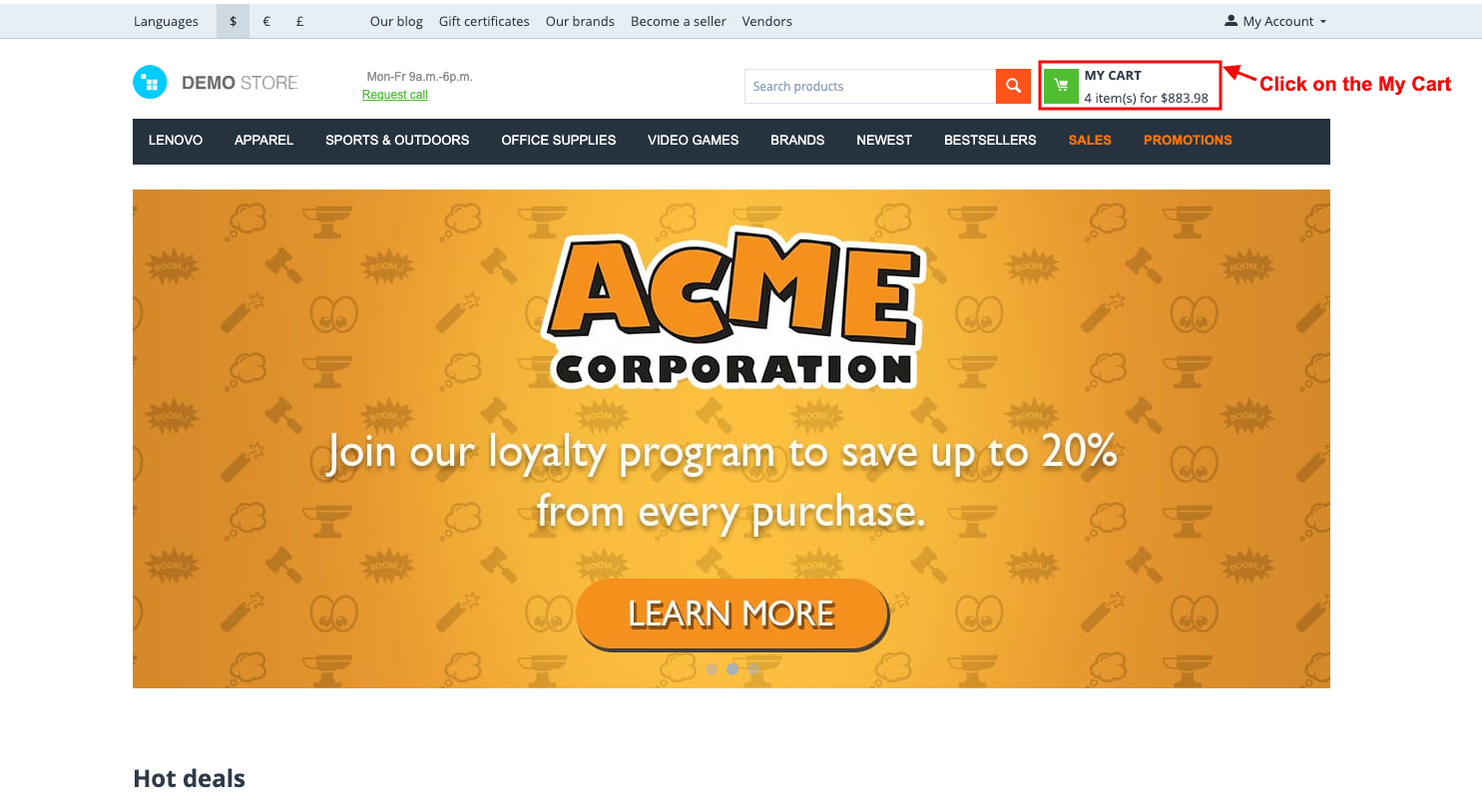
- You can see that all the added products.
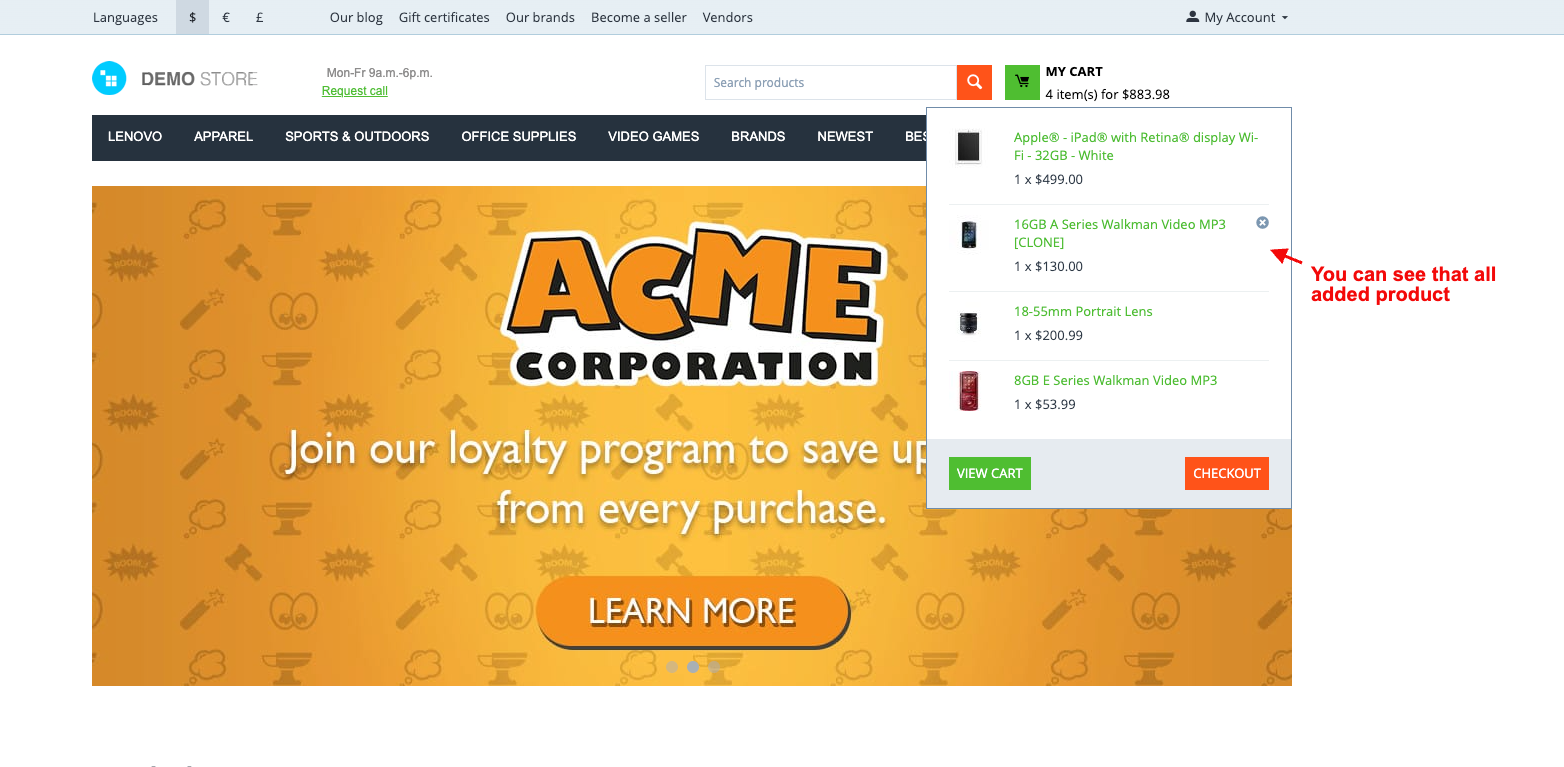
- Click on the view cart.
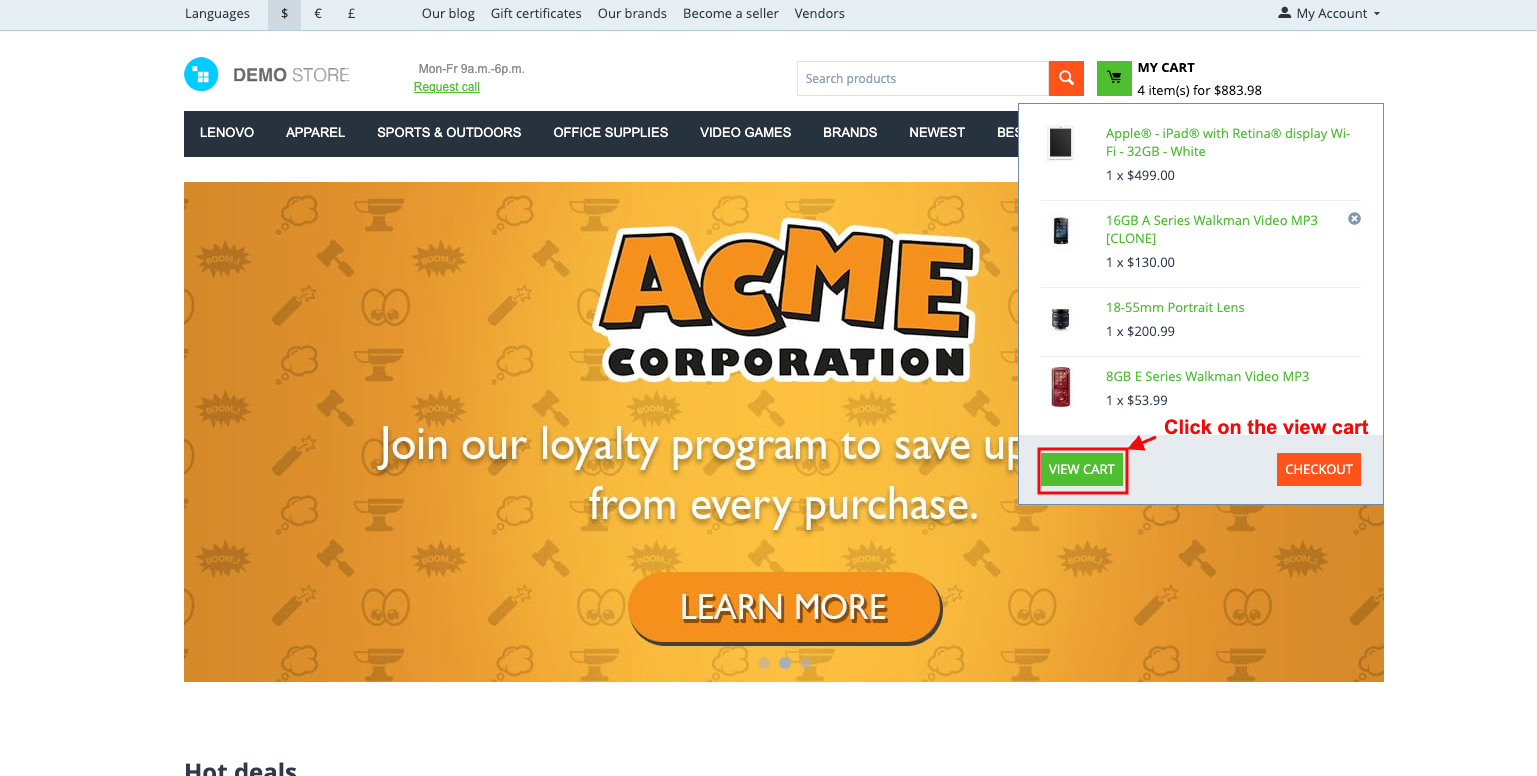
- Cart content page will be open.
- Select the products you want to purchase.
- Click on the checkout.
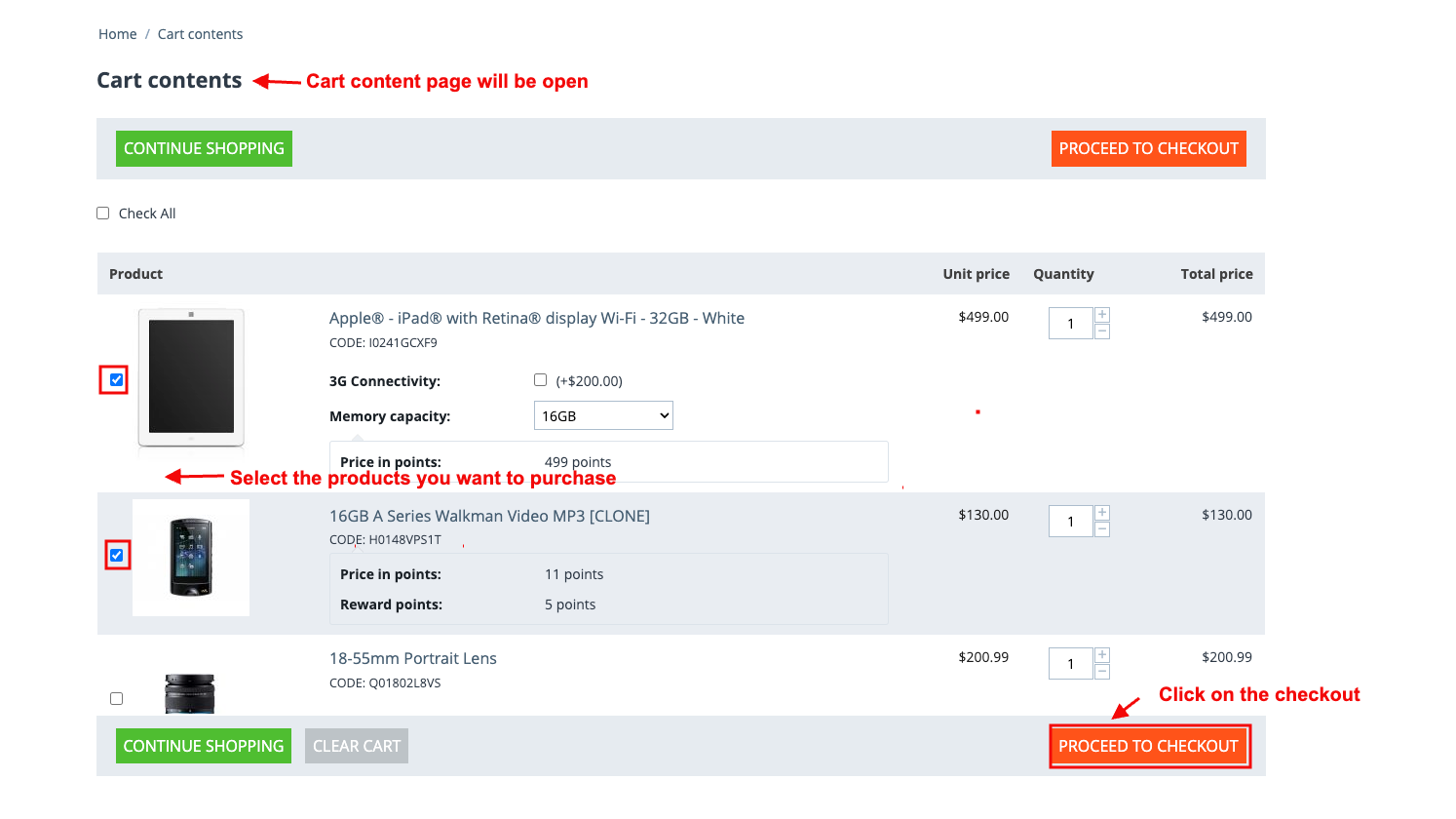
- Click on the place order.
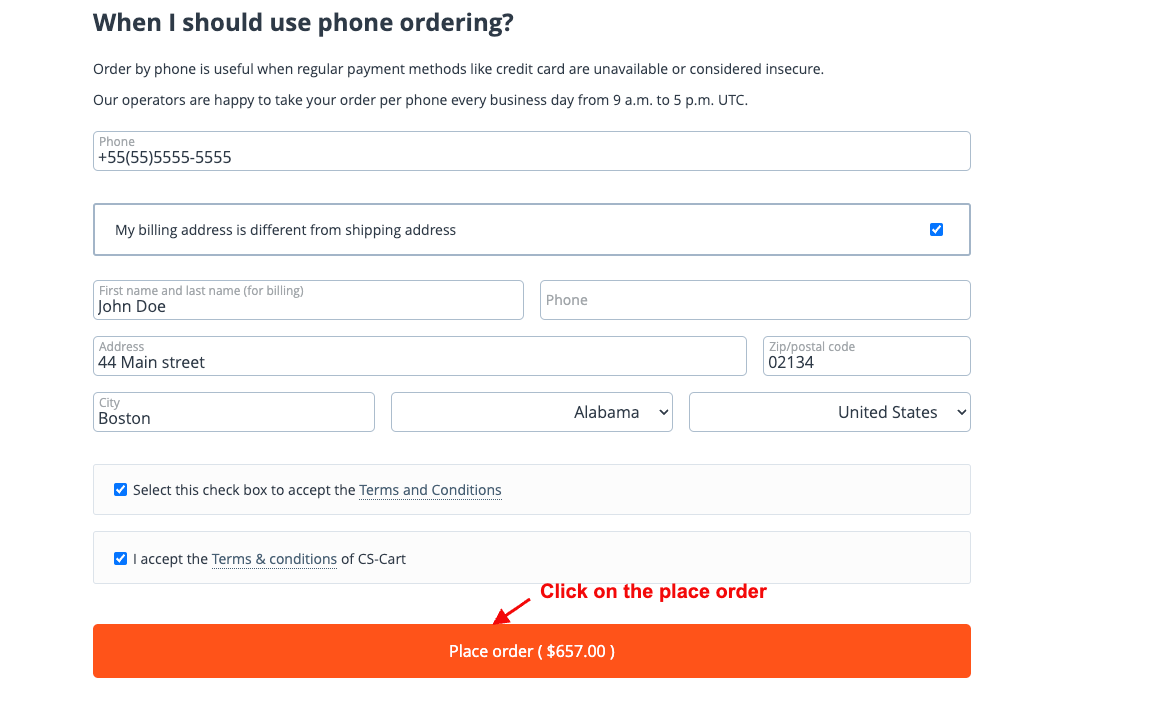
- Click on the order detail.
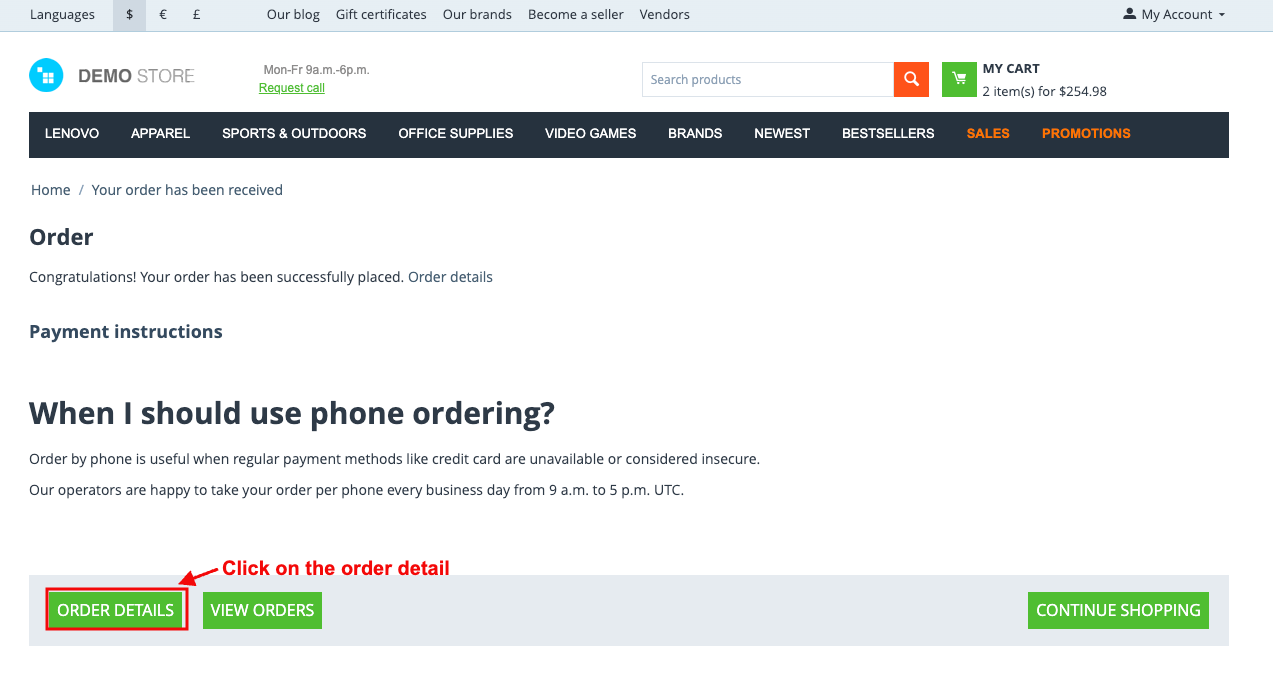
- Here you see the ordered product on the order detail page.
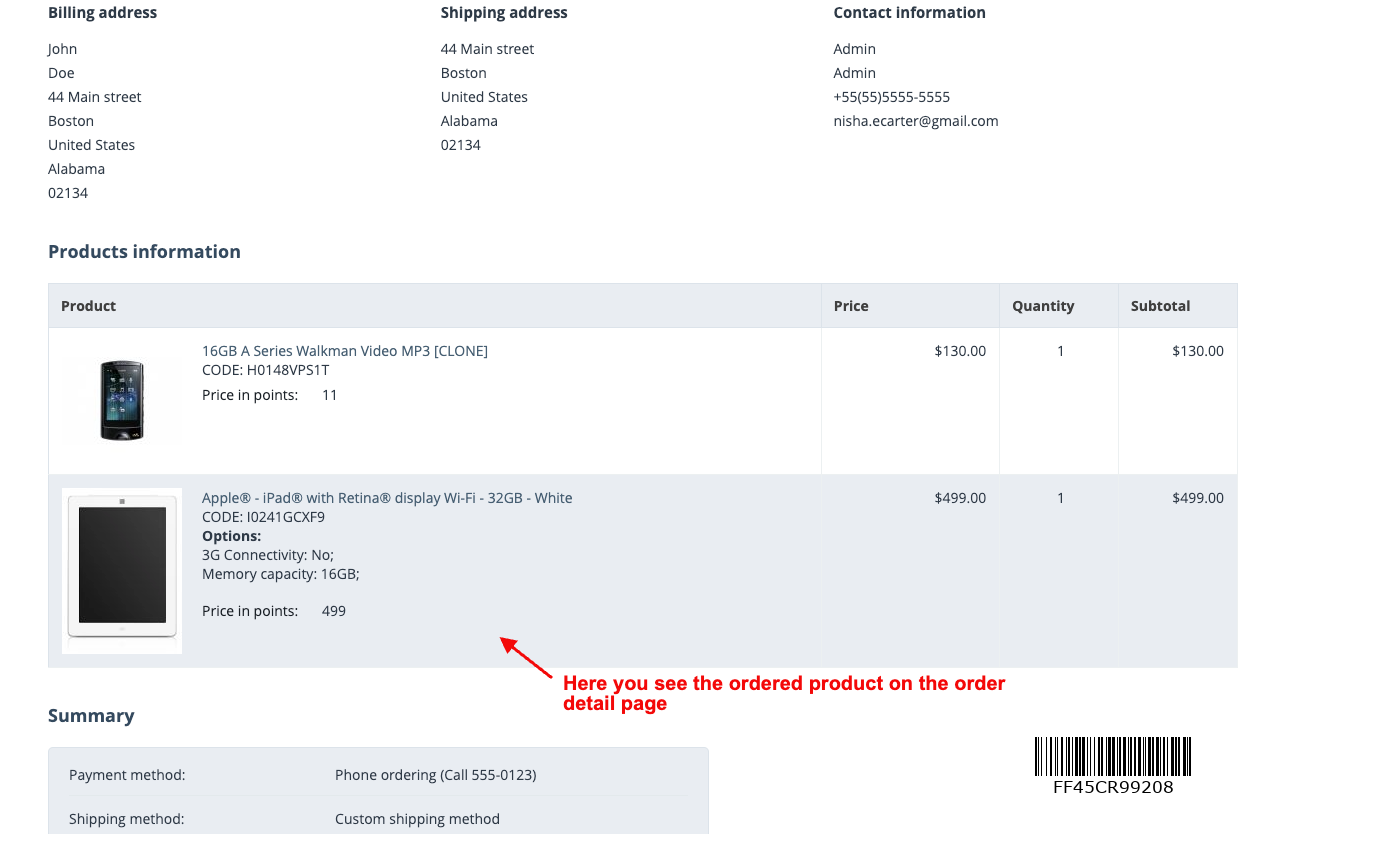
- After purchasing products in the cart, these are the remaining products that the user will buy later.