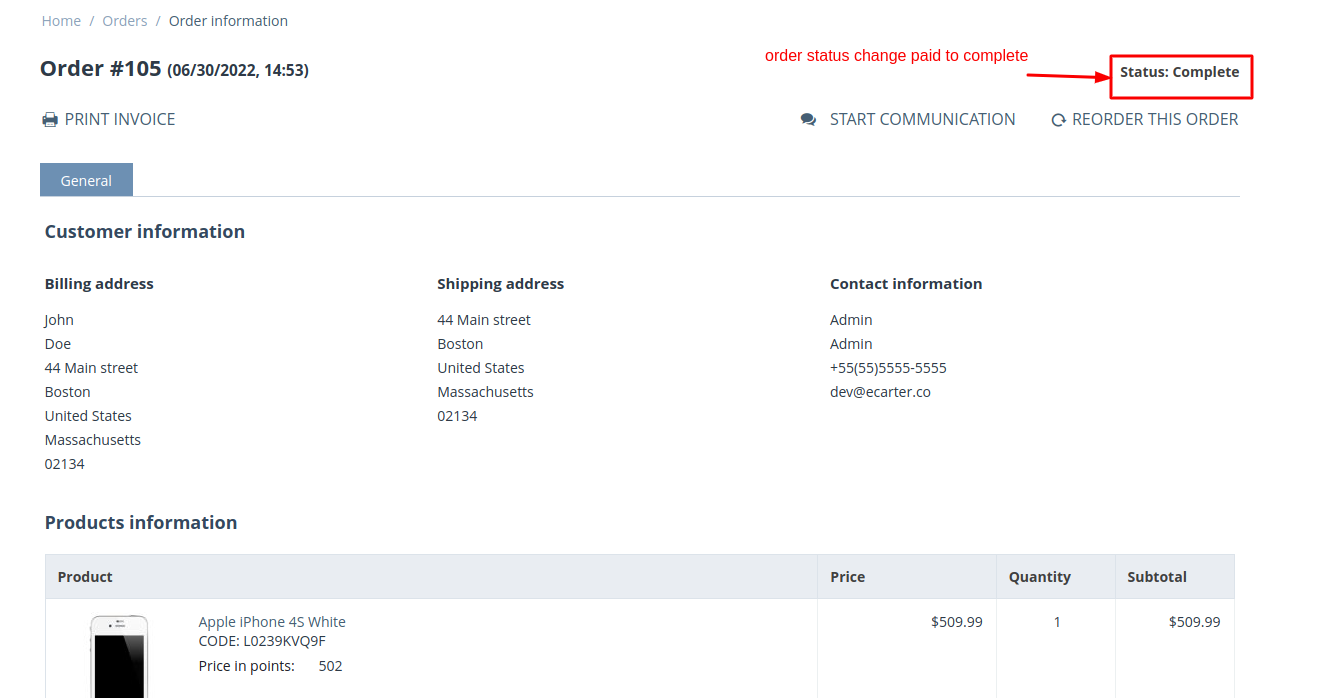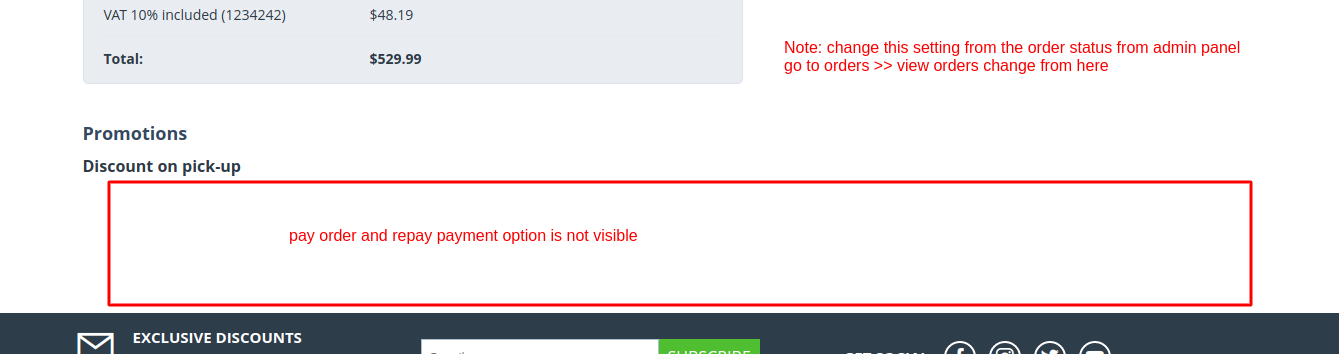- Author admin
- Creation date
Follow the steps to install the addon.
1. Addon-Installation: For the installation process you need to go Add-ons > Manage add-ons > then click on the gear button and choose manual installation then there is a pop-up of manual installation that is open and you can choose an option to upload addon zip and install the addon.
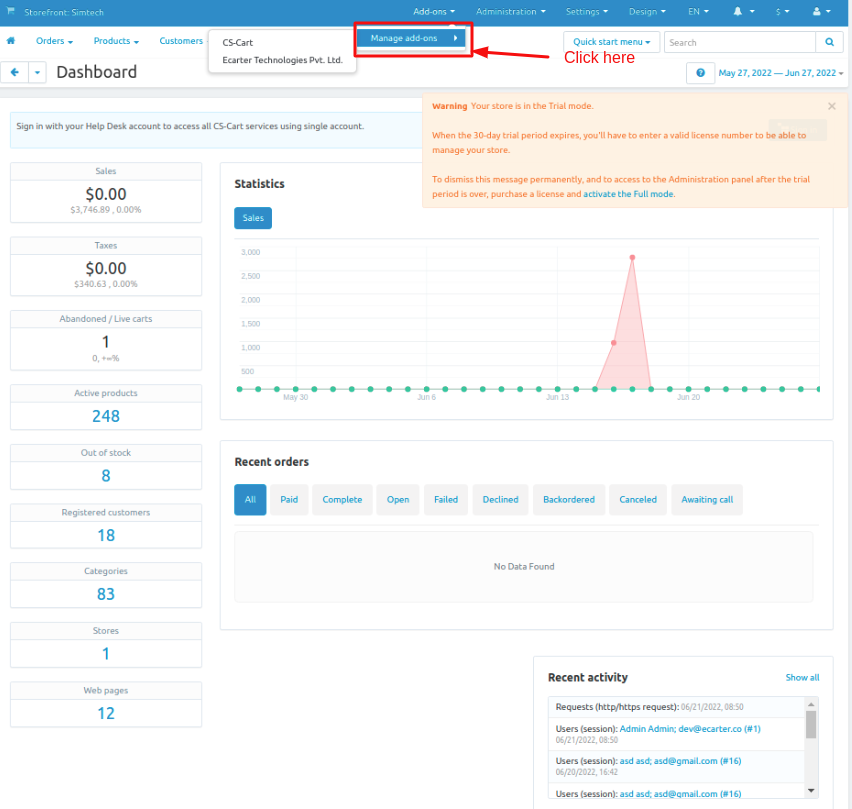
2. How to Upload Zip file
Click on setting>Manual installation a pop window will be displayed .
you can install an add-on by picking a tgz,gz,zip format archive and clicking Upload & install.
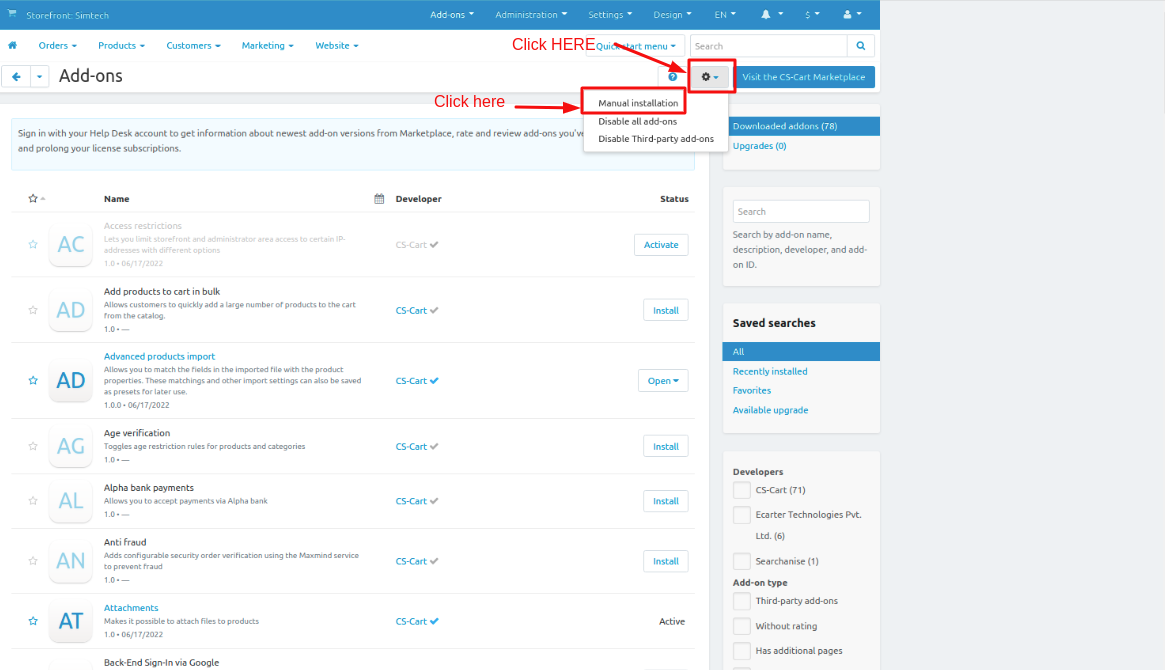
3. Add-on installed.
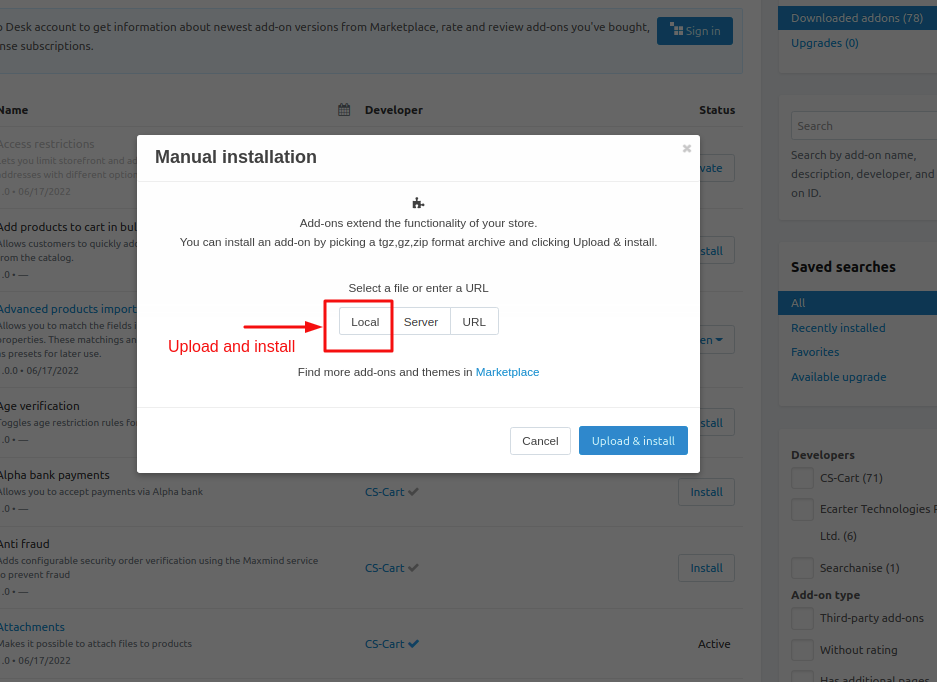
After Successfully installation the add-on Goto >Add-on on administration panel Add-on>Manage Add-on>Ecarter Techonology Pvt. lmt. you see no. of installed add-on's or newly installed add-on and add-on must be Active/On status if the addon is Off it is not working.Ho
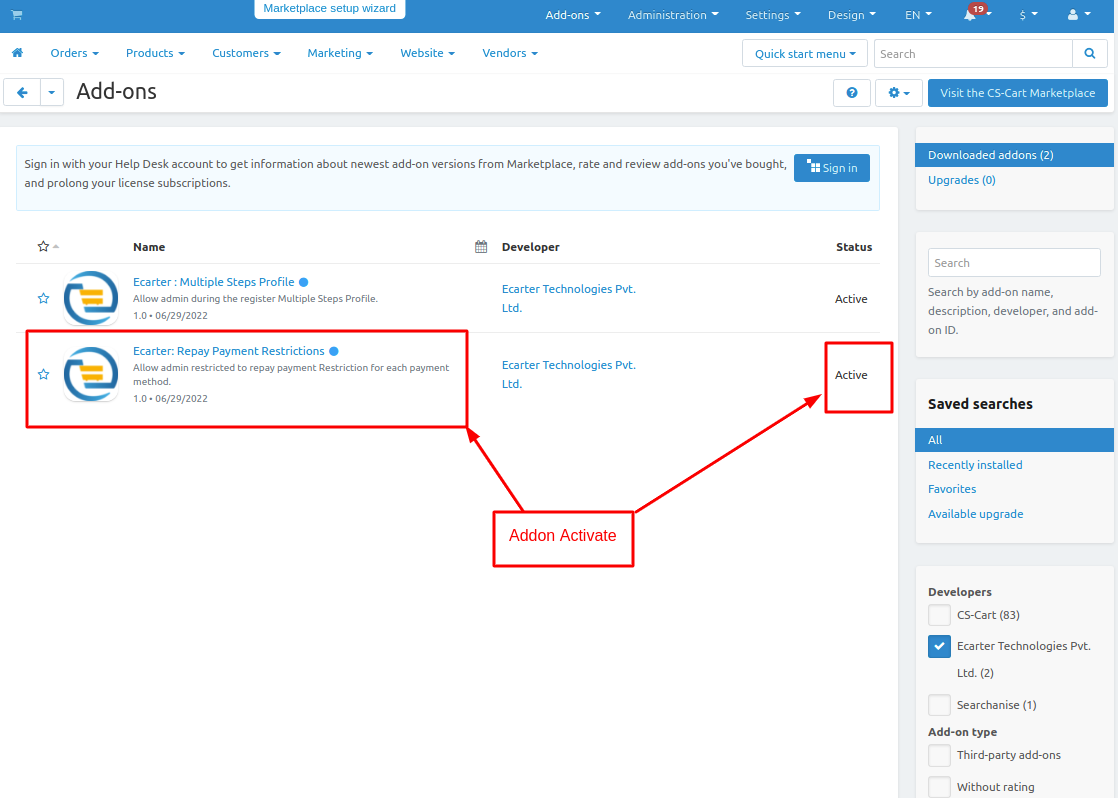
How Addon works
Step 1.
- Go to Administration penal in top click on it.
- Click on >> Payment methods.
.png?1658125312426)
Step 2.
- Select any given payment method if payment method is disable select payment method Click on >> Disable and active tab will be open click on >> Active .
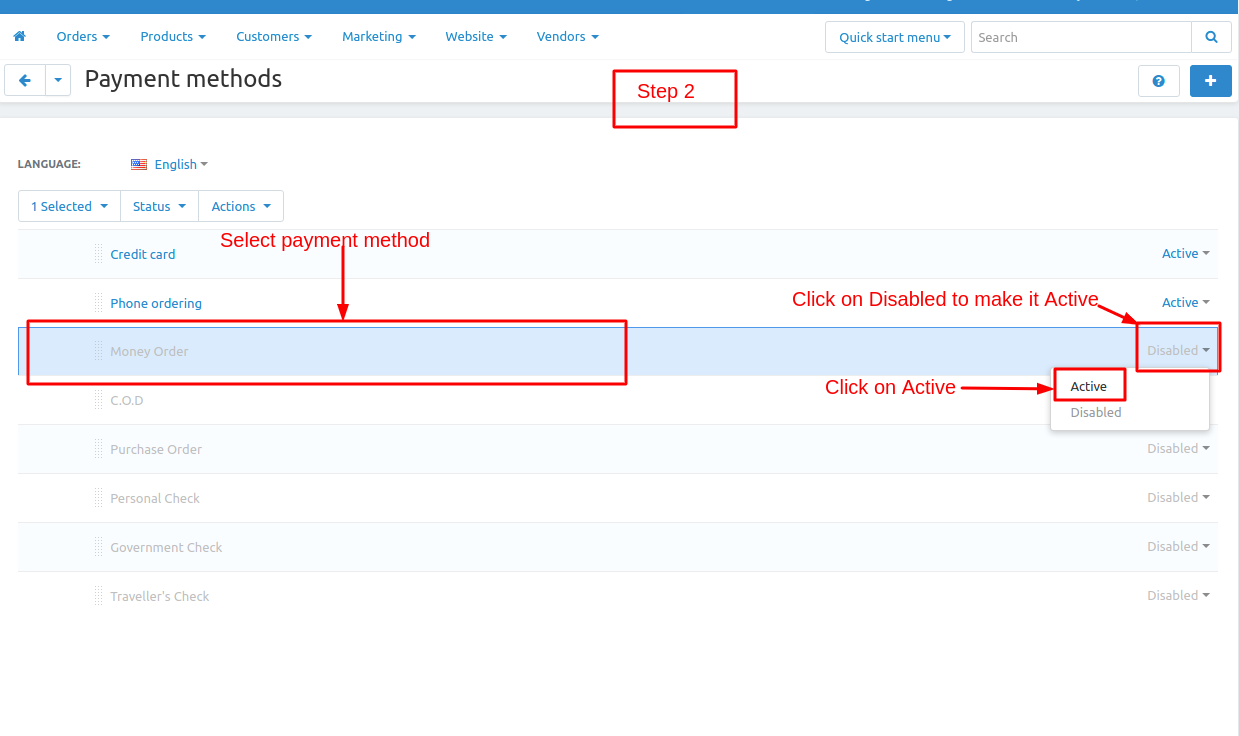
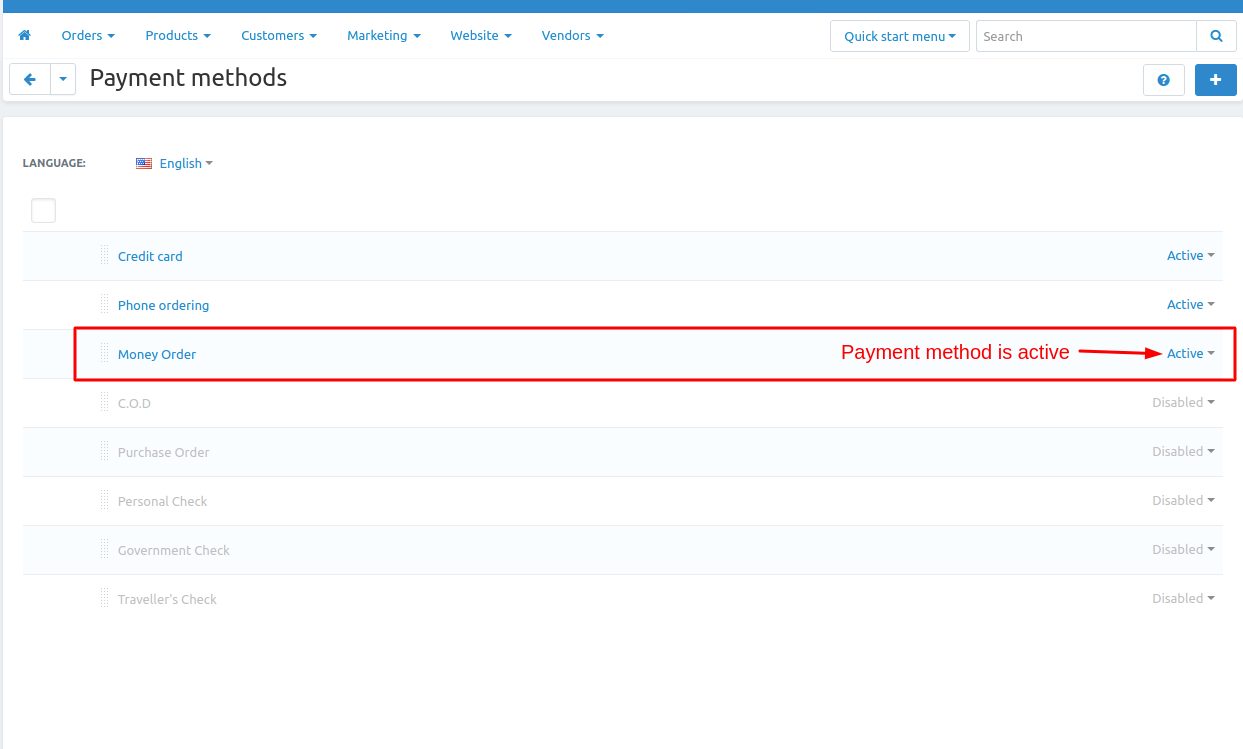
Step 3
- Here you see all the payment methods active and disable payment methods.
- you can also add a payment method Click on >> (+) button upper right corner on the page.
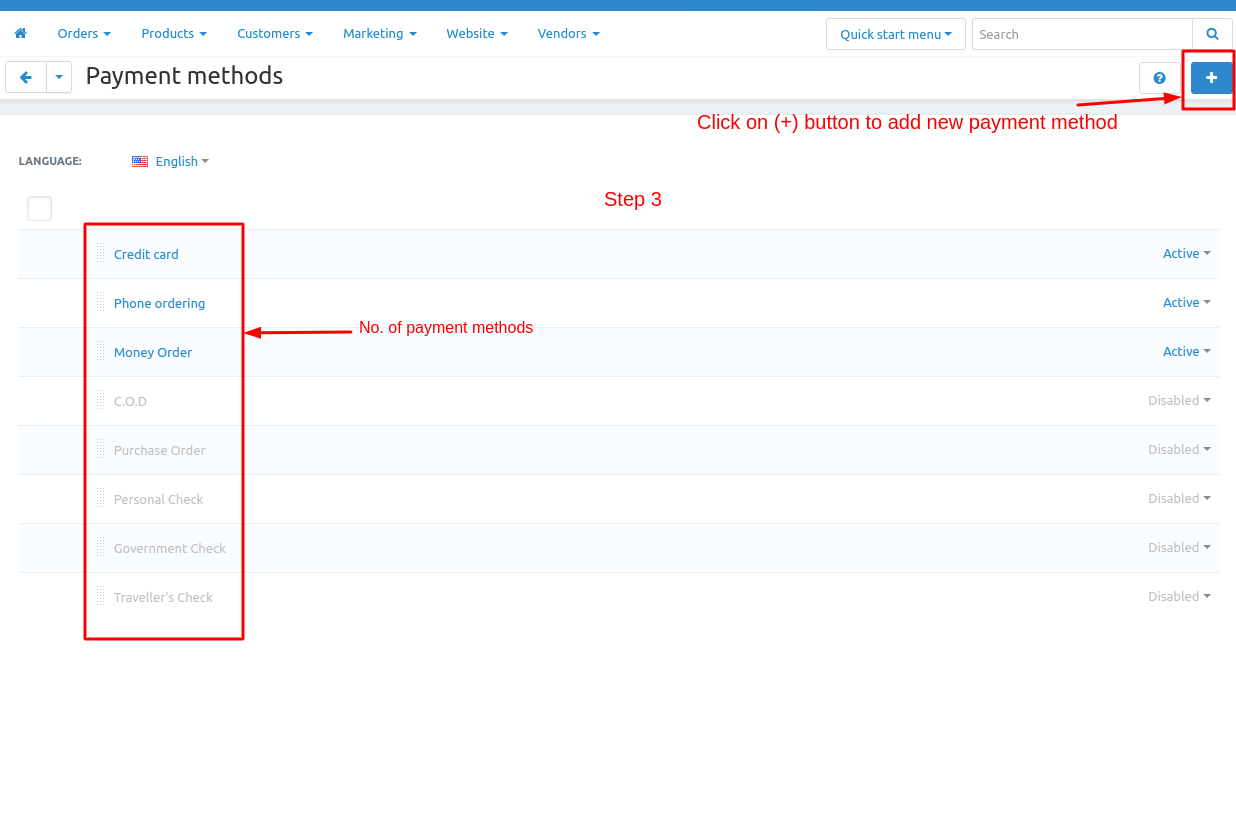
- Click on >> (+) button and new Payment method page will be open enter all the details and click on >> Create button.
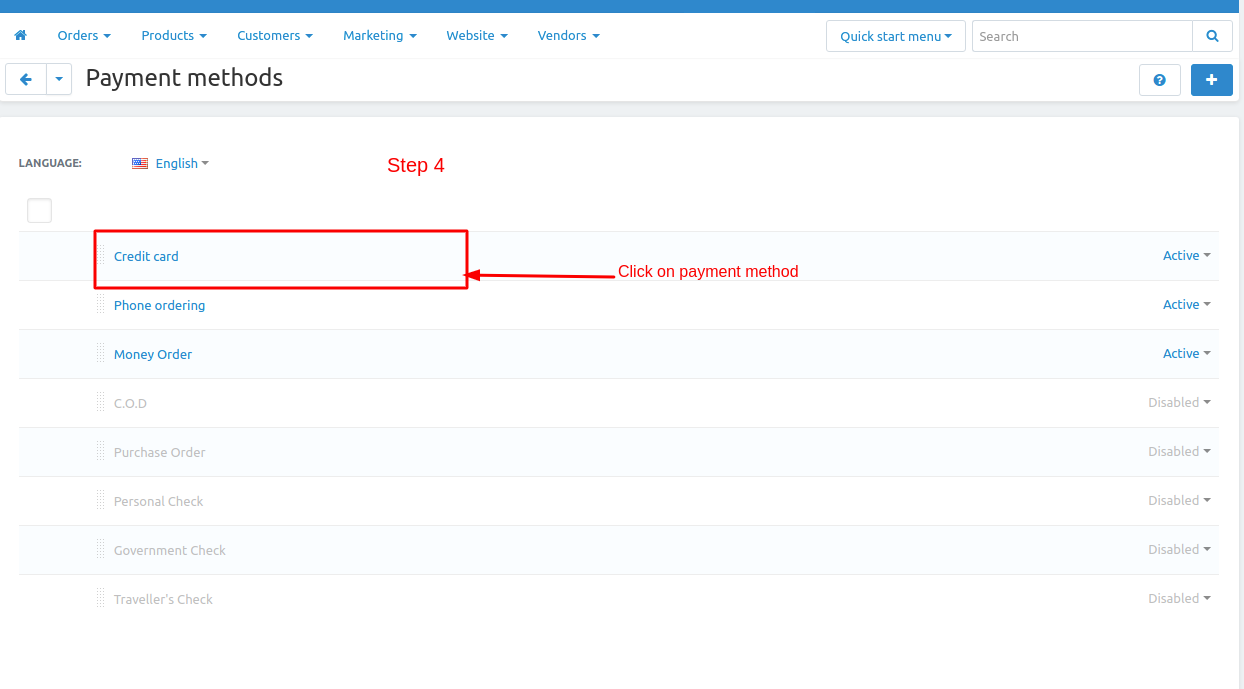
Step 4
- Open the payment method by Click on >> given payment method.
- eg. click on >> credit card, credit card payment method is open.
- In General tab scroll down and go to >> Repay payment restriction.
- In Repay payment restriction >> Disable for repay.
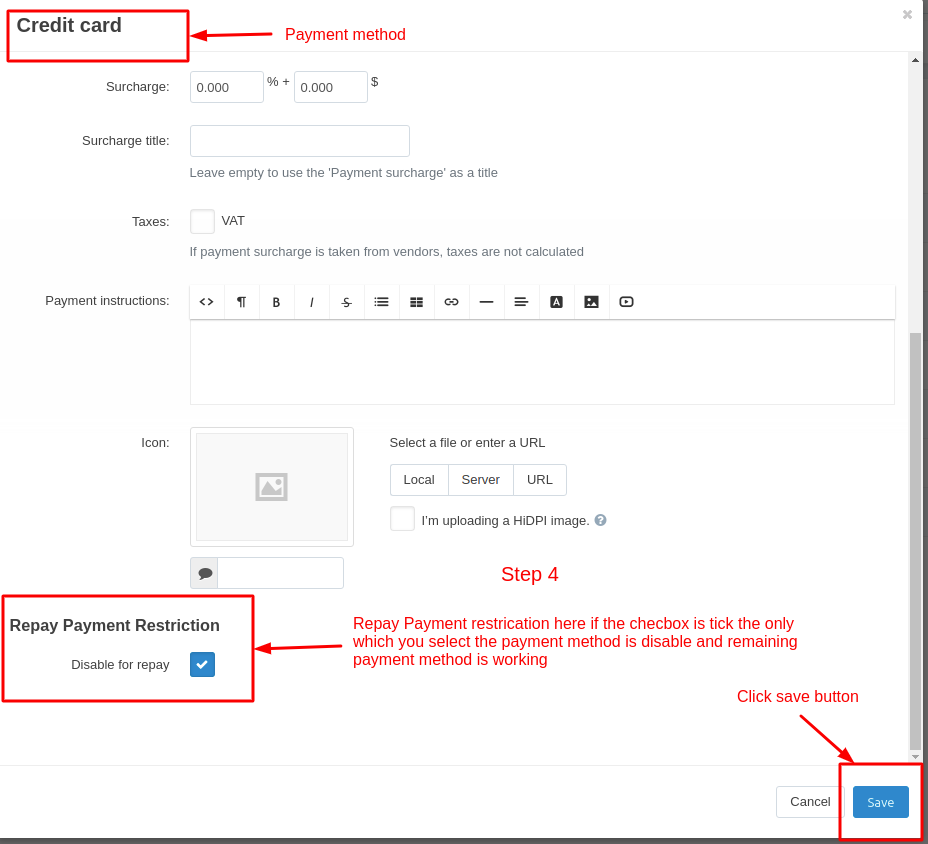
- Click on >> save button.
Here tick the checkbox for credit card. credit card payment method is not working for repay payment
To check Go to storefront select any product and click on >>add to cart button and then click on >> checkout button place an order after placing the order click on >> order details and check credit card repay payment option is shown or not.
Screenshot
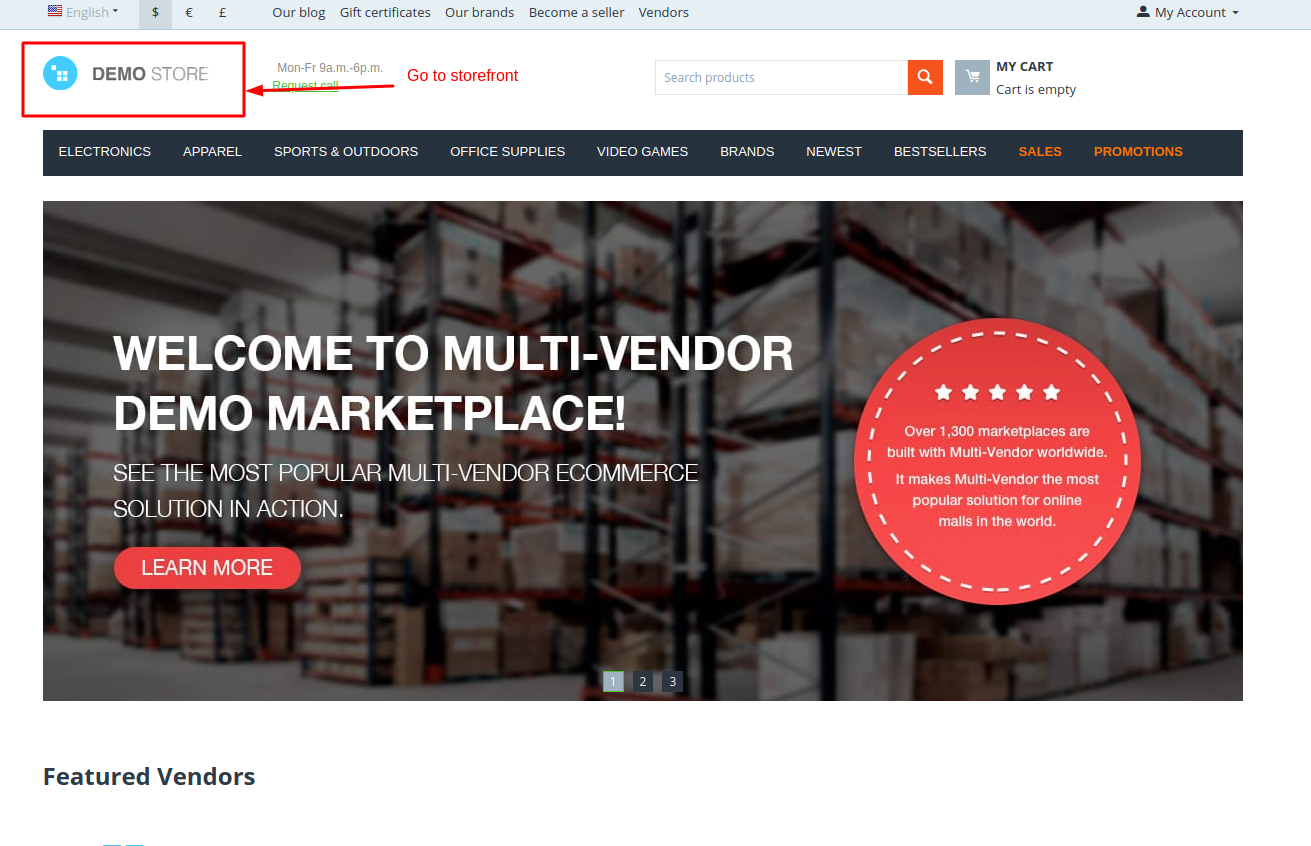
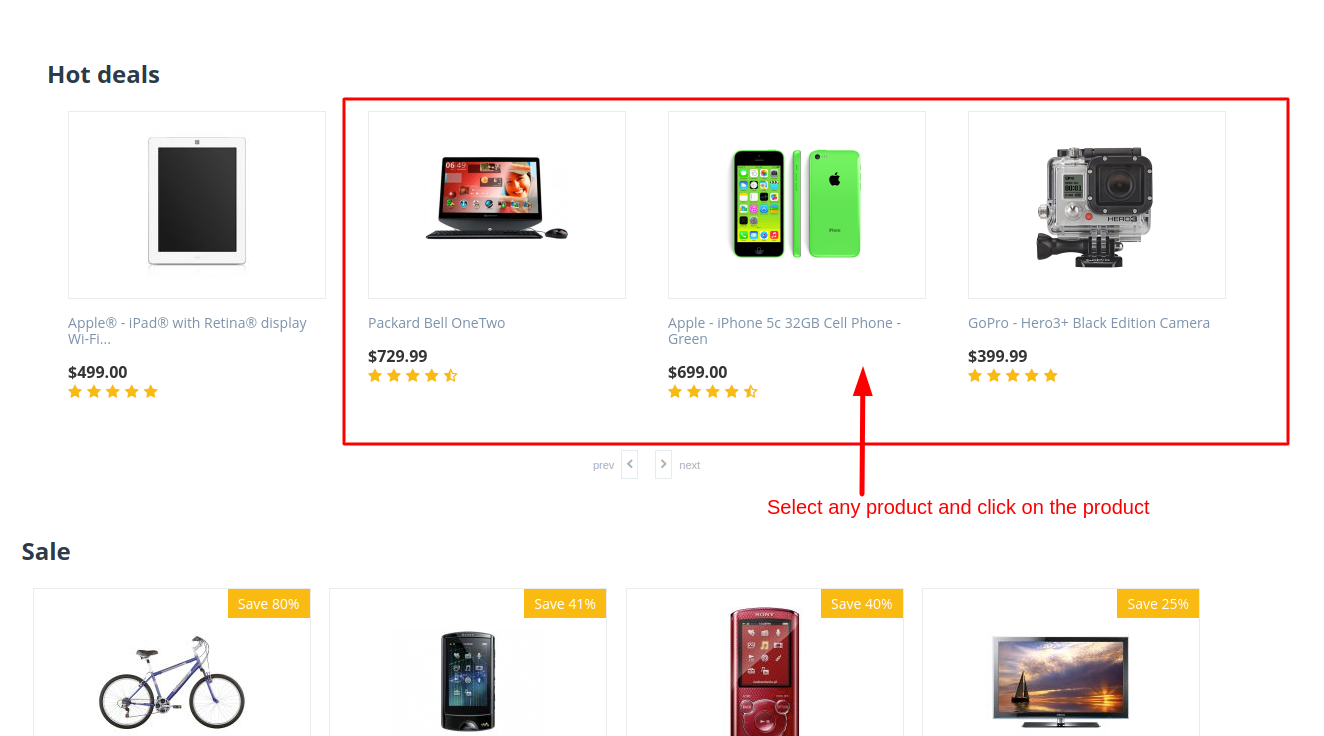

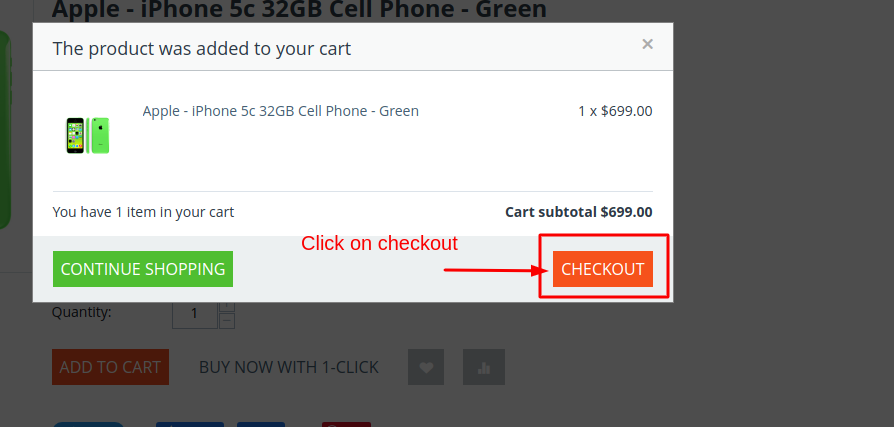
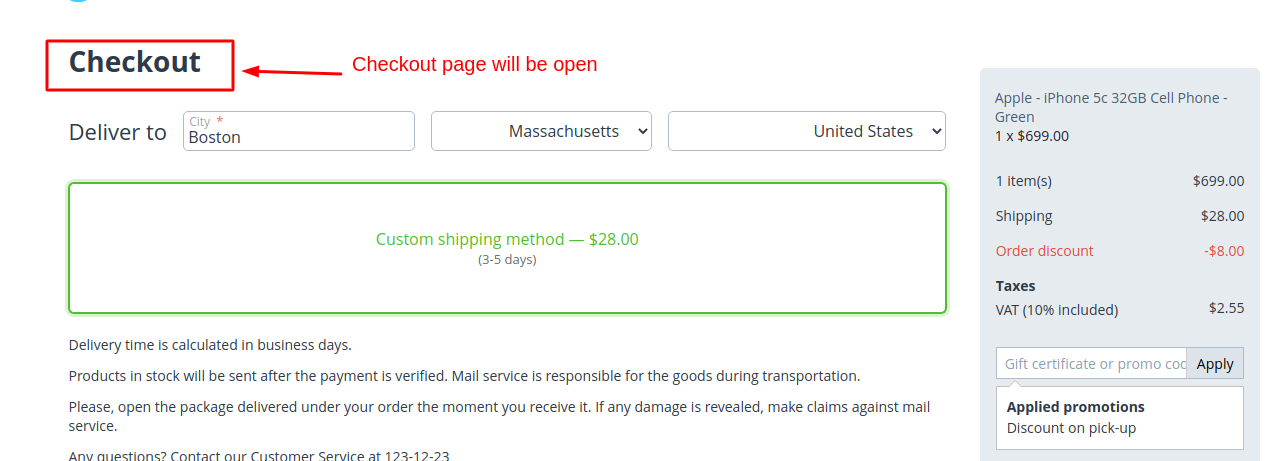
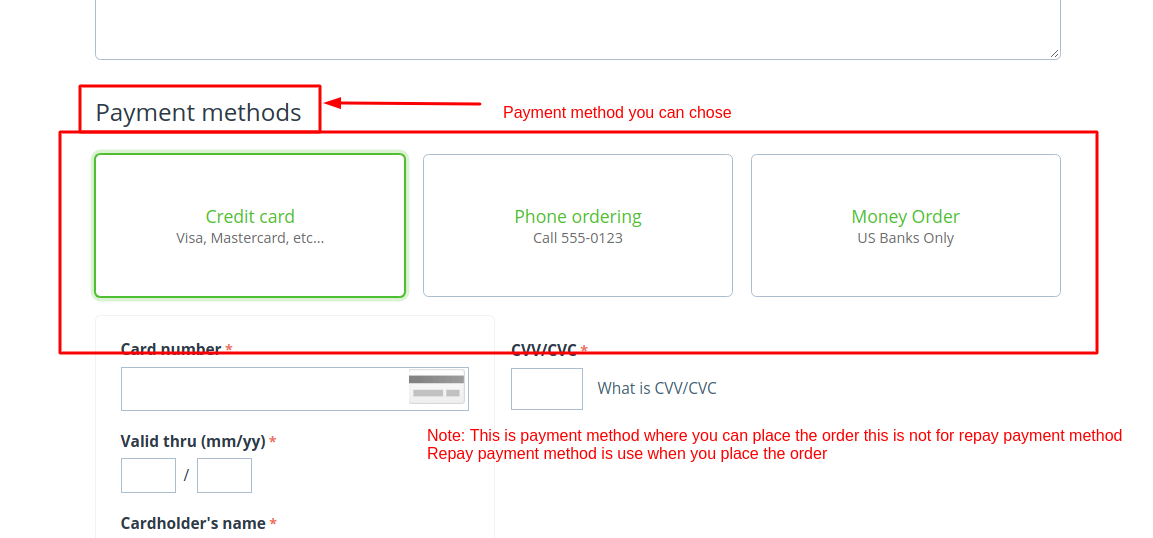
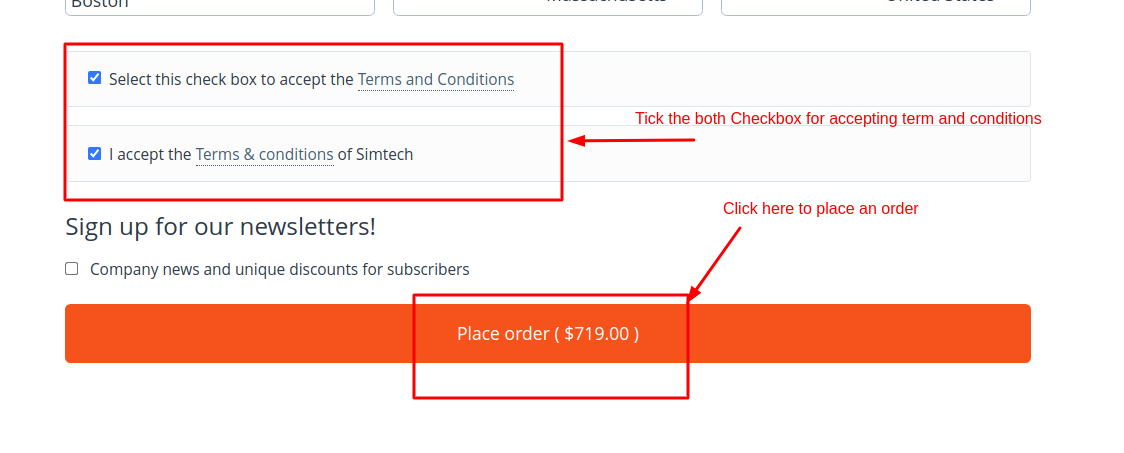
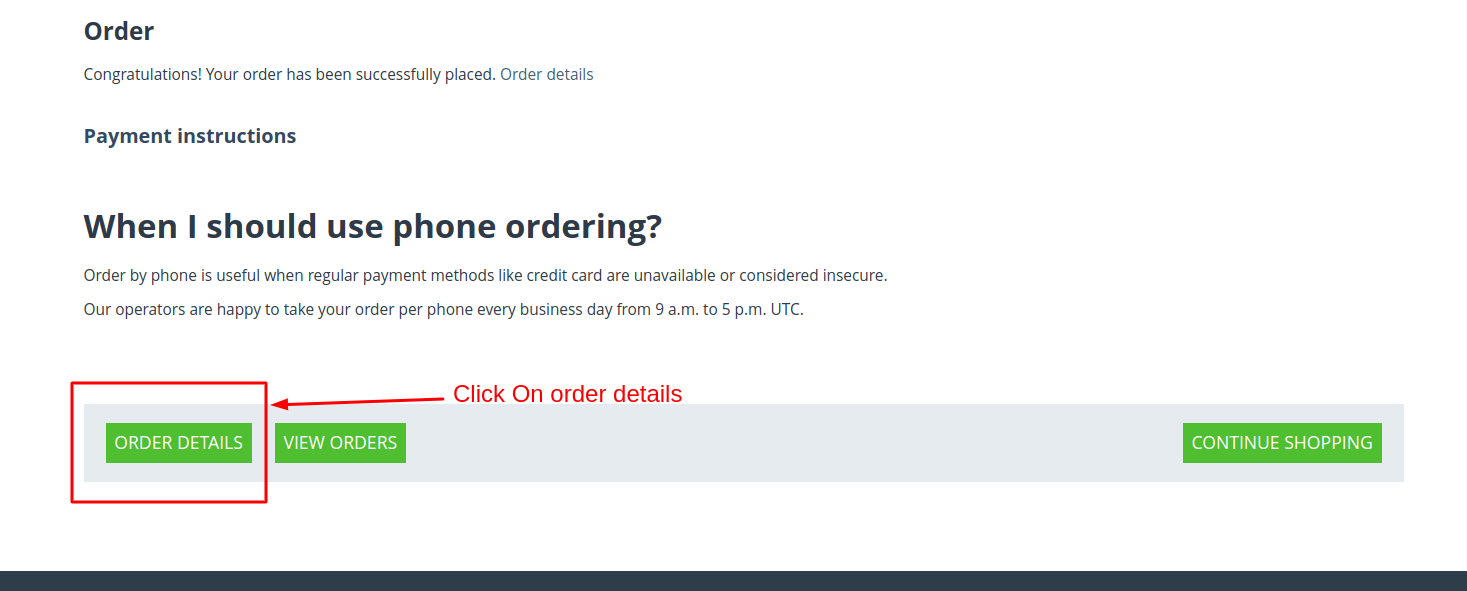
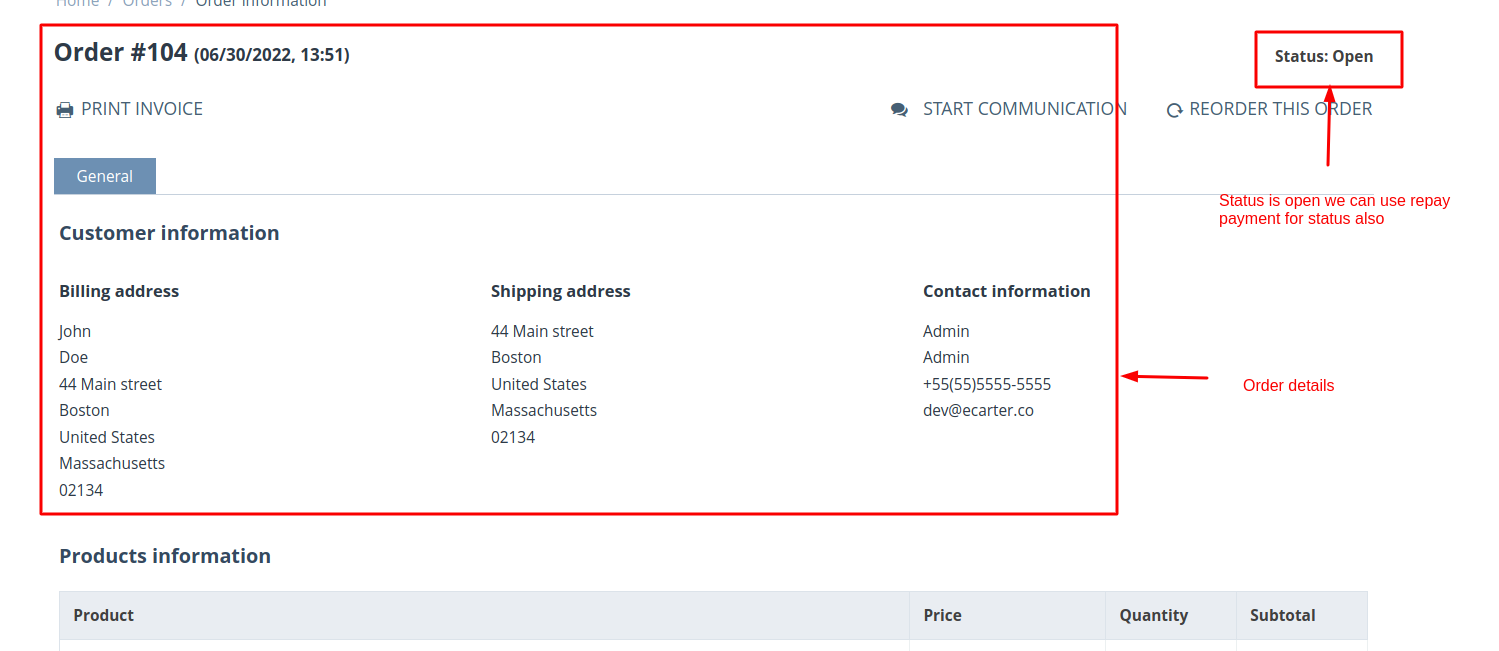
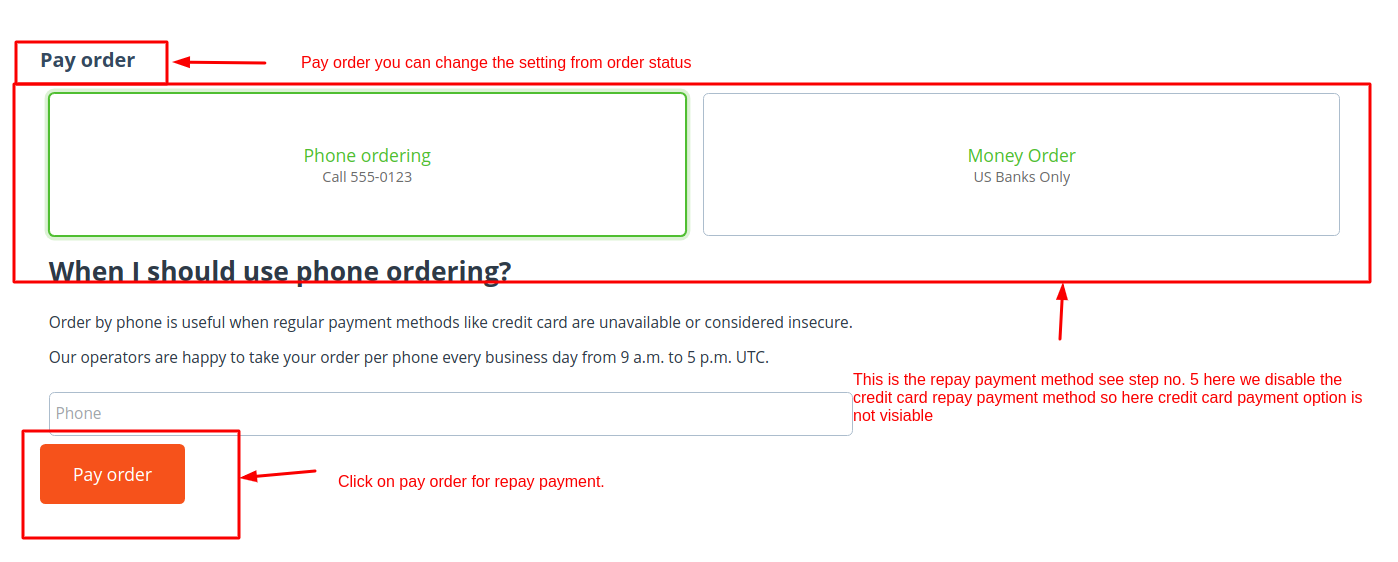
How to do Repay payment restriction for order statuses
1. Go to administration >> click on>> statuses>> order statuses
2. order status page will be open in this page you see already added status and you can create the or add the statuses.
- Click on >>(+) button on upper right corner on the page
- click on >> Add status a new status page will be open.
- Enter the details click on >> create button.
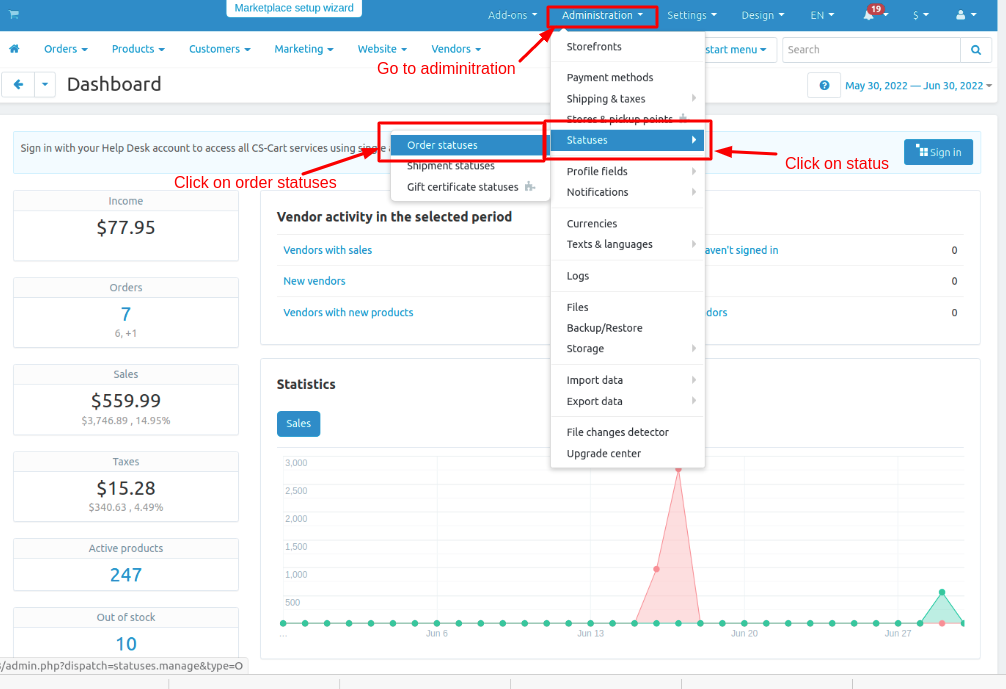
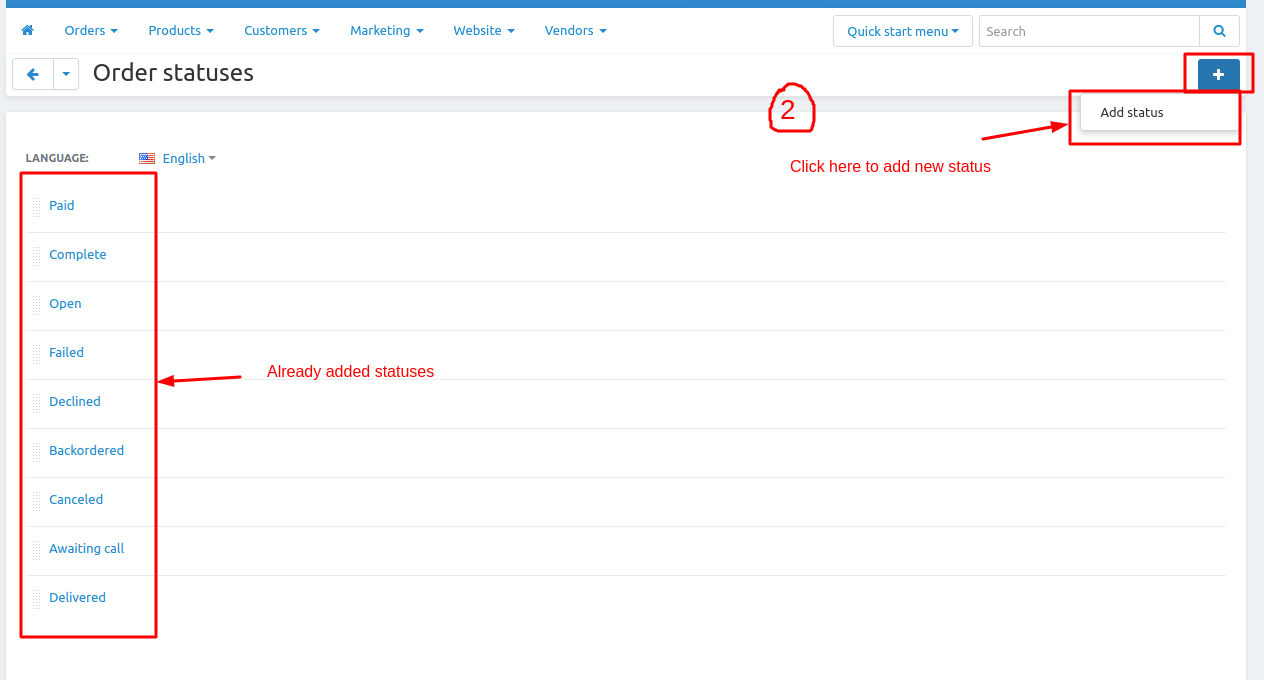
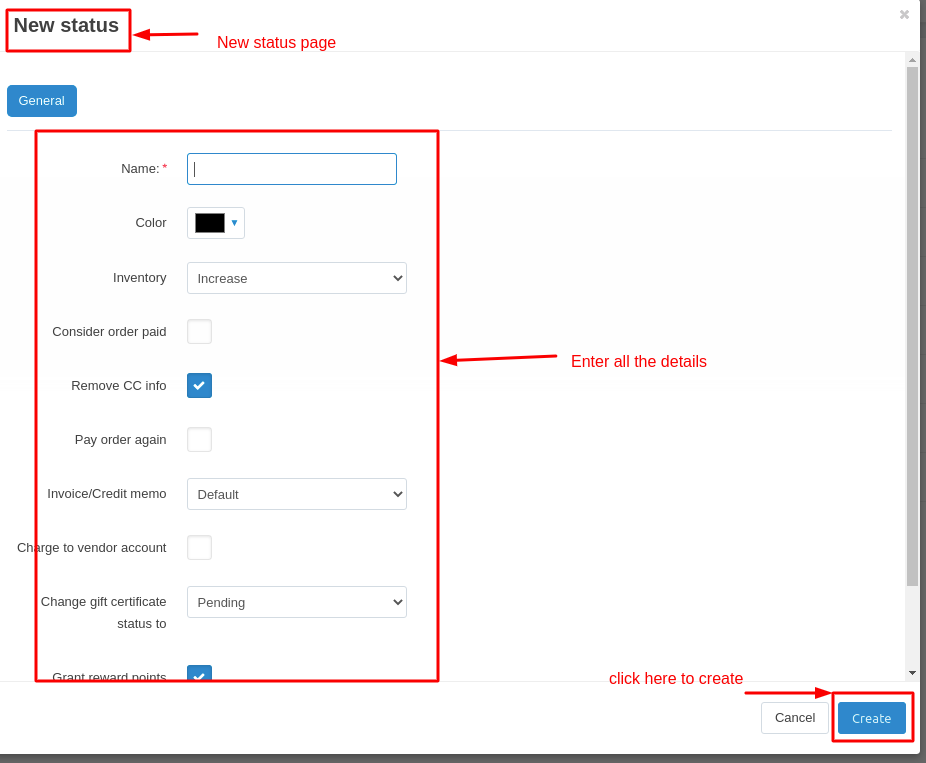
- Click on >> one of the order status and open it.
- status page will be open and see the option pay order again
- If the pay order again checkbox is tick the repay payment option will be visible.
- If the pay order again checkbox is untick the repay payment option will be not visible.
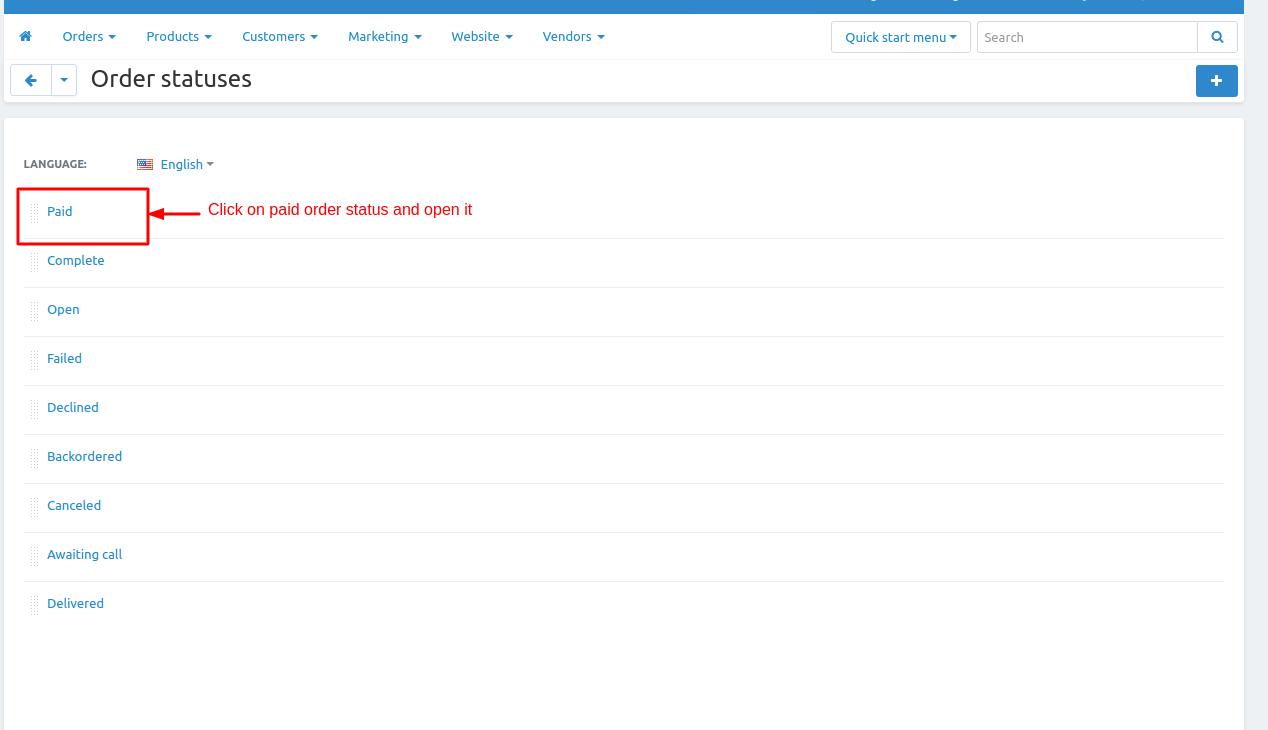
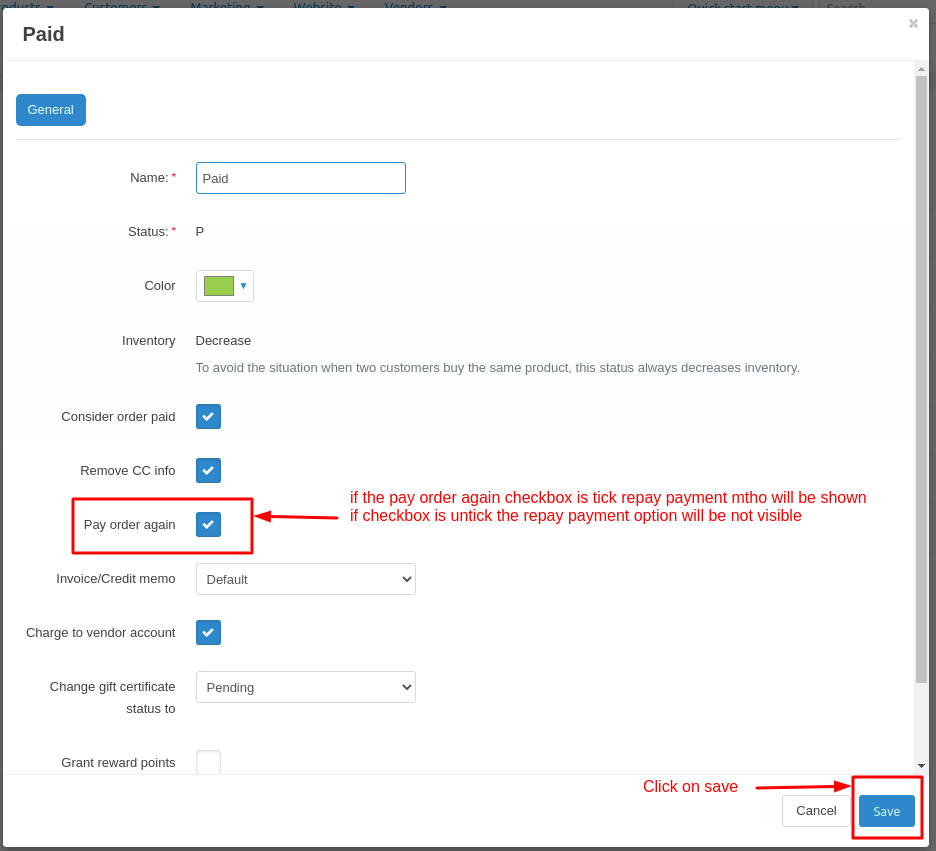
Now check for the complete status.
- Open the complete status and untick the Pay order again checkbox.
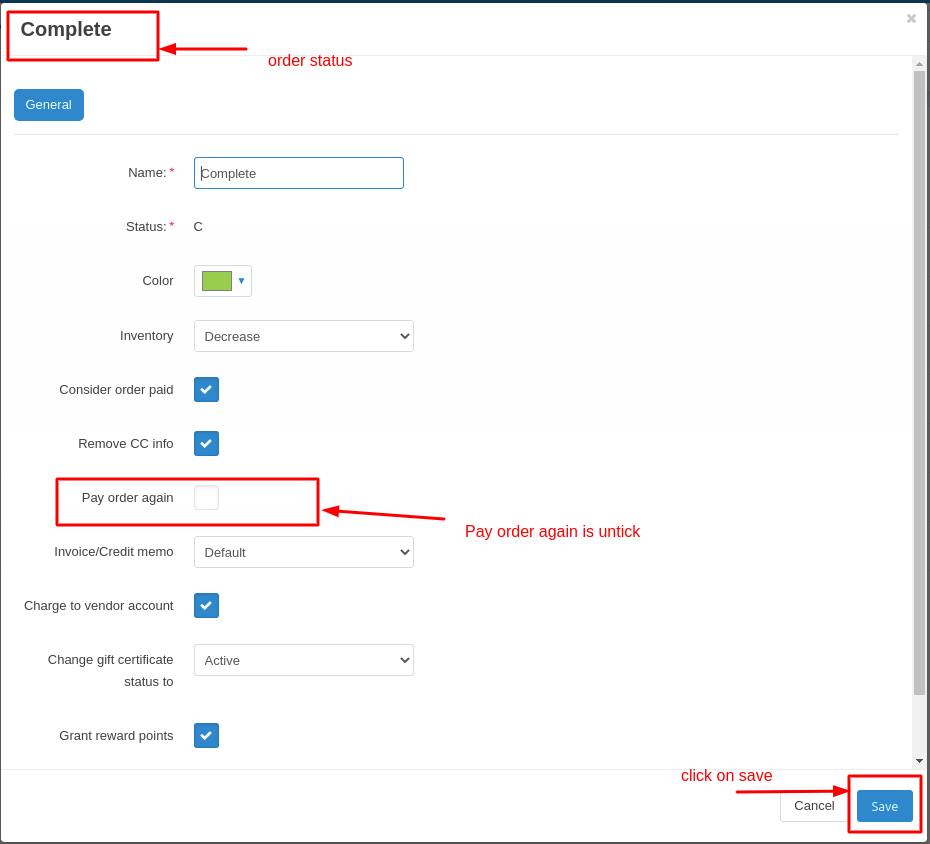
- Now Go to Orders to check pay order again is working or not.
- Orders click on >> View orders >> all places orders page will be open
- Here you can change the order statuses .
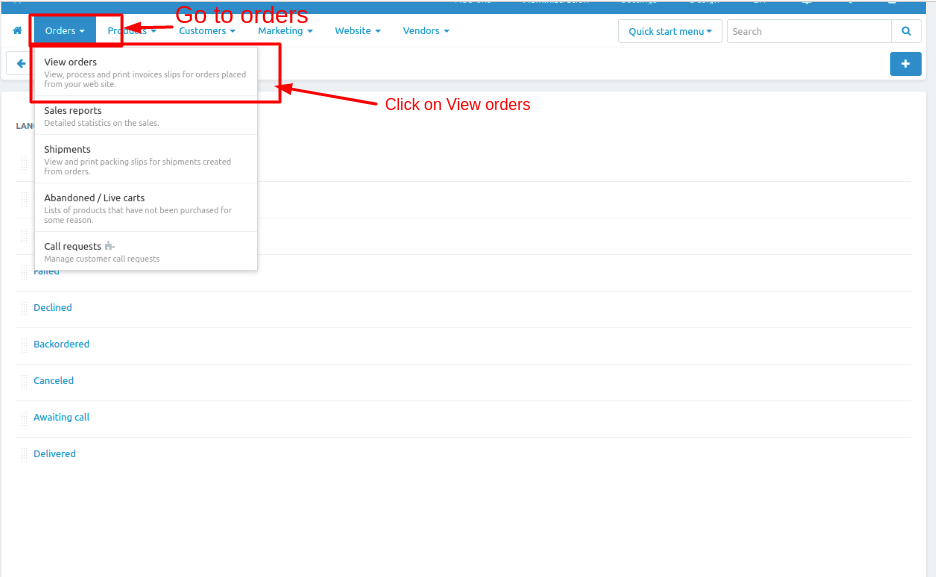
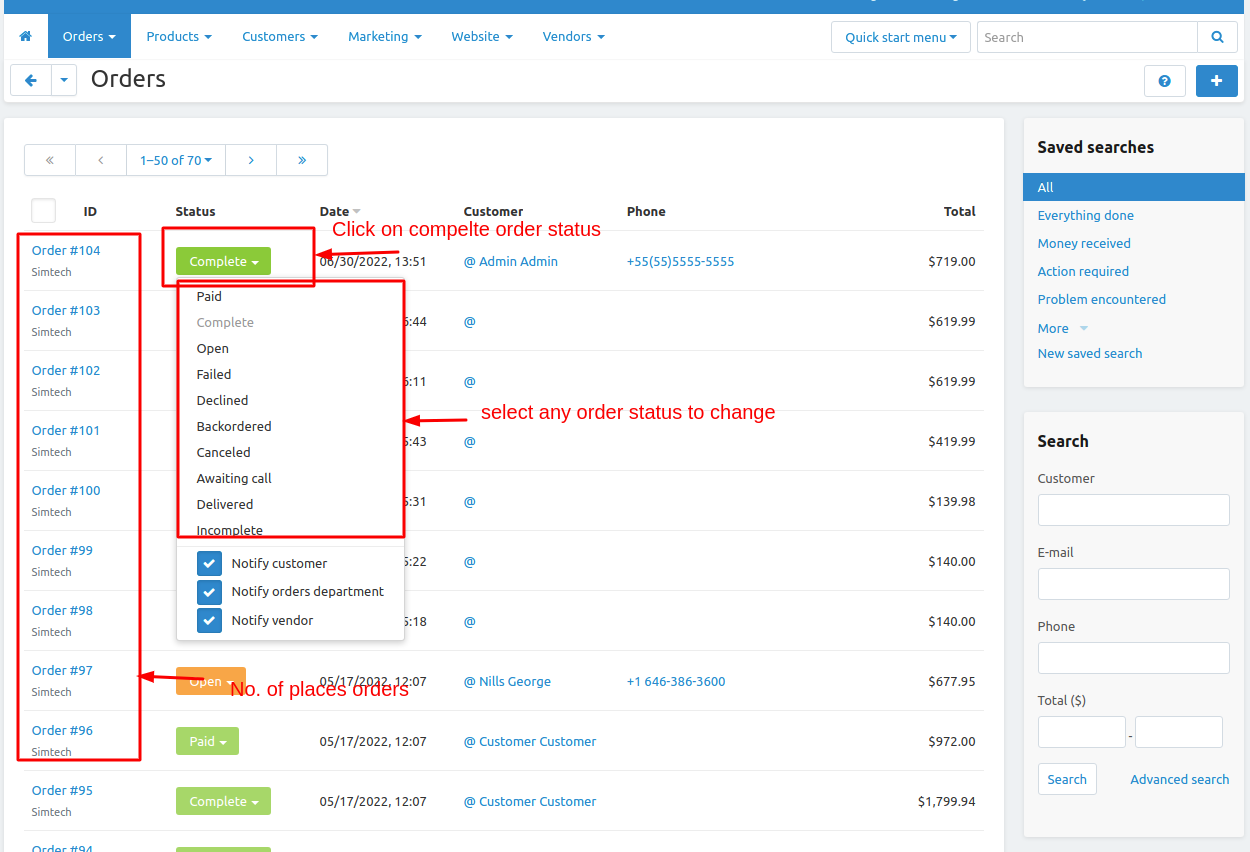
Now See how order statues and repay payment restriction is related to each other.
Place an order click on >> order details>> order status will be open change it to paid
- Take a scenario
- Change the order status open to Paid
- Go to paid status on status page Administration >> click on >> Statuses>> order statuses
- Click on paid status and open it and tick the checkbox pay order again.
- Then click on >> save button.
- Change the order status Paid to complete
- Go to orders>> click on >> view order>> orders page will be open
- Click on paid status and change it to complete.
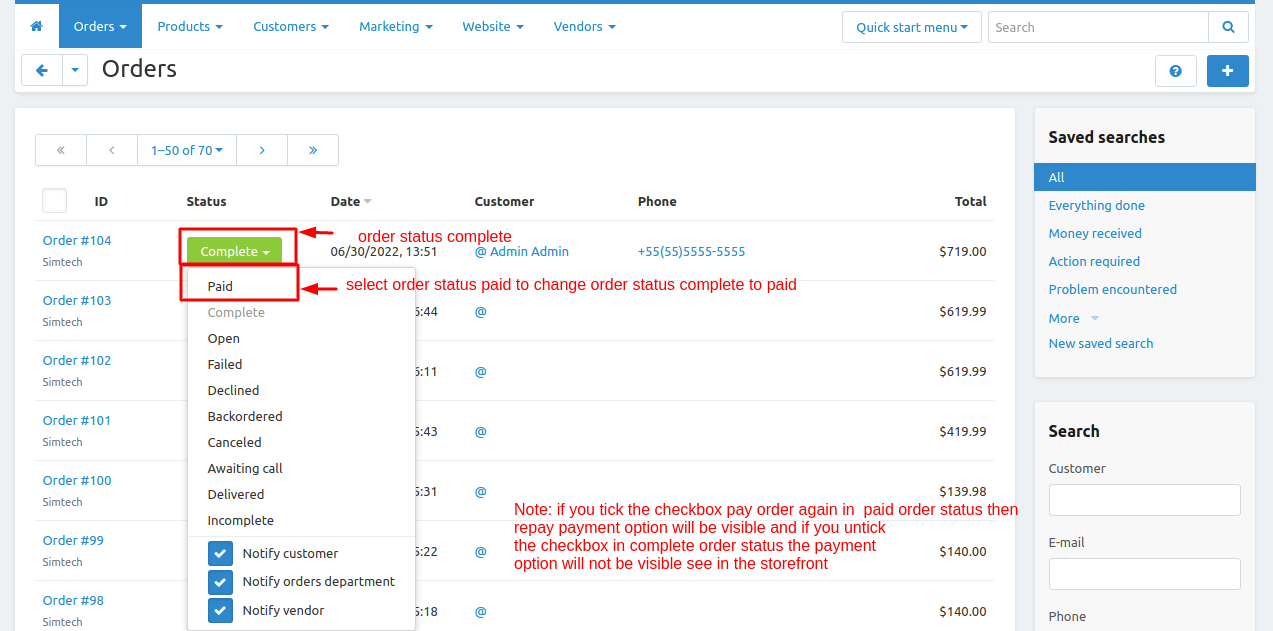
Now Go to storefront place an order the order status will be Paid
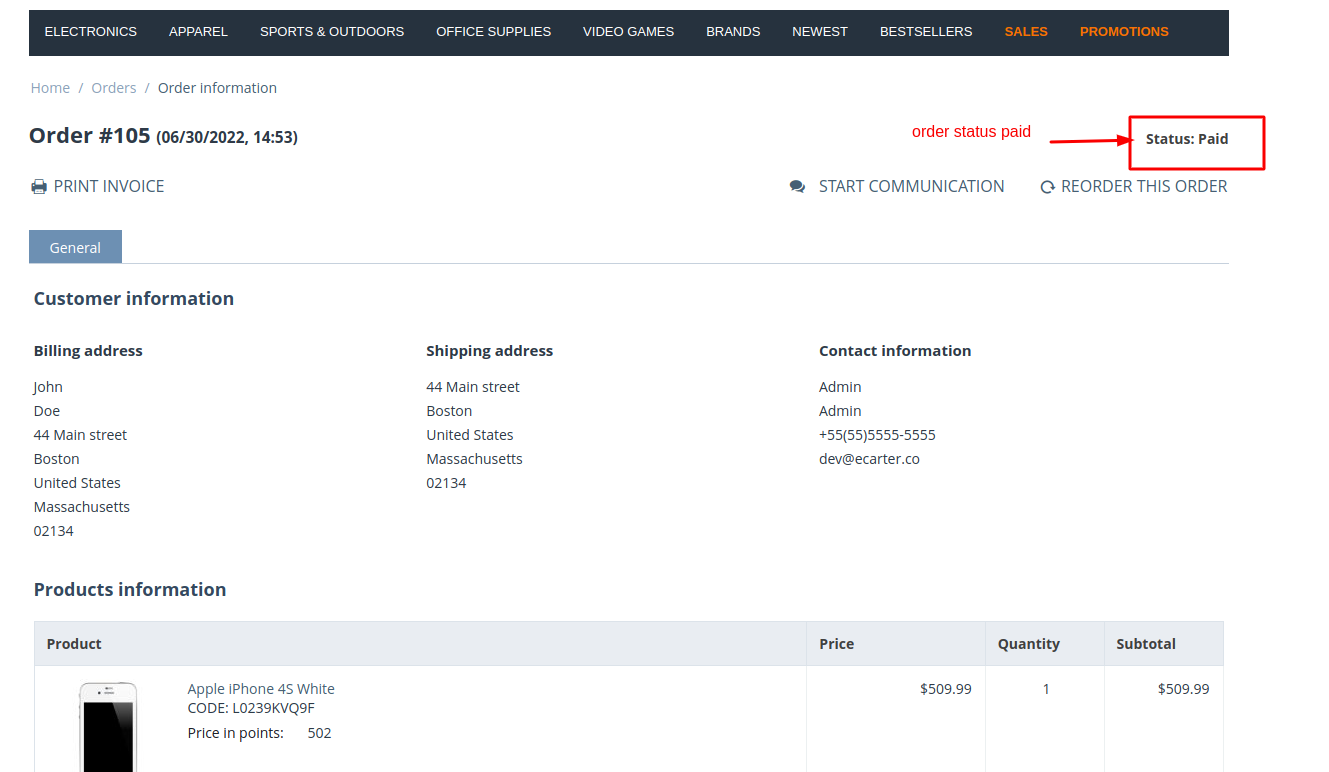
Repay payment option will be shown
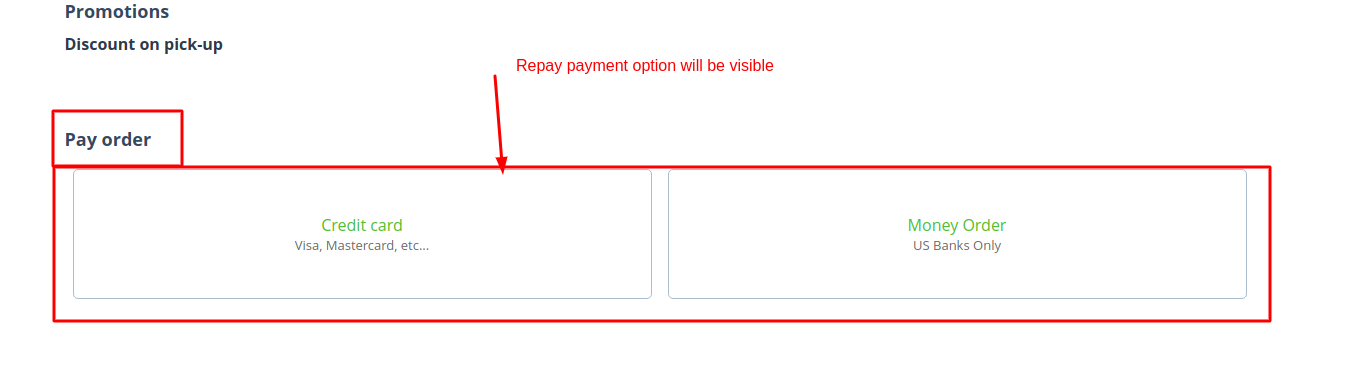
Change Paid status to complete status in complete status the pay order again status is untick so the repay payment option will not be shown.