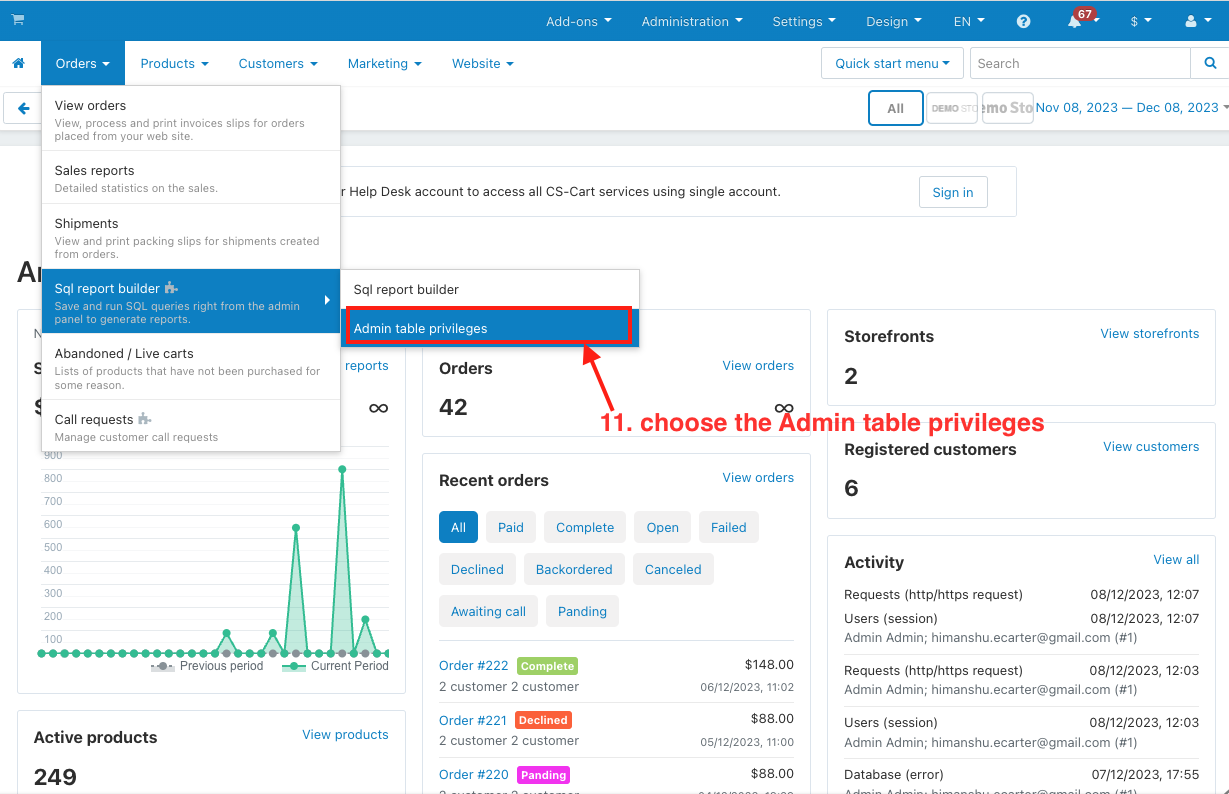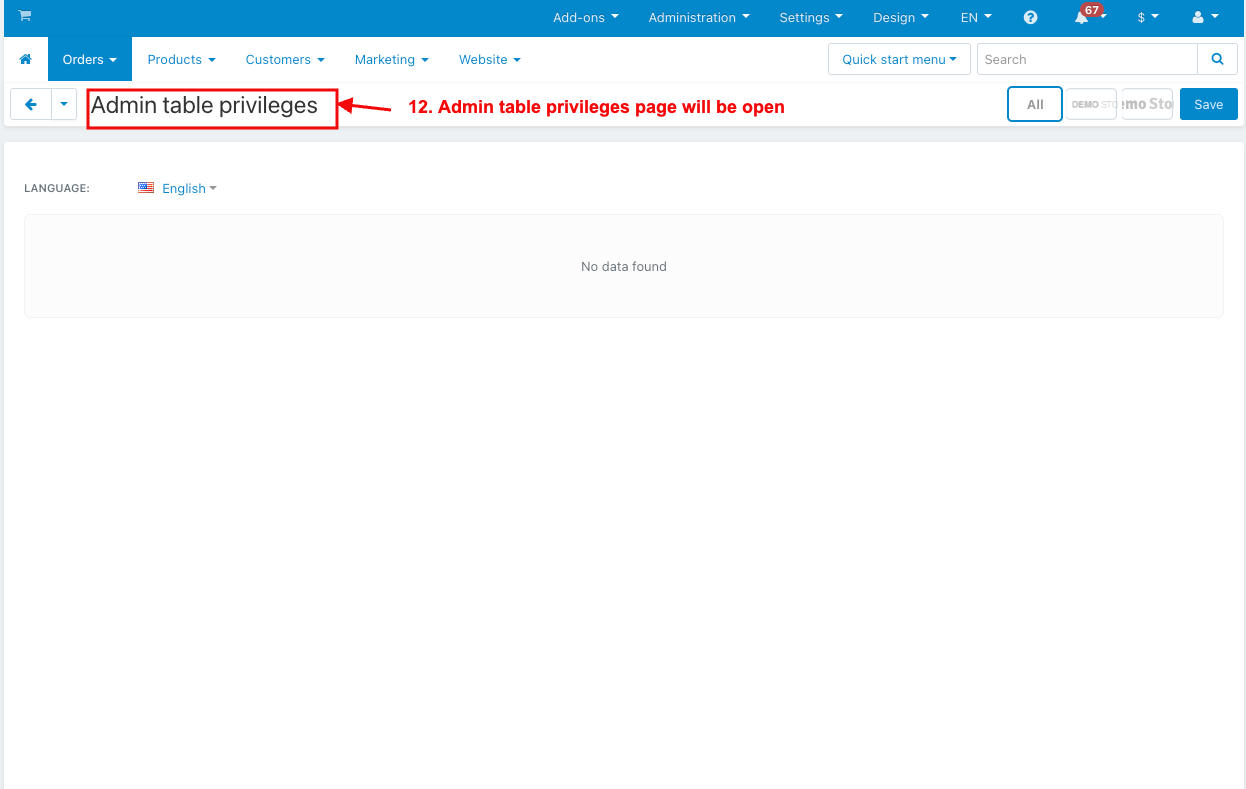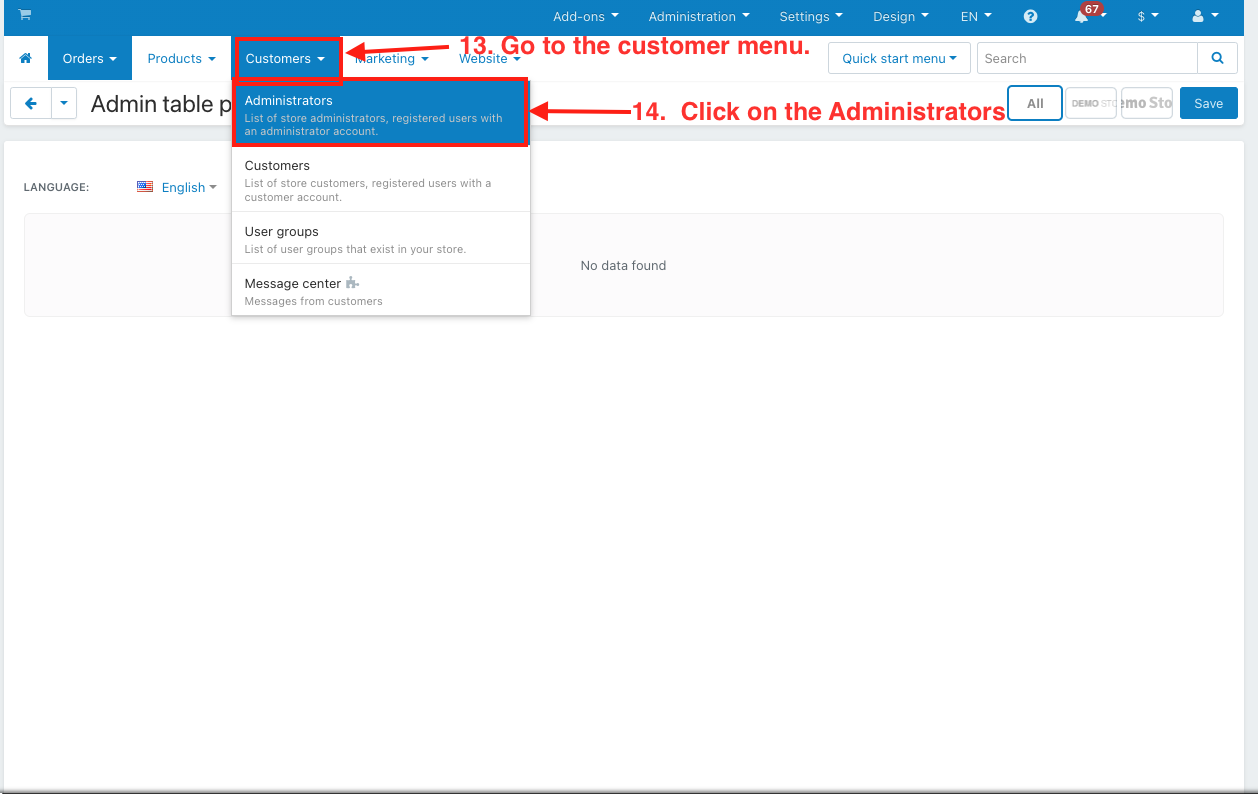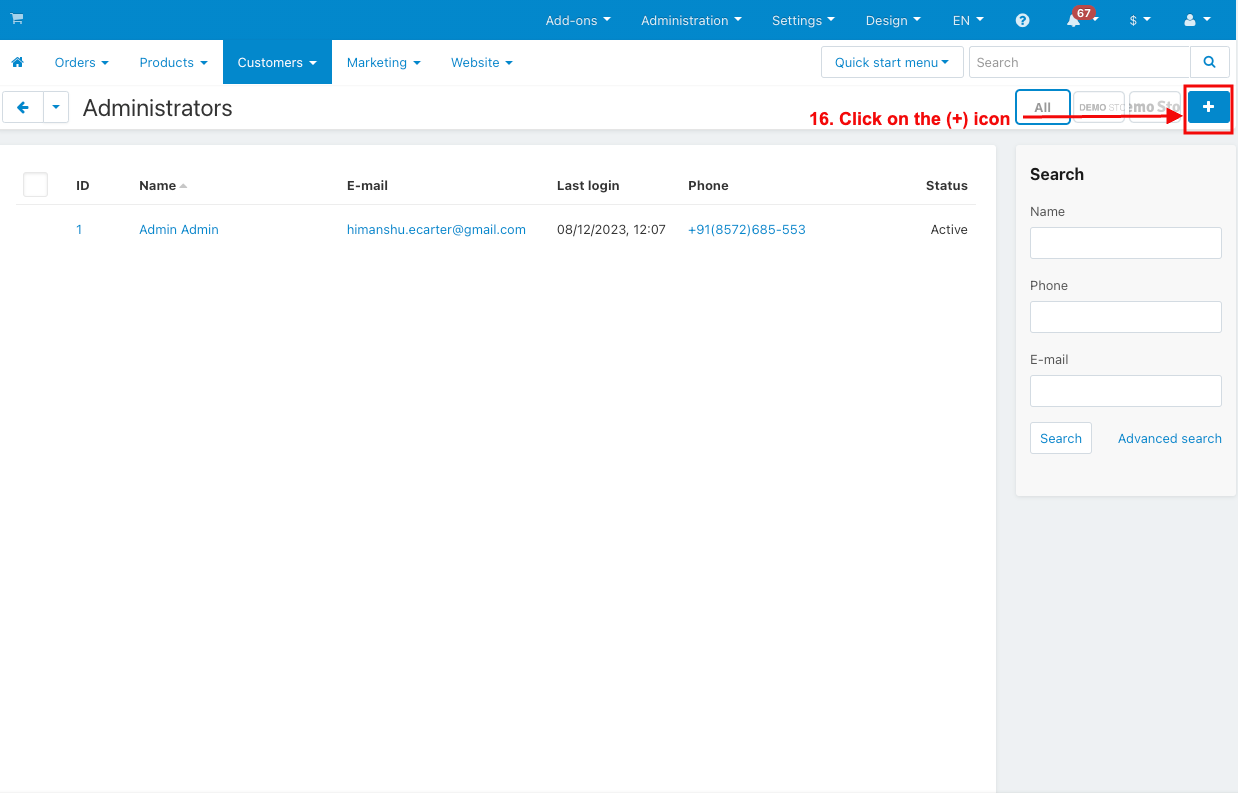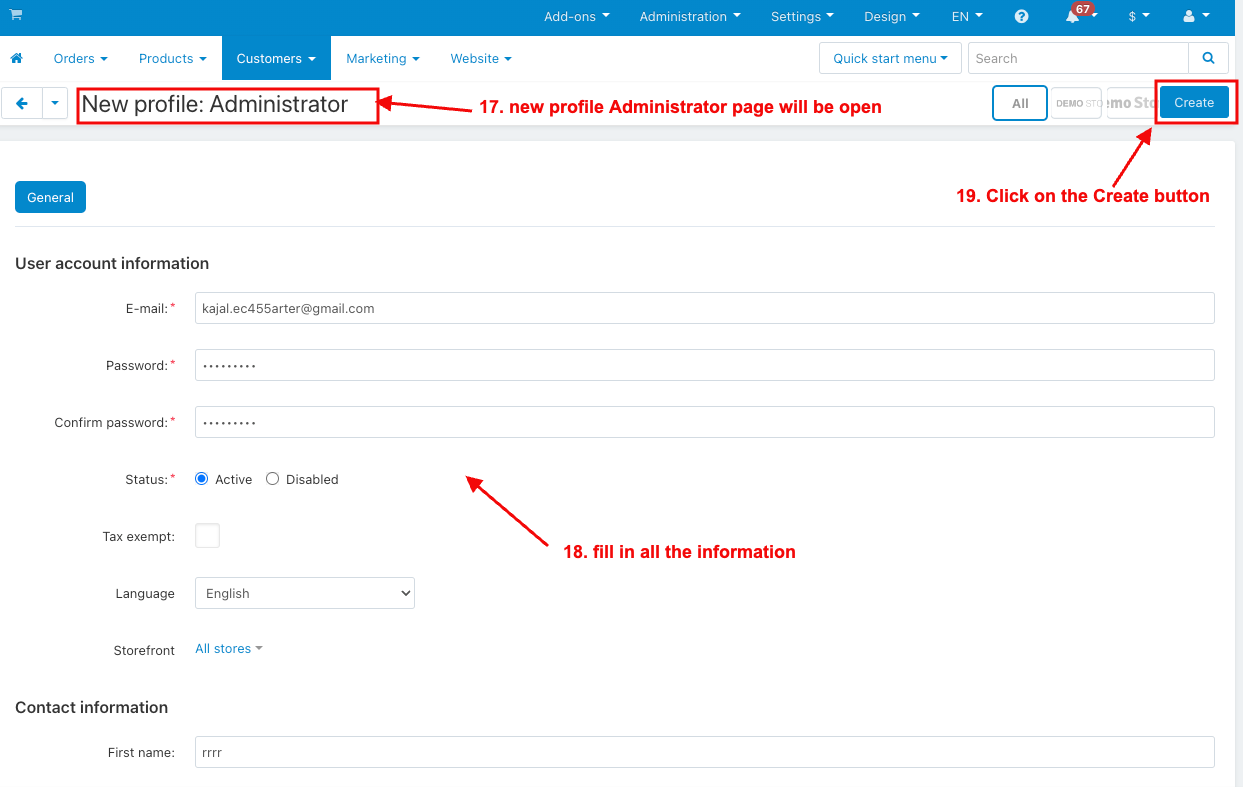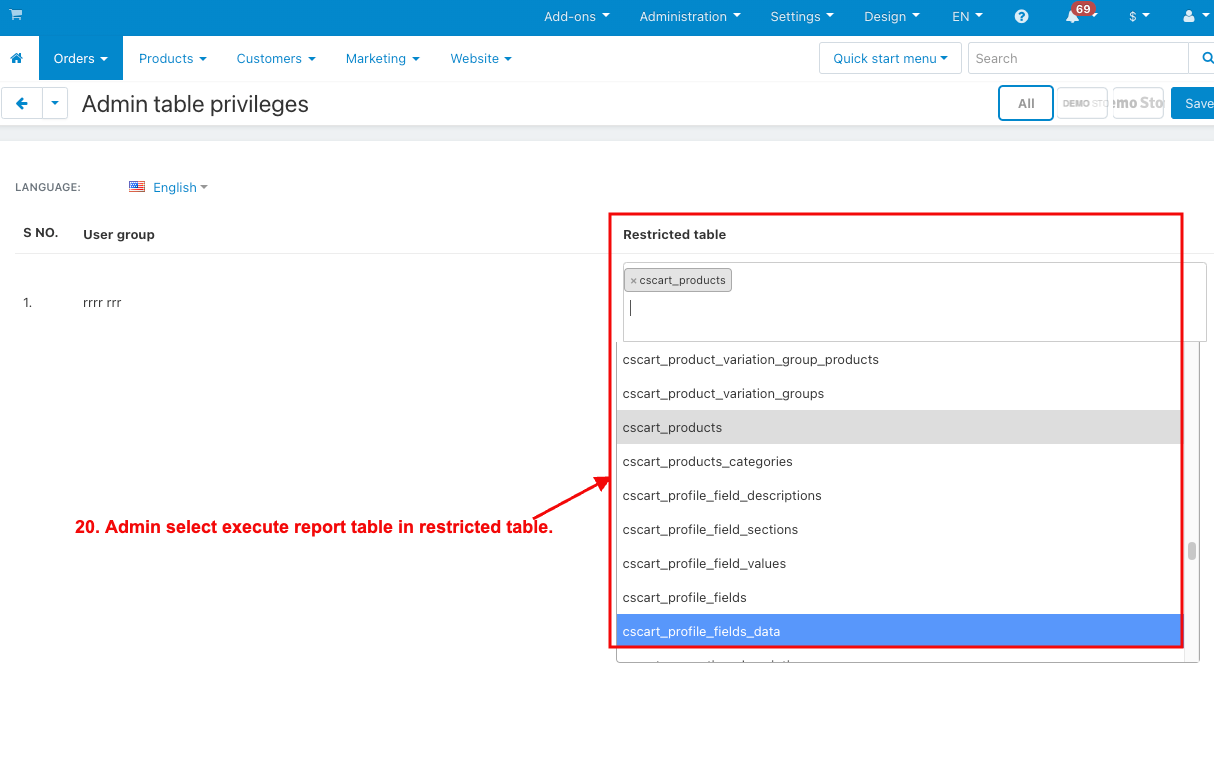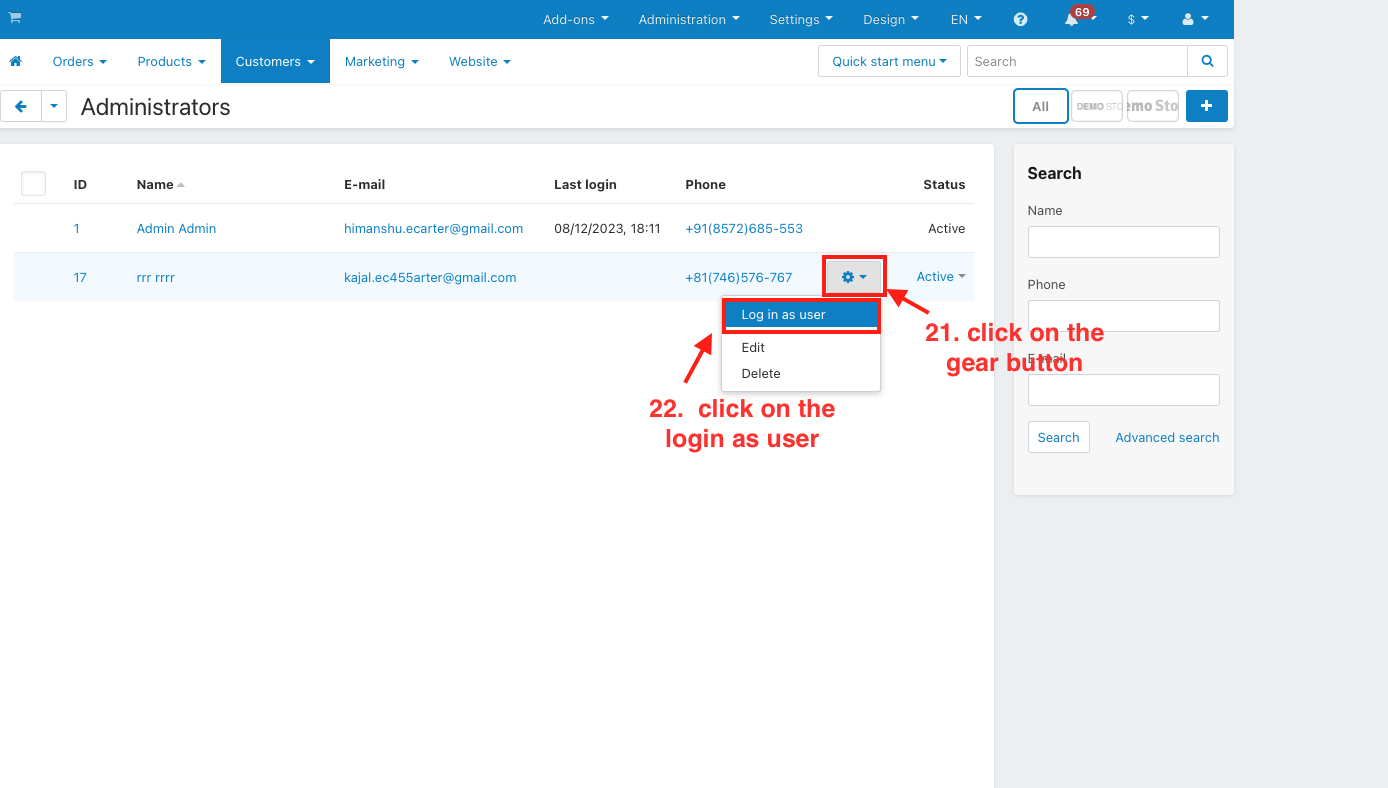- Author admin
- Creation date
How to Upload Zip file
On the Downloaded Addons page, click on >> Gear button then go to Manual installation. A pop window will be displayed You can install an add-on by picking a tgz,gz,zip format archive and clicking Upload & Install.
Add-on installed.
After Successfully installing the add-on Goto >Add-on on the administration panel Add-on>Manage Add-on>Ecarter Technology Pvt. ltd. You see no. of installed add-ons or newly installed add-ons and add-ons must be Active/On status if the addon is Off it is not working.
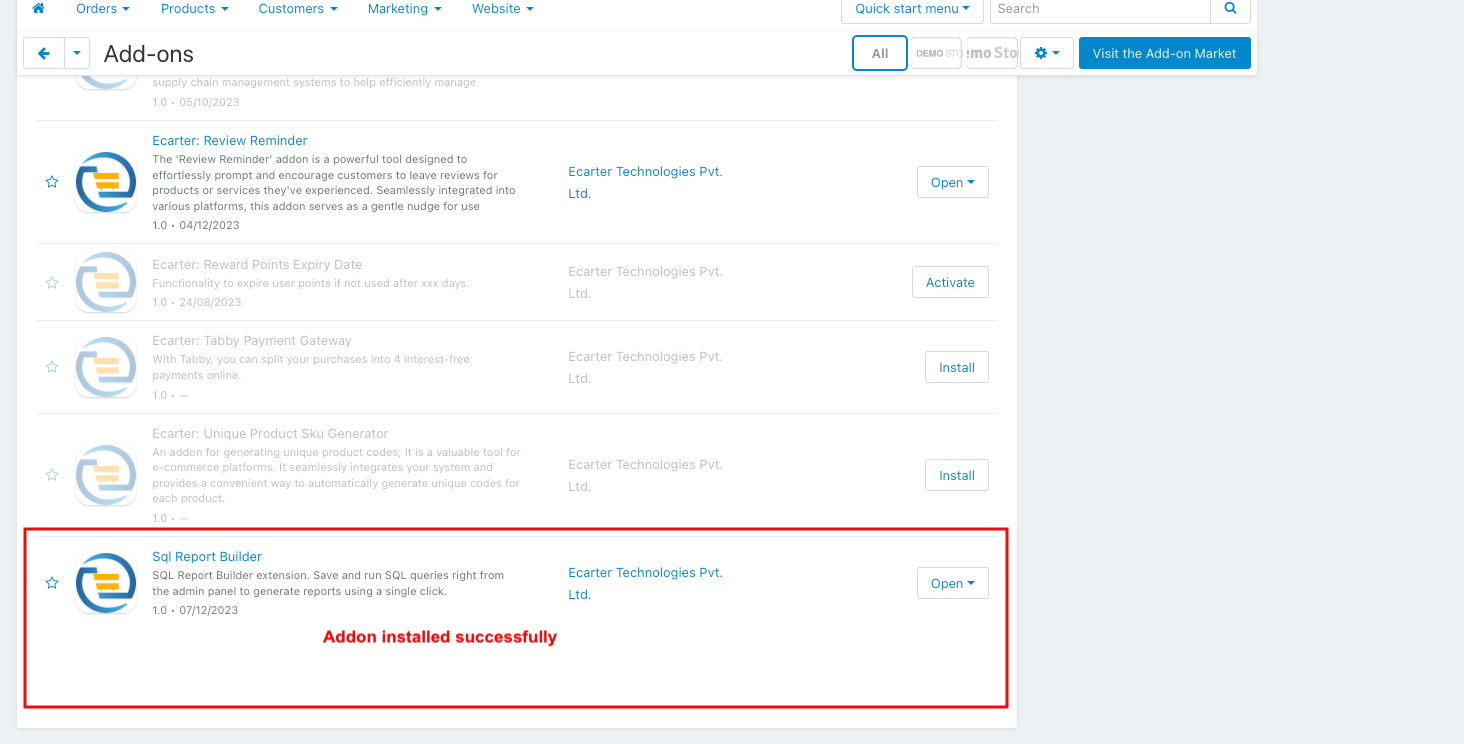
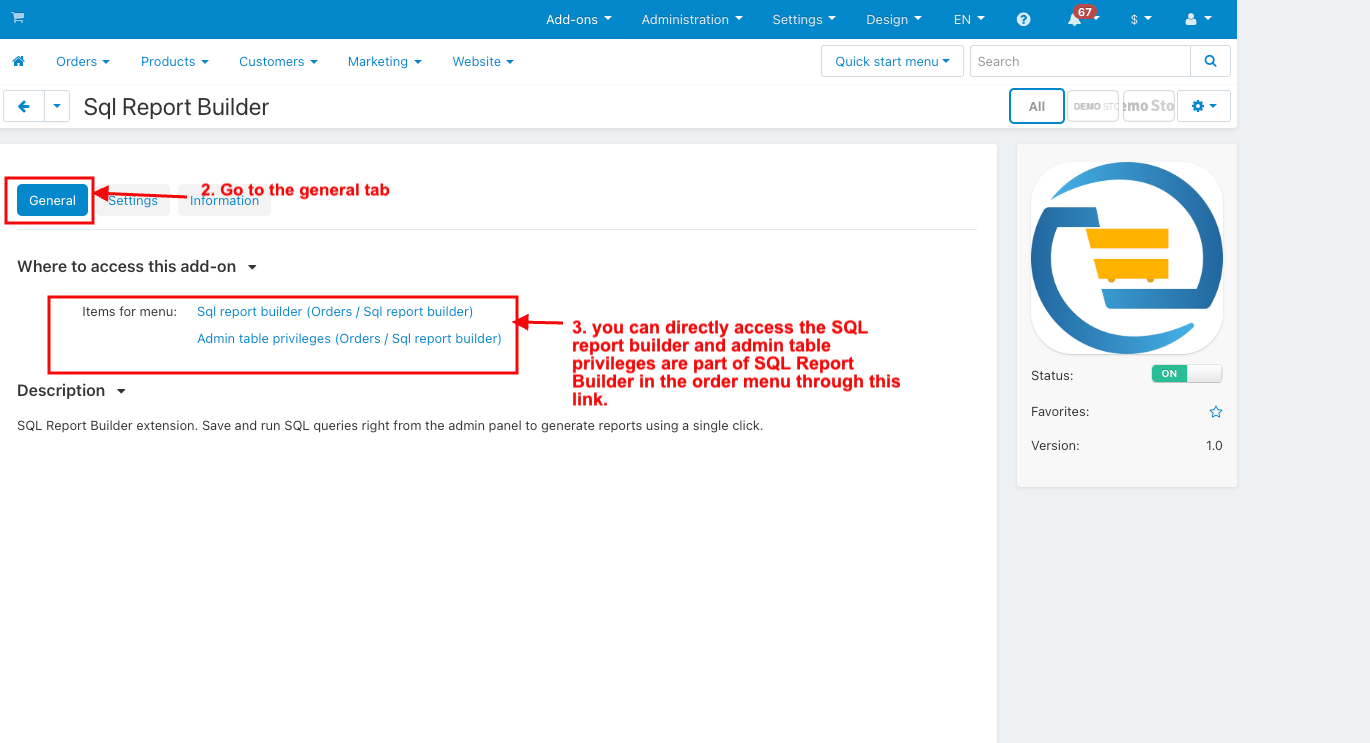
1. Go to the order menu.
2. Select the SQL Report Builder.
3. Choose Sql report builder.
4. Sql report builder page will be open.
5. Admin can add new sql report.
6. Click on the (+) icon.
7. Report title: Enter the Report title name.
8. Sql query: Enter the query.
9. Click on the Execute Sql Query.
10. After executing the query, you can see the sql report here.
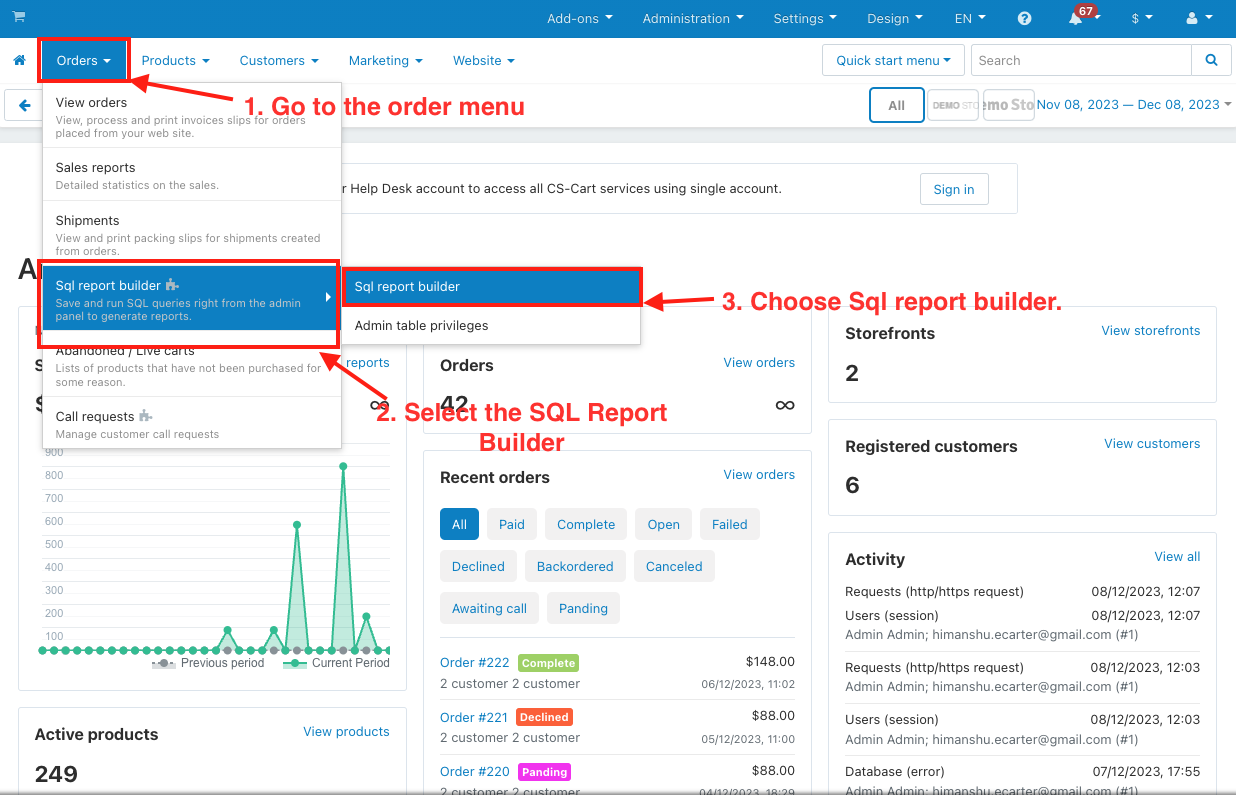
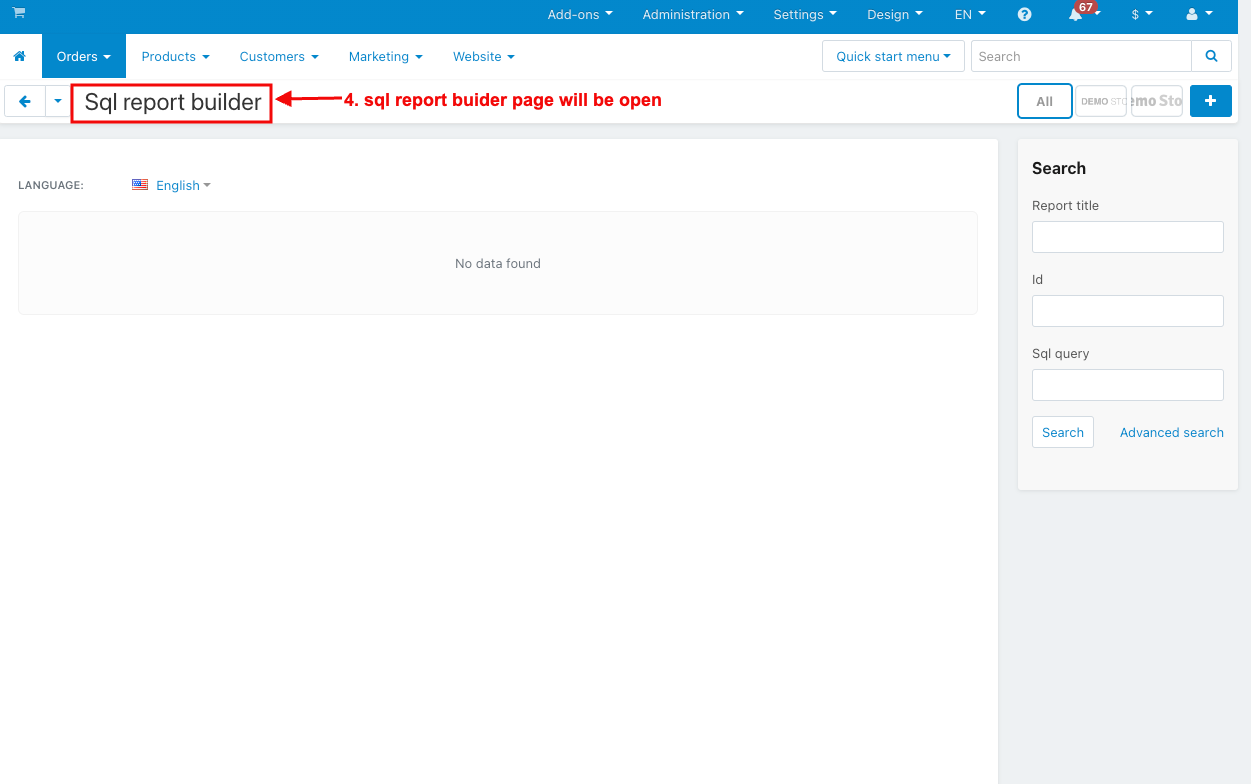
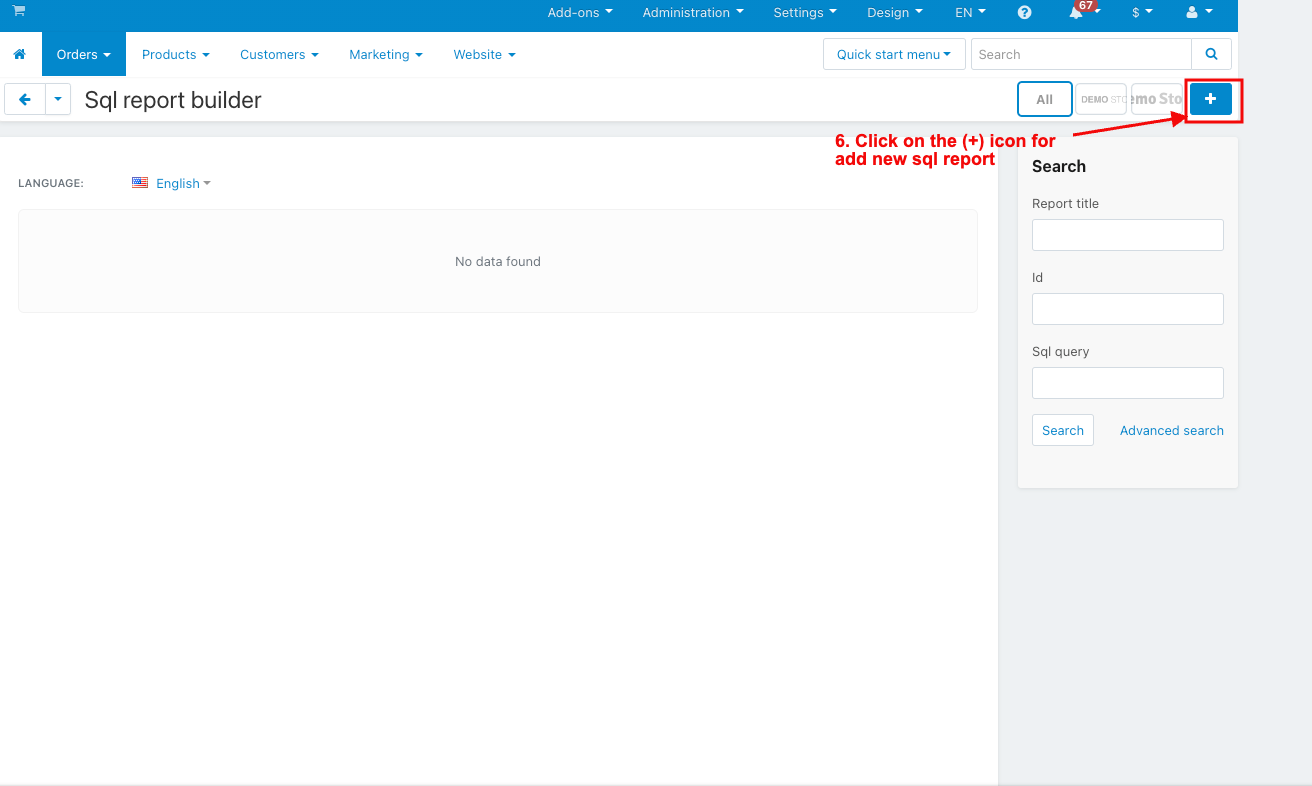
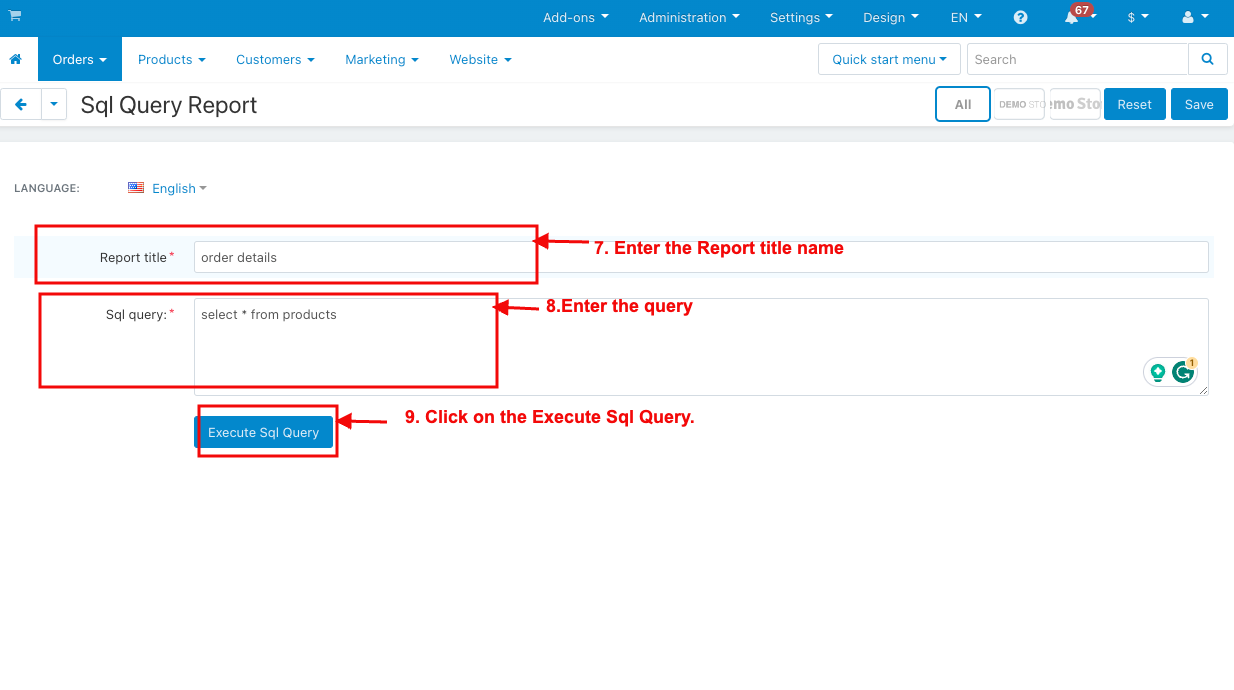
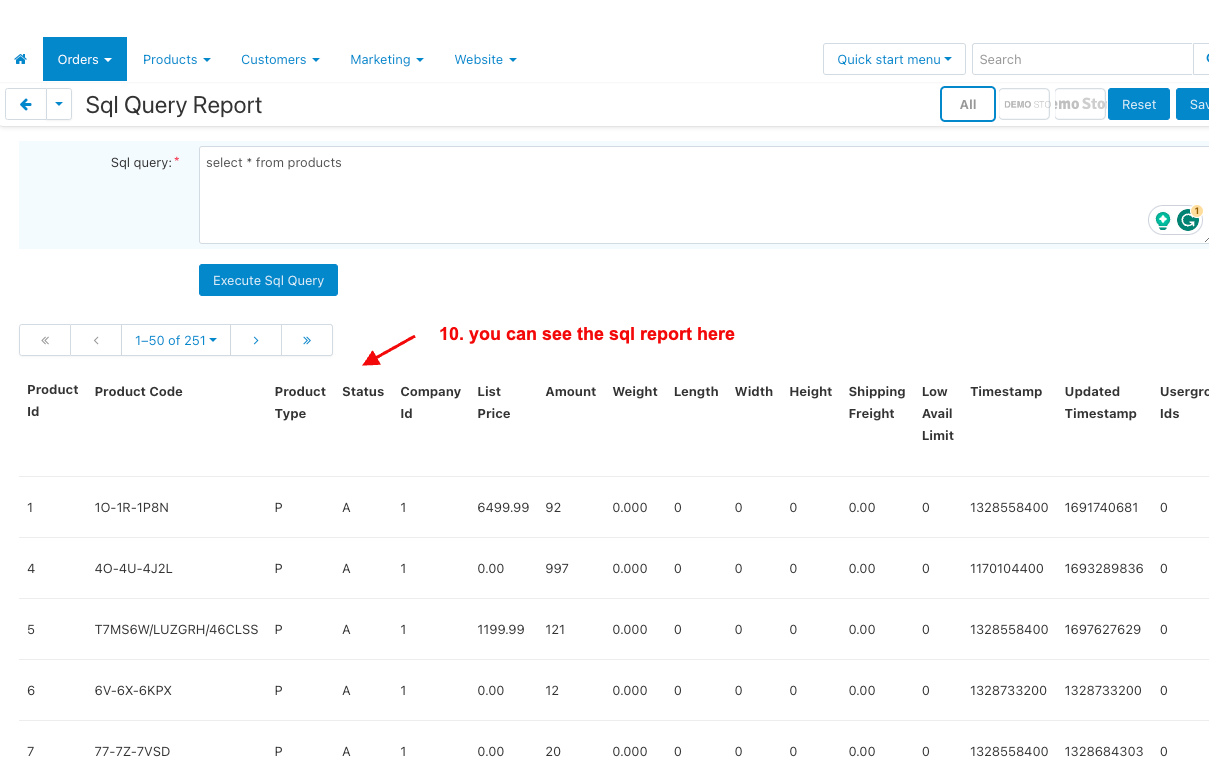
11. Now choose the Admin table privileges.
12. The Admin table privileges page will be open.
13. Go to the customer menu.
14. Click on the Administrators.
15. Admin can add the sub-Admin profile.
16. Click on the (+) icon.
17. The new profile Administrator page will be open
18. And then fill in all the information.
19. Click on the Create button.
20. Admin selects execute report table in the restricted table in the table privileges page on the order menu.
21. And then click on the gear button.
22. And then click on the login as user.
23. and login will be done from any sub-admin profile.
24. Here you see a restricted report table in the SQL report builder.
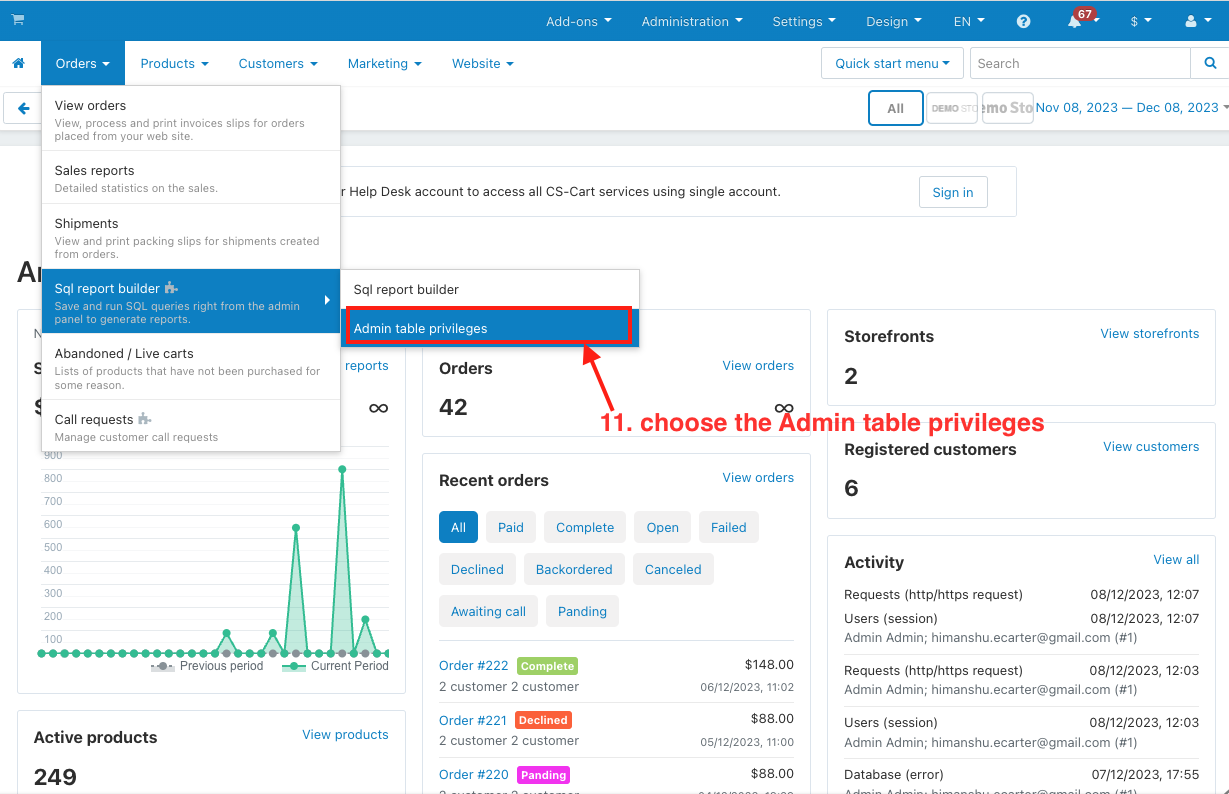
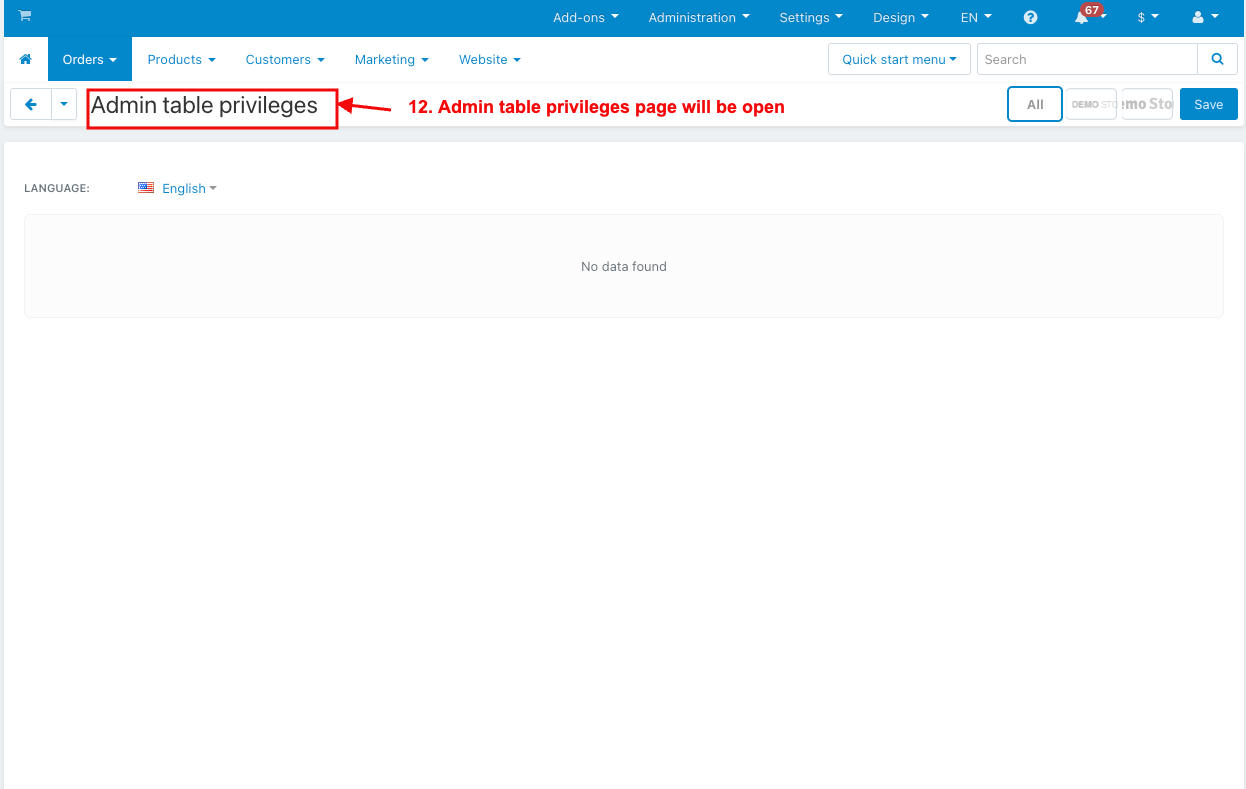
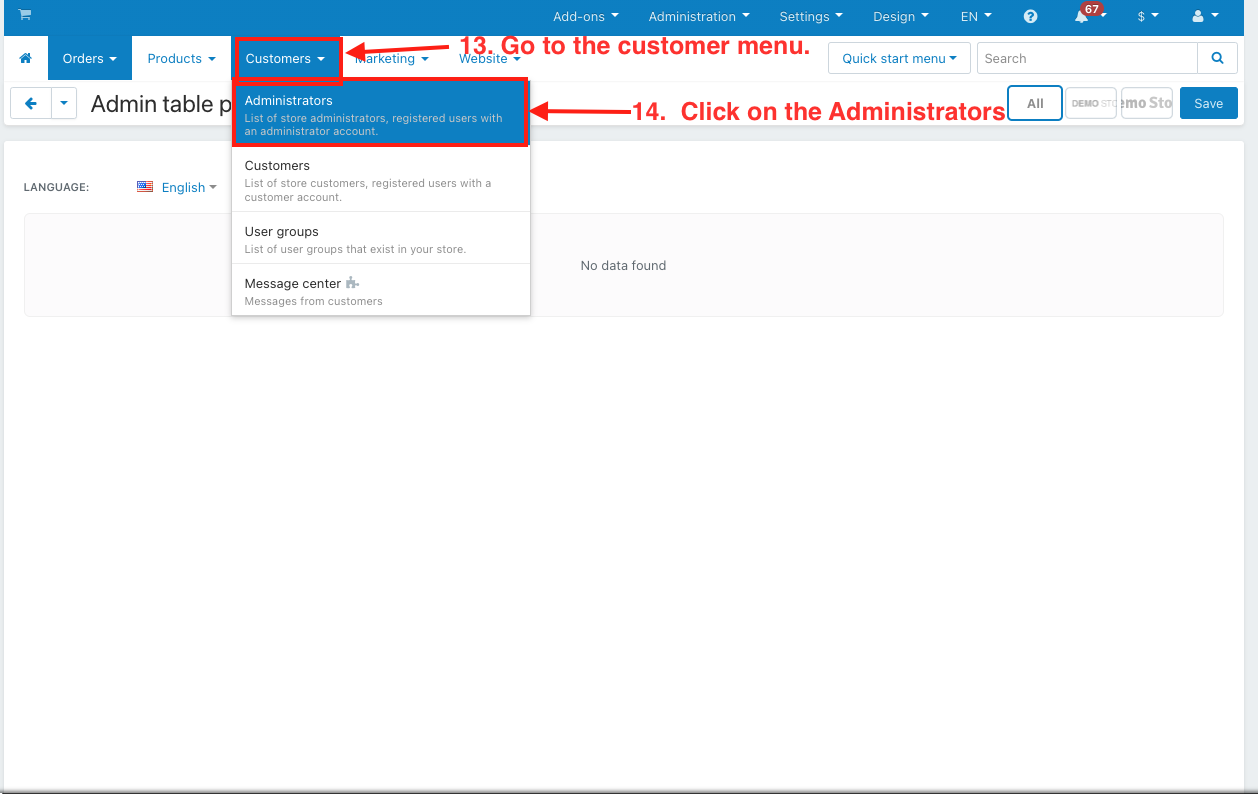
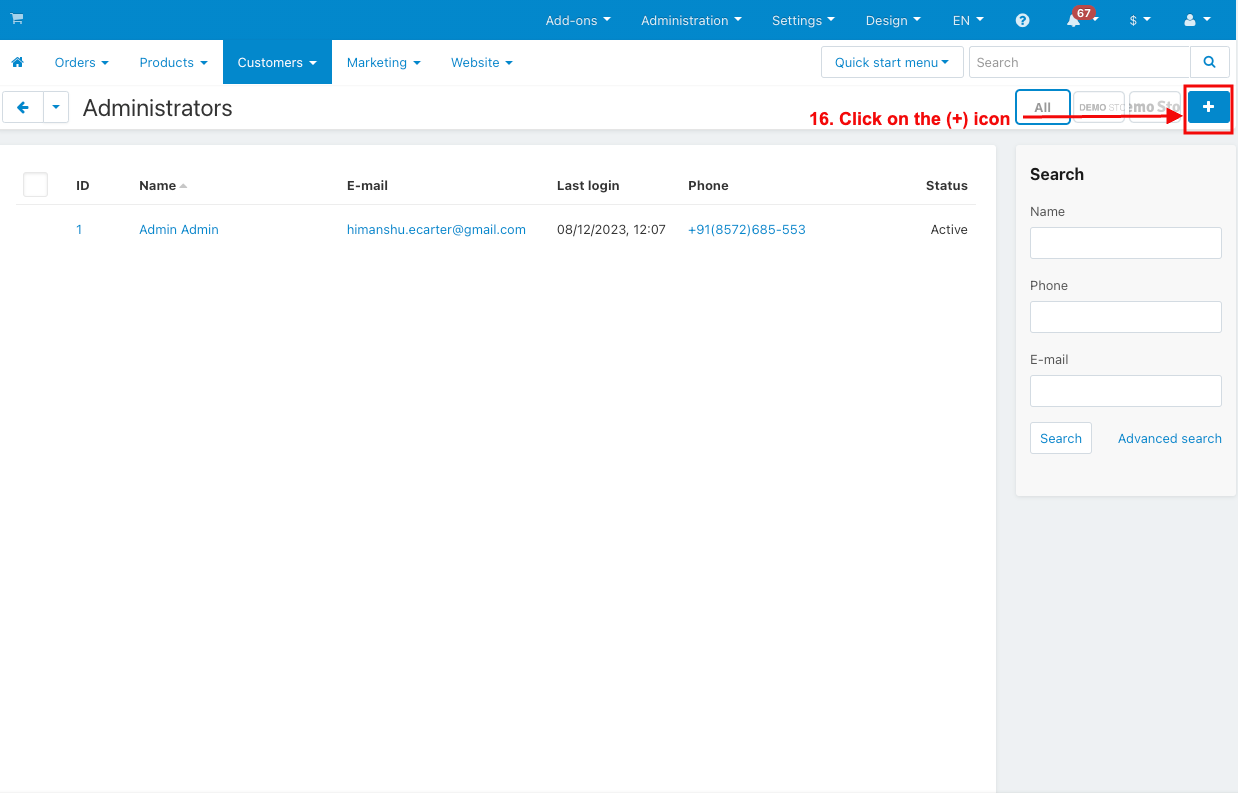
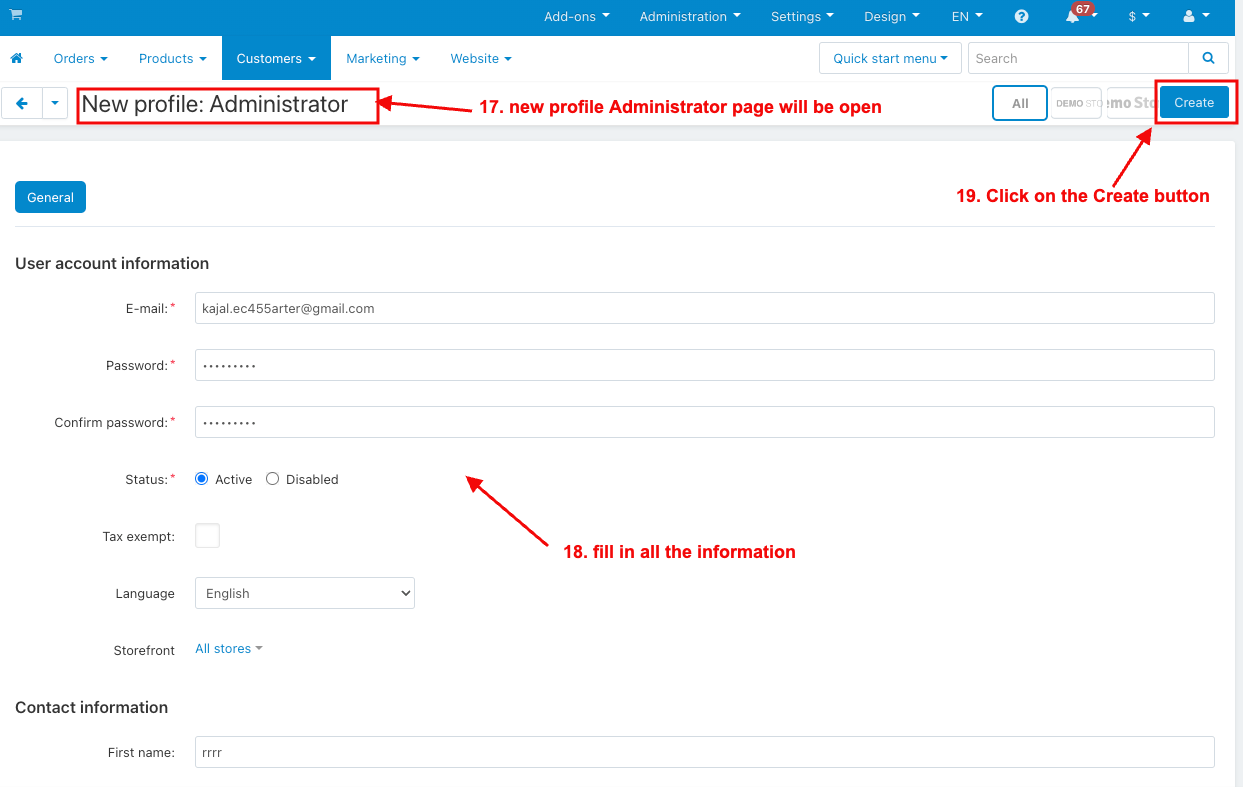
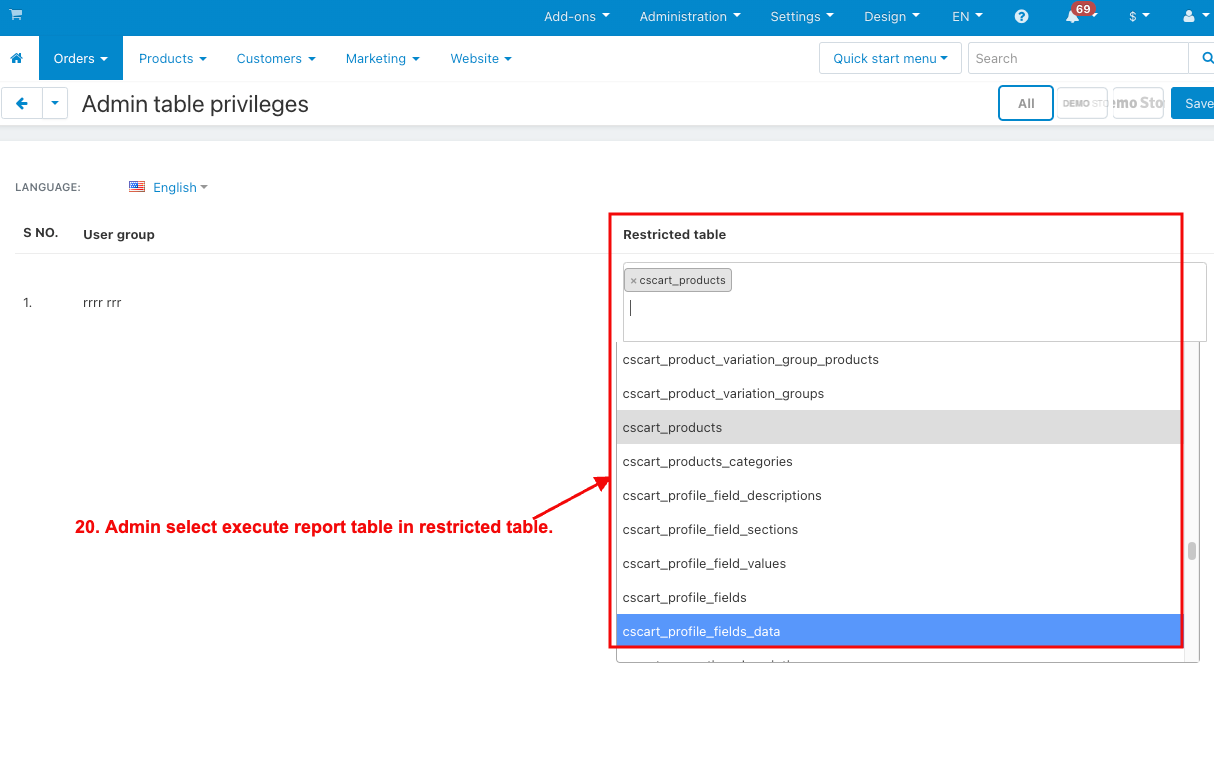
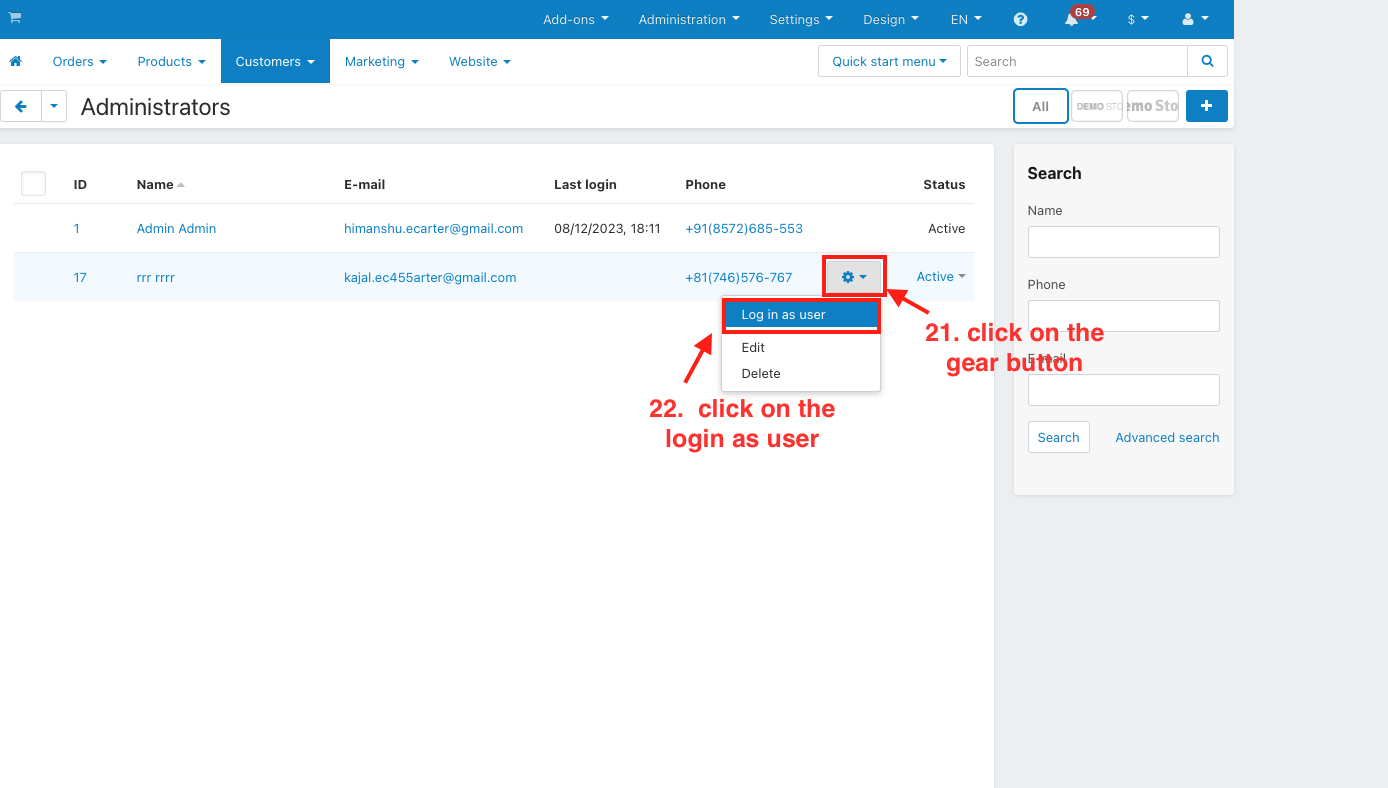
On the Downloaded Addons page, click on >> Gear button then go to Manual installation. A pop window will be displayed You can install an add-on by picking a tgz,gz,zip format archive and clicking Upload & Install.
Add-on installed.
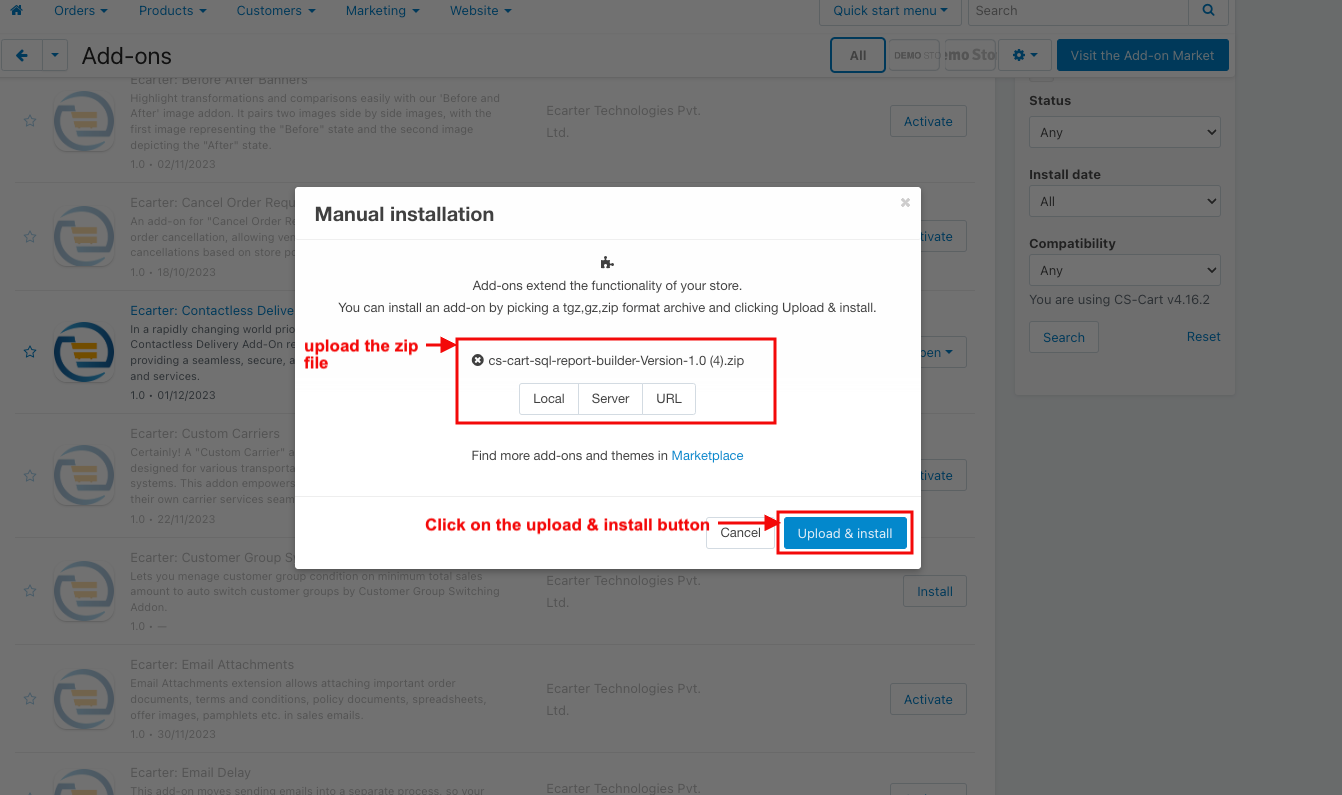
After Successfully installing the add-on Goto >Add-on on the administration panel Add-on>Manage Add-on>Ecarter Technology Pvt. ltd. You see no. of installed add-ons or newly installed add-ons and add-ons must be Active/On status if the addon is Off it is not working.
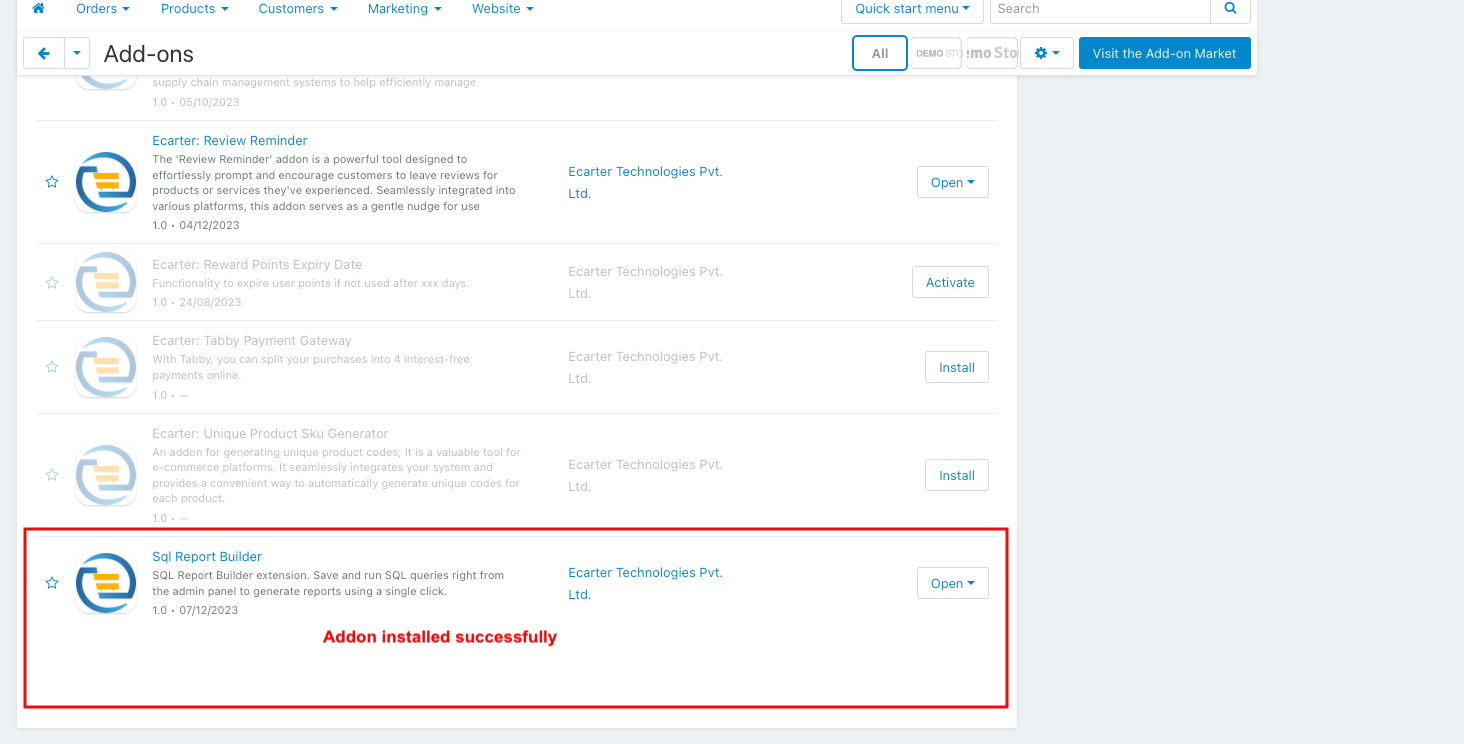
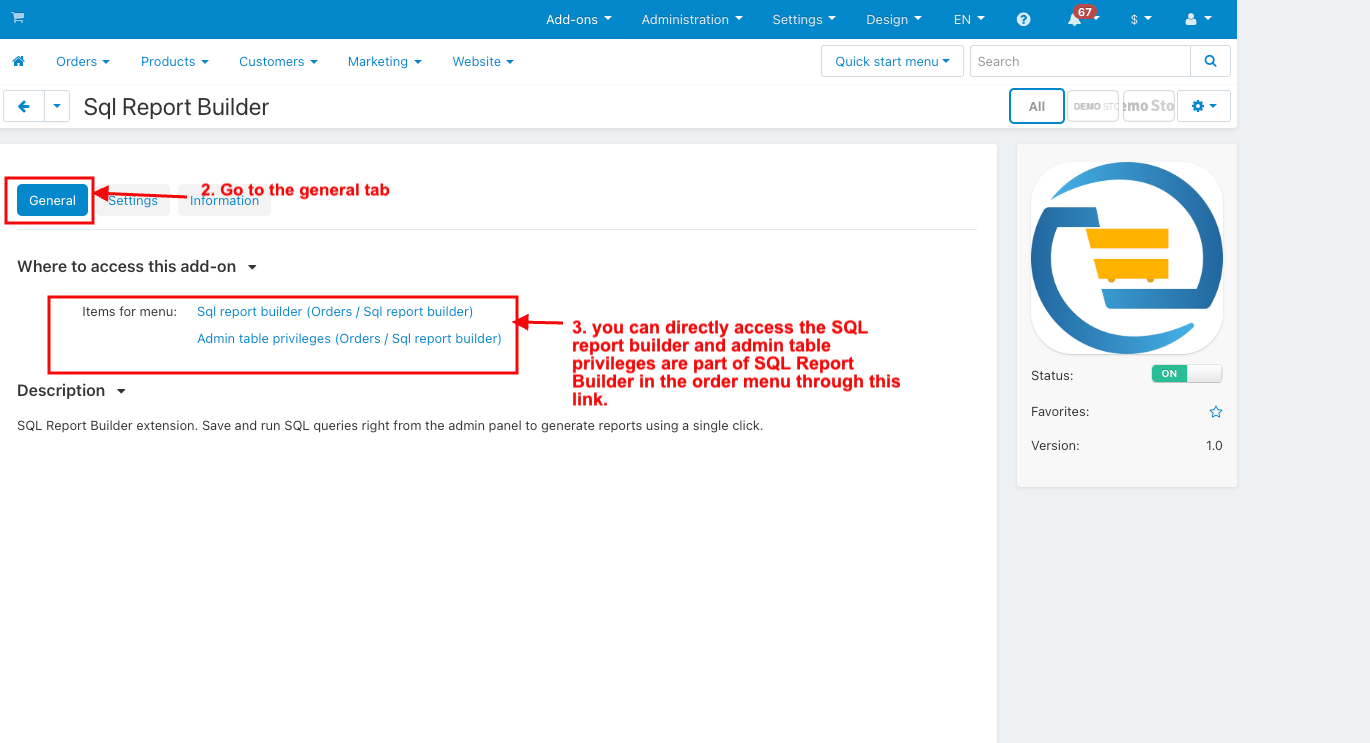
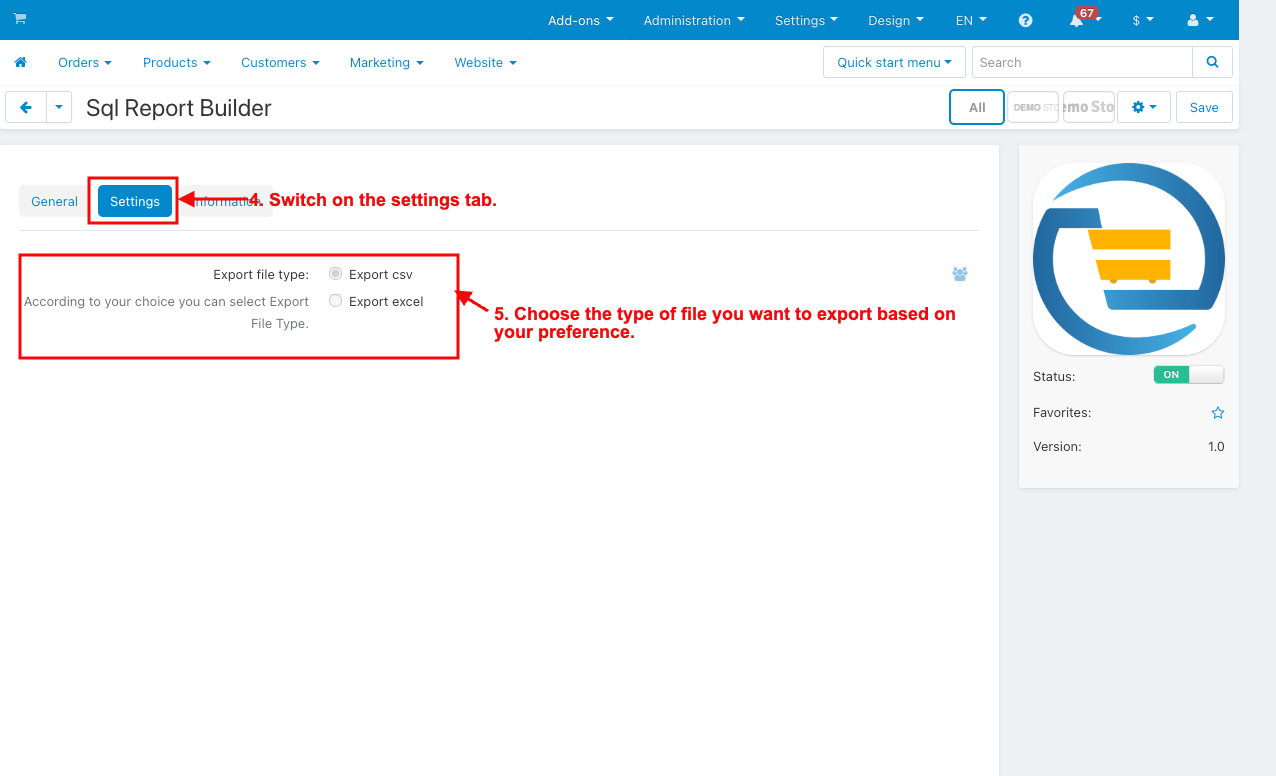
How to work this addon
1. Go to the order menu.
2. Select the SQL Report Builder.
3. Choose Sql report builder.
4. Sql report builder page will be open.
5. Admin can add new sql report.
6. Click on the (+) icon.
7. Report title: Enter the Report title name.
8. Sql query: Enter the query.
9. Click on the Execute Sql Query.
10. After executing the query, you can see the sql report here.
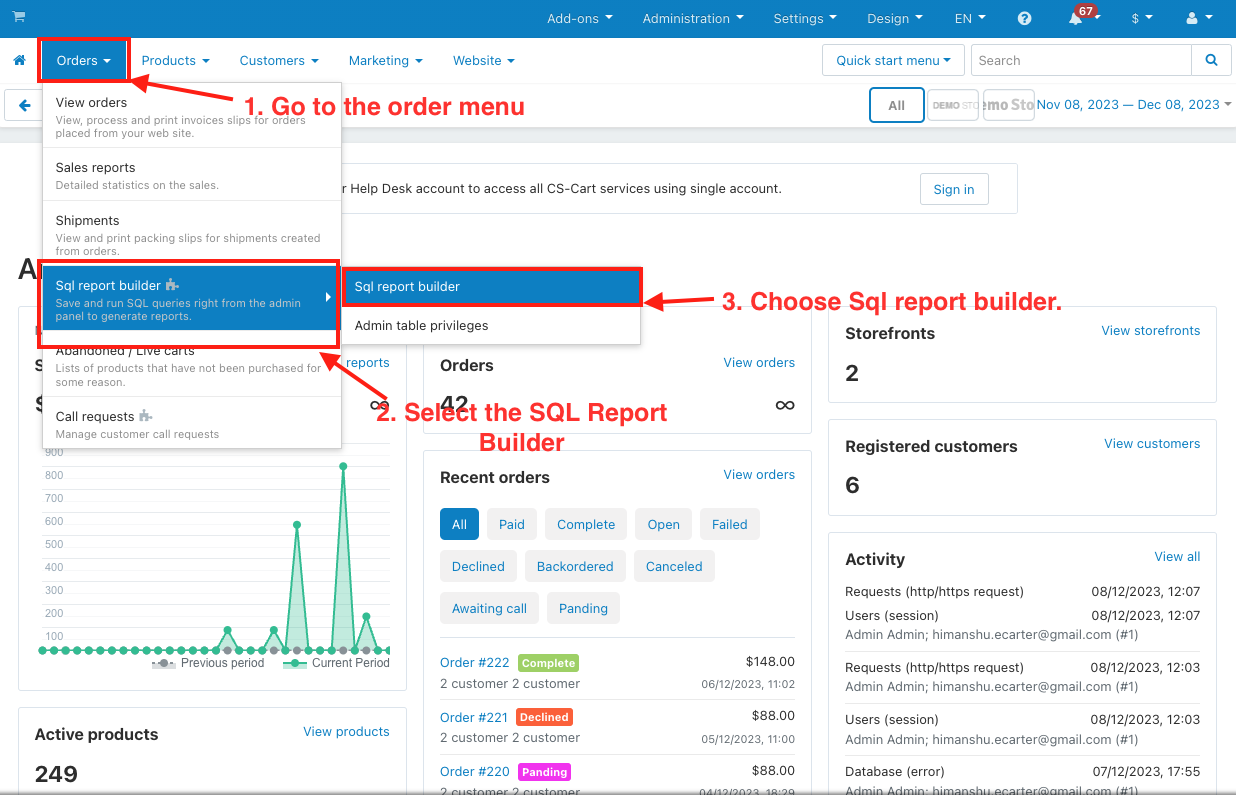
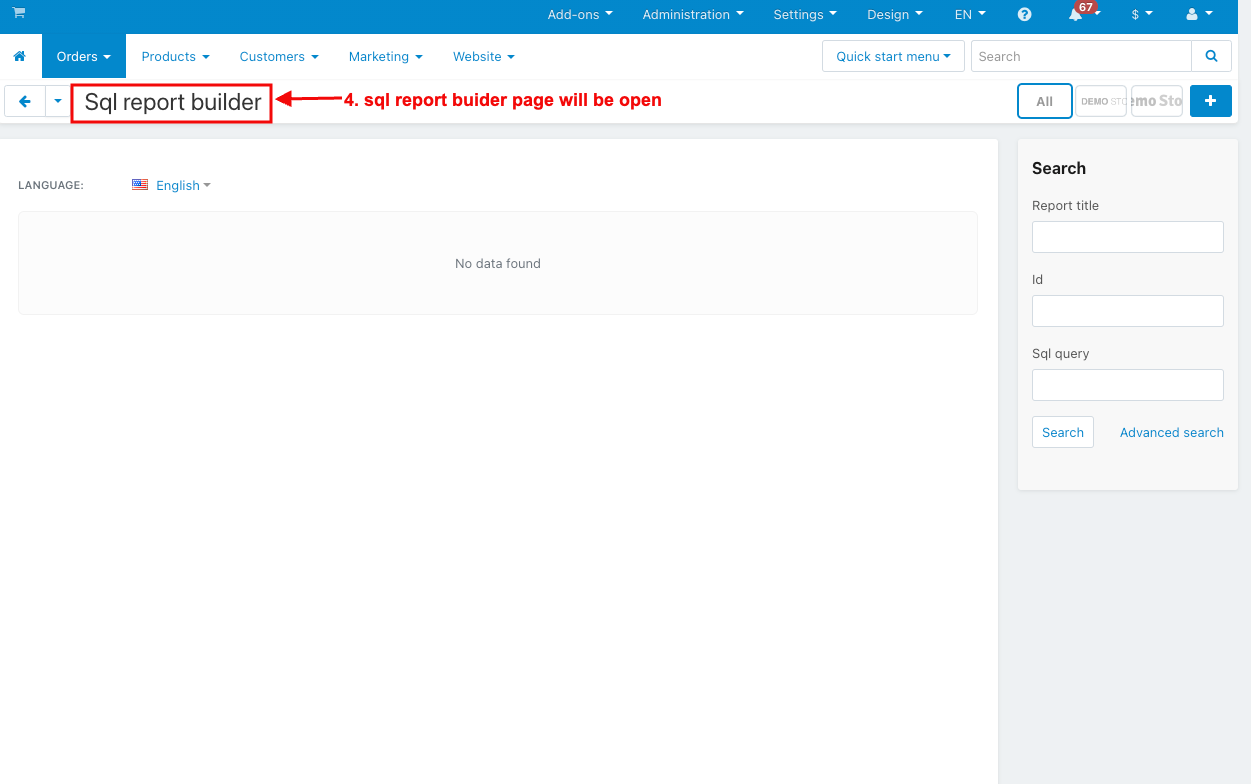
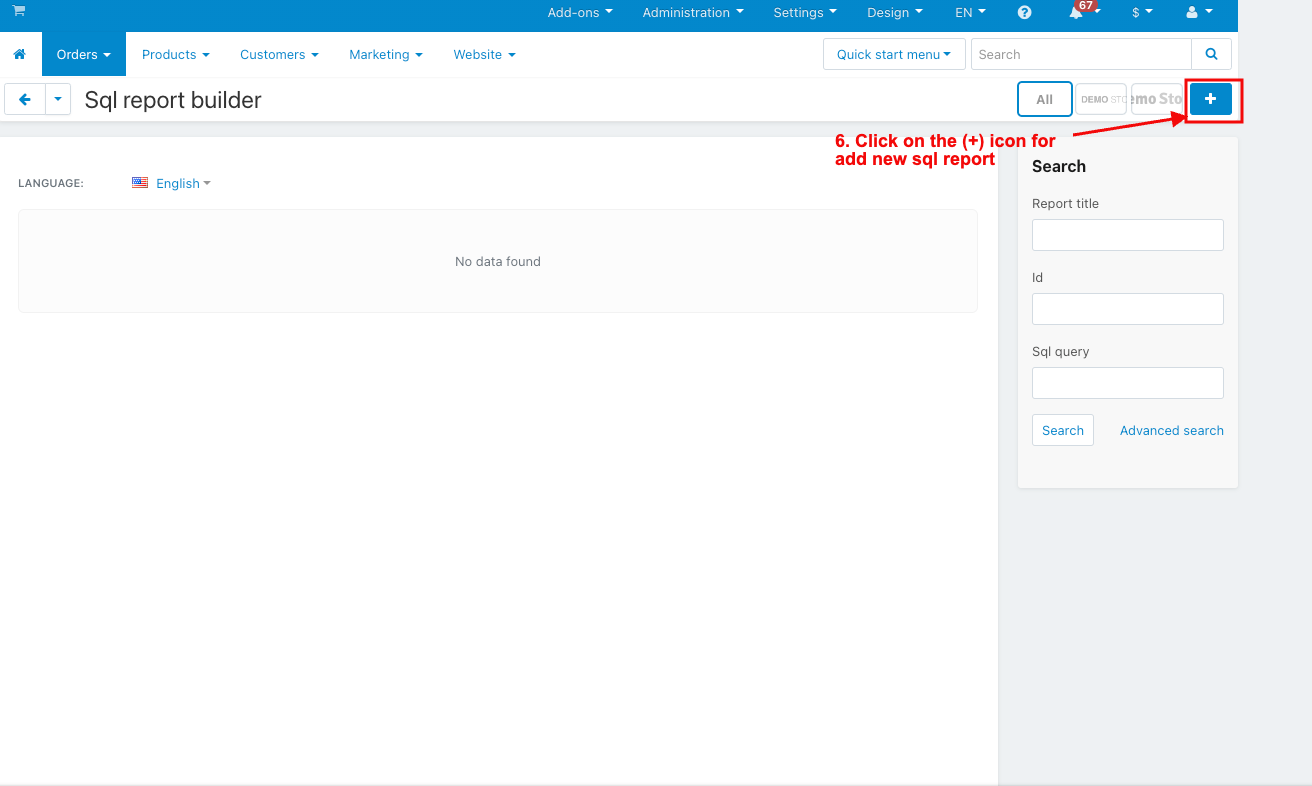
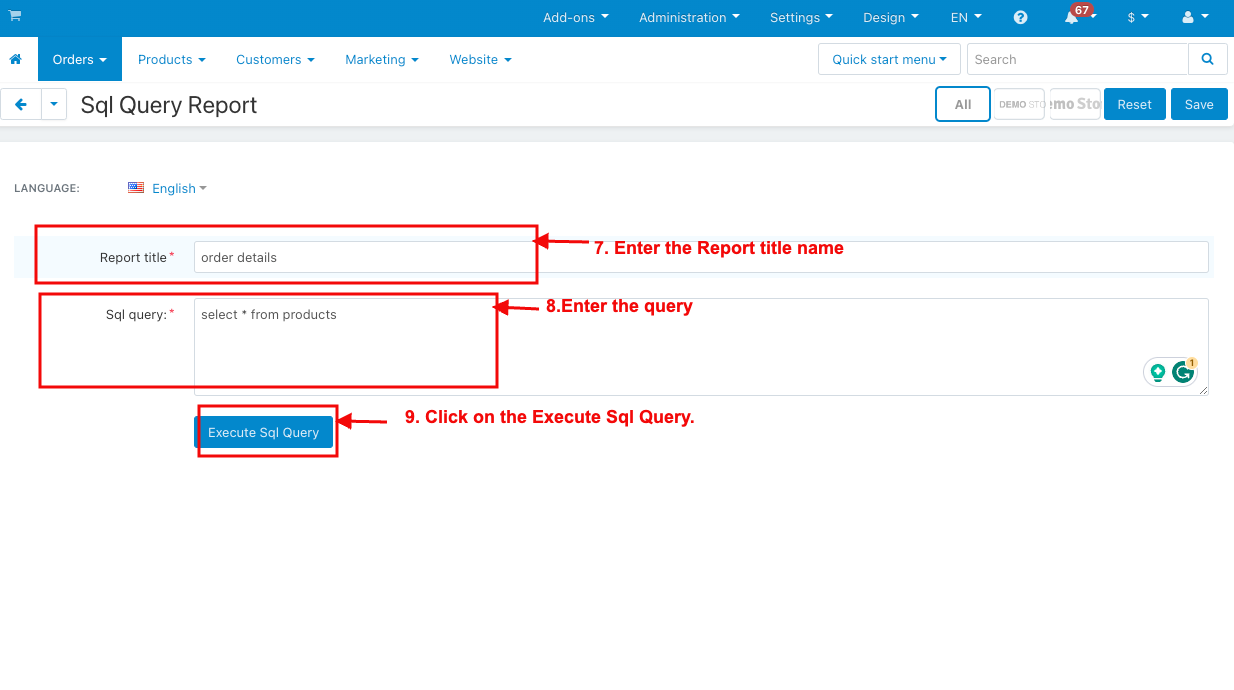
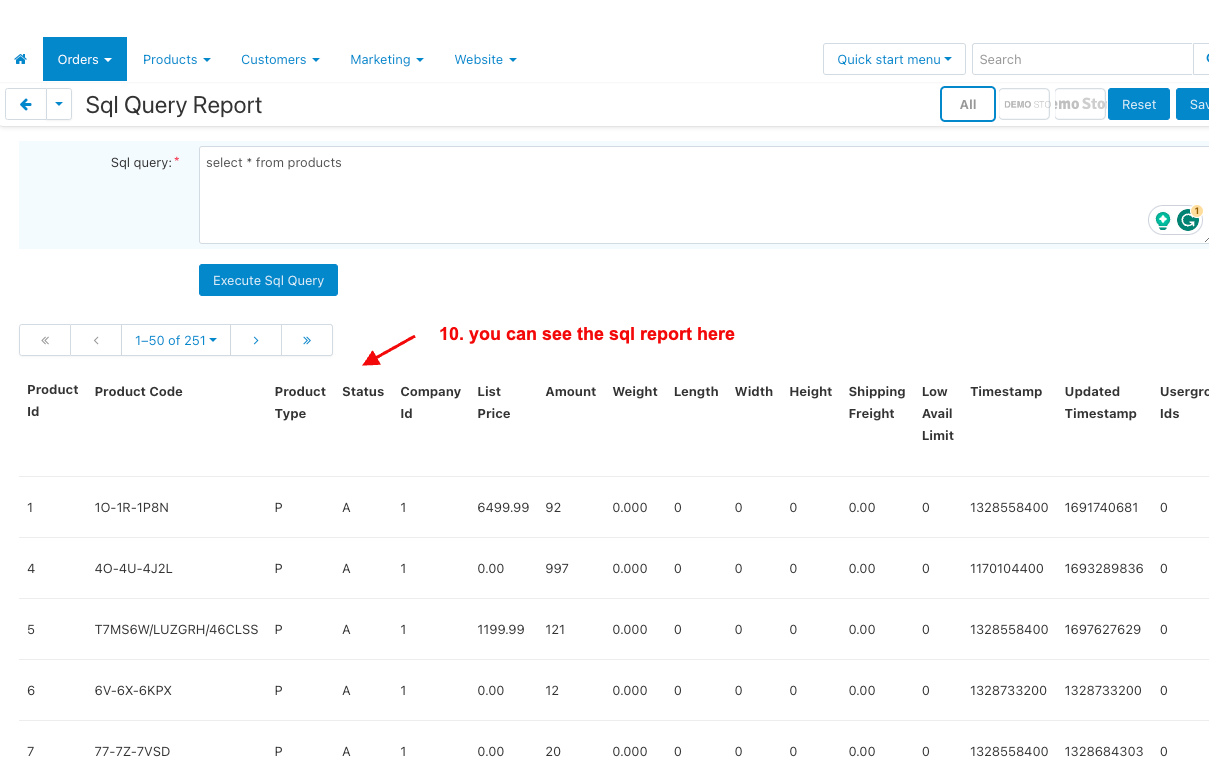
11. Now choose the Admin table privileges.
12. The Admin table privileges page will be open.
13. Go to the customer menu.
14. Click on the Administrators.
15. Admin can add the sub-Admin profile.
16. Click on the (+) icon.
17. The new profile Administrator page will be open
18. And then fill in all the information.
19. Click on the Create button.
20. Admin selects execute report table in the restricted table in the table privileges page on the order menu.
21. And then click on the gear button.
22. And then click on the login as user.
23. and login will be done from any sub-admin profile.
24. Here you see a restricted report table in the SQL report builder.